
Unbounce is an easy-to-use landing page builder that helps marketers boost conversions with features like A/B testing and mobile optimization. Perfect for businesses looking to optimize their online campaigns.
- Easy drag-and-drop editor
- Powerful A/B testing
- Mobile-friendly templates
- Integrates with other marketing tools
- High-converting pre-built templates
- Customizable popups and sticky bars
- Can be pricey for small businesses
- Some features are limited in lower plans
Unbounce is a popular landing page builder known for its easy-to-use features and powerful tools designed to boost conversions.
It’s perfect for marketers looking to create high-converting pages quickly, but the big question is: Does it really deliver on its promise to increase conversions?
In this ultimate Unbounce review, let’s learn about its features, pros, and cons to help you decide if Unbounce is the right tool for you. Let’s get started!
Table of Contents
ToggleAll About the Unbounce Platform

Unbounce is a powerful landing page builder designed to help marketers create high-converting pages without needing any coding skills. It provides an easy-to-use drag-and-drop editor, allowing users to design and launch landing pages quickly.
Unbounce focuses on maximizing conversions, offering features like A/B testing, dynamic text replacement, mobile optimization, and lead generation tools.
It also allows users to create popups and sticky bars, which can be used across websites to capture more leads.
With integrations to popular marketing platforms and advanced customization options, Unbounce is ideal for businesses and marketers looking to improve their online marketing results.
My Personal Experience with Unbounce
I decided to try Unbounce for creating landing pages for a small e-commerce campaign. The promise of building high-converting pages without coding was appealing, especially as I’m not a developer. Here’s how my experience went.
Getting Started
Unbounce’s drag-and-drop interface was easy to use. I chose one of their 100+ templates designed for different goals, like lead generation and product launches. The templates were customizable, saving me time compared to building from scratch. The Smart Builder, which uses AI to suggest layouts based on your campaign goals, was a helpful starting point, though some adjustments were needed.
Features I Loved
- Dynamic Text Replacement (DTR):
Syncing my Google Ads with Unbounce allowed DTR to match keywords in my ads with the landing page text, increasing form submissions by 15%. - A/B Testing:
I tested two headlines and saw a 10% higher conversion rate for one version. The data was clear and easy to understand. - Analytics Dashboard:
Simple, informative metrics helped track conversions and bounce rates without overwhelming me with data. - Popups and Sticky Bars:
Non-intrusive pop-ups offering discounts and sticky bars promoting offers helped drive additional sign-ups.
Challenges I Faced
- Pricing:
The $99/month fee was steep for a small business, especially with other tool costs. More affordable entry-level plans would be helpful for startups. - Learning Curve:
Setting up CRM integrations (I use HubSpot) took some trial and error. While the documentation helped, the process could be smoother. - Mobile Responsiveness:
The mobile version of my landing page required some adjustments to look good on smaller screens.
Solutions to the Challenges
- Mobile Optimization Tips: The mobile view in the editor makes adjustments easier for mobile optimization.
- Affordable Alternatives: Unbounce offers a free trial, and discounts for longer-term plans can reduce costs.
- Improved Onboarding: Reaching out to support early helps with integrations and advanced features.
Unbounce Key Features
Unbounce is packed with tools to help you create landing pages that drive results. Here’s a detailed look at its standout features:
1. Drag-and-Drop Landing Page Builder
Unbounce’s no-code builder is a game-changer for marketers who want to create professional landing pages without developer support. With over 100 customizable templates, you can start with a pre-designed layout or build from scratch.
The drag-and-drop interface makes it easy to add elements like text, images, forms, and call-to-action (CTA) buttons. For advanced users, custom CSS and JavaScript options allow for deeper personalization.
Why It Matters: The builder’s flexibility saves time and ensures your pages align with your brand. However, some users find the editor a bit cluttered, which can take a moment to get used to.
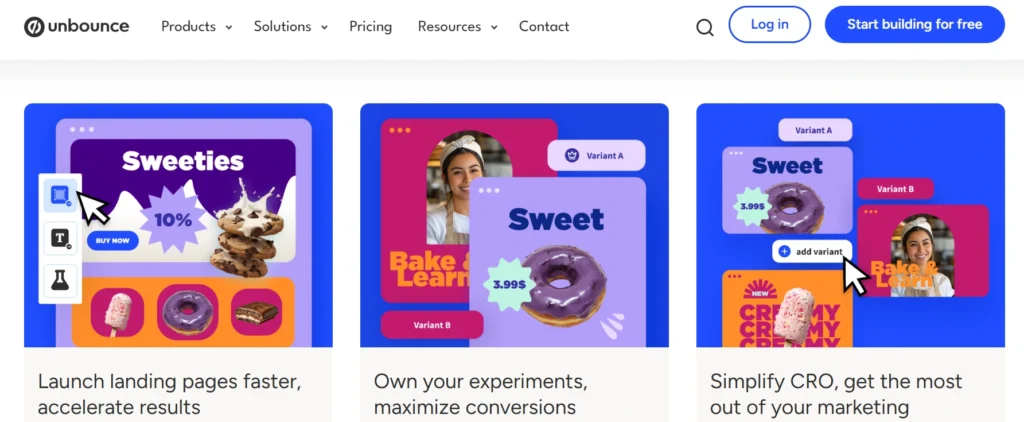
2. AI-Powered Optimization
Unbounce leverages artificial intelligence to boost conversions. Its Smart Traffic feature automatically directs visitors to the landing page variant most likely to convert based on their behavior, device, or location. This AI-driven approach is informed by data from over two billion conversions, making it a powerful tool for optimizing campaigns in real time.
Why It Matters: AI eliminates the need for manual optimization, saving time for marketers who want results without needing to dive deep into data analysis. This level of automation is a unique selling point for Unbounce.
3. A/B Testing and Analytics
Unbounce offers unlimited A/B testing across all plans, allowing you to experiment with different headlines, images, or CTAs to find what resonates with your audience.
The platform’s analytics dashboard provides detailed insights into page performance, including bounce rates, conversion rates, and visitor behavior by device or location.
Why It Matters: A/B testing is essential for maximizing return on investment (ROI), and Unbounce’s intuitive testing process makes it accessible for beginners and pros alike. This feature has been praised for driving significant improvements in conversion rates.
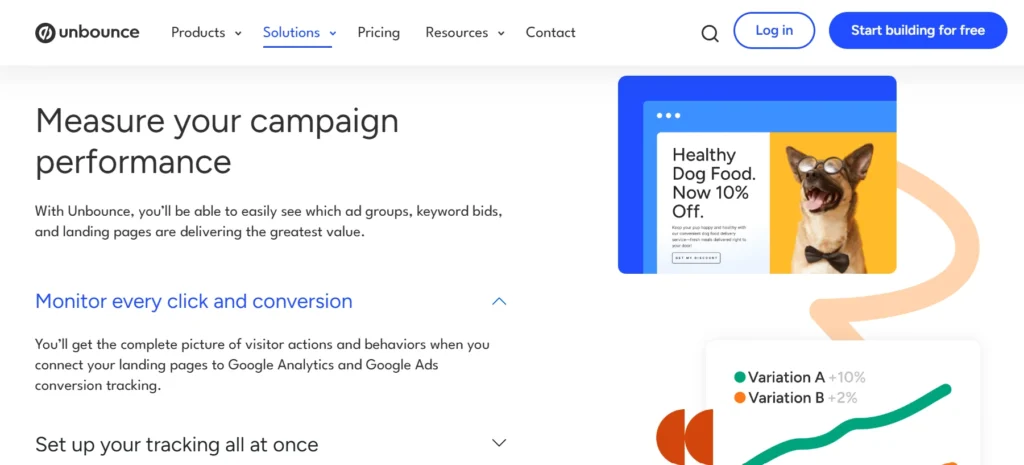
4. Dynamic Text Replacement (DTR)
Dynamic Text Replacement personalizes landing page content based on a visitor’s search query. For example, if someone searches “Puerto Rico getaway,” your page can dynamically display “Getaway” instead of a generic term like “Vacation.” This boosts relevance and click-through rates.
Why It Matters: Personalization is key to engaging visitors, and DTR makes it easy to tailor content without creating multiple pages. It’s especially valuable for paid ad campaigns.
5. Pop-Ups and Sticky Bars
In addition to landing pages, Unbounce lets you create customizable pop-ups and sticky bars to capture leads or promote offers. These tools integrate seamlessly with your landing pages and can be triggered based on user behavior, such as exit intent or time spent on the page.
Why It Matters: Pop-ups and sticky bars help engage visitors at critical moments, although the design experience for these tools can feel less polished than that of the landing page builder.
6. Integrations and Scalability
Unbounce integrates with popular tools like Mailchimp, HubSpot, Salesforce, and Google Analytics, making it easy to connect with your existing tech stack. For agencies, Unbounce’s Concierge plans offer scalability for managing multiple clients and campaigns.
Why It Matters: Seamless integrations streamline workflows, and scalability ensures Unbounce works for businesses of all sizes, from solo entrepreneurs to large agencies.
7. Page Speed and Mobile Optimization
Unbounce pages are designed to load quickly; however, complex, custom-coded pages may experience slight delays. The platform offers full control over mobile and desktop designs, but tablet optimization requires extra attention. Tools like Google’s PageSpeed Insights can help identify and resolve performance issues.
Why It Matters: Fast-loading, mobile-friendly pages are crucial, as every second of delay can result in a 4.42% reduction in conversions. Unbounce’s responsiveness is strong, but could improve for tablet users.
Unbounce Pricing: Is It Worth the Investment?
Unbounce offers a 14-day free trial and four main pricing plans, based on visitor numbers and conversions. Here’s a breakdown of the plans (as of 2026):
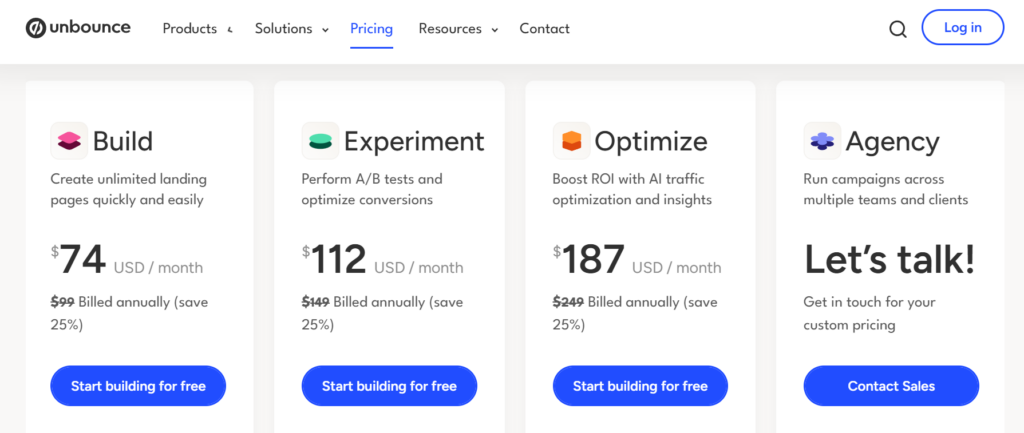
| Features/Plans | Build | Experiment | Optimize | Agency |
|---|---|---|---|---|
| Monthly Price | $99/month | $149/month | $249/month | Custom Pricing |
| Annual Price | $74/month (billed annually) | $112/month (billed annually) | $187/month (billed annually) | Custom Pricing |
| Landing Pages | Unlimited | Unlimited | Unlimited | Unlimited |
| Traffic Volume | 20k | 30k | 50k | 100k |
| Users | 1 | 3 | 5 | Starting at 5 users |
| Domains | 1 | 1 | 1 | Starting at 20 root domains |
Analysis: Unbounce’s pricing is on the higher side compared to some alternatives, but its robust features like AI optimization, unlimited landing pages, and templates justify the cost for serious marketers. Some user reviews on platforms like Trustpilot mention recent price increases (e.g., from $105 to $298), which could be a concern for long-term users.
Why It Matters: If conversion optimization is a priority, Unbounce’s features make it a worthwhile investment. For those on a tight budget, there are more affordable options in the market.
To get a Discount on Unbounce, check out: Unbounce Coupon Code & Deals
Unbounce Refund Policy
Unbounce does not explicitly detail a standard refund policy on its pricing. However, key points related to cancellations and potential refunds are summarized below:
- Subscription Cancellation:
- You can cancel your Unbounce subscription at any time through your account settings or by contacting Unbounce support.
- Upon cancellation, your account remains active until the end of the current billing period (monthly or annual). No partial refunds are mentioned for the remaining billing period.
- No Explicit Refund Policy:
- The provided resources do not specify a general refund policy for Unbounce subscriptions. This suggests that refunds are not typically offered unless under specific circumstances (e.g., billing errors or as determined by Unbounce support).
- For annual plans, there is no mention of prorated refunds for early cancellation.
- Trial Periods:
- Unbounce offers a 14-day free trial for new users, during which you can test the platform without being charged. No payment is required upfront, so no refunds are applicable for trial usage.
- Contact for Clarification:
- If you have specific refund-related questions (e.g., for billing issues or special cases), you must contact Unbounce support directly, as outlined in the cancellation documentation.
For the most accurate and up-to-date refund information, contact Unbounce support through their official website or refer to their terms of service.
Pros & Cons of Unbounce
Pros
- User-Friendly: No-code builder with 100+ templates suits all skill levels.
- AI-Powered: Smart Traffic and AI insights optimize conversions automatically.
- Robust A/B Testing: Unlimited testing helps refine campaigns.
- Integrations: Connects seamlessly with popular marketing tools.
- Personalization: Dynamic Text Replacement enhances the performance of paid ads.
- Scalability: Ideal for solopreneurs and agencies alike.
Cons
- Cluttered Editor: The drag-and-drop interface can feel busy for some users.
- Tablet Optimization: Limited control over tablet-specific designs.
- Pricing Concerns: Recent price hikes may deter budget-conscious users.
Real-World Results and Metrics
One of my favorite moments with this tool was when I built a landing page for an online course launch. I used one of their templates, tweaked the colors to match the brand, and set up an A/B test to compare a “Sign Up Now” button versus a “Get Started Free” button.
Within a week, I saw a 15% increase in conversions with the “Get Started Free” version, which was a significant improvement for a minor tweak. I also appreciate how the analytics dashboard clearly shows me where visitors drop off, allowing me to optimize continually.
For another campaign, I integrated it with my email marketing tool, and the seamless lead flow helped me grow my list by 20% in a month. Numbers like that make the subscription feel worth every penny.
To make this review actionable, here are examples of how Unbounce delivers value across industries:
E-Commerce:
A clothing brand uses Unbounce to create product-specific landing pages for Google Ads campaigns. With DTR, they personalize headlines based on search terms (e.g., “Summer Dresses” vs. “Winter Coats”), resulting in a 15% increase in click-through rates. A/B testing reveals that a bold CTA button increases conversions by 10%.
SaaS:
A SaaS company launches a free trial campaign using Smart Traffic. The AI directs tech-savvy visitors to a feature-heavy page and non-technical users to a simpler page, resulting in a 20% lift in sign-ups.
Agencies:
A marketing agency uses the Concierge plan to manage landing pages for multiple clients. Pop-ups and sticky bars drive lead captures, while integrations with CRM tools streamline data. Similar setups have reported conversion increases of up to 400%.Collaboration Features for Teams
New Topics I’ve Seen by using Unbounce:
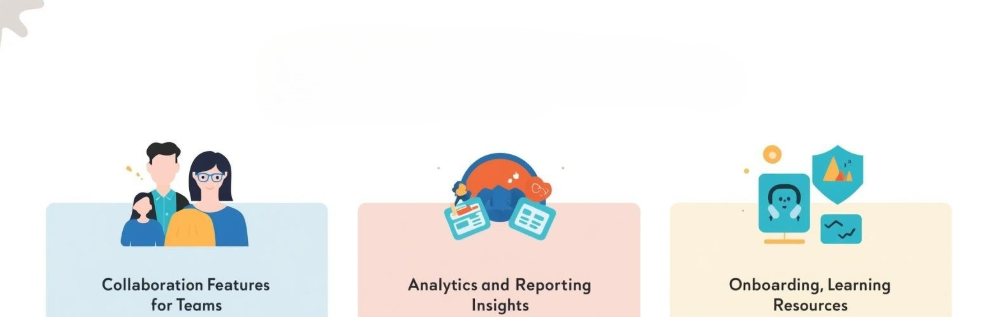
Collaboration Features for Teams:
One thing I hadn’t explored in depth before is how this tool works for teams. Since I mostly work solo, I didn’t think much about collaboration features.
However, I recently brought on a contractor to help with a big project, and we utilized the platform’s team features. You can invite team members to edit or view pages, which is great for keeping everyone on the same page (pun intended).
I set up a client to review a draft page directly in the platform, allowing them to leave comments without needing to email me back and forth. It’s not as robust as a full-on project management tool, but it’s a nice touch for small teams or client work.
Reporting Insights
I hadn’t spent much time discussing the analytics dashboard before, but it’s worth highlighting. The tool provides a clear view of how your pages are performing, including metrics such as conversion rates, visitor counts, and form submissions.
I love that I can see which traffic sources (like Google Ads vs. organic) are driving the most conversions without needing to jump into another analytics platform.
For example, I noticed that one of my pages was receiving a high number of clicks but low conversions, so I tweaked the CTA. The dashboard showed me the improvement in real-time. It’s not as deep as Google Analytics, but for quick insights, it’s super handy.
Onboarding and Learning Resources
One thing I wish I’d explored sooner is the onboarding resources. When I first signed up, I jumped straight into building, but I later found their tutorials and webinars really helpful for unlocking advanced features.
For instance, I watched a webinar on optimizing conversion funnels, which gave me ideas for restructuring my pages to better guide visitors. The resource library isn’t huge, but it’s practical, and I appreciate that they don’t overwhelm you with stuff.
Is Unbounce Right for You?
Unbounce is a powerhouse for marketers and agencies looking to create high-converting landing pages without coding. Its drag-and-drop builder, AI optimization, and A/B testing make it a top choice for businesses of all sizes. While the pricing may be higher than some alternatives, the value—unlimited pages, advanced features, and scalability—makes it a strong investment for those focused on conversions.
If you’re on a tight budget or prefer a simpler interface, there are more affordable or streamlined options available. For WordPress users, platforms with deeper CMS integration might be a better fit, while those seeking an all-in-one marketing solution may prefer a broader platform. Unbounce Support
Unbounce Support:
Unbounce provides multiple support channels to assist users with their landing page platform, as outlined on their contact page. Below is a summary of the available support options:
1. Customer Support
- Live Chat: Available for real-time assistance directly on the Unbounce website.
- Email Support: For detailed inquiries or technical issues, please contact the support team via email.
- Phone Support: Reach out to Unbounce’s support team by phone for direct assistance (specific phone numbers are available on the contact page).
2. Help Center
- Knowledge Base: Access a comprehensive library of articles, guides, and FAQs covering setup, integrations, troubleshooting, and best practices.
- Tutorials and Webinars: Explore video tutorials and webinars for in-depth guidance on using Unbounce effectively.
3. Community and Resources
- Unbounce Community: Connect with other users, share valuable insights, and ask questions in the Unbounce Community forums.
- Blog and Resources: Access marketing tips, case studies, and guides on the Unbounce blog to optimize landing pages.
4. Dedicated Support for Plans
- Priority Support: Higher-tier plans (e.g., Enterprise) include priority support with faster response times and dedicated account managers.
- Onboarding Assistance: Premium plans offer personalized onboarding to help new users set up their accounts.
5. Contact for Sales and Partnerships
- Sales Inquiries: For pricing, plan details, or demos, please get in touch with the sales team using the contact form or by phone.
- Partnership Opportunities: Contact Unbounce for collaboration or agency partner programs.
How to Access Support? Explore the Help Center for self-service resources or join the Unbounce Community for peer support. Visit the Unbounce Contact Page to access live chat, submit a support ticket, or find phone numbers.
FAQs on Unbounce
Does it work well for mobile pages?
Yes, but it requires some manual tweaking. The platform automatically makes pages mobile-responsive, but I’ve had to adjust elements like button sizes or image scaling to get the look just right on phones. Always preview your pages on multiple devices before launching.
Can I integrate it with other tools?
Absolutely. I’ve connected it to my email marketing platform and CRM without much hassle. Most integrations are plug-and-play, although some require a bit of setup time to configure the settings correctly. Once it’s running, it’s seamless.
What kind of results can I expect?
It depends on your campaign, but I’ve seen conversion rates as high as 22% on well-optimized pages. The A/B testing and analytics tools help you fine-tune your pages to maximize results. Begin with a strong template and test various elements to determine what resonates with your audience.
Is it suitable for small businesses?
Definitely, as a small business owner, I appreciate how it enables me to create professional landing pages without hiring a developer. The pricing can feel steep for smaller budgets, but the time savings and conversion boosts make it worthwhile if you’re serious about marketing.
What’s the best feature for beginners?
The drag-and-drop builder is a lifesaver. It’s intuitive, and you can see your changes in real-time. Pair that with the template library, and you can create a great-looking page without any design experience.
Can I integrate it with other tools I use?
Absolutely. I’ve connected it to my CRM to send leads straight to my sales team and to my email marketing platform for automated follow-ups. Setting up integrations was straightforward, typically involving just copying and pasting API keys or utilizing built-in connectors. It’s saved me from manually exporting data, which was a headache with other tools I’ve tried.
How does it help with conversions?
This tool is designed to help your pages perform better. The A/B testing feature allows you to compare different versions of a page, such as testing two headlines, to determine which one drives more clicks or sign-ups. I saw a 15% conversion boost just by tweaking a button’s text. The analytics dashboard also shows you where visitors are dropping off, allowing you to refine your approach. Plus, features like pop-ups and sticky bars help capture leads before they bounce.
Quick Links
Final Verdict– Why Is Unbounce the Best Landing Page Builder?
Unbounce earns its reputation as a leading landing page builder in 2026. Its combination of ease, power, and AI-driven insights sets it apart in a crowded market.
While the editor could be more streamlined and tablet optimization improved, the pros far outweigh the cons. Whether you’re launching a small campaign or scaling an agency’s efforts, Unbounce delivers measurable results.
Ready to see it in action? Start your 14-day free trial and discover why over 120,000 marketers trust Unbounce to boost conversions.
