
Thinkific has the tools to help you build a professional-looking course. If you’re looking to create and sell your online courses, Thinkific is definitely a platform worth considering.
- User-Friendly Interface
- Customizable Design
- Flexible Course Creation
- Excellent Support: 24/7
- No Native Webinar Feature
- Transaction Fees on Lower Plans
You’ve probably heard of Thinkific if you’re trying to develop and market online courses. It’s one of the most well-liked platforms available for course developers who wish to create attractive, polished courses without having to deal with costly software or complex installations.
But does it actually live up to the hype? 🤔 Let’s get started and discover what makes Thinkific unique.
Table of Contents
ToggleWhat is Thinkific? 🤷♀️
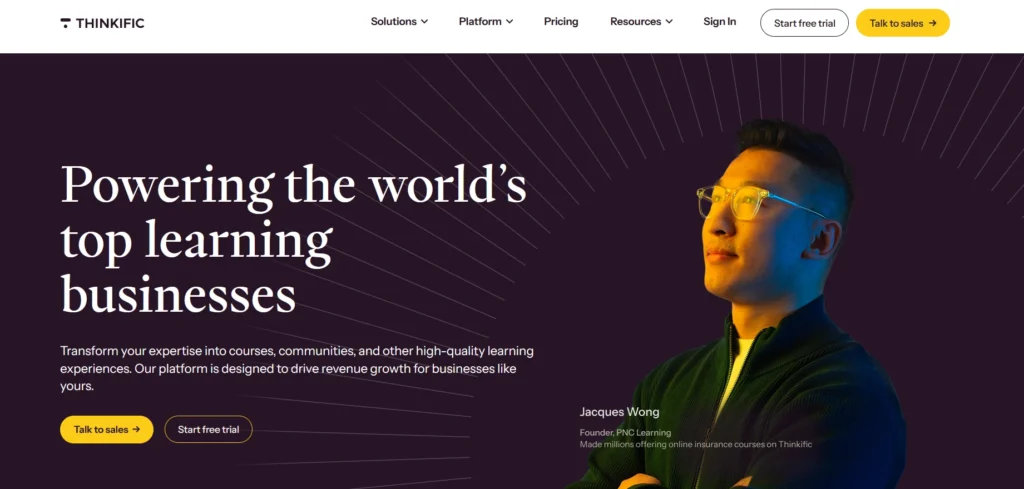
Thinkific was founded in 2012 by Greg Smith, a Canadian lawyer-turned-entrepreneur. The idea for the platform emerged when Greg sought to take his LSAT preparation course online. With the assistance of his brother Matt Smith, a software developer, they developed a system to deliver the course digitally. This endeavor proved successful, as the online course quickly outpaced Greg’s income from his legal practice.
Today, Thinkific has grown into a leading platform in the online education space, trusted by over 50,000 course creators worldwide. The company’s journey from a simple idea to a publicly traded entity on the Toronto Stock Exchange reflects its commitment to revolutionizing online learning.
You can design, promote, and sell online courses using Thinkific, an all-in-one platform. Thinkific helps you create stunning, adaptable online learning environments for your audience, regardless of your role as an influencer, teacher, or business owner.
This cloud-based software consolidates all tasks in one location, encompassing course creation, student management, payment processing, and marketing tools. 🌐
The platform claims to be user-friendly, adaptable, and expandable, enabling users to develop anything from basic courses to comprehensive educational initiatives. What’s the best part? Using it doesn’t require you to be an expert in technology! 😎
Course Content Options 📂
Thinkific gives you a variety of ways to organize and deliver content:
- Video Lessons: You can upload videos directly to the platform or embed them from YouTube, Vimeo, or Wistia. This flexibility is super helpful because it means you don’t have to worry about storing massive video files. 📹
- Text Lessons: For more traditional learning experiences, you can add rich-text lessons that allow you to embed images, links, and other media.
- Assignments & Quizzes: If you want to test your students’ understanding, Thinkific allows you to create quizzes and assignments. These can be auto-graded or manually reviewed, depending on your preference. 📝
- Live Sessions: If you’re into live teaching, Thinkific integrates with Zoom, allowing you to host live sessions directly within your course. It’s a great way to engage with students in real-time. 🎤
While Thinkific makes it easy to set up these elements, it’s still up to you to create high-quality content that will engage your students. Remember, a beautiful course layout is just one part of the equation. The real magic lies in the value you provide! ✨
Pricing Plans: Is Thinkific Worth It? 💸
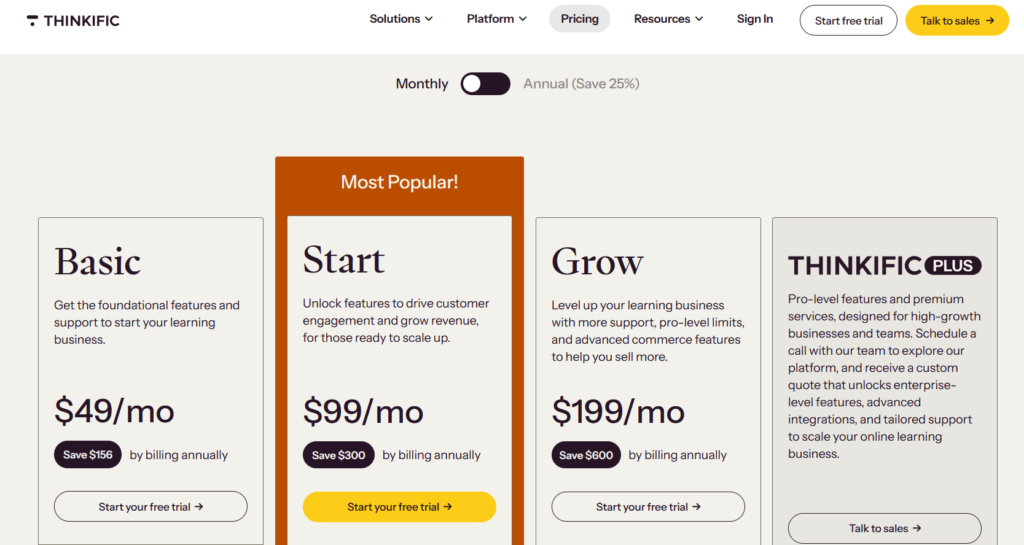
| Plan | Monthly Price (USD) | Annual Price (USD) | Ideal For |
|---|---|---|---|
| Free | $0 | $0 | Beginners testing the platform |
| Basic | $49 | $36/month | New creators launching their first course |
| Start | $99 | $74/month | Growing creators adding live sessions |
| Grow | $199 | $149/month | Established creators scaling operations |
| Plus | Custom Pricing | Custom Pricing | Enterprises needing advanced features |
Comparison Highlights:
- Free Plan: Ideal for beginners testing the platform.
- Basic Plan: Offers essential features for new creators.
- Start Plan: Adds live sessions and advanced customization.
- Grow Plan: Provides analytics and group orders for scaling.
- Plus Plan: Designed for enterprises with advanced needs.
While the free plan is a solid option for beginners, the paid plans offer far more flexibility and functionality. If you’re serious about turning your course into a business, it’s worth investing in one of the higher-tier plans. However, the pricing is competitive compared to other platforms, such as Teachable or Podia. 📊
Features of Thinkific📋
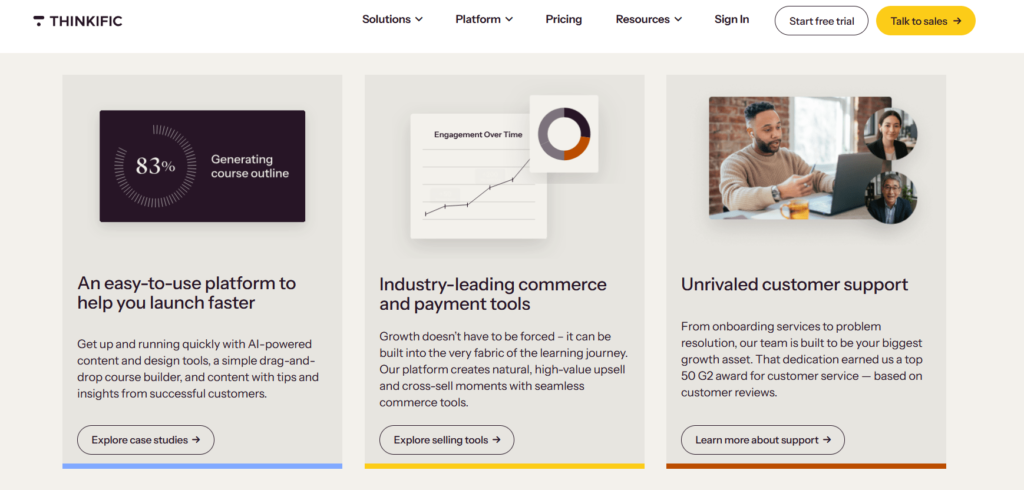
1. Course Creation Tools
Thinkific offers a comprehensive course creation suite, designed to simplify the process of building a high-quality learning experience. It offers various content formats, such as videos, quizzes, assignments, and surveys.
The drag-and-drop course builder is incredibly intuitive, meaning you don’t need any technical skills to use it. You can create multimedia lessons, set prerequisites for students, and utilize multimedia elements such as audio files and PDFs to enhance the learning experience.
2. Customizable Design
One of Thinkific’s standout features is its ability to let you customize the look and feel of your courses. The platform offers several beautiful, responsive templates for you to choose from. If you want to take it further, you can modify the layout using CSS and HTML.
Thinkific allows you to design your course pages, landing pages, and checkout pages to align perfectly with your brand. Whether you want a simple, clean design or a more complex custom experience, Thinkific offers flexibility.
3. Marketing and Sales Tools
Thinkific comes with a suite of built-in marketing tools to help you effectively sell your courses. You can create sales pages that look professional and are optimized for conversions. The platform also enables you to run promotions, create coupons, and set up affiliate programs that allow others to promote your courses for a commission.
Thinkific integrates with email marketing services, enabling you to send automated emails to your students, such as welcome messages, course reminders, or promotional emails.
4. Student Management
Managing your students has never been easier with Thinkific. The platform provides access to detailed student profiles, allowing you to track their progress and performance.
You can see which lessons they’ve completed, their quiz results, and even their engagement with the content. Thinkific also enables you to send automated reminders and messages to students based on their course activity, helping to keep them engaged and motivated. Additionally, the platform lets you issue course certificates upon completion, adding value to your courses.
5. Mobile-Friendly
Thinkific is fully optimized for mobile devices, meaning your students can access your content anytime and anywhere.
The mobile-responsive design ensures that all course materials, including videos, PDFs, and quizzes, are presented seamlessly across smartphones and tablets. This is especially important in today’s fast-paced world, as it gives your students the freedom to learn at their own pace, whether they’re at home, commuting, or traveling.
6. Payment Processing
Thinkific integrates with Stripe and PayPal, two of the most widely used payment gateways, to handle your payment processing. This allows you to accept credit card payments, bank transfers, and even PayPal transactions.
You can set up one-time payments, recurring subscriptions, or payment plans for your courses. The platform also offers a secure checkout experience, which builds trust with your students. Thinkific takes care of all the payment processing, so you don’t have to worry about any technical details.
7. Analytics and Reporting
Thinkific offers in-depth analytics and reporting tools that provide valuable insights into how your courses are performing. You can track student progress, see which lessons are most engaging, and identify areas where students may be struggling.
The platform’s reports also help you monitor your sales, revenue, and student demographics, making it easier to refine your marketing efforts. These analytics are essential for understanding your audience and improving your course content and delivery.
My Personal Experience with Thinkific📢
When I decided to create an online course, I chose Thinkific for its ease of use and powerful features. The drag-and-drop course builder made it incredibly simple to upload videos, quizzes, and assignments without needing technical skills.
I didn’t need any technical expertise to upload videos, add quizzes, or design the course structure. It felt so natural to build my course content, and I loved the flexibility to mix and match different types of lessons.
I appreciated the customizable design options, allowing me to align my course with my branding. Thinkific also made marketing and student management seamless, offering tools for tracking progress, sending automated emails, and setting up affiliate programs.
With its mobile-friendly design, my students can access the course at any time. Overall, Thinkific provided everything I needed to create and manage my online course successfully.
Thinkific Pros and Cons
Pros
- Built-in email marketing, sales pages, coupon creation, and affiliate programs help you market your courses effectively.
- 24/7 customer service, a helpful knowledge base, and a supportive community forum are always available to assist when you need it.
- You can customize the look and feel of your course and landing pages to match your brand perfectly.
- Thinkific’s drag-and-drop builder makes it easy for anyone, regardless of tech skills, to create courses.
Cons
- The free and basic plans charge transaction fees on course sales, which can add up.
- Unlike some competitors, Thinkific doesn’t have built-in webinar functionality, requiring third-party tools like Zoom.
Frequently Asked Questions (FAQ) About Thinkific🌐
Can I sell my course on Thinkific?
Yes, Thinkific allows you to sell your courses. It supports various payment methods through integrations with PayPal and Stripe. You can set one-time payments, payment plans, or subscriptions.
Is there a limit to how many courses I can create?
No, there is no limit to how many courses you can create, even on the lower-tier plans. However, certain advanced features, such as certificates and course bundles, are available only on higher-tier plans.
Does Thinkific offer marketing tools?
Yes, Thinkific has built-in marketing tools, including email campaigns, coupons, and affiliate programs, to help promote your course and increase sales.
Can I customize the look of my course?
Yes, Thinkific allows you to fully customize your course layout, landing pages, and sales pages. For more advanced customization, you can modify the HTML and CSS code to suit your needs.
Can I track student progress?
Yes, Thinkific provides tools to monitor student progress. You can track which lessons have been completed, quiz scores, and overall student engagement.
Quick Links:
- GoDaddy vs HostGator vs Bluehost
- SiteGround vs HostGator vs Bluehost
- Bluehost vs HostGator
- Best GoDaddy Alternatives
- Nexcess vs Bluehost
- Cloudways vs Bluehost
Final Thoughts: Is Thinkific Right for You? 🤩
All things considered, Thinkific is an excellent option for anyone wishing to develop and market online courses. It is a formidable competitor in the field of course creation due to its rich features, customization choices, and ease of use.
Thinkific can help you turn your passion for teaching into a successful business, regardless of your level of experience. 💡
The platform’s free plan is a great starting point, and for users looking to grow their business, the subscription plans offer advanced features. Consider Thinkific if you’re searching for an easy-to-use, expert platform that has all the capabilities you need to make excellent online courses. 📈
