
WordPress is a powerful tool, especially for those who want a flexible, customizable website without requiring advanced technical skills. It’s perfect for a wide range of websites and has a huge support network.
- Easy to use, even for beginners
- Built-in features and plugins like Yoast help optimize content for search engines.
- Can handle small blogs to large websites.
- Regular updates and plugins to enhance security.
- Can become slow with too many plugins or heavy customization.
- Third-party plugins can introduce vulnerabilities.
WordPress is often called the best website builder, but is it really the right choice for you? With millions of websites running on WordPress, it’s clear that many people trust it for their online presence.
However, every tool has its strengths and weaknesses.
In this WordPress review, we’ll take a closer look at it to help you decide if it’s the right fit for your website needs. Let’s get in and explore what WordPress offers and whether it’s the best choice for you.
Table of Contents
ToggleWhat Exactly Is WordPress?
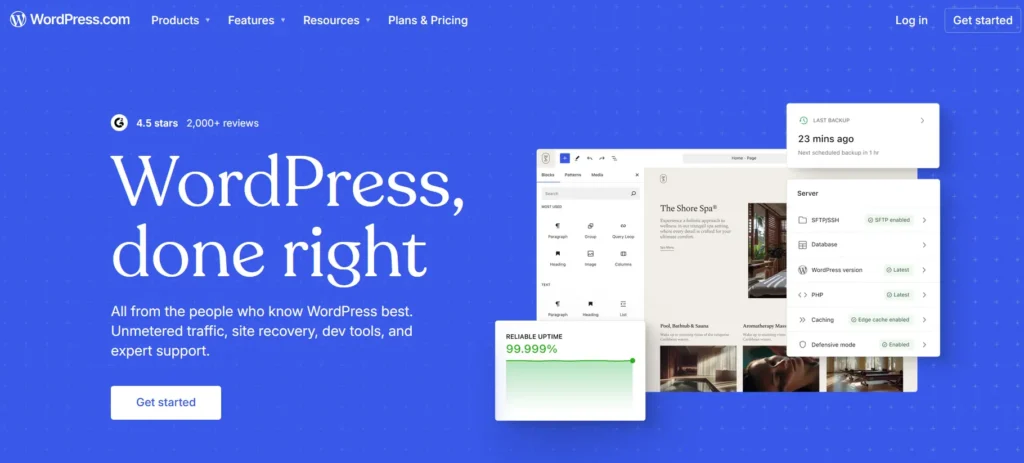
WordPress is free software used to create websites and blogs. People use it to build all sorts of sites, including personal blogs, business websites, online stores, portfolios, magazines, membership sites, and even large news platforms.
WordPress started in 2003 as a simple blogging tool. Two developers, Matt Mullenweg and Mike Little, took an existing program called b2/cafelog and improved it. The first version of WordPress was released on May 27, 2003. What began as a small project has since become the most popular website-building tool in the world.
Today, WordPress powers over 43% of all websites on the internet, from small personal blogs to huge sites like The White House, Microsoft News, Disney, Sony Music, BBC America, and Vogue.
There are two main ways to use WordPress:
WordPress.com
This is a fully managed service run by a company called Automattic. You sign up, choose a web address, pick a design, and start writing. Automattic takes care of the servers, security, backups, and updates.
The basic plan is free, but you can pay a monthly or yearly fee for extra features, a custom domain, and to remove ads. It’s easy to use, but you have limited control, and Automattic manages the servers.
WordPress.org (Self-Hosted WordPress)
This is the original, free version of WordPress that you can download from WordPress.org. You install it on your own web hosting service. With this version, you have full control over your website, including all files, settings, and content. You can customize everything, add any features you like, and keep your site forever without paying license fees.
However, you are also responsible for hosting, security, backups, and updates.
Who Should Use WordPress in 2026?
- Bloggers and content creators who want to own every word they write forever.
- Small business owners who need a clean, professional website without paying high monthly fees.
- Online shop owners who sell physical or digital products (WooCommerce makes it easy and free to start).
- Freelancers, coaches, photographers, and artists who want a beautiful portfolio they control.
- People who start small but plan to grow big – from 10 visitors a day to millions – on the same site.
- Anyone who hates lock-in and wants to move their site anywhere, anytime, without losing content.
- Schools, churches, clubs, and non-profits that have limited budgets but need a real website.
- Course creators and membership site owners who want to charge for access or build a community.
- Agencies and developers who build websites for clients and need total flexibility.
- People okay with 10 minutes of updates each month (or happy to pay someone $30–$50 to do it).
Who Should Pick Something Else? WordPress is not the best fit for:
- People who want zero maintenance and never want to log in again after launch.
- Someone who only needs a simple one-page site today and nothing more ever.
- People who get scared by the word “update” or “backup.”
- Very large companies that already pay for 24/7 enterprise support teams.
My Personal Experience With WordPress
I’ve been using WordPress for several years, and honestly, it’s been the best choice for me. Even writing this review through WordPress, I can say it’s been the best choice for me.
When I first started building my website, I wanted something that was easy to use but still powerful enough to grow with my needs. WordPress made it simple to get started and allowed me to customize my website exactly how I wanted.
Whether it was adding new features with plugins or adjusting the design, everything was simple and straightforward. It’s powerful enough to evolve with my needs, and I’ve always felt in control of my site.
For me, WordPress has proven to be a reliable, user-friendly, and versatile tool to build and manage my website.
WordPress Review: Pricing Plans
| Plan | Monthly (USD) | Annual | Storage | Best For |
|---|---|---|---|---|
| Free | $0 | $0 | 1GB | Hobby blogs, testing, basic pages |
| Personal | $9 | $48 | 6GB | Personal, ad-free, basic support, stats |
| Premium | $18 | $96 | 13GB | Advanced design, video, analytics |
| Business | $40 | $300 | 50GB | Plugins, themes, code, pro SEO/e-commerce |
| Commerce | $70 | $540 | 50GB | Online stores, payments, unlimited products |
For self-hosted WordPress.org, factor in domain ($10–$20/year), top-notch shared hosting ($3–$15/month), optional premium themes ($30–$100), and premium plugin licenses as your main WordPress Review cost considerations
The Most Important WordPress Question: .Org vs. .Com Explained

Before we go any further in this review, I need to stop and address the single biggest point of confusion that trips up almost every single person who is new to WordPress. I know it confused me for a long time. I am talking about the difference between WordPress.org and WordPress.com.
Understanding this difference is absolutely critical. They are not the same thing, and choosing the right one will have a massive impact on your website and your business.
Here is the simplest way I can explain it, using an analogy that finally made it all click for me.
Think of WordPress.com as renting a beautiful, fully furnished apartment. When you rent an apartment, the building manager handles all the maintenance. They take care of security, they fix the plumbing, and they make sure the lights stay on. It is incredibly easy and convenient. You can move in and start living right away. However, you have to follow the landlord’s rules. You cannot knock down a wall, paint the outside, or run certain types of businesses from your apartment.
Think of WordPress.org as owning your own house and the land it sits on. When you own your own house, you have complete and total freedom. You can paint it any color you want. You can build an extension. You can plant any kind of garden. You can run any kind of business you want from it. It is your asset. However, you are also responsible for everything. If the roof leaks, you have to fix it. You are responsible for your own security and maintenance. It requires more responsibility, but it gives you unlimited freedom and a valuable asset that is truly yours.
WordPress.com is the apartment. It is a hosted service where the company handles all the technical aspects for you, but you have limitations on what you can do.
WordPress.org is the house. It is the free, open source software that you can download and install on your own web hosting account. It gives you complete, unlimited control and ownership.
This review, and when most professionals talk about the power of WordPress, we are talking about the self hosted WordPress.org. It is the version that gives you the freedom to build anything you can imagine.
The Real Cost of a “Free” WordPress Website
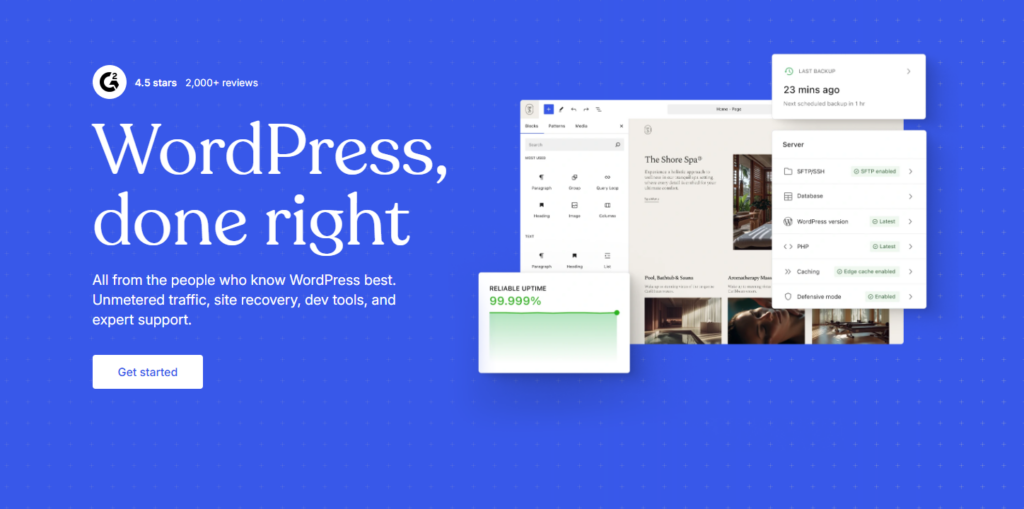
This is another area that causes a lot of confusion. We have established that the WordPress.org software itself is one hundred percent free for anyone to download and use. But building a website with it is not completely free.
Think of it like this. The engine for a car might be free, but you still need to buy the car’s body, the wheels, the fuel, and a place to park it. It is the same with WordPress. The software is the engine, but you need a few other essential components to get it on the road.
Here is a realistic breakdown of the costs you should expect.
A Domain Name: This is your website’s address on the internet, like my Twinstrata.com. This is something you have to purchase and renew every year. The cost is usually very small, typically around fifteen to twenty dollars per year.
Web Hosting: This is the most important associated cost. This is the “land” where your house will be built. It is the powerful computer server where your website’s files are stored and made accessible to the world. A good, reliable web hosting plan is absolutely essential for a fast and secure website. Prices for quality shared hosting can range from a few dollars a month to around twenty dollars a month. This is your biggest and most important recurring cost.
- A Premium Theme (Optional but Recommended): While there are thousands of great free themes available, many serious website owners choose to invest in a premium theme. A premium theme often offers more design options, better features, and dedicated customer support. This is typically a one time cost that can range from fifty to one hundred dollars.
- Premium Plugins (Optional): The real power of WordPress comes from plugins. While a huge number of amazing plugins are free, you might eventually want to invest in a premium plugin to add a specific, powerful feature to your site. This could be an advanced form builder, a powerful ecommerce plugin, or a premium security tool. These costs can be one time payments or annual subscriptions.
So while the core software is free, you should budget for a domain name and web hosting as your essential costs. Premium themes and plugins are optional but very common investments for a growing website.
WordPress Review: My Favorite Features (The Real Superpowers)
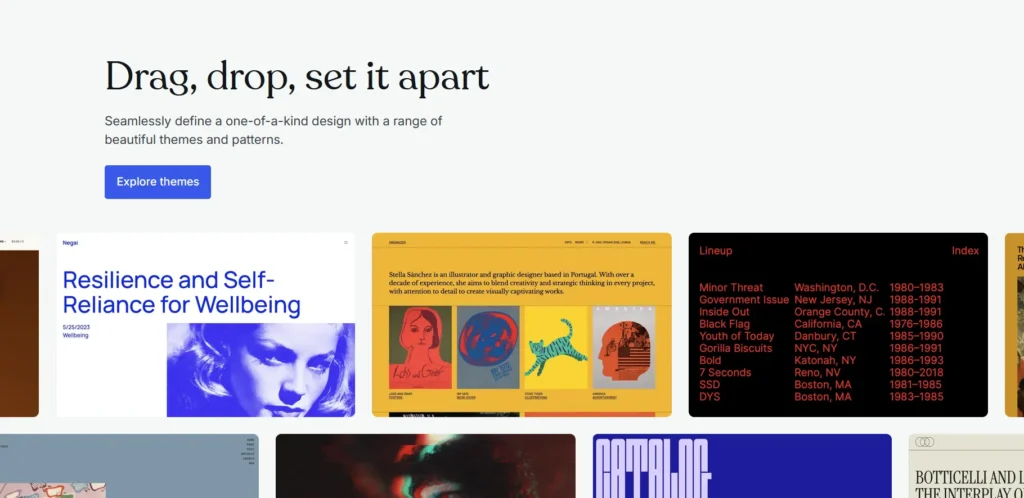
A list of features is one thing, but I want to tell you about the capabilities that have practically changed my business and allowed me to build things I never thought possible.
The Superpower of Unlimited Plugins
This is the absolute, undisputed number one reason why WordPress is the most powerful website platform on the planet. Plugins are like apps for your website. They are pieces of software you can install to add new features and functionality. The WordPress plugin directory has over sixty thousand free plugins.
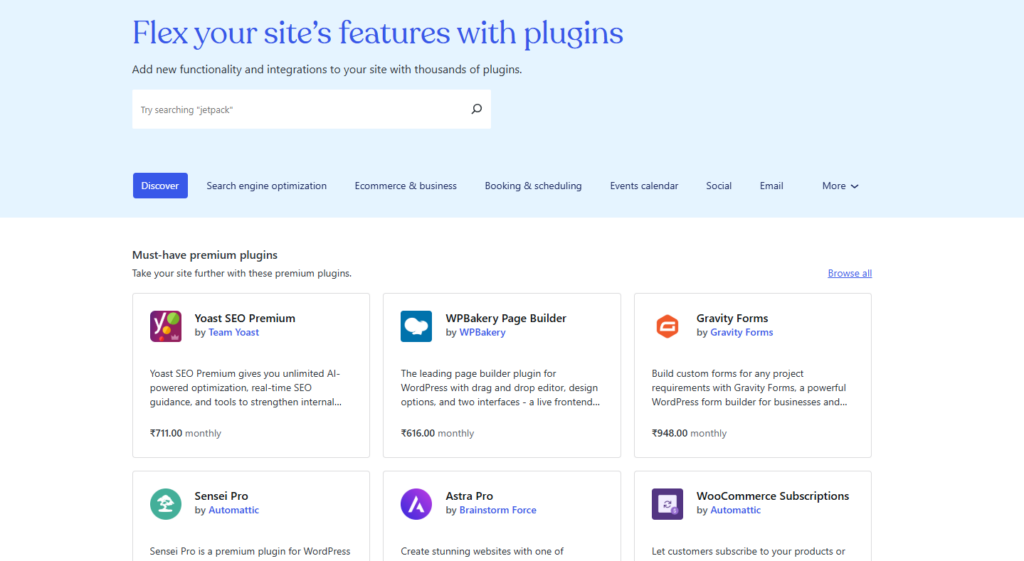
This means that whatever you can dream of doing with your website, there is almost certainly a plugin for it. Want to add an online store? There is a plugin for that. Want to create a real estate listings site? There is a plugin for that. Want to add a booking calendar, a photo gallery, a social media feed, or a discussion forum?
There are plugins for all of them. This is what gives you unlimited potential. It is a system that can grow and adapt to any future idea you might have.
The Modern Building Experience (The Block Editor)
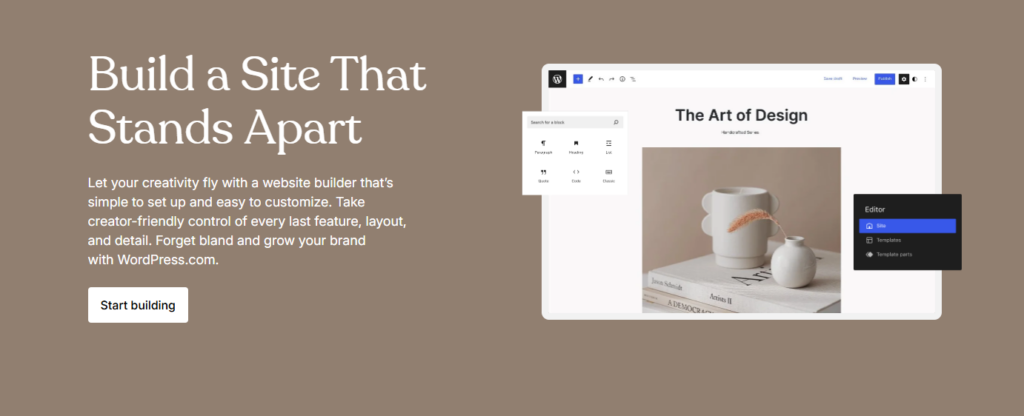
When I first started with WordPress years ago, the content editor was a bit clunky. That is no longer the case. The modern WordPress editor, often called the Block Editor or Gutenberg, is a joy to use.
It works like a set of digital Lego blocks. Every single piece of content, whether it is a paragraph, a headline, an image, or a video, is its own self contained “block.” You can easily add new blocks, drag and drop them to reorder your content, and create complex, beautiful page layouts without knowing any code. This has made the process of writing and designing my content so much more creative and intuitive.
Complete and Total Ownership
This might sound like a philosophical point, but it is an incredibly important practical feature. When you build a website with self hosted WordPress, you own everything. You own the design.
You own the content. You own the user data. Your website is your digital asset. No company can suddenly change their terms of service and shut you down. No algorithm change can make your content disappear. This complete ownership gives you a level of security and peace of mind that is simply not possible on any other platform where you are essentially just renting space.
WordPress Review: Security and Bandwidth
When you start your journey with self hosted WordPress, you will often hear the terms “security” and “bandwidth” mentioned. As a new user, these can sound a little technical and intimidating, but I want to break them down for you in a very simple way, based on my own experience.
About WordPress Security
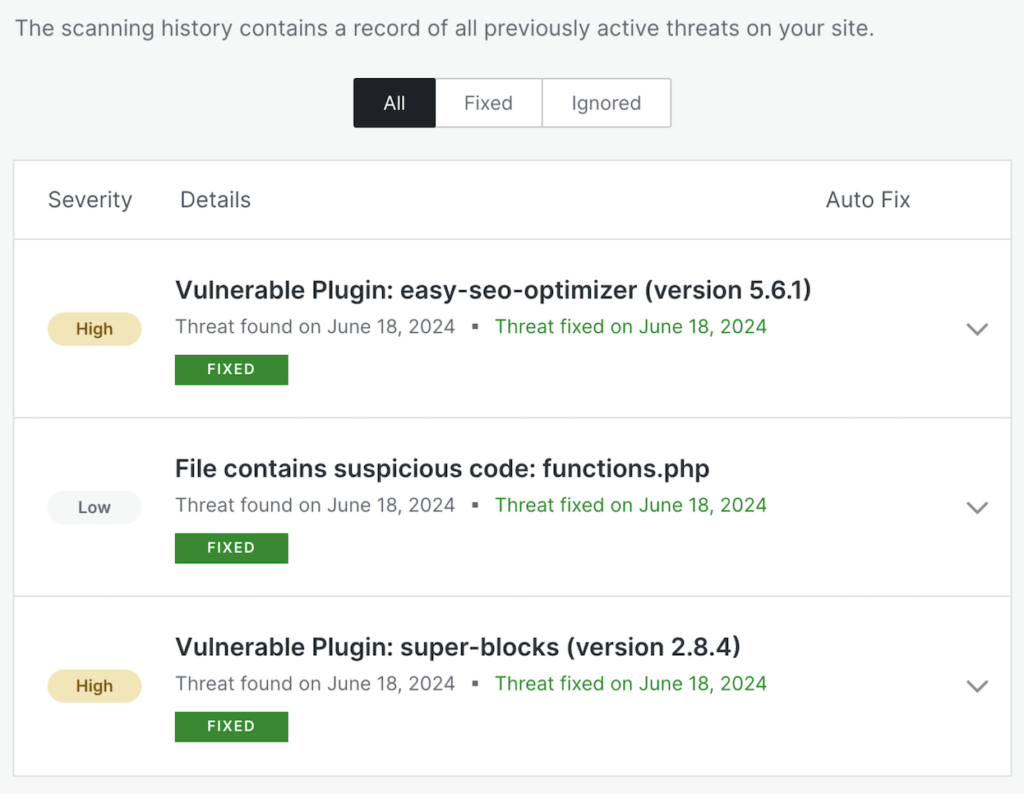
Because WordPress is the most popular website platform in the world, it is also a popular target for hackers. This is a fact, but it is not something to be afraid of. It is simply something to be smart about. Think of it like owning the most popular brand of car in the world. You would still lock your doors at night, right? It is the same with WordPress.
My personal security strategy is a simple, layered approach that has kept my websites safe for years.
First, and most importantly, I choose a high quality web host. A good hosting company has its own powerful, server level security measures in place, like firewalls and malware scanning, that act as your first line of defense.
Second, I use a well respected security plugin. There are several amazing and free security plugins available in the WordPress directory. These plugins add another layer of protection right on your website. They can do things like scan for vulnerabilities, block malicious login attempts, and make your website a much harder target.
Third, I practice good digital hygiene. This is the easiest part. I always use a strong, unique password for my administrator account. And whenever a new update for WordPress itself, or for my themes and plugins, becomes available, I make sure to install it promptly. These updates often contain important security patches.
By combining these three simple layers, a good host, a good plugin, and good habits, you can make your WordPress website incredibly secure.
Understanding Bandwidth of WordPress
Bandwidth is another term you will see on every hosting plan. The simplest way to think about bandwidth is to imagine it as the road leading to your website. Every time a visitor loads a page, downloads an image, or watches a video, a little bit of data travels down that road from your server to their computer. Bandwidth is the total amount of data that can travel down that road in a given month.
When you are just starting out, you do not need to worry about this too much. The amount of bandwidth included in almost any starter hosting plan is more than enough to handle the traffic of a new website.
As your website grows and you get thousands upon thousands of visitors every month, you might eventually need to upgrade your hosting plan to get a “wider road” with more bandwidth. This is a good problem to have. It means your website is successful and popular.
For a beginner, the key takeaway is this: choose a quality hosting plan, and you will have more than enough security and bandwidth to get started with complete peace of mind.
How You Actually Get Support in the WordPress World?
This is another point of confusion for new users. Because WordPress is a free, open source project, there is no single “WordPress customer support” phone number you can call. Support in the WordPress ecosystem is decentralized, but it is also massive and incredibly helpful.
Here is where I get help when I run into trouble.
- My Web Hosting Provider: This is my first and most important line of support. A good web host offers twenty four seven expert support for their customers. They can help you with any issues related to your server, your installation, and many common WordPress problems. This is why choosing a quality host is so important.
- The Official WordPress Forums: WordPress.org has a massive set of community forums where you can ask questions and get help from volunteers and experienced users from all over the world.
- The Huge Online Community: The best part about using the world’s most popular website platform is the size of its community. There are literally millions of blog posts, YouTube tutorials, and online courses that can teach you how to do almost anything you can imagine with your website. A simple Google search will almost always find you a detailed tutorial for any question you might have.
By adding these sections, you will provide a much more complete and honest picture for your readers, building trust and helping your review become a go to resource on the topic.
Core Features of WordPress
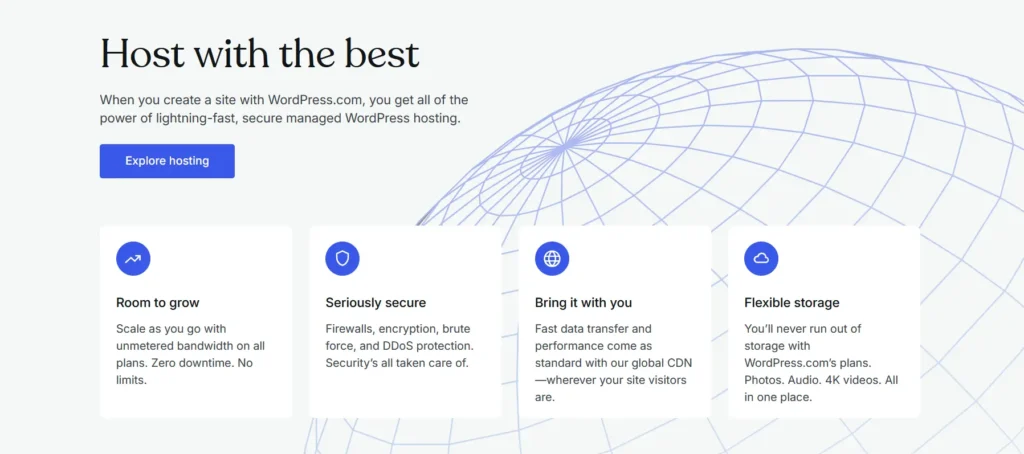
1. User-Friendly Dashboard
One of the primary reasons WordPress stands out is its user-friendly dashboard. This is the central hub where you control every aspect of your website, from creating content to adjusting settings and adding new features. The dashboard is designed to be intuitive, so even beginners can easily navigate it without technical knowledge. From here, you can manage blog posts, pages, images, media files, and even configure settings like permalinks or your site’s title.
The dashboard is divided into several sections, making it easy to switch between tasks. For example, the “Posts” section lets you create and manage blog posts, while the “Appearance” section enables you to change themes or customize your site’s design. Over time, as your website grows, you may explore more advanced features like managing multiple users, installing plugins, and adjusting site-specific settings. The dashboard ensures that all of these functions are within easy reach, making it an essential feature for any WordPress user.
2. Themes and Customization
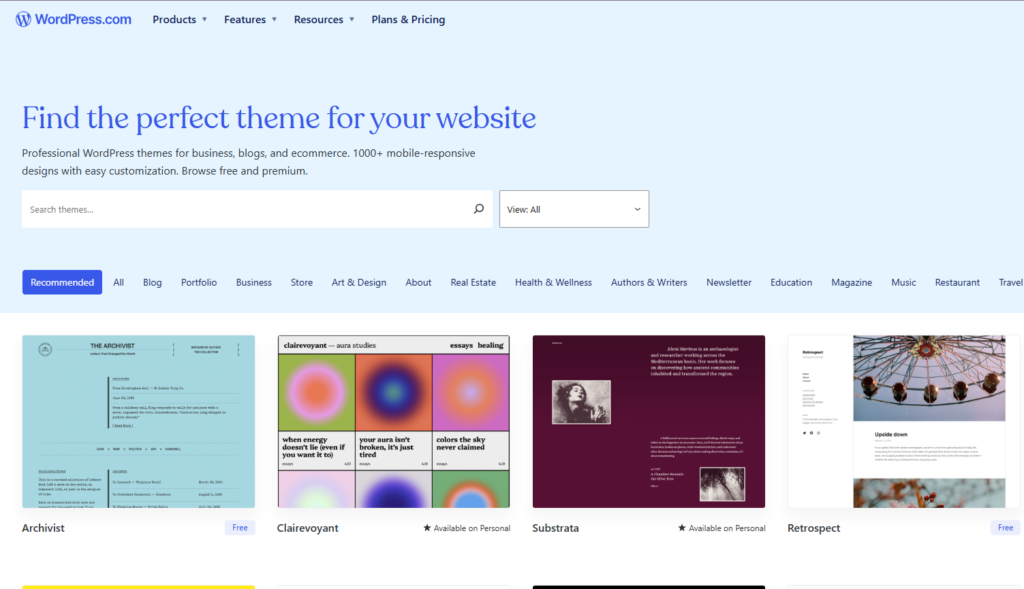
Themes control the appearance of your website, and WordPress provides a vast library of themes. These pre-designed templates make it easy to get started with a professional-looking website without hiring a designer. There are thousands of free themes available directly from the WordPress theme repository, as well as premium themes that offer advanced designs and functionalities.
What’s particularly remarkable is how customizable these themes are. WordPress allows users to tweak nearly every visual element of a theme. With the built-in Customizer tool, users can change their site’s colors, fonts, and layout with just a few clicks. For those who want more control, the option to edit the CSS and HTML code directly is available, providing complete flexibility to developers.
Moreover, themes are built to be mobile-responsive, meaning they automatically adjust to different screen sizes. This is essential in today’s mobile-first world, where more users browse websites on smartphones and tablets. With a responsive theme, your website will look great on any device, which helps to provide a better user experience and can even boost SEO rankings.
3. Plugins for Extended Functionality
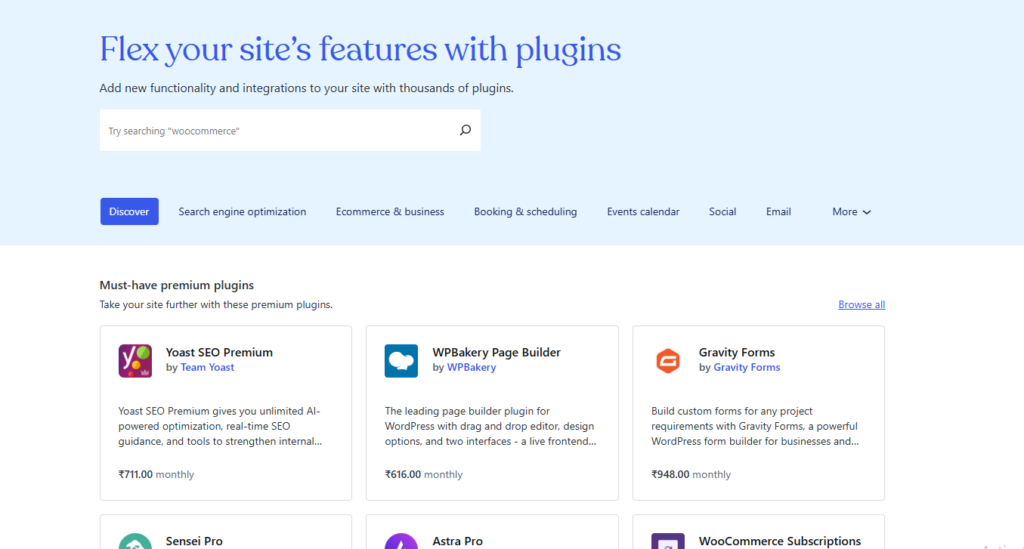
Plugins are what truly make WordPress flexible. These small pieces of software can be installed to add specific features or functionalities to your website without requiring any coding skills. There are over 50,000 plugins available in the WordPress Plugin Repository, with options ranging from simple tools like contact forms to more advanced tools for e-commerce, SEO, security, performance optimization, and social media integration.
For example, if you want to add an online store to your website, the WooCommerce plugin transforms your WordPress site into a fully functional e-commerce store. If you’re looking to improve your site’s visibility in search engines, plugins like Yoast SEO or Rank Math can help optimize your content for better rankings. Security plugins like Wordfence or iThemes Security help protect your site from potential threats, while Jetpack provides a suite of tools to improve performance, site stats, and security.
The ease with which you can install and activate plugins makes WordPress a go-to choice for those who need specific functionality. No matter your website’s purpose, there is likely a plugin that fits your needs.
4. Content Management
WordPress was originally designed as a blogging platform, so content management is at the heart of its functionality. The Posts feature allows you to easily create, edit, and organize blog content. You can categorize your posts, add tags, and even schedule them to be published later. The built-in editor is simple to use, with formatting options for headings, paragraphs, links, and multimedia like images and videos.
Additionally, WordPress allows you to create static Pages that don’t change often, such as About, Contact, or Service pages. Pages are treated differently from blog posts and can be organized hierarchically, allowing you to create parent and child pages for better structure.
The Media Library in WordPress is another powerful content management tool. It allows you to upload and manage images, videos, audio files, and documents. All media files are stored in the Media Library, and you can easily insert them into posts or pages with a simple click.
5. SEO Optimization

SEO (Search Engine Optimization) is crucial for making sure your website ranks well on search engines like Google. WordPress makes it easy to optimize your site for search engines, both through built-in features and plugins.
First, WordPress automatically generates an SEO-friendly structure for your URLs, using clean permalinks that include the post or page title. This is important for both user experience and search engine crawlers.
For those who want to take SEO to the next level, WordPress plugins like Yoast SEO or All in One SEO allow you to optimize each page or post. These plugins provide tools to create custom meta titles and descriptions, optimize images, and create sitemaps that make it easier for search engines to index your site. Additionally, WordPress allows for easy integration of schema markup, which helps search engines understand your content more clearly.
WordPress’s focus on SEO-friendly code, combined with third-party plugins, makes it a strong contender for those who want their site to perform well in search rankings.
6. Mobile Responsiveness
With the increasing use of mobile devices to browse the internet, mobile responsiveness has become a critical factor for website design. WordPress themes are designed to be mobile-friendly, meaning your site will automatically adjust its layout depending on the device screen size, whether it’s a phone, tablet, or desktop.
This mobile-first approach ensures that users visiting your site on different devices will have an optimal browsing experience. Mobile responsiveness is also important for SEO, as Google considers mobile-friendliness when ranking websites. Therefore, using a WordPress theme ensures that your website is mobile-optimized right from the start.
7. E-Commerce Capabilities
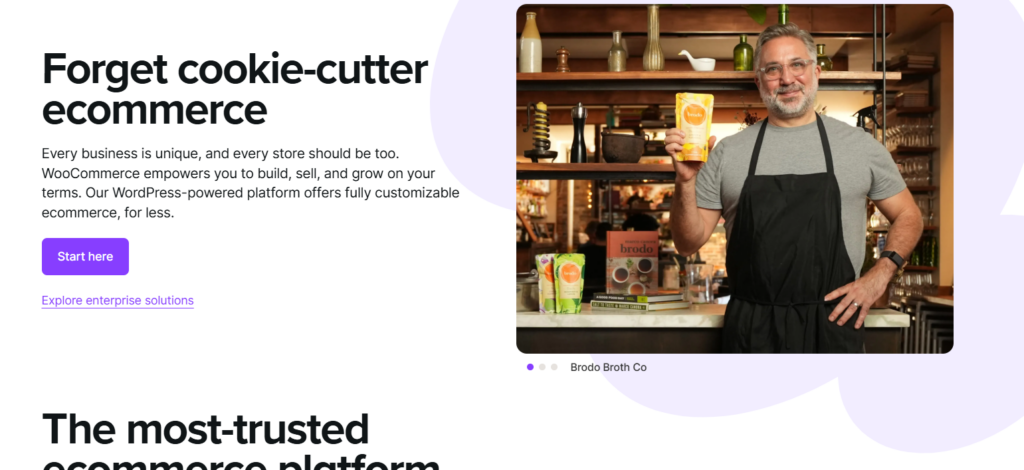
WordPress, combined with the WooCommerce plugin, is a powerful solution for creating online stores. WooCommerce adds all the necessary features to build a fully functional e-commerce website, including product pages, a shopping cart, checkout functionality, and payment gateway integrations.
You can sell physical products, digital products, or even services. WooCommerce is highly customizable, allowing you to adjust everything from the checkout experience to the product display. With additional plugins, you can also add advanced e-commerce features like subscription management, membership sites, and even create custom shipping methods.
For users seeking a complete e-commerce solution without the complexity of platforms like Shopify, WordPress with WooCommerce is an excellent choice.
8. Security Features
Security is one of the most important aspects of website management, and WordPress takes it seriously. The platform is designed to be secure out of the box, with features like strong password enforcement, regular software updates, and two-factor authentication for user accounts.
In addition to these built-in security features, there are numerous plugins available that add layers of protection to your WordPress site. For example, Wordfence and iThemes Security provide real-time monitoring, malware scanning, and brute-force attack protection. With regular updates and the availability of security tools, WordPress ensures that your site remains safe from common threats.
9. Multilingual Capabilities
WordPress supports multilingual websites, either through the built-in language settings or by using plugins like WPML or Polylang. These plugins allow you to create content in multiple languages, providing a seamless experience for global audiences.
For businesses operating in multiple countries or regions, a multilingual website can significantly enhance user engagement and expand your reach.
Pros and Cons – WordPress Review
Pros
Cons
- Too many plugins can slow your site
- Maintenance and security on self-hosted WordPress.org require vigilance
- Some advanced features/plugins/themes can add up in costs
- Learning curve for total beginners compared to simple drag-and-drop site builders
Performance & Usability: WordPress Review
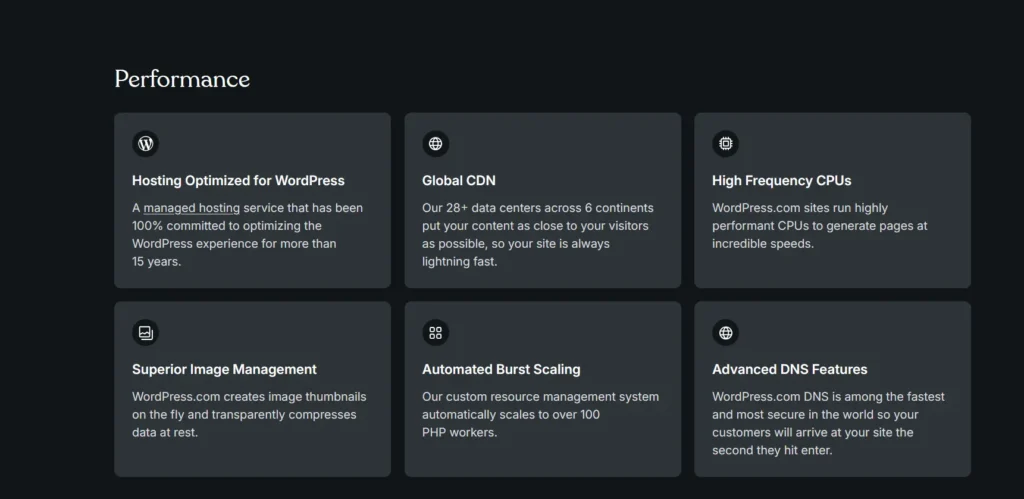
WordPress offers excellent performance, especially when hosted on a high-quality hosting provider. Websites built with WordPress generally load quickly, and the platform’s scalability means you can start with a small site and expand as your traffic grows. However, performance can suffer if you install too many plugins or choose a low-quality hosting provider.
In terms of usability, WordPress is relatively easy to use once you get familiar with the dashboard and content editor. The new Gutenberg editor is intuitive and user-friendly, but it can take some time to master.
If you’re using WordPress.org (self-hosted), you have the flexibility to modify every aspect of your site, but you’ll need to be comfortable with handling hosting and managing your website’s backend.
Customer Support Offered by WordPress
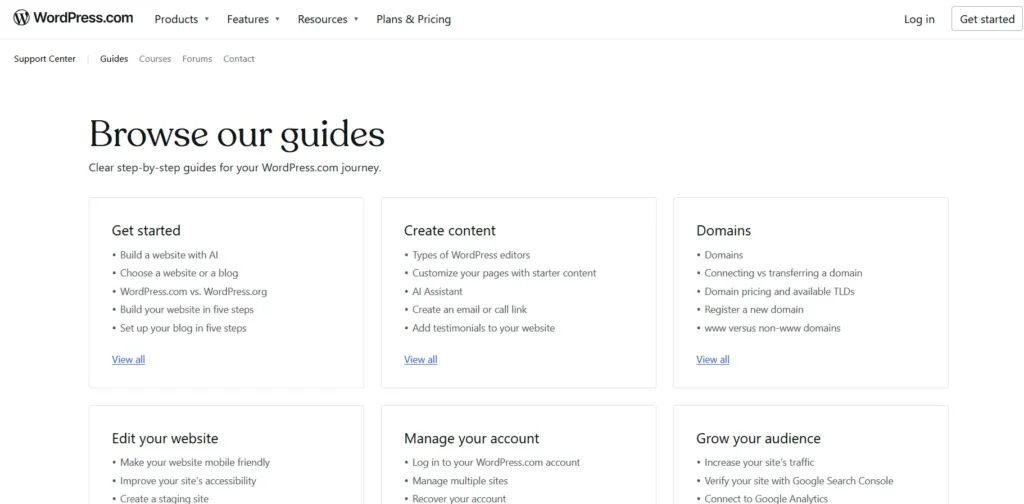
WordPress offers excellent customer support for users of its premium plans. If you’re using WordPress.com, you have access to live chat and email support 24/7. On the other hand, users of WordPress.org (self-hosted) rely primarily on the vast community, forums, and tutorials available online.
For advanced issues, many premium themes and plugins come with dedicated support channels, ensuring that you can get help when needed.
Summary of Customer Ratings: WordPress Review 2026
| Feature | Rating (out of 5) |
|---|---|
| Good Value for Money | 4.5 |
| Features | 5.0 |
| Return Policy | 4.0 |
| Shipping & Delivery | N/A |
| Customer Service | 4.5 |
| Price & Quality | 4.7 |
| Ease of Use | 4.6 |
The Challenges: My Honest Criticisms of WordPress
As much as I am a huge advocate for WordPress, it would be dishonest not to talk about the challenges. It is important to go into this with your eyes wide open.
The Inevitable Learning Curve
While WordPress has become much more user friendly over the years, there is still a definite learning curve, especially for a true beginner. You have to learn about concepts like hosting, domains, plugins, and themes. You have to learn your way around the WordPress dashboard. It is not as simple as an all in one appliance where you just sign up and start typing. It is more like a powerful toolkit. You have to be willing to invest a little bit of time in learning how to use the tools properly.
The Responsibility of Maintenance
This is the other side of the coin of complete freedom. Because you own your website, you are also responsible for its maintenance. This primarily means two things: keeping your software updated and handling your own backups. The software will notify you when your themes or plugins have a new update available, and installing them is usually as simple as clicking a single button. Most quality web hosts also provide automatic backups for you. While these tasks are very easy, they are your responsibility. You are the captain of your own ship.
Of course. Here is a detailed and insightful guide covering those topics, written in a personal, human sounding style that adheres to all your specific formatting constraints. This content is designed to be seamlessly integrated into your existing WordPress review.
FAQs About WordPress Review
Can I use WordPress for free?
Yes, WordPress offers a free plan, but it includes ads and limited features.
How do I install WordPress?
You can either sign up for WordPress.com or download the software from WordPress.org and install it on your own hosting.
Is WordPress good for SEO?
Yes, WordPress offers many built-in SEO features and plugins to optimize your website for search engines.
Can I change themes later?
Yes, you can change themes at any time, but you may need to adjust some design elements.
Is WordPress secure?
WordPress is secure, but you need to keep your site updated and use security plugins to protect it from attacks.
Quick Links:
- Best AI Story Generator Tools: Which Is The Best Tools to Write?
- Rytr Review: Is It The Best AI Writing Assistant Tool?
- Jasper AI Review: (My Honest Opinion)
- ProWritingAid Review: Is It the Best Writing Editor?
- ByteGain Review
The Bottom Line for My WordPress Review: Is It Good?
If flexibility, customization, and future-proofing matter, this WordPress Review confirms WordPress remains the gold standard among CMS and website builders in 2026. From startups to global brands, WordPress’s freedom, plugin support, security, and new AI features make it an unbeatable all-purpose platform.
Is WordPress good? No. It is not just good. It is absolutely fantastic.
It is the single most powerful, flexible, and scalable platform available to the modern entrepreneur. It is the only platform that offers you the perfect blend of complete creative freedom, unlimited functionality through plugins, and the invaluable security of true ownership.
Yes, there is a learning curve. Yes, it requires you to take responsibility for your own digital asset. But the reward for that small initial investment of time is immense. You get a platform that can start as a simple blog and grow with you into a massive online store, a thriving membership community, a complex business directory, or anything else you can possibly dream of. No other platform offers that level of limitless potential.
For the serious creator, the ambitious blogger, and the growing business owner who is building for the long term, WordPress is not just the right choice. In my personal and professional opinion, it is the only choice.
