
AWeber is a solid email marketing platform, especially for small to medium-sized businesses. The customer support is responsive, and its integration options with other tools are broad. However, its pricing can be on the higher side for smaller lists.
- Excellent customer support and resources.
- Wide range of integrations with third-party tools.
- High deliverability rate for emails.
- User-friendly interface with easy-to-use drag-and-drop editor.
- Pricing can be high for smaller lists.
Email marketing is one of the most powerful ways to connect with your audience and boost business growth. For many entrepreneurs, small businesses, and content creators, AWeber stands out as a reliable and feature-rich email marketing platform.
With over 20 years in the industry, AWeber has been helping businesses grow by simplifying email automation, list management, and campaign performance analysis.
In this detailed review, I’ll take a closer look at AWeber’s pricing, core features, user experience, performance, and customer support. I’ll also go deep into why it may or may not be the right email marketing tool for you.
Table of Contents
ToggleOverview of AWeber
| Feature | Details |
|---|---|
| What is Aweber? | An email marketing platform designed to help businesses build and manage email lists, automate email campaigns, and track performance. |
| Ideal For | Small to medium-sized businesses, bloggers, marketers, and ecommerce stores. |
| Pricing | Free Plan (up to 500 subscribers), Pro Plan (starts at $19/month), Pro Plus Plan (starts at $29/month), Enterprise Plan (Custom pricing). |
| Key Features | Email automation, drag-and-drop editor, A/B testing, analytics, segmentation, landing pages, and integrations with third-party apps. |
| Ease of Use | Very user-friendly with an intuitive interface and a drag-and-drop email editor. |
| Customer Support | 24/7 live chat, email support, detailed knowledge base, webinars, and video tutorials. |
| Free Trial | Yes, a free plan is available with limited features (up to 500 subscribers). |
| Integrations | Integrates with many third-party apps including WordPress, Shopify, PayPal, and more. |
| Automation | Advanced automation tools for creating email workflows based on customer behavior and actions. |
| Templates | Offers customizable email templates with a drag-and-drop editor for easy email creation. |
| Analytics & Reporting | In-depth reporting on open rates, click rates, conversions, and subscriber activity. |
| Pros | User-friendly, excellent customer support, powerful automation, customizable email templates, and great integrations. |
| Cons | Slightly higher pricing compared to some competitors, limited CRM features. |
What is AWeber?
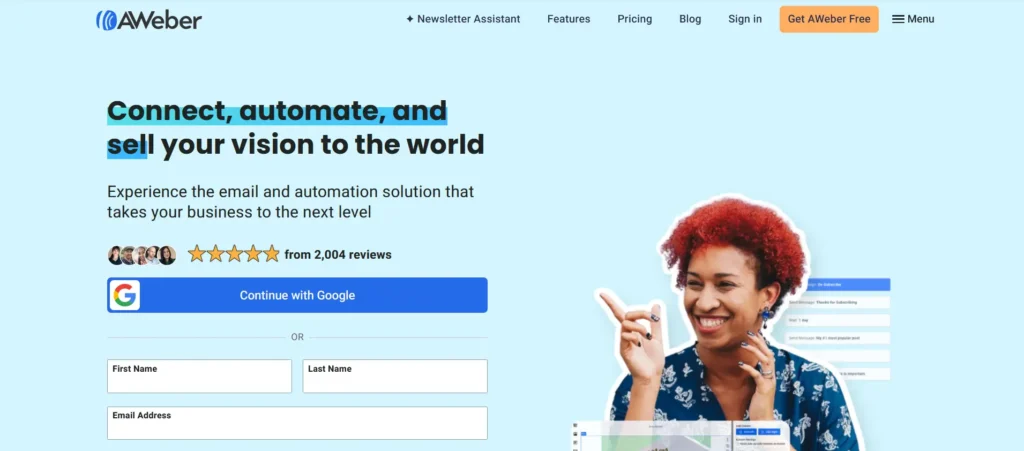
AWeber is an email marketing and automation platform designed to help businesses and individuals send targeted email campaigns to their subscribers. It allows users to create email lists, build opt-in forms, send newsletters, and track the performance of their campaigns through analytics.
Founded in 1998 by Tom Kulzer, AWeber originated as a simple tool to help small businesses manage email marketing more effectively. Over time, it evolved into a full-service email marketing solution, incorporating features like autoresponders, automation, and advanced segmentation.
The company initially gained popularity for its focus on helping small business owners and entrepreneurs streamline communication with their audience. Today, AWeber is widely used by marketers around the world for both simple and complex email marketing needs.
Weber also provides powerful automation features, such as autoresponders and behavioral triggers, allowing users to set up email sequences based on actions or schedules. In addition to email campaign creation, AWeber offers analytics to track open rates, click-through rates, and conversions, which help refine future campaigns.
It integrates seamlessly with other tools and platforms, including e-commerce sites and CRMs, enhancing its utility for various business needs. AWeber also prioritizes deliverability and compliance, ensuring emails reach the inbox and adhere to privacy regulations. With both a free and tiered pricing structure, it accommodates different budget sizes and provides excellent customer support through live chat, phone, and a comprehensive knowledge base.
Overall, AWeber is an effective tool for those looking to build and nurture an engaged audience through email marketing.
Who is Aweber For?
Aweber is ideal for a wide range of users, including:
- Small Business Owners: Simplifying email marketing campaigns and automating workflows to save time and increase engagement.
- B2B Marketers: Building and nurturing relationships with clients, partners, and prospects through automated emails.
- Bloggers & Content Creators: Growing and maintaining email lists, sending regular newsletters, and promoting content.
- Ecommerce Businesses: Managing customer communication, promoting products, and increasing sales through email marketing.
Aweber offers a flexible and powerful platform that can adapt to a variety of marketing needs, making it a great fit for anyone looking to build and nurture their email list.
Pricing Plans of Aweber
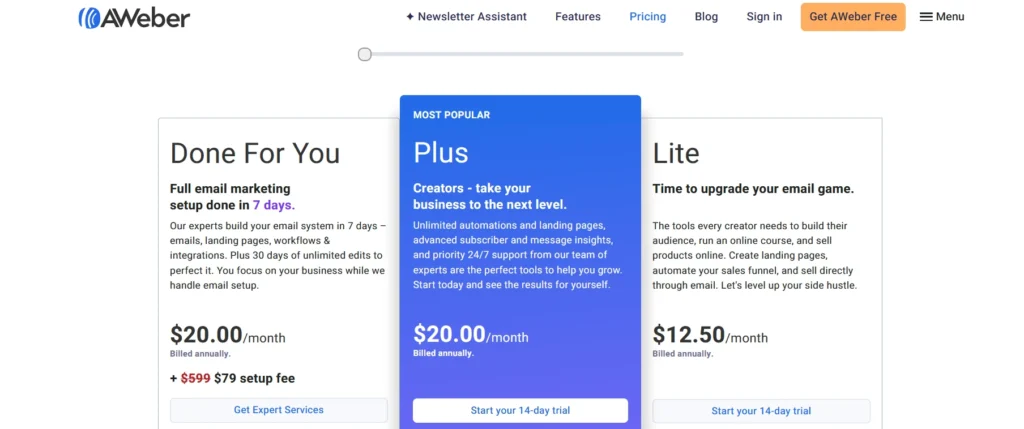
| Plan | Price | Subscribers | Email Sends | Key Features | Ideal For |
|---|---|---|---|---|---|
| Free | $0/month | Up to 500 | Up to 3,000/month | 1 list profile, 1 campaign automation, landing page builder, sign-up forms, AI Writing Assistant | Beginners starting with email marketing |
| Lite | Starts at $12.49/month | Up to 500 | 10× subscriber count/month | 1 list profile, 3 landing pages, 3 email automations, 24/7 support, remove branding | Creators automating sales funnels |
| Plus | Starts at $19.99/month | Up to 500 | 12× subscriber count/month | Unlimited email lists, landing pages, custom segments, unlimited users, priority 24/7 support | Growing businesses and experienced marketers |
| Done For You | $20/month + $79 setup fee | Custom setup | Unlimited | Expert email setup, landing pages, newsletter drafts, technical integrations, personal training | Businesses preferring hands-off assistance |
| Unlimited | $899/month | Unlimited | 15× subscriber count/month | Full access to all AWeber features without limitations | Large enterprises or high-volume senders |
Free Plan
The Free Plan is a great option for beginners or small businesses just getting started with email marketing. It allows up to 500 subscribers and 3,000 monthly email sends. While it does come with limited features (e.g., no split testing and limited reporting), it provides a great introduction to email marketing, including email automation and templates.
Pro Plan
The Pro Plan, starting at $19 per month, is for businesses looking for more advanced features. It includes unlimited email sends, more powerful automation, split testing (A/B testing), advanced reporting, and access to priority customer support. The Pro Plan is the better choice if you’re scaling your business and need more control over your email campaigns.
My Personal Experience with AWeber and Why I Recommend It
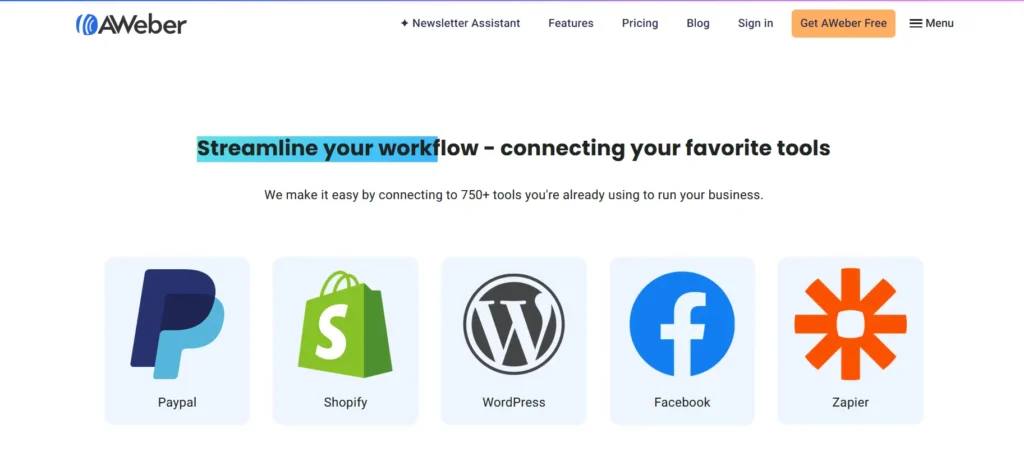
Having used AWeber for several months in my email marketing campaigns, I’ve found it to be a solid platform that’s easy to use and provides a range of valuable features.
In my experience with AWeber, I’ve found it to be a reliable and efficient email marketing tool that has made the process of creating, automating, and managing email campaigns incredibly straightforward.
From the moment I started using it, the intuitive interface stood out. I was able to quickly design professional-looking emails using the drag-and-drop editor, without the need for any coding knowledge. The templates offered are diverse, and customizing them to fit my brand was simple.
One of the features I really appreciate is the automation. Setting up autoresponders and behavioral triggers has saved me a lot of time. For example, when a subscriber joins my list, they automatically enter a welcome sequence, which helps engage them right from the start. This kind of automation is key to maintaining consistent communication without constantly being tied to my inbox.
As someone who’s not highly tech-savvy, I appreciated how simple the interface was. Setting up my email lists, automating sequences, and tracking my campaigns was a breeze. Here’s why I recommend AWeber:
1. Easy-to-Use Interface
AWeber’s dashboard is intuitive, with clear navigation that makes setting up campaigns a straightforward task. Whether you’re designing an email from scratch or using one of the pre-built templates, everything is laid out logically. The drag-and-drop editor makes customizing templates a breeze, even for beginners.
2. Automation at Its Best
One of my favorite features is the automation. Setting up an automated welcome sequence for new subscribers is simple and quick. I was able to set up a series of emails that automatically went out to new subscribers without lifting a finger after the initial setup. Automation is a huge time-saver, and AWeber allows you to create detailed workflows based on user actions.
3. Professional Templates
AWeber provides mobile-responsive templates that look great on any device. The variety of templates available for different purposes (newsletters, promotions, welcome emails, etc.) meant that I could start with a design that suited my needs and customize it to match my brand.
4. Advanced Reporting
AWeber’s analytics provide key insights into how your campaigns are performing. I could easily track metrics like open rates, click-through rates, and even conversions. This data helped me optimize future campaigns for better results.
5. Customer Support
AWeber’s customer support is top-notch. As a Pro Plan user, I had access to phone and live chat support, which was a lifesaver when I ran into a technical issue. Their support team was quick, helpful, and knowledgeable.
Overall, AWeber’s user-friendliness, automation capabilities, and solid customer support make it a great choice for both beginners and experienced marketers.
Core Features of AWeber
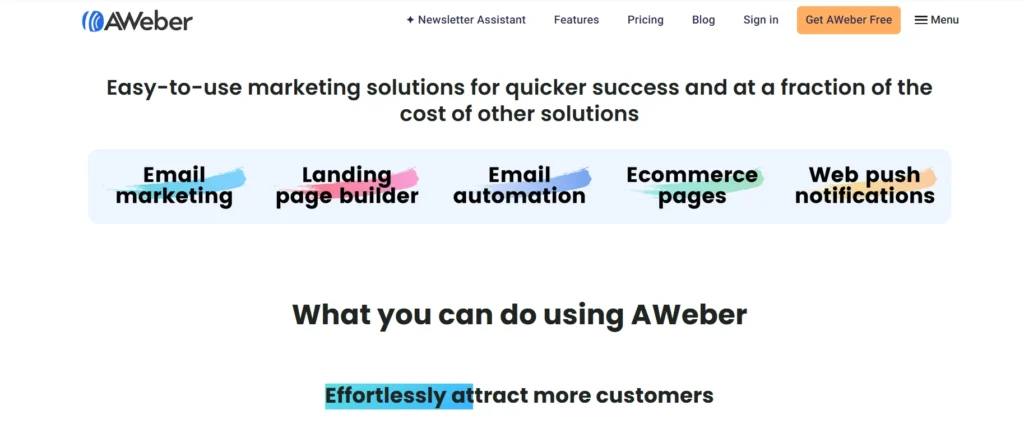
AWeber is packed with features that cater to all your email marketing needs. Let’s break down the key features in detail:
1. Email Automation
Email automation is one of the most powerful features AWeber offers. You can set up triggered email sequences to send messages based on a subscriber’s actions automatically. Whether it’s a welcome series, follow-up emails, or product recommendations, AWeber handles it for you.
Benefits:
- Saves time by automating repetitive tasks.
- Keeps your audience engaged even when you’re not actively sending emails.
- Helps nurture leads and convert them into paying customers.
2. Templates & Customization
AWeber offers a variety of pre-built email templates designed for different use cases like newsletters, promotional emails, and product launches. The drag-and-drop email editor allows you to customize these templates easily, whether you’re adding images, buttons, or social media links.
Benefits:
- Get started quickly with professionally designed templates.
- Customize emails to match your brand.
- Responsive designs ensure your emails look great on both desktop and mobile devices.
3. Analytics & Reporting
AWeber provides detailed analytics for each campaign, including open rates, click-through rates, bounce rates, and unsubscribe rates. This data is crucial for refining your email marketing strategy. You can even track the performance of your automated sequences and see how subscribers are interacting with your content.
Benefits:
- Track campaign performance with detailed metrics.
- Adjust your strategy based on real-time data.
- Identify high-performing content and campaigns.
4. Split Testing (A/B Testing)
A/B testing allows you to test different elements of your emails, such as subject lines, email content, and CTAs. With the Pro Plan, you can run split tests to see which email performs best and make data-driven decisions to improve your future campaigns.
Benefits:
- Improve engagement by testing what works best.
- Optimize subject lines, CTAs, and email copy.
- Ensure higher conversion rates with data-backed improvements.
5. Landing Page Builder
AWeber includes a landing page builder that lets you create beautiful, high-converting landing pages for lead generation. These pages are fully customizable and integrate seamlessly with your email list, so you can start collecting subscribers immediately.
Benefits:
- Create landing pages without needing a designer.
- Integrates directly with your email list.
- Built-in analytics to track conversions.
6. Subscriber Management
AWeber’s list management tools let you organize and segment your subscribers based on behaviors, demographics, or interests. With tags and segments, you can send targeted emails to specific groups, ensuring your content is relevant to your audience.
Benefits:
- Personalize your communication with your subscribers.
- Avoid sending irrelevant emails and reduce unsubscribes.
- Improve engagement by targeting the right people with the right message.
7. Integrations
AWeber integrates with a variety of third-party tools, including Shopify, PayPal, Zapier, and WordPress, among others. These integrations allow you to automate workflows and connect your email marketing with other parts of your business.
Benefits:
- Seamlessly connect AWeber with other tools you’re already using.
- Automate tasks like order confirmations, product updates, and more.
- Enhance your marketing efforts by integrating with eCommerce platforms.
Pros and Cons of AWeber
Pros
- User-friendly interface: Easy for beginners and advanced users.
- Automation: Set up automated workflows and sequences to engage your audience.
- Split testing (A/B testing): Optimize your email campaigns for higher engagement.
- Customer support: Excellent phone and live chat support for Pro users.
- Landing page builder: Build high-converting landing pages without any coding knowledge.
Cons
- Free plan limitations: The free plan only allows 500 subscribers, and some advanced features are not available.
- Price for large lists: The pricing can become expensive as your list grows, especially for businesses with over 2,500 subscribers.
- Split testing on Pro plan only: A/B testing is only available on the Pro Plan.
Performance & Usability of AWeber
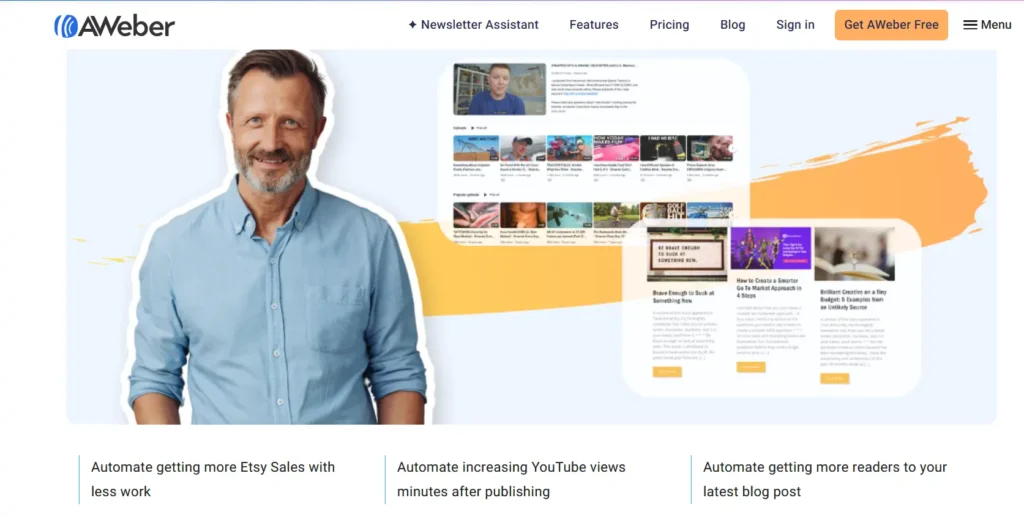
AWeber is reliable and performs well across different devices and browsers. The platform is fast, and there are no significant slowdowns, even when you’re managing large email lists or sending bulk emails. I found the drag-and-drop email editor intuitive, which made designing and customizing emails a smooth process.
From a usability perspective, AWeber’s clean dashboard and logical structure make it easy to navigate and manage campaigns. For beginners, the learning curve is minimal, and even advanced users will appreciate the level of control and customization available.
When it comes to performance, a key metric for any email marketing platform is deliverability. Recent data on AWeber’s deliverability rates presents a varied picture. One 2024 analysis found AWeber’s average inbox placement rate to be 58.1%, with a spam placement rate of 9.4%. Another report from January 2024 cited a deliverability rate of 83.1%, which is considered acceptable and meets the industry average.
However, this same report noted that AWeber ranked 11th out of 15 platforms tested and that its performance has shown significant fluctuations over the years. For instance, the platform’s deliverability rate to the Gmail Primary Inbox saw a considerable drop of 14% in the latest round of testing compared to the previous year.
It is worth noting that AWeber’s internal tracking reportedly shows a consistent 99% deliverability rate, a discrepancy that can be attributed to different testing methodologies.
Despite some of these figures, users have praised AWeber for its high deliverability rates. The platform actively works with Internet Service Providers (ISPs) to ensure emails are less likely to be flagged as spam.
Customer Support Offered by AWeber
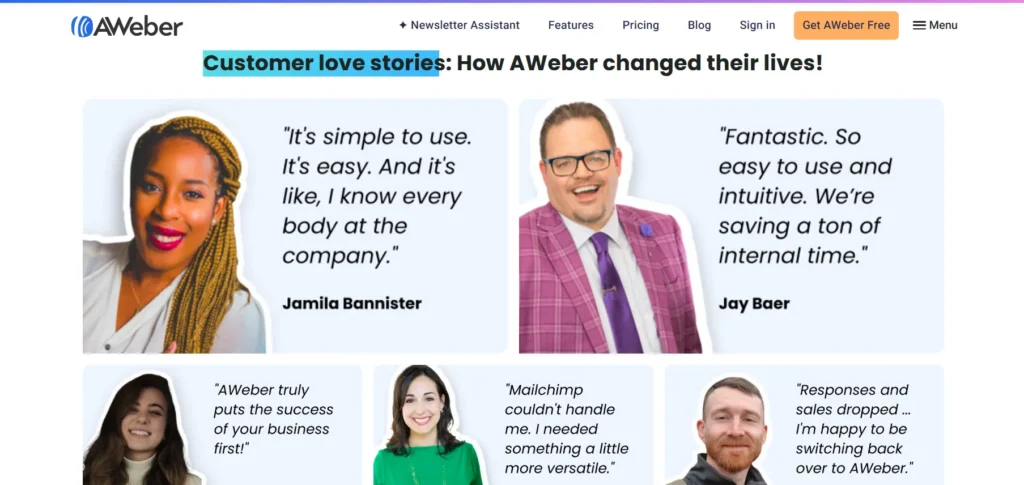
AWeber offers comprehensive customer support to ensure users have the help they need at any stage of their email marketing journey. Their support options include phone assistance, available Monday through Friday, live chat during extended hours, and 24/7 email support.
Users can reach out via a contact form on their website or participate in community forums to engage with other AWeber users. The platform’s customer service has earned recognition, including multiple Stevie Awards, which reflect their commitment to providing top-tier service.
AWeber’s in-house support team, made up of experienced specialists, ensures that users receive consistent and knowledgeable assistance. Additionally, AWeber provides a free migration service for users switching from other platforms, making the transition seamless.
This combination of accessible, knowledgeable support makes AWeber a reliable choice for businesses and marketers looking for excellent customer service.
AWeber’s customer support is impressive, especially with the Pro Plan. If you ever encounter any issues, you can get in touch with their support team via:
- Email (available for Free Plan users)
- Phone support (Pro Plan users only)
- Live chat (Pro Plan users only)
- Comprehensive knowledge base with FAQs, tutorials, and video guides.
I’ve reached out to support a few times, and they were quick to respond and extremely helpful in resolving issues.
How AWeber Works
One of the most significant advantages of AWeber is its ease of use. From the moment you sign up, the platform guides you with a straightforward interface and a minimal learning curve. Creating and managing mailing lists, designing newsletters, and setting up automated campaigns are all remarkably intuitive processes.
The drag-and-drop email editor is a standout feature, making it simple to craft professional-looking emails without any coding knowledge. I particularly appreciate the vast library of over 700 templates, which provides a great starting point for any campaign.
For those wanting a more branded feel, the “Smart Designer” is a fantastic tool that automatically creates email templates based on your website’s URL, saving a significant amount of time.
Here’s a quick breakdown of how AWeber works:
- Create an Account: Sign up for a free or Pro Plan account.
- Import Your List: Import your current email list or start building a new one with sign-up forms and landing pages.
- Create Emails: Use the drag-and-drop editor to design and customize emails.
- Automate Campaigns: Set up email sequences or triggered workflows to automate your email marketing.
- Track Results: Monitor campaign performance with detailed analytics and reporting.
- Grow Your List: Use AWeber’s landing pages and integrations to grow your email list and increase conversions.
Summary Table for Aweber Based on Customer Ratings
| Feature | Rating (Out of 5) |
|---|---|
| Good Value for Money | 4.5 |
| Feature | 4.6 |
| Return Policy | 4.3 |
| Shipping & Delivery | N/A |
| Customer Service | 4.8 |
| Price & Quality | 4.5 |
| Ease of Use | 4.7 |
FAQs About Aweber
Is AWeber easy to use?
Yes! AWeber is designed to be user-friendly for both beginners and experienced marketers.
Can I use AWeber for free?
Yes, AWeber offers a free plan for up to 500 subscribers.
Does AWeber offer A/B testing?
Yes, but A/B testing is only available with the Pro Plan.
Can I integrate AWeber with other tools?
Yes, AWeber integrates with many tools, including eCommerce platforms, CRM systems, and more.
What customer support options does AWeber offer?
AWeber offers email support for free users, and phone/live chat support for Pro Plan users.
Quick Links:
- Content Studio Black Friday Deals
- OpenVPN Black Friday Deals
- SEO Powersuite Black Friday Sale
- WordAi Black Friday
Final Thoughts on AWeber
If you’re a small business, blogger, or content creator looking for a reliable, feature-packed, and user-friendly email marketing platform, AWeber is definitely worth considering. The platform excels in automation, ease of use, and customer support, making it a top contender in the email marketing space.
With its free plan to get you started and affordable pricing for scaling up, AWeber offers flexibility for businesses of all sizes. The powerful tools, combined with the excellent customer service, make it a solid choice for anyone serious about growing their email list and enhancing their marketing efforts.
Get started with AWeber today, and experience how it can help you nurture your leads and grow your business through the power of email marketing!
