
Kit is an email marketing platform that focuses on helping creators, such as bloggers, podcasters, and online course creators, build and nurture their email lists.
- Easy-to-use interface.
- Powerful automation features.
- Tailored for creators (bloggers, podcasters).
- Built-in landing pages and opt-in forms.
- Advanced audience segmentation.
- Limited email design customization.
- Pricing increases with larger lists.
If you’re a blogger, podcaster, YouTuber, or someone who creates content online, chances are you’ve heard of Kit. It’s a platform that helps you engage with your audience through email marketing and automation. Whether you’re building an email list from scratch or looking to optimize your current email marketing efforts, Kit can be a powerful tool in your arsenal.
In this Kit review, I’ll talk about its pricing, core features, personal experiences, pros and cons, performance, and alternatives. This detailed review will help you make an informed decision on whether Kit is the right tool for your business. Let’s get started!!
Table of Contents
ToggleKit Review: Overview
| Category | Details |
|---|---|
| What is Kit? | An email marketing platform designed specifically for content creators, bloggers, podcasters, and online educators. |
| Pricing Plans | Free Plan, Creator Plan ($39/month), Creator Pro Plan ($79/month). |
| Best For | Content creators (bloggers, YouTubers, podcasters, course creators) looking to grow email lists and automate email marketing. |
| Free Plan | Up to 300 subscribers with limited features (email sequences, landing pages). |
| Key Features | Email Sequences & Automation, Landing Pages & Forms, Advanced Reporting, Tagging & Segmentation, Visual Automations, Sales Funnels, Integrations, Subscriber Management, A/B Testing, Customizable Templates. |
| Pros | Easy-to-use interface, powerful automation, flexible pricing, designed for creators, high email deliverability, great customer support. |
| Cons | Limited features on the free plan, no A/B testing on lower-tier plans, can be expensive for large lists. |
| Integrations | Shopify, Teachable, Stripe, Zapier, and more. |
| Customer Support | Email support (all plans), live chat support (Creator Pro plan), help center, community forum. |
| Performance | Fast, reliable, and user-friendly. High email deliverability rates. |
| A/B Testing | Available on the Creator Pro plan. |
| Best Alternatives | Mailchimp, ActiveCampaign, AWeber. |
| Ease of Use | User-friendly, with a drag-and-drop builder for landing pages and email automations. |
| Target Audience | Ideal for creators, bloggers, and small business owners who need an easy-to-use email marketing solution. |
What is Kit?
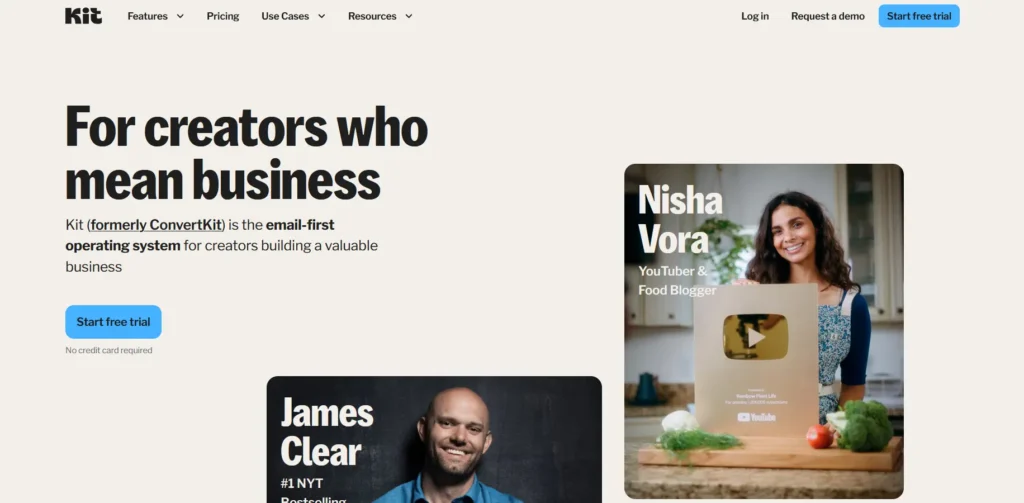
Kit is an email marketing platform designed primarily for content creators. Unlike other generic email marketing tools, Kit’s interface, features, and plans are tailored specifically to bloggers, online educators, and small businesses looking to grow their email lists and engage with their audiences.
The platform allows you to create stunning email sequences, design landing pages, segment your audience, and automate tasks that would otherwise take up precious time.
Kit helps content creators move beyond just sending out emails. It’s about building meaningful connections through targeted email campaigns, tracking engagement, and nurturing leads into loyal customers.
Who is Kit For?
Kit is designed for creators, bloggers, authors, and online entrepreneurs. It’s particularly popular among:
- Bloggers: Helping bloggers grow their email lists, create compelling campaigns, and monetize their content.
- Online Course Creators: Offering easy ways to promote and manage their courses.
- Podcasters & YouTubers: To engage with their audience, keep them informed, and drive growth through emails.
- Small Business Owners: Automating their email marketing to nurture leads and increase conversions.
Pricing & Plans: Kit Review
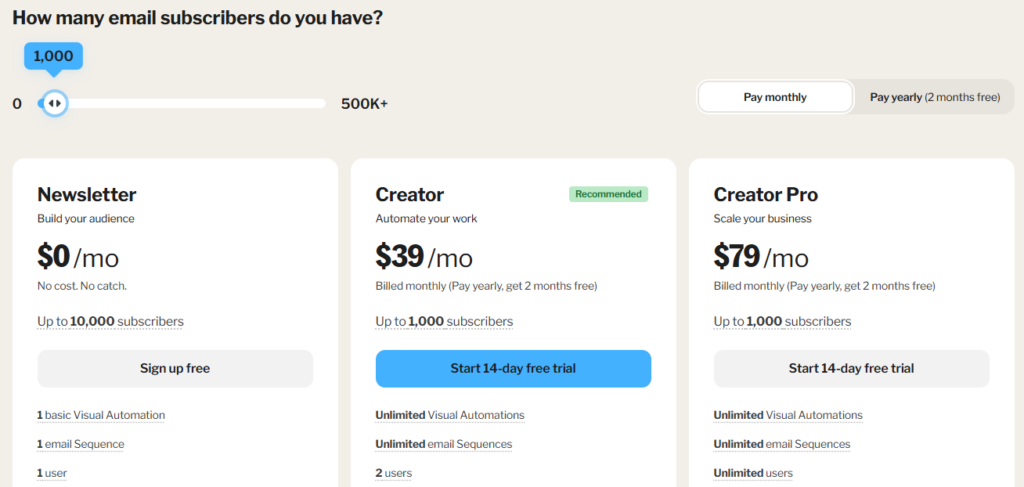
One of the first things you’ll need to know when choosing any service is its pricing. Kit offers multiple pricing plans to cater to different needs, whether you’re just starting or running a well-established business.
| Plan | Monthly Price | Subscribers Included | Key Features |
|---|---|---|---|
| Newsletter | $0 | Up to 10,000 | 1 basic Visual Automation, 1 email Sequence, 1 user, Unlimited landing pages & opt-in forms |
| Creator | $39 | Up to 1,000 | All Newsletter features + Unlimited Visual Automations, email Sequences, 2 users, Free & Paid Recommendations, Smart Recommendations, Apps, RSS campaigns, Polls |
| Creator Pro | $79 | Up to 1,000 | All Creator features + Unlimited users, Facebook Custom Audiences, Newsletter referral system, Subscriber engagement scoring, Edit links in sent broadcasts, Deliverability reporting, Insights dashboard, Priority support, Team invites |
My Personal Experience with Kit
After using Kit for several months, I’ve come to appreciate its simplicity and powerful capabilities. As a content creator, I sought a platform that would enable me to automate my email marketing, engage with my audience, and track email performance all without navigating complex features or spending hours learning the platform.
One of the first things I noticed about Kit is how user-friendly it is. Setting up a simple email sequence or landing page takes just a few clicks, and the drag-and-drop builder makes it easy for anyone, regardless of technical expertise, to create professional-looking designs.
I also love how Kit allows you to segment your email list based on user actions. For example, if someone subscribes to your list but doesn’t open your welcome email, you can set up a sequence to re-engage them. This has been incredibly helpful for maintaining an active and engaged email list.
The automation tools are top-notch, allowing me to create a nurturing sequence for new subscribers and send tailored content based on their behavior. The analytics dashboard also helps me understand which emails are working and where I need to make improvements.
Kit has truly simplified my email marketing process and helped me build a strong connection with my audience. It’s a tool I wholeheartedly recommend to other content creators.
Core Features of Kit Review
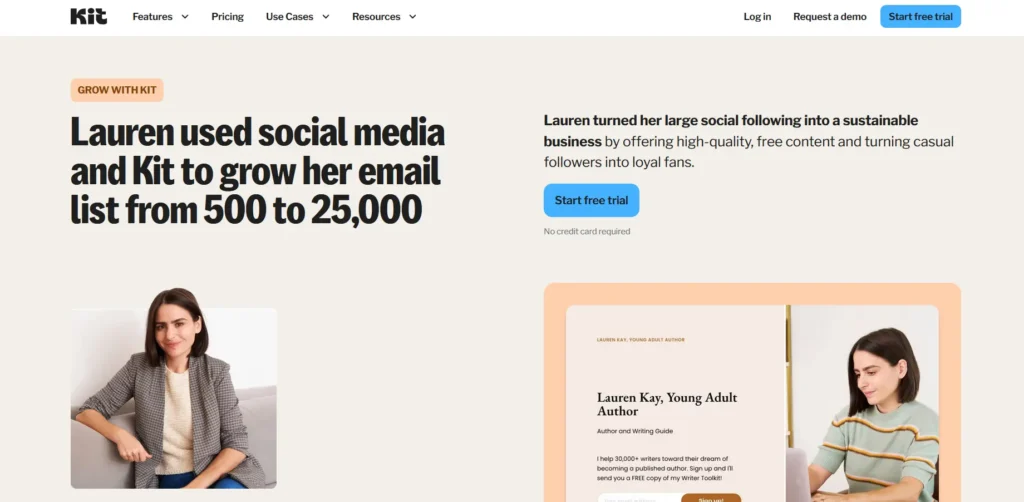
Let’s dive into the core features of Kit, exploring what makes this platform stand out and how each feature can benefit your email marketing efforts.
1. Email Sequences & Automation
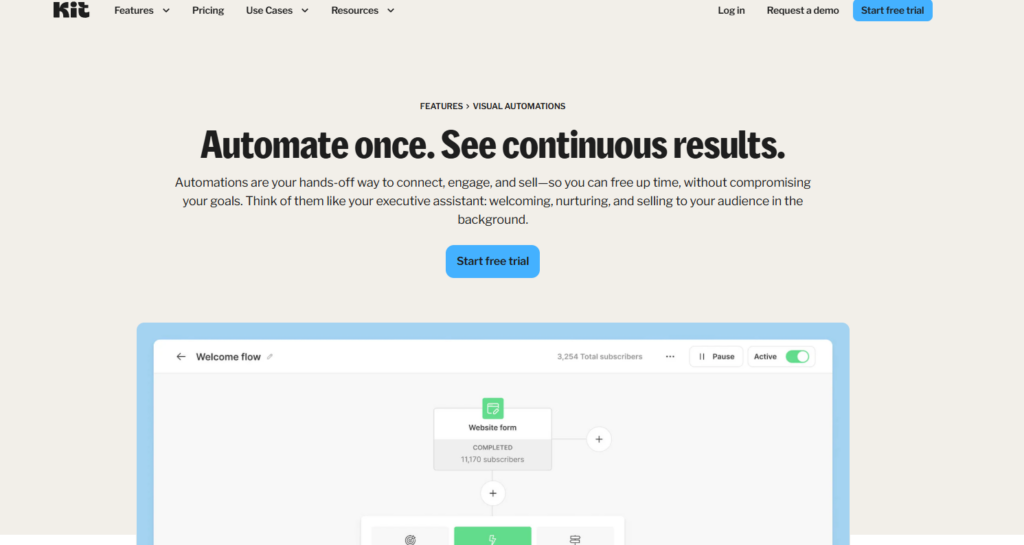
Kit allows you to create automated email sequences, which are a game-changer for content creators. You can set up a series of emails that will automatically be sent to new subscribers or customers over some time. Whether it’s a welcome series, promotional emails, or educational content, these sequences will help you nurture your leads without lifting a finger.
Benefits:
- Saves time by automating follow-ups and engagement.
- Ensures your subscribers receive timely, relevant content.
- Helps you build trust with your audience over time.
2. Landing Pages & Forms
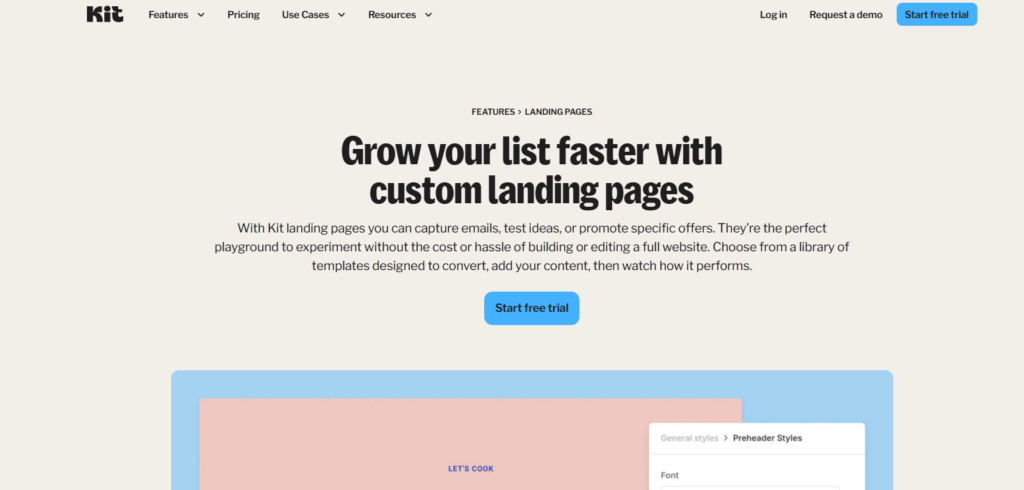
Kit offers landing pages and opt-in forms that you can easily design without needing any technical skills. These pages can be customized to reflect your brand and are optimized for conversions. The best part? They integrate seamlessly with your email list, so you can start collecting subscribers immediately.
Benefits:
- No need for a separate landing page builder; everything is in one platform.
- Customizable templates ensure you can design a page that fits your needs.
- Built-in analytics help track conversions and optimize landing pages.
3. Advanced Reporting
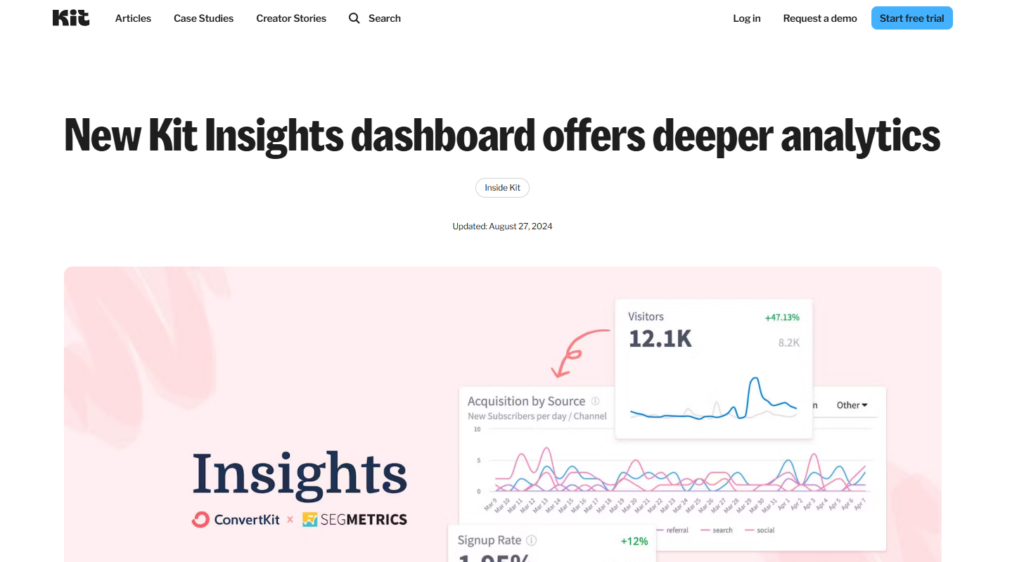
For those on the Creator Pro plan, Kit offers advanced reporting tools that give you deep insights into how your emails are performing. You can see detailed metrics like open rates, click-through rates, and more. This information is essential for optimizing your campaigns and improving your email marketing strategy.
Benefits:
- Easily track the performance of each email and see what works.
- Make data-driven decisions to improve engagement.
- Analyze the success of automations and sequences.
4. Tagging & Segmentation
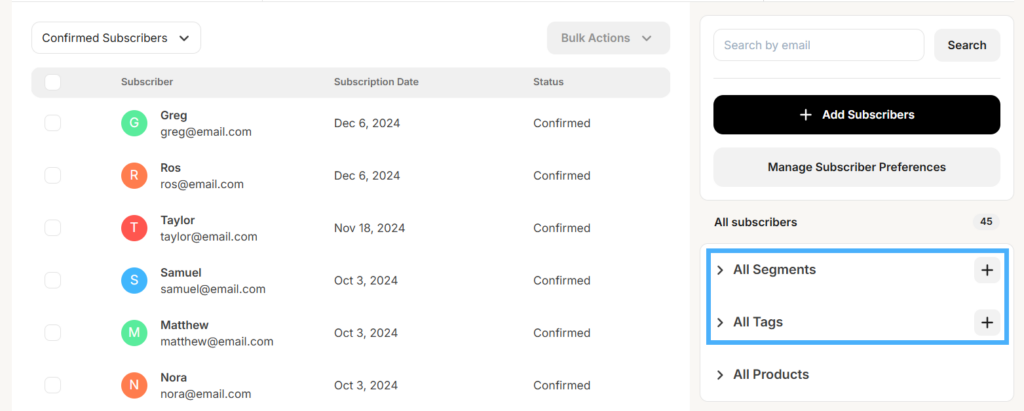
Kit’s tagging and segmentation features allow you to categorize your subscribers based on their actions or interests. For example, you could create tags for people who downloaded your eBook, attended your webinar, or bought a course. This allows you to send more personalized emails, which increases engagement.
Benefits:
- Send more targeted and relevant emails to each segment.
- Avoid spamming your entire list with generic content.
- Boost conversions by targeting the right message to the right audience.
5. Visual Automations
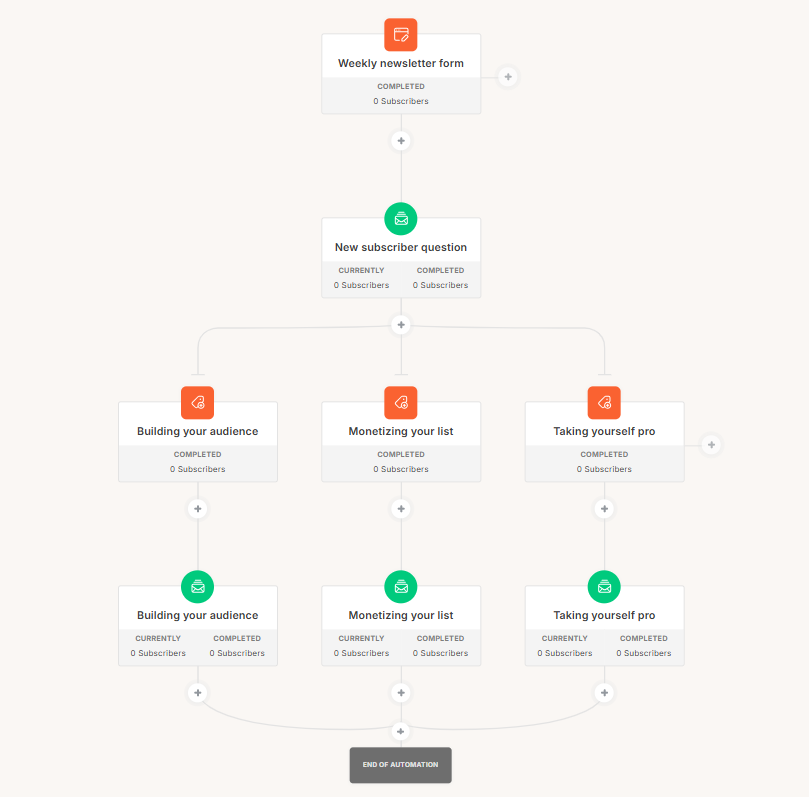
Kit offers visual automations, which means you can create workflows by simply dragging and dropping actions and conditions. This visual approach makes it easy to set up complex automations without needing any coding skills.
Benefits:
- Create complex automations without technical expertise.
- Clearly visualize how each automation will flow.
- Quickly set up and modify automations as your needs evolve.
6. Integrations
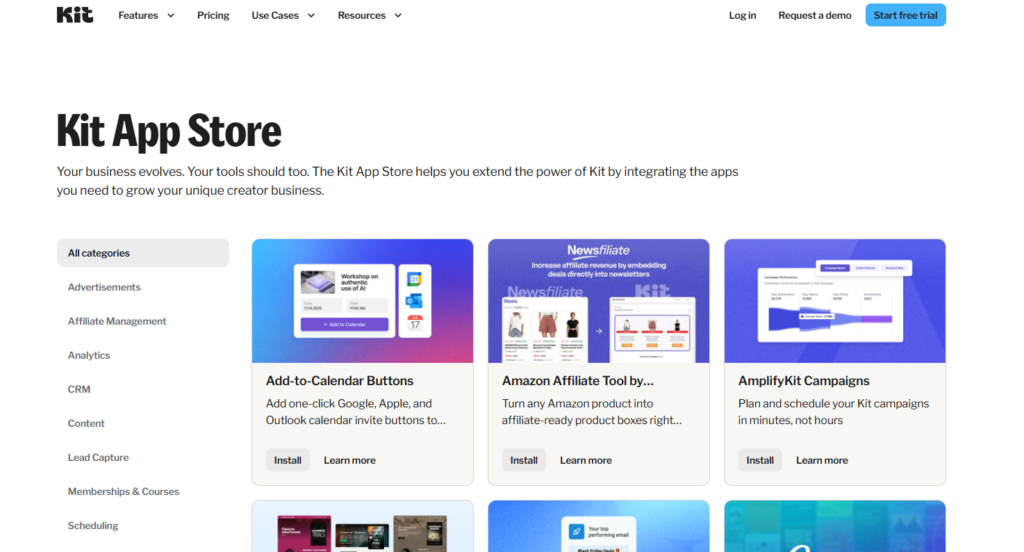
Kit integrates with a wide range of third-party tools, including eCommerce platforms like Shopify, course platforms like Teachable, and payment processors like Stripe. These integrations help you streamline your workflows and ensure everything works together smoothly.
Benefits:
- Easily connect Kit with other tools you’re already using.
- Automate processes like order confirmations, product updates, and more.
- Save time by eliminating the need for manual data entry.
7. Subscriber Management
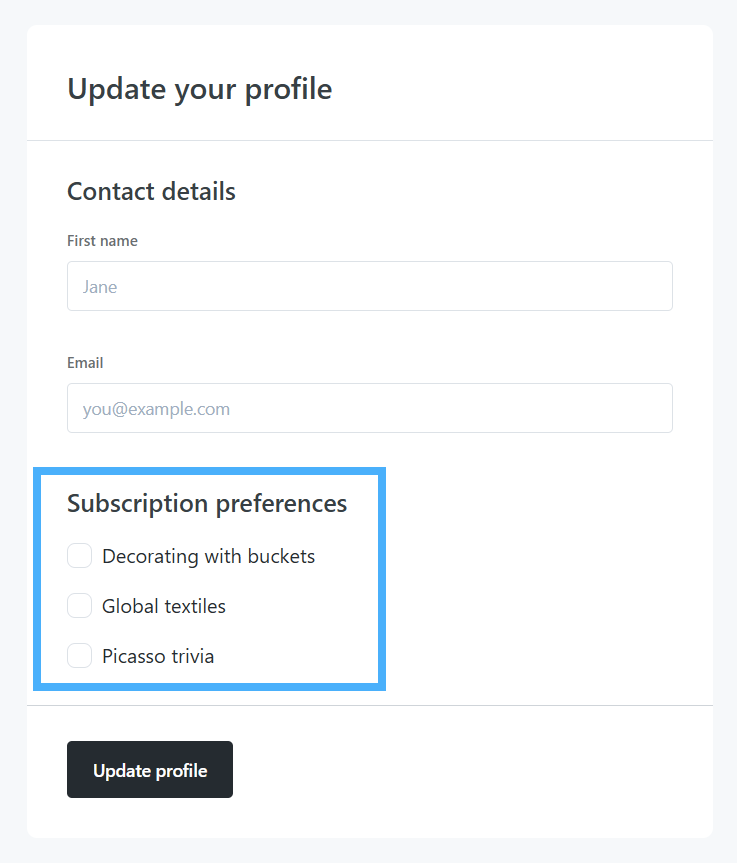
With Kit, you can manage your subscriber list effortlessly. Each subscriber has a detailed profile that includes their activity on your website, their purchase history, and other valuable data. This helps you better understand your audience and craft more personalized content.
Benefits:
- Organize and segment subscribers based on their behaviors.
- Access detailed insights on individual subscribers.
- Easily manage and grow your email list over time.
8. A/B Testing
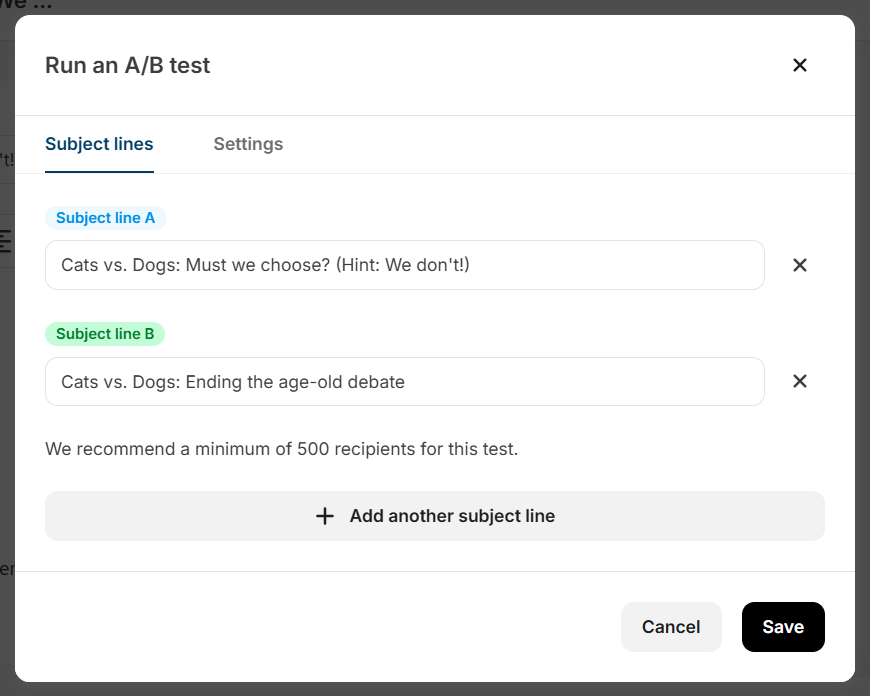
A/B testing is a powerful feature offered by Kit, especially for those on the Creator Pro plan. You can test different subject lines, email content, and send times to see which version performs the best. A/B testing helps you fine-tune your emails for maximum engagement.
Benefits:
- Improve open rates and click-through rates.
- Test subject lines, CTAs, and content to find what works best.
- Maximize the effectiveness of your email marketing campaigns.
Pros and Cons: Quick Kit Review Insights
Here’s a quick rundown of the pros and cons based on my experience with Kit.
Pros
- User-friendly interface: Easy for beginners and advanced users.
- Powerful automation: Set up sequences that nurture and convert leads automatically.
- Comprehensive email tracking: Detailed reports and analytics to optimize your campaigns.
- Flexible pricing: Free plan for beginners and affordable paid plans.
- Great for creators: Tools tailored for bloggers, podcasters, and online educators.
Cons
- Limited A/B testing: Only available on the higher-tier plan.
- Steep pricing for large lists: Can get expensive as your subscriber list grows.
- Free plan limitations: Fewer features compared to paid plans, and limited to 300 subscribers.
Performance & Usability- Kit Review
Kit is highly regarded for its performance and ease of use. The platform is fast, responsive, and doesn’t have the sluggishness often seen in other marketing tools.
Its intuitive interface makes setting up email sequences, landing pages, and automations a breeze. Whether you’re sending a simple email campaign or building a detailed sales funnel, Kit ensures that the process is as smooth as possible.
In real-world performance, Kit excels. The email deliverability rate is high, and emails are sent on time without issues. Plus, the platform’s customer support ensures that if you ever encounter an issue, help is just a chat away.
How Kit Works
At its core, Kit helps you build and manage your email list. Here’s how it works:
- Create and Manage Subscribers: Use opt-in forms and landing pages to collect email addresses from your audience.
- Segment Your Audience: Organize your subscribers based on tags and interests to send relevant content.
- Automate Emails: Set up email sequences and workflows to automatically send personalized content based on subscriber actions.
- Track Performance: Monitor your email campaigns’ performance using detailed reports and analytics.
- Grow Your Business: Use Kit’s sales funnels and integrations to increase revenue and scale your business.
Customer Support Offered By Kit
Kit offers excellent customer support, with several options to get help. You can reach out to their team via email, live chat, or consult their extensive knowledge base.
The support team is responsive, and I found their tutorials to be clear and helpful. For higher-tier plans, customers can access premium support with quicker response times.
Kit Review: Customer Ratings
Here’s a summary table of Kit based on customer ratings:
| Feature | Rating (Out of 5) |
|---|---|
| Good Value for Money | 4.5 |
| Feature | 4.7 |
| Return Policy | 4.2 |
| Shipping & Delivery | N/A |
| Customer Service | 4.8 |
| Price & Quality | 4.3 |
| Ease of Use | 4.6 |
FAQs About Kit Review
Is Kit easy to use?
Yes, this Kit review confirms the platform is beginner-friendly and scalable for experts.
Can I use Kit for free?
Yes, the free plan allows you to send emails to up to 300 subscribers.
How does Kit’s automation work?
You can set up email sequences that send automatically based on triggers, such as a new subscriber joining your list.
Does Kit have A/B testing?
Yes, but only on the Creator Pro plan.
Can I sell products with Kit?
Yes, Kit’s sales funnels make it easy to sell products, courses, and more.
Quick Links,
Final Thoughts on Kit Review
Overall, this Kit review finds it a fantastic choice for content creators looking to streamline their email marketing efforts. Whether you’re just starting or you’re already running a business, Kit has the tools and features you need to grow your email list, automate your workflows, and engage with your audience.
The platform is intuitive, easy to use, and offers powerful automation capabilities that can save you time and boost your conversions.
If you’re serious about email marketing and growing your business, I highly recommend giving Kit a try. You can start for free and upgrade as your needs grow.
