Microsoft rolls out Copilot Actions in Windows 11, a groundbreaking AI feature that automates routine PC chores while prioritising user security. Announced amid rising demands for intelligent computing, this opt-in tool lets users delegate multi-step tasks to a dedicated digital agent. From sorting files to deduplicating photos, Copilot Actions in Windows 11 promises to streamline workflows without compromising privacy. As of November 2025, early testers in the Windows Insider program already praise its seamless integration, marking a bold push toward “agentic” AI that acts independently yet stays under user control. This innovation cements Microsoft’s vision of AI PCs that evolve from buzzwords to trusted daily helpers.
How Copilot Actions in Windows 11 Delivers Secure, Hands-Free Efficiency?
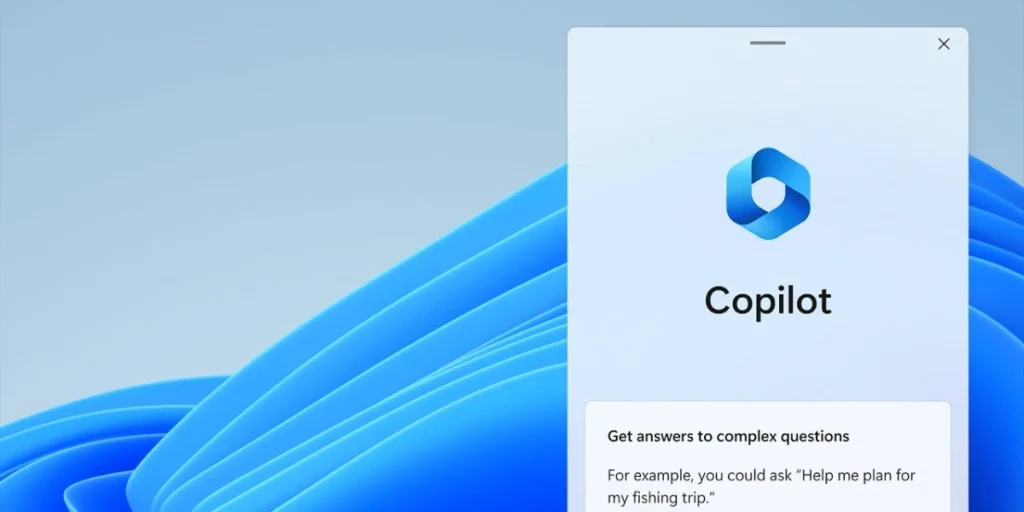
Copilot Actions in Windows 11 stands out by going beyond basic voice commands. Users prompt the AI via a simple menu, and it handles complex jobs like rotating batches of images or removing duplicates—all in an isolated, secure workspace. Microsoft limits the feature to specific folders like Documents and Pictures, ensuring no rogue access to your entire system. Early feedback highlights its cautious rollout: tasks require manual file selection, and a prominent stop button lets you halt operations instantly.
Key specifications include:
- Opt-In Only: Activates via experimental settings in Copilot Labs; off by default to build trust.
- Granular Permissions: Digital signatures verify each agent, with revocable access to prevent unauthorized changes or data risks.
- Limited Scope at Launch: Focuses on file management (move, rotate, deduplicate); expands based on user input to avoid mishaps.
- Real-Time Oversight: Visible progress tracking and review options keep you in the driver’s seat.
Also Read: 10 Top AI Logo Maker Companies: Best Leading Companies Revealed
Microsoft emphasizes privacy from the ground up. The AI operates in a sandboxed environment, shielding broader system settings and personal data. Reports confirm no cloud dependency for core actions, reducing leak risks. For Windows Insiders with Copilot access, testing begins now, but general rollout awaits refined feedback to dodge data loss pitfalls.
Looking ahead, Copilot Actions signals deeper AI embedding in Windows. Paired with AI-optimised hardware and cloud models, it paves the way for intuitive features that boost productivity. As users opt in, Microsoft gathers insights to refine this tool, potentially revolutionising how we interact with our PCs. Ready to make your Windows 11 smarter? Dive into the beta and experience the future today.
More News To Read: GitHub Upgrades Copilot CLI with AI Boost and New Tools
