If you’re looking to find your IP address quickly and easily, Whoer IP is the perfect tool for you.
It provides accurate and comprehensive information about your IP address, helping you understand your online presence better. In this guide, I’ll show you how to use Whoer IP effectively and explain its benefits.
What is Whoer IP?
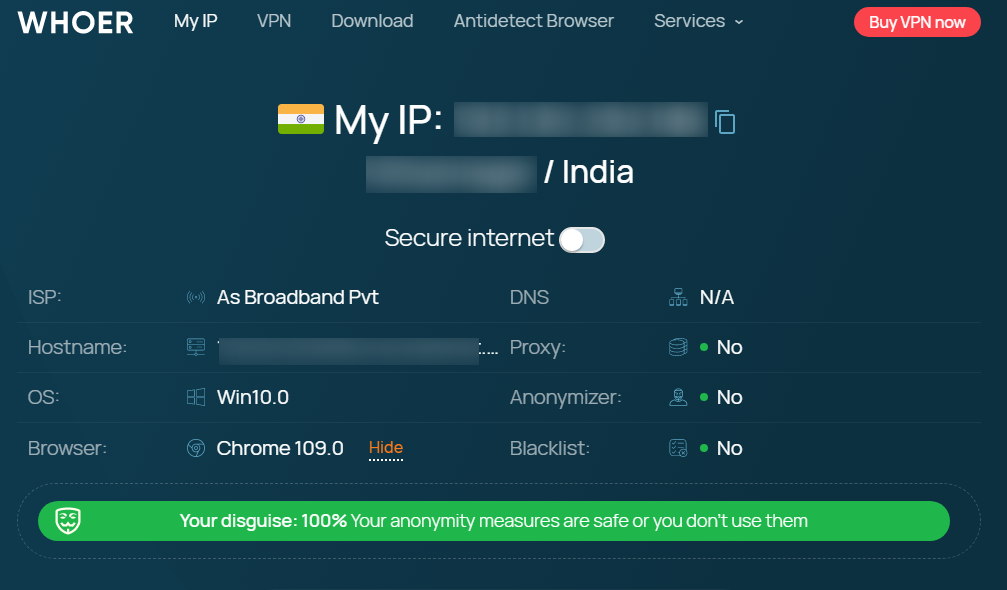
Whoer IP is a website that gives you lots of information about your IP address. It helps you understand your online presence by providing various tools.
With Whoer IP, you can easily find out your IP address, check where you are, contact your Internet Service Provider (ISP), and see how anonymous you are online.
What is whoer.net ip?
You can check your IP address and learn about your internet connection with the Whoer.net IP online tool. It gives you details like your IP address, operating system, browser, and location. This helps keep your online security and privacy safe.
Knowing your IP address is important because of cyberattacks. Whoer.net IP also gives you a detailed analysis to help you make decisions and find any weaknesses.
The Importance of IP Addresses

In today’s digital world, IP addresses are really important because they act like unique IDs for all the devices we use to connect to the internet.
They let us do things like chat online, visit websites, and send emails. The internet allows devices to communicate with each other through IP addresses. Your device uses IP addresses to request information from a server when you visit a website.
IP addresses also give clues about where you are and who provides your internet, which affects things like online safety, what content you can access, and the ads you see.
They’re important for keeping an eye on what people do online and spotting any security problems, like attacks, by looking at the patterns and behaviors linked to certain IP addresses.
How to Use Whoer IP to Check Your IP Address
- Go to the Whoer IP website. – Go to the official website to use the Whoer IP platform.
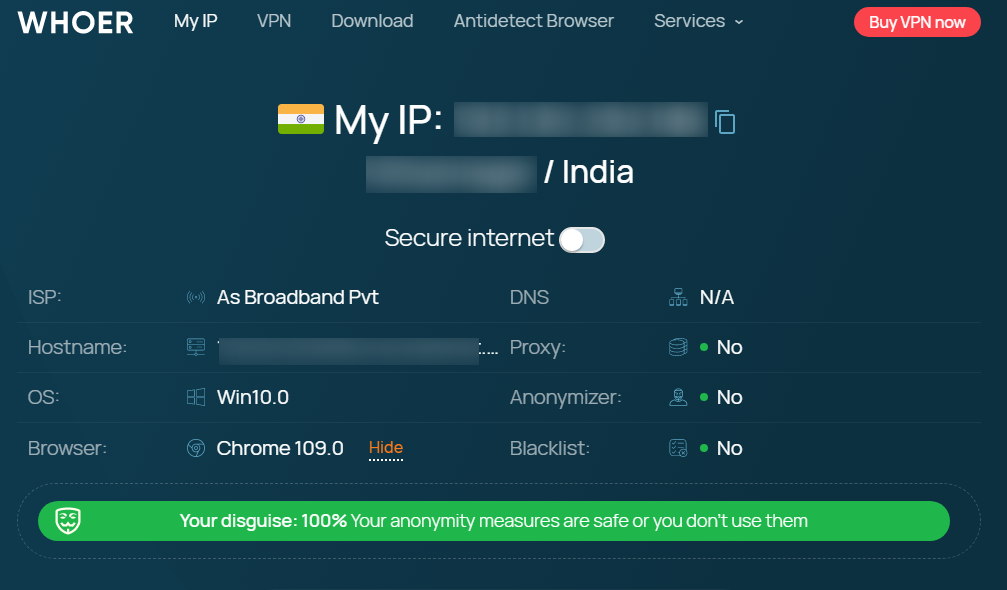
- Check your IP address. – As soon as you land on the website, your IP address will be shown on the homepage. You’ll also see details about your browser, location, and internet service provider (ISP).
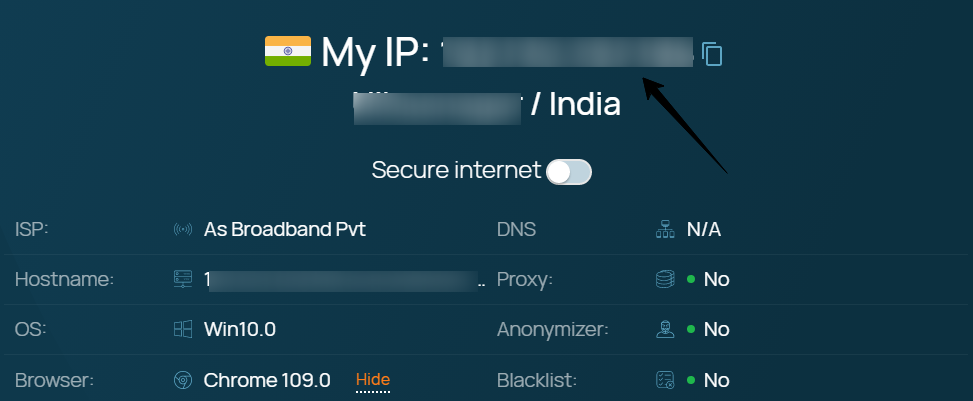
- Use extra tools – If you want more information about your IP address, Whoer IP has additional tabs and tools. You can use the “Proxy” option to see if your IP address is connected to any proxy services, and the “IP Details” tab gives you even more details about your IP address.
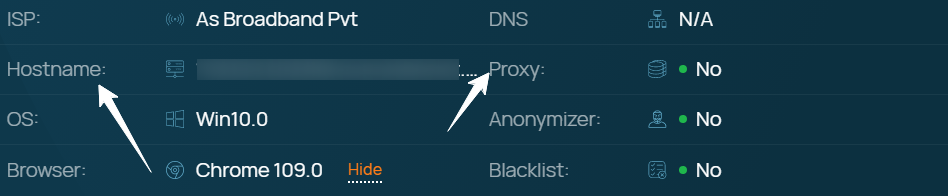
Step-by-Step Guide on Using Whoer IP
- Checking your ISP: Your ISP is the company that gives you access to the Internet, like Comcast or AT&T. Knowing your ISP can help you diagnose problems with your internet connection, such as slow speeds or connection issues
- Checking your location: Your IP address can give an approximate location of where you are. This can be useful if you’re trying to access content that’s only available in certain areas or if you want to keep your location private for security reasons.
- Analyzing your anonymity: Whoer IP’s anonymity score tool looks at various factors to determine how private your online activities are. This can include things like whether you’re using a VPN or proxy service to hide your IP address. The score helps you understand how well these services are protecting your identity online.
Advantages of Using Whoer IP
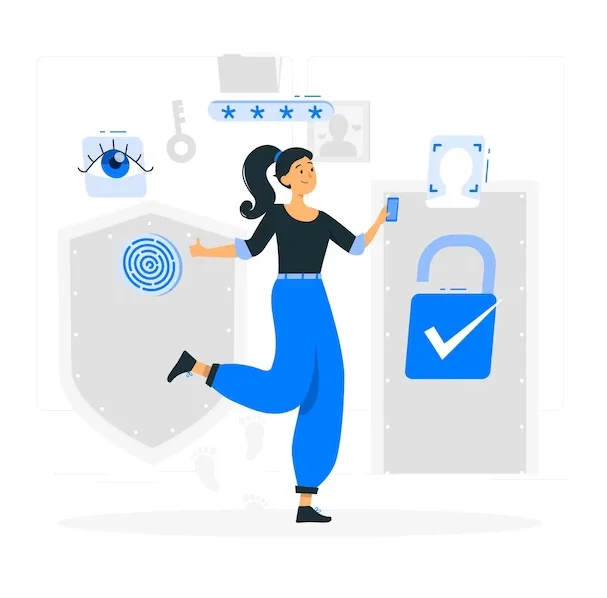
1. Better Privacy Protection:
Whoer IP helps you understand how to keep your personal information safe while you’re online.
It identifies any weaknesses in your privacy settings or security measures so you can take action to protect yourself from potential threats.
2. Fixing Network Problems:
If you’re having trouble with your internet connection, like slow speeds or frequent disconnects, Whoer IP can help diagnose the issue.
By analyzing your IP address and network data, it can identify any problems that may be causing your connection issues so you can fix them and get back online quickly.
3. Accessing Blocked Content:
Sometimes, certain websites or online content may be restricted to specific regions. With Whoer IP, you can see where your IP address is located, which can help you access content that may be blocked in your area.
By knowing your IP’s location, you can make informed decisions about accessing restricted content while protecting your privacy and security.
What You Should Know When Using Whoer IP?

1. Reliable Information:
Whoer IP strives to give you correct and current information about your IP address and online activity.
However, factors like using a VPN (Virtual Private Network) can affect the accuracy of the results you receive.
For example, if you’re using a VPN to mask your IP address, the information provided by Whoer IP may need to be more accurate because it’s based on the VPN’s IP address, not your actual one.
2. Privacy Considerations:
While Whoer IP helps you understand and protect your online privacy, it’s important to be aware that the service itself may collect some data from users for research and development purposes.
This means that some information about your usage of the Whoer IP platform may be gathered and analyzed. To learn more about what data is collected and how it’s used, you can read Whoer IP’s privacy policy, which should be available on their website.
3. Usage Limits:
Free users of Whoer IP may be limited in how many tools they can use or how many queries they can make within a certain period.
This means that if you need to use the service frequently or for more advanced features, you may need to upgrade to a premium plan, which typically offers more flexibility and access to additional tools and resources.
Applications of Whoer IP or whoer.net:
Whoer IP and whoer.net apps are helpful for both individuals and businesses. They check if an IP address needs a proxy service, like IPOasis, to access restricted content based on location.
Companies use them to customize marketing, understand website visitors, and learn about their audience. Also, IP analysis helps companies protect their online assets and customer information from security threats.
Frequently Asked Questions:
🤔 What is the purpose of Whoer IP?
Whoer IP is a platform designed to provide users with comprehensive information about their IP address, internet connection, and online presence. It helps users understand their digital footprint, troubleshoot network issues, and access region-restricted content.
🕵️ How can I check my IP address using Whoer IP?
To check your IP address using Whoer IP, simply visit the Whoer IP website at https://whoer.net or https://whoer.to/. Your IP address will be displayed on the homepage along with details about your browser, location, and internet service provider (ISP).
🛑 Are there any limitations or privacy concerns with Whoer IP?
While Whoer IP offers valuable insights into your online presence, it's important to be aware of its limitations and privacy considerations. Free users may have restrictions on the number of tools they can use or queries they can make. Additionally, Whoer IP may collect some user data for research and development purposes. Users should review Whoer IP's privacy policy for more information on data collection and usage.
Quick Links:
- What is Croxy Proxy Server?
- What Is An API Proxy and How Does it Work?
- What is 1377x Proxy?
- What is IPSaya?
Conclusion
Whoer IP gives you accurate details about your IP address, internet provider, location, and other info, making it a versatile tool. It helps you access restricted content, boost online privacy, and fix internet issues.
Just keep in mind its limits, privacy concerns, and how accurate the results are. Being aware of your online footprint can give you more control and make your internet experience safer and more informed.
