Here are different tools and techniques for hiding your IP address, both free and paid options. It’s not hard to do with a little knowledge, whether you use a VPN, a proxy, or something else.
An IP address is like a digital location tag made up of numbers and decimals. It identifies your device and where it’s currently connected online.
Unfortunately, your IP address can be used to track you because it’s unique and visible to anyone online. It’s used to figure out where you are and whether you can access certain content that’s restricted to specific regions.
Your IP address can be used to monitor you, so it’s a good idea to hide it from anyone who might be interested in watching your online activities.
This could be your internet provider, hackers, advertisers, big tech companies, or even the government. We’ll explore ways to change or hide your IP address.
What’s my IP address?
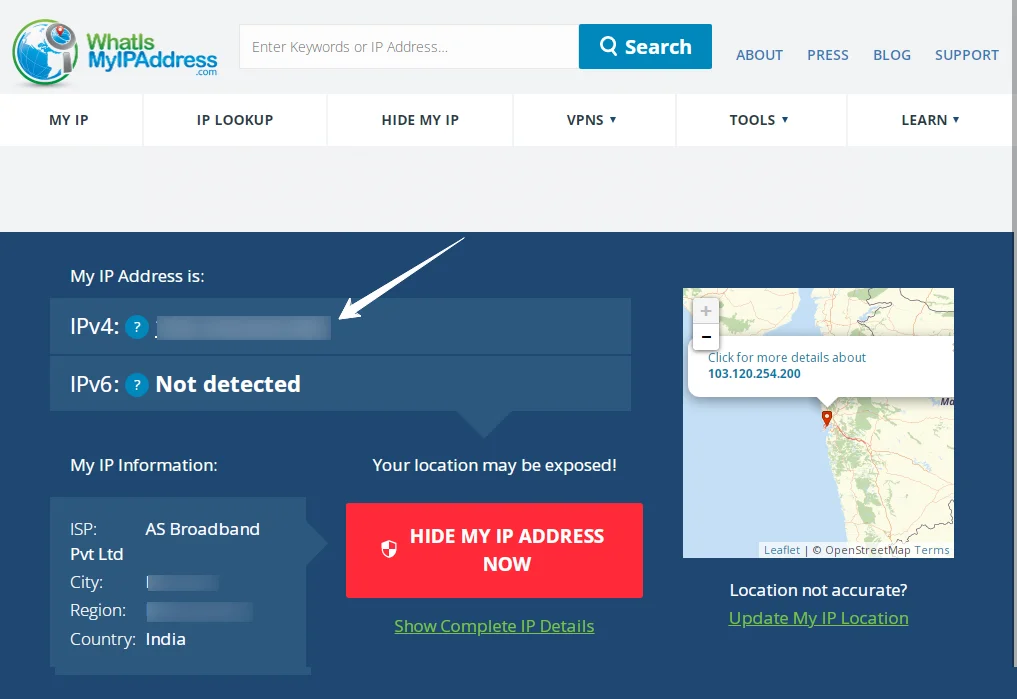
If you want to hide your IP address, it’s a good idea to know what it is first. You can easily find your IP address by Googling “What’s my IP?” or by using a free tool available online.
Your IP address will look something like this: 123.45.67.89.
This is called an IPv4 address, which is the most common type used on the internet. However, because we’re running out of IPv4 addresses, sometimes an IPv6 address, which is longer and looks like this: 2001:0db8:85a3:0000:0000:8a2e:0370:7334, is used instead.
Your IP address might change occasionally, but at any given time, you’re the only one assigned to that specific address. It’s used for devices to communicate on the internet, but you can hide it from the websites you visit.
8 Ways To Hide Your IP Address
1. Use a VPN to hide your IP address

Using a Virtual Private Network (VPN) is one of the easiest ways to hide your IP address. It encrypts the data that goes to and from your device, making it hard for anyone to track your online activity.
All you have to do is connect to a VPN server, and it will handle the rest. Your data gets encrypted and routed through the server, so any apps or services you use online will only see the server’s IP address, not yours.
Most VPNs are paid services that charge a monthly fee. They usually offer a wide range of servers in different locations around the world, so you can choose which country’s IP address you want to use.
I recommend using services like ExpressVPN, NordVPN, or Surfshark. They’re reliable, easy to use, and will hide your IP address with just a few clicks.
Here’s an easy way to hide your IP address using a VPN:
First, check your current IP address by searching “what’s my IP?” on Google.
Sign up for a VPN service. I recommend ExpressVPN for hiding your IP address.
Now follow these steps:
- Download the VPN app onto your device(s).
- Install the VPN app and open it.
- Sign in using your account details.
- Choose a server location. Your new IP address will match the location you pick.
- Connect to the server. You’ll get a notification on your computer when it’s done.
Check if your IP address has changed. Search “what’s my IP?” on Google again. Your IP should be different from before.
Most VPNs use a shared IP address, meaning you share it with other users. This makes it harder for anyone to track your online activity.
Some VPNs offer a static IP address for an extra fee. This means you get the same IP address every time you connect. However, a shared IP is usually better for hiding your online activity.
Make sure your VPN has these features:
- Private DNS servers: This keeps your browsing history private from your internet provider.
- Leak protection: This prevents your real IP address from being exposed due to leaks.
- Kill-switch: This cuts off your internet connection if the VPN drops, so your data stays safe.
- No logs policy: This means the VPN doesn’t keep records of your online activity.
It’s also good to choose a VPN with fast servers and extra privacy features like Double VPN, which adds an extra layer of encryption for more protection.
2. Use a proxy to hide your IP address.

Another ways to hide your IP address is to use a proxy. A proxy server acts like a middleman between your computer and the Internet. When you use a proxy, websites only see the IP address of the proxy server, not your real one.
However, there are some downsides to using proxies. The owner of the proxy server can see all your internet activity and know your real IP address.
Also, some proxies don’t encrypt your data, so although they can help you access blocked websites, your requests still go through a third-party server that can see your real IP address. That’s why VPNs, which have leak protection, are often a better choice than proxies.
Both VPNs and the Tor network are examples of encrypted proxies. They hide your IP address and encrypt your data for extra security when you’re online.
3. Use Tor to hide your IP address for free
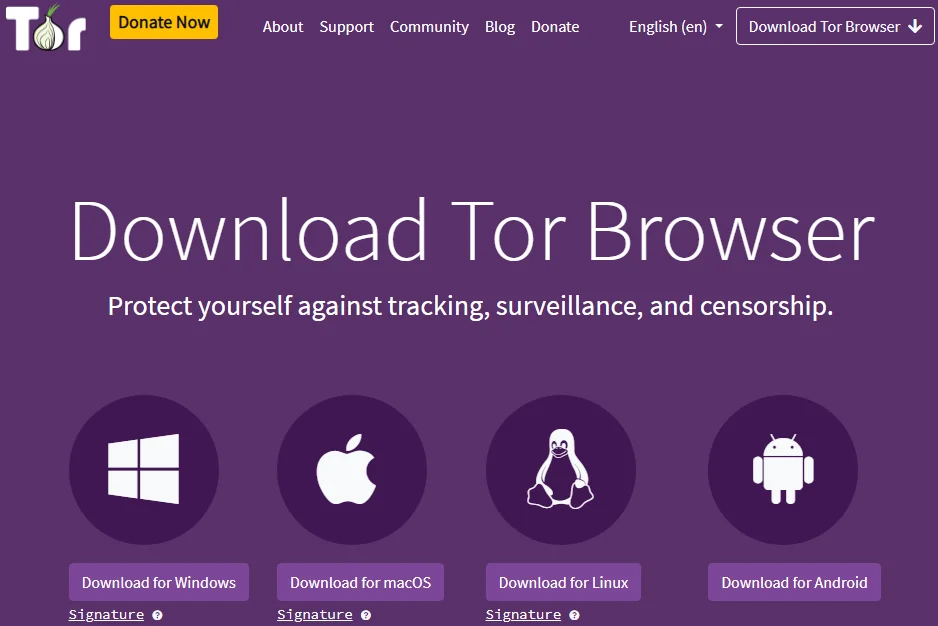
The Tor network is a good way to go online without revealing your identity. It works by sending your internet connection through a series of random volunteer-owned computers called nodes.
When you use Tor, websites can only see the last computer in the chain, which is called the exit node. This changes each time you connect, making it very hard to figure out your real IP address.
You can use Tor by downloading a special browser, just like Chrome or Firefox. It’s free and good for privacy.
But there are some things to keep in mind about Tor. Because of all the extra security measures, it’s not very fast, so it’s not the best choice for streaming videos.
Also, some websites might not let you connect if they know you’re using Tor, so you might need to find another way to access them.
4. Connect to a different network to change your IP address

A simple way to hide your IP address is by changing the network you’re connected to. For instance, if you switch from your home Wi-Fi to your mobile network, your device will get a different IP address.
This can help if you think you’ve been blocked from a website or if you want to avoid being tracked.
Another option is to use a public Wi-Fi hotspot or an open network. However, this can be risky because these networks often lack encryption and authentication, which means your information may not be secure.
5. Ask your ISP to change your IP address

Your Internet Service Provider (ISP) is the company that gives you your IP address. If you want to change it, you can contact your ISP directly. You might need to provide your account information when you do this.
However, it’s unlikely that your ISP will give you a different IP address that stays the same all the time. Most likely, you’ll have what’s called a dynamic IP address, which changes every so often. ISPs do this to manage their resources better.
If you really need an IP address that never changes, you can ask for a static IP address. However, this might cost you extra money.
6. You can change your IP address by unplugging your modem

One of the easiest ways to change your IP address is by unplugging your modem. When you do this, your Internet Service Provider (ISP) might give you a new IP address.
But it’s not guaranteed to work right away, and it might take some time for your ISP to switch to a new IP address.
The longer you keep your modem unplugged, the more likely it is that you’ll get a new IP address. But this method isn’t very fast, so it’s not great if you need to change your IP address quickly.
7. Use a NAT firewall to hide your private IP address
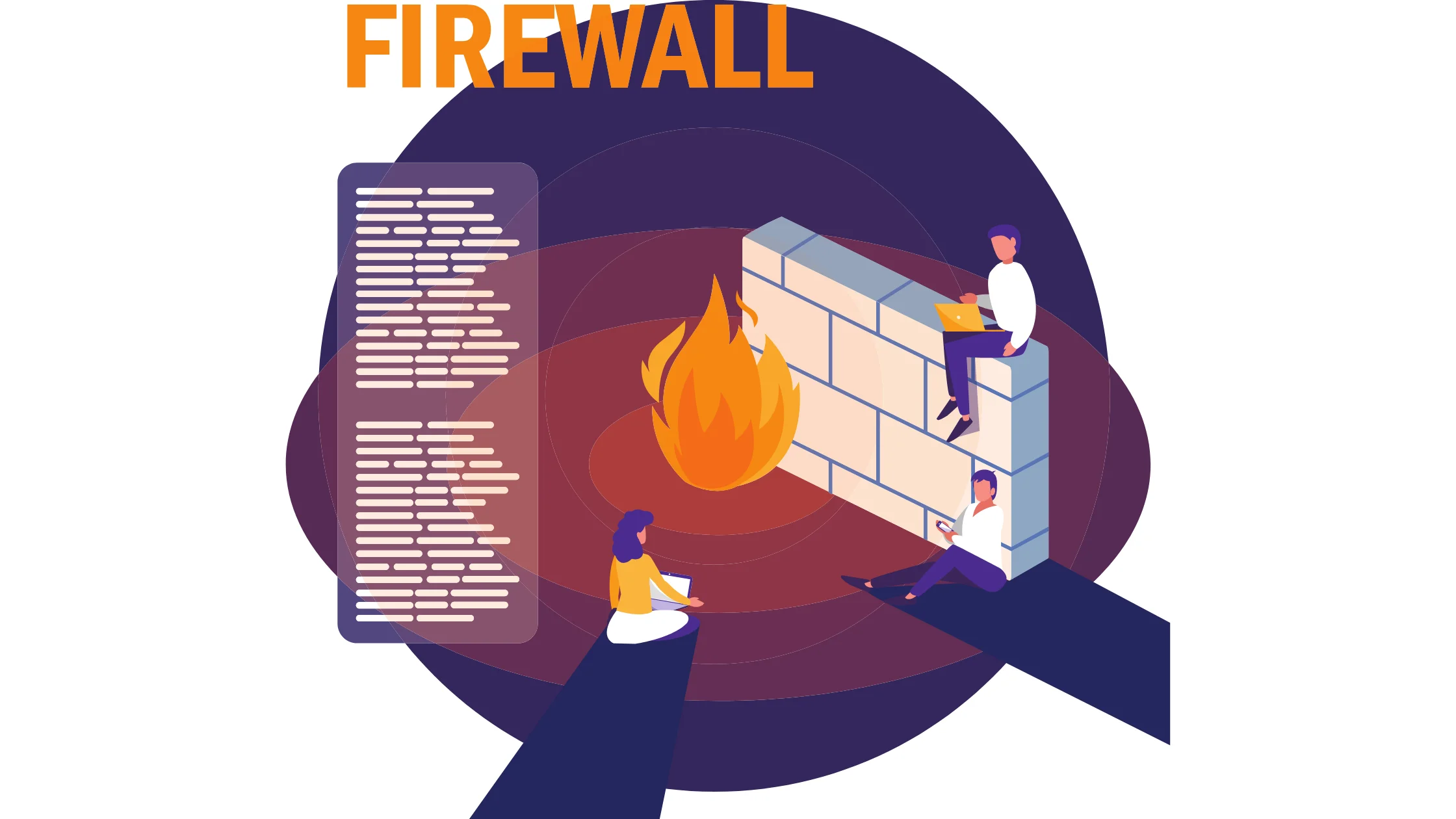
Many wireless routers have something called a NAT firewall. This lets multiple devices in your home use the same public IP address. However, each device still has its own special private IP address.
Here’s how it works: The NAT firewall takes all the private IP addresses from devices in your home and turns them into one single public IP address.
This public IP address is what your router uses to talk to the internet. It’s like a translator that helps all your devices speak to the internet using the same address.
So, even though all your devices share the same public IP address, they each have their private one. This way, they can all use the internet without any problems.
8. Renew your IP address to change your private IP address

The last method to change your IP address is by renewing your private IP address. While your private IP isn’t as important as your public one, there are times when you might need to change it.
Here’s how to do it on Windows:
- Open Command Prompt by searching for it and right-clicking to select “Run as administrator.”
- Type “ipconfig /release” and press Enter.
- Then type “ipconfig /renew” and press Enter.
- Your local IP address should now be different.
And here’s how to do it on macOS:
- Click on the Apple menu and go to “System Preferences.”
- Select “Network.”
- Choose the network you’re connected to from the list on the left.
- Click on “Advanced.”
- Go to the TCP/IP tab.
- Click on “Renew DHCP Lease.”
Your Mac will now have a new private IP address.
FAQs
🤔 Why hide your IP address?
To protect your privacy and security online, as well as to access content that may be restricted based on your location or to avoid being tracked by advertisers, hackers, or other entities.
🧐 Is my IP address permanent?
No, your IP address is not permanent. It can change over time, especially if you're using a dynamic IP address assigned by your Internet Service Provider (ISP). Even if you have a static IP address, it can still be changed by contacting your ISP and requesting a change. However, keep in mind that changing your IP address may require certain procedures or fees depending on your ISP's policies.
🤨 How do I hide my IP address on iPhone and Android?
You can hide your IP address on both iPhone and Android devices by using a Virtual Private Network (VPN) app. Simply download a reputable VPN app from the App Store (for iPhone) or Google Play Store (for Android), install it on your device, and follow the instructions to connect to a VPN server. Once connected, your IP address will be masked, providing you with increased privacy and security while browsing the internet.
Quick Links:
- How To Configure A Proxy Server On iPhone and iPad?
- Two Ways for Proxy Authentication
- How to Configure a Proxy Server on Android?
- How to Get Around an IP Ban?
Conclusion: Can you hide your IP address from your ISP?
When you connect to the internet, your Internet Service Provider (ISP) gives you an IP address. You need this address to go online.
Now, if you want to hide your online activities, you can use tools like a VPN, proxy, or Tor. But here’s the thing: they don’t actually change your real IP address. Instead, they cover it up, so when you visit websites, they only see the IP address of the VPN or proxy server.
But remember, even though your real IP address is hidden from the websites you visit, your ISP still knows it.
They also know which VPN or proxy server you’re connected to. However, they can’t see which specific websites or apps you’re using because the VPN encrypts all your data.
So, while your ISP can’t see what you’re doing online, the VPN knows your real IP address and the sites you visit.
That’s why it’s important to choose a trustworthy VPN that doesn’t keep logs of your activity. This way, you can browse the web anonymously.
