In the modern digital era, online services and platforms play a crucial role in our daily lives. Yet, encountering an IP ban while using these services is not uncommon.
Websites and online platforms employ IP bans to restrict access from specific IP addresses.
Encountering an IP ban can be frustrating, particularly if you rely on these platforms for work or entertainment.
IP bans can be bypassed, however, by following certain strategies. In this article, I’ll offer tips and techniques on how to get around an IP ban and successfully access the desired website.
What Is An IP Ban?

An IP ban is like a digital lock that a website or online service puts on a specific address called an IP address. It’s a way for them to say, “You’re not allowed to come in here anymore.”
They do this when someone breaks the rules of the website. This ban can last for a little while or forever, and it doesn’t just stop one person from getting in—it stops anyone who uses the same internet address.
Why Do Websites And Online Services Use IP Bans?
Websites and online services sometimes use IP bans to stop bad things from happening on their site.
For example, they might use it to stop spam (those annoying messages) or other kinds of bad behavior. It’s like saying, “You can’t come in because you’re not playing nice.” They do this to make sure everyone follows the rules and to keep the place safe for everyone.
Here is How To Check If Your IP Address Has Been Blocked
To check if you’ve been blocked from a website, you can try a few things:
- Use a different network: Try accessing the website from a different Wi-Fi network or using your phone’s data. If it works there but not on your usual network, you might be blocked.
- Use online tools: Some websites can tell you if a site is down for everyone or just for you. This can help you figure out if you’re blocked.
- Ping the website: This means asking the website if it’s there. If you get a message saying you’re not allowed to see it (like a “403 Forbidden” error), you might be blocked.
- Check browser errors: Sometimes, your browser will give you a hint that you’re blocked by showing errors in a special window. Look out for messages like “403 error.”
- Look for CAPTCHAs: Some sites will show you a puzzle to solve if they think you’re up to no good. If you see one, completing it might lift the block.
- Check your web scraping logs: If you’re trying to gather information from a website (called web scraping), your logs might show lots of failed attempts. This could mean you’re blocked.
By trying these things, you can find out if you’re blocked from a website and try to fix it. Now, let’s look at some ways to get around being blocked!
Ways of Getting Around An IP Ban:
1. Use a VPN

If you want to get past an IP ban, a good trick is to use something called a Virtual Private Network or VPN. What a VPN does is hide your regular internet address and give you a new one.
It’s like putting on a disguise online! This makes it look like you’re logging in from a different place, so you can get around the ban and access the website again.
Here are some tips to pick the right VPN:
- Choose a well-known and trusted VPN provider.
- Make sure the VPN has lots of servers in different parts of the world.
- Check how fast the VPN is and if it has any limits on how much you can use it.
- Look for a VPN that uses strong security to keep your info safe while you’re using it.
2. Use a Proxy Server

If you’re blocked from a website, another trick to get back in is to use something called a proxy server.
It’s like asking someone else to go to the website for you and then tell you what’s there. This way, the website won’t know it’s you trying to get in, so you can bypass the block.
Here are some tips for picking the right proxy server:
- Choose a well-known and trusted proxy server provider.
- Make sure the proxy server has lots of computers in different places.
- Check how fast the proxy server is and if it has any limits on how much you can use it.
- Look for a proxy server that uses strong security to keep your info safe while you’re using it.
3. Use Tor Browser
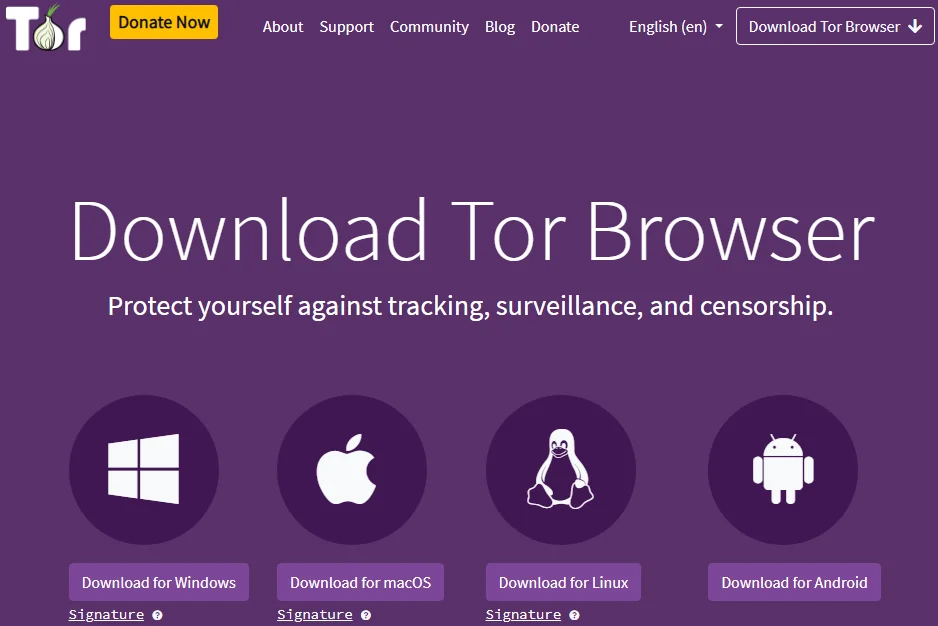
The Tor Browser is like a secret way to browse the internet without anyone knowing it’s you. It’s a special kind of web browser that hides your identity while you’re online.
It works by sending your internet traffic through lots of different computers around the world, making it really hard for anyone to figure out what you’re doing online.
This can help you get past a block and access a website you’ve been banned from.
Here are some tips for using Tor Browser:
- Go to the official Tor Browser website and download it for free.
- For extra security, you can use a VPN along with the Tor Browser.
- You can also turn off something called JavaScript to make it even harder for people to track what you’re doing online.
If you’re tech-savvy, you can manually change your IP address to bypass an IP ban. Here’s how:
- Go to your router’s settings page using a web browser. You can usually do this by typing “https://192.168.1.1” into the browser’s address bar. You’ll need to log in using the username and password found on your router.
- Find the section that deals with IP settings or DHCP settings.
- Use the settings to request a new IP address or release the current one.
- Save your changes and restart the router if needed.
If you’ve tried changing your IP address but still can’t get past the ban, here are some other things you can try:
- Check any error messages or logs to see why the method didn’t work. This can give you clues for other solutions.
- Reach out to technical support if you’re using a VPN or proxy service. They might have specific advice for your situation.
- If one method doesn’t work, try another. For example, if a proxy doesn’t help, try using a VPN instead, or vice versa.
4. Change Your IP Address
If you have an internet address that can change (called a dynamic IP address), you might be able to get around the block by switching to a different one.
You can do this by restarting your Wi-Fi router or asking your internet provider for a new address. But if you have an address that stays the same (a static IP address), you might not be able to change it.
Risks Involved in Bypassing an IP Ban:

When you try to bypass an IP ban, there are some risks you should know about IP address:
- Legal Consequences: In some places, it’s against the law to get around access restrictions like IP bans.
- Breaking Terms of Service: Bypassing an IP ban could get you permanently kicked off a website or service.
- Security Issues: While tools like proxies and VPNs can make you more secure, if you use a bad one, you could be at risk for things like hackers getting your info.
- Data Problems: If you’re a business trying to get information from a website (like with web scraping), using methods to get around an IP ban might give you incomplete or wrong data.
Even though there are ways to bypass an IP ban, it’s important to know about these risks. Each method has its own problems, so it’s smart to be careful and think about how to deal with them.
Quick Links:
- How To Configure A Proxy Server On iPhone and iPad?
- How to Configure a Proxy Server on Android?
- How To Find The Best Proxy Service Provider?
Conclusion
To gain access to a blocked website, use a VPN, proxy server, or Tor Browser. These tools help hide your identity online so you can bypass the block.
But it’s important to be careful and use them the right way. Make sure you pick a good VPN or proxy server, and follow their rules.
Using these tools might make your internet slower, and you could get blocked again if the website figures out you’re using them. So, use them responsibly and understand the risks.
