As a digital expert, I’ve been studying how websites perform. One big thing I found out is how useful a reverse proxy can be for making a website run smoothly and safely.
It’s not just a tech term— it’s something that can really help businesses online. In this post, I’ll explain what is reverse proxy and how it makes websites better and safer.
What is a Proxy Server?
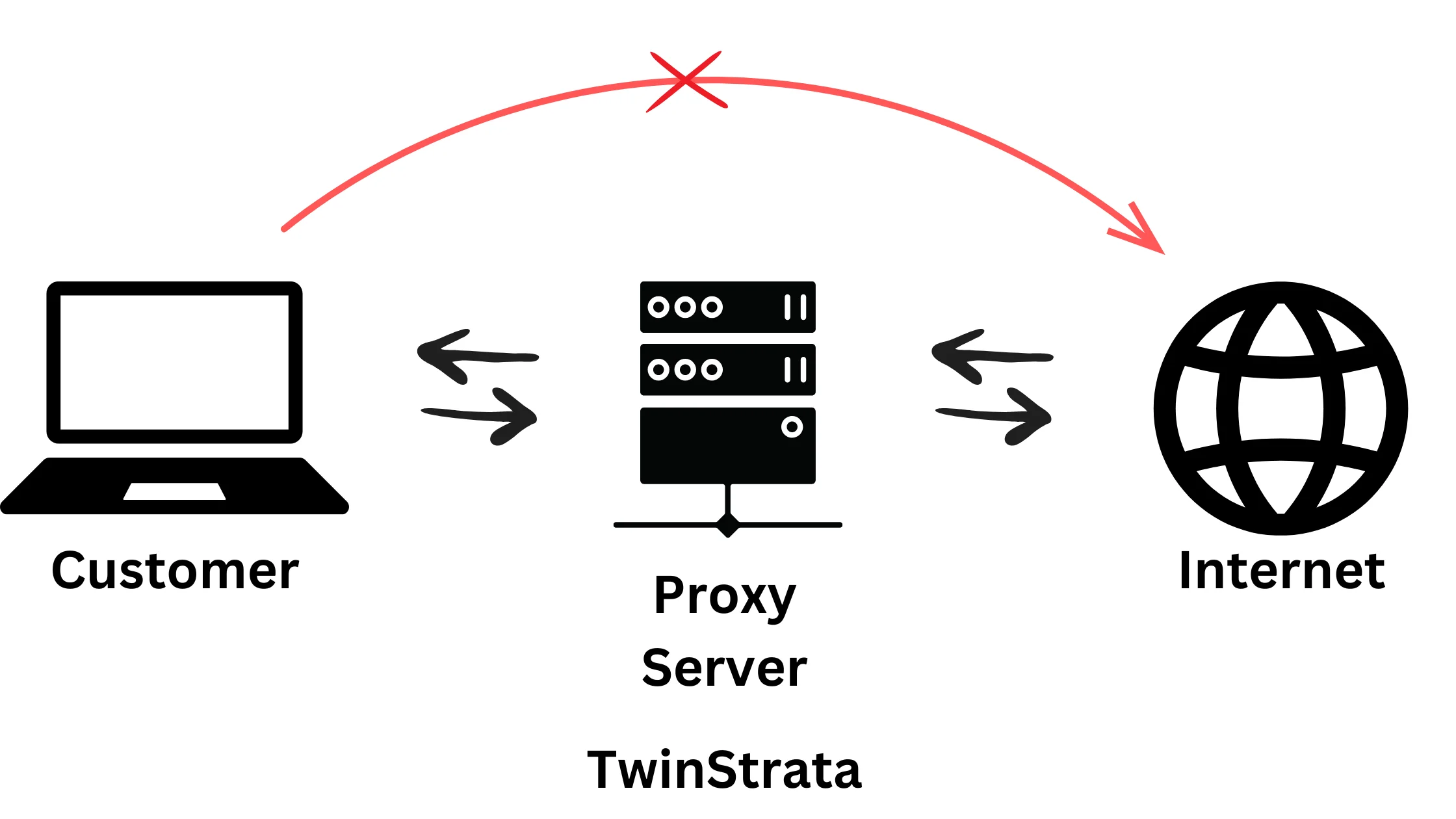
To put it simply, when you use the internet, your device talks to other devices that store websites. These other devices are called servers. When you visit a website, your web browser asks the server for all the files it needs to show you the webpage.
But sometimes, there are other servers in between your device and the website’s server. These are called proxy servers.
A proxy server is like a middleman between your device and the website’s server. It helps handle requests from your device and makes the internet work better in some way, like making it safer, faster, or more reliable.
There’s a type of proxy server called a forward proxy. It sits in front of your device and handles requests and responses between your device and the internet.
This means your device doesn’t talk directly to other servers—the forward proxy does it for you.
People often use proxy servers for privacy. When you use a proxy, your device’s IP address is hidden, making it harder to know who you are online.
Proxy servers can also block certain websites or protect your device from harmful stuff on the internet.
If you want to learn more about proxy servers and how they fit into websites, you can check out this guide on reverse proxy support.
What is A Reverse Proxy?
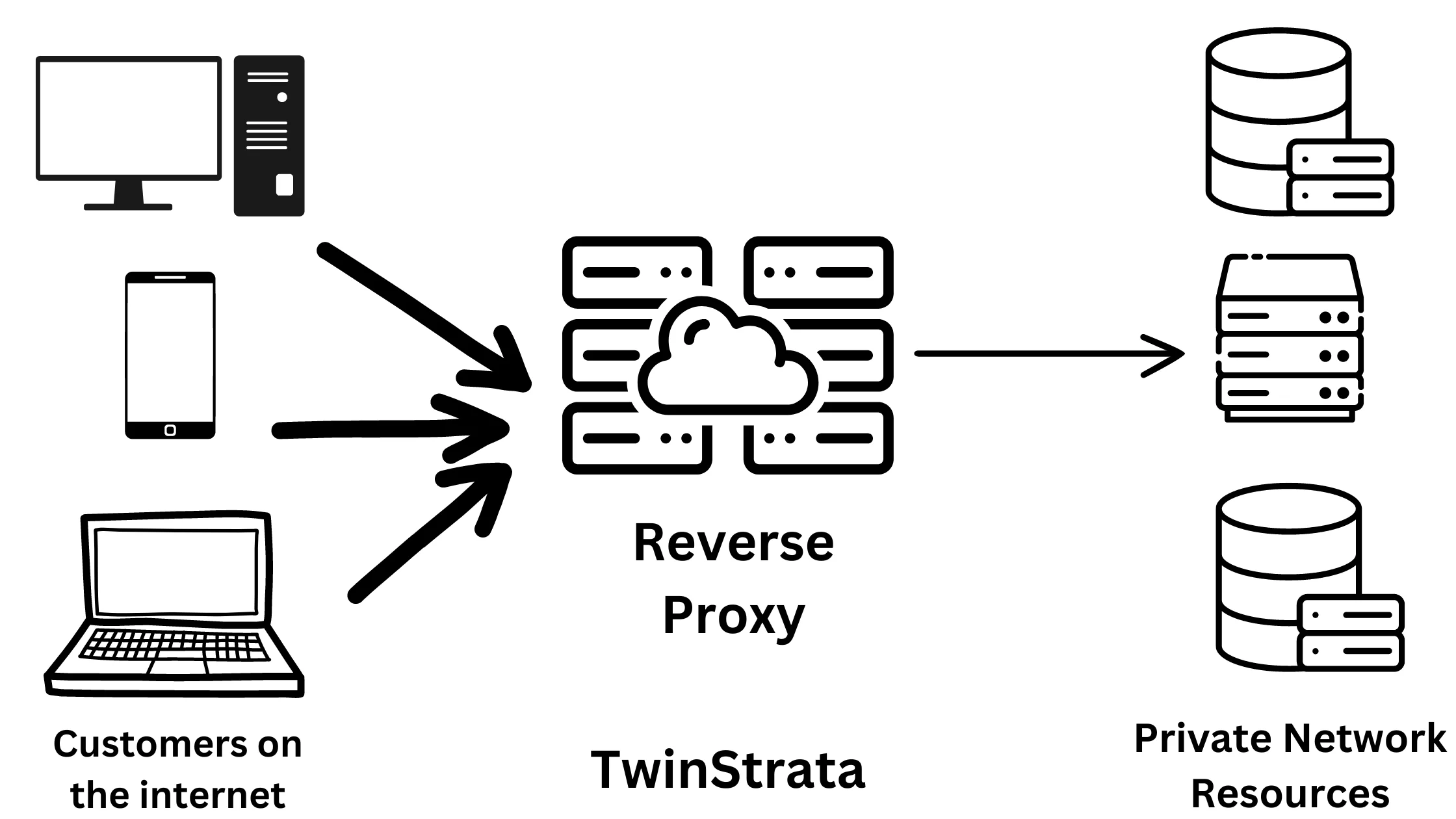
A reverse proxy is like a guard that stands in front of your website’s servers. It takes requests from people trying to access your site and sends them to the right place. This helps keep your website safe and makes it load faster.
Think of it this way: When someone wants to visit your website, they talk to the reverse proxy first. The reverse proxy then sends their request to your website’s servers, but it doesn’t let them talk directly to those servers. This adds an extra layer of security and makes things run more smoothly.
Reverse proxies are a bit different from forward proxies, which work on behalf of the person making requests. Reverse proxies work on behalf of the servers getting requests. So, they’re like the opposite of each other.
To set up a reverse proxy, a company might make one themselves. But nowadays, many companies use reverse proxies as a service, like through content delivery networks (CDNs).
These services make it easier and more efficient to use reverse proxies to protect and speed up websites.
Why Use A Reverse Proxy?
Businesses or organizations might choose to use a reverse proxy for their website even though a direct connection between clients and servers seems simpler and cheaper.
This is because reverse proxies can make a website faster, safer, more reliable, and more efficient. Let me explain how:
- Speed: Reverse proxies can store copies of frequently accessed website files, called caching, which helps them load faster for users.
- Security: Reverse proxies act as a barrier between the internet and a website’s servers, protecting them from cyber-attacks and unauthorized access.
- Reliability: By distributing incoming requests among multiple servers, reverse proxies help balance the workload, reducing the risk of crashes or downtime.
- Efficiency: Reverse proxies can compress data and optimize traffic, making the most out of available bandwidth and resources.
1. Load Balancing
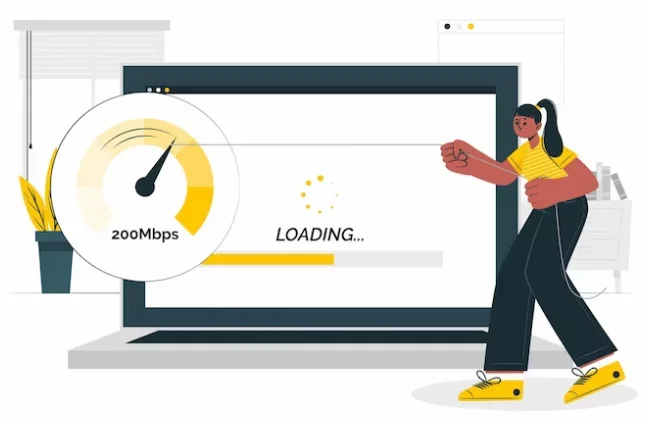
Reverse proxies have a great feature called load balancing. Load balancing helps spread out the traffic coming to a website so that no single server gets overwhelmed.
Imagine if a website gets a million visitors in one day—just one server can’t handle all that! That’s where load balancing comes in.
Here’s how it works: When you visit a website, the reverse proxy looks at your request and sends it to the best server to handle it. This way, all the servers share the workload evenly.
These servers might all have the same stuff on them, or they might have different things. If they’re different, the reverse proxy makes sure your request goes to the right place based on what you’re asking for.
Load balancing is also like a backup plan. If one server breaks or needs to be turned off, the reverse proxy sends the extra visitors to the other servers. This keeps the website running smoothly for everyone.
2. Security
Reverse proxy servers are like bodyguards for a website, keeping its important servers safe from harm.
The servers that actually run the website and store important data are called origin servers. These servers need to be protected because they have sensitive information.
By using a reverse proxy, you hide these servers from the public, making it harder for hackers to break in and steal data.
A reverse proxy hides an origin server’s IP address. This makes it really tough for hackers to launch attacks like DDoS attacks, where they try to overwhelm your servers with too much traffic.
Besides hiding your servers, a reverse proxy can also check requests before they reach your origin servers. It can block requests from harmful IP addresses and look for any suspicious activity.
You can even set up software on the reverse proxy to keep an eye on things, like logging requests and responses and managing sudden spikes in traffic.
3. Speed

Website owners can use reverse proxies to make their websites faster and more efficient.
One way to do this is by compressing files before sending them to users. This makes the files smaller, so they load faster on people’s devices.
Reverse proxies can also store copies of website content and deliver it from servers that are close to the user’s location.
For example, a CDN might have servers all over the world, so when someone visits a website, they get the content from the closest server. This is called global server load balancing and it makes websites load much faster.
Another thing reverse proxies can do is handle encryption and decryption of files. This is important for keeping data secure, but it can slow down the website.
By using a reverse proxy to handle this process, it takes the load off the main server and makes the website faster overall.
4. Maintenance
A reverse proxy server makes it easier for big websites with many servers to do maintenance and updates. Instead of each server needing its own updates, the reverse proxy handles everything.
Here’s how it works: All the traffic coming to the website goes through the reverse proxy, no matter how many servers are behind it. So, if you need to do maintenance on a server or update software, you can do it without affecting the website.
From the perspective of visitors, they’re only interacting with the reverse proxy server.
They don’t need to know about the servers behind it. As long as the reverse proxy gives them the content they want, they’re happy.
Reverse Proxies: Not as Mysterious as They Sound
Understanding what a reverse proxy is and how it works has been really important for making websites better in my job. It’s not just about making things more technical—it’s about making websites safer, faster, and easier to manage.
You might not have heard of forward and reverse proxies if you’re not into IT stuff. But even if you’re not familiar with them, you’re still using them all the time.
They help keep websites running smoothly and securely, whether you’re visiting them or running a business online.
If you’re running an online business yourself, it’s worth thinking about using a reverse proxy service.
It can help with things like protecting sensitive information, handling lots of visitors, and dealing with annoying bot traffic. It might cost a bit more, but it could make a big difference for your website.
Challenges of Reverse proxies:

Reverse proxies have some security benefits, but they also have challenges:
- Limited security for certain resources: If someone needs to access a secure app or resource that isn’t set up with your security system, like a Single Sign-On (SSO), a reverse proxy can’t protect it. It only watches over approved resources, not everything. To secure other resources, you’d need a different type of proxy called a forward proxy.
- Risk of things breaking: Reverse proxies are designed to work with specific versions of applications. When an application gets updated and sends new code to the proxy, it might not work anymore. This can make the updated application unavailable until the proxy is fixed. Users get frustrated, and work slows down.
Choosing Between a CDN and a Reverse Proxy
CDNs and reverse proxies both offer significant benefits for enhancing the performance and security of your WordPress site.
CDNs, being a more advanced form of reverse proxy, handle most configuration and maintenance tasks for you, making them an attractive option.
CDNs cache content and deliver it quickly to users, reducing the load on origin servers, cutting bandwidth costs, adding a layer of security, improving SEO, and facilitating website scalability.
While both CDNs and reverse proxies offer similar benefits, there’s no need to choose between them. Using both can further improve your site’s speed and performance.
The caches of CDNs and reverse proxies work well together, and you can easily configure them to handle unique request-handling needs, such as dynamic content or ecommerce, with custom headers.
Quick Links:
- Static vs Rotating Proxy
- Datacenter Proxies vs Residential Proxies
- Proxy vs VPN Comparison
- ISP Vs Residential Proxies
Conclusion
WordPress is incredibly versatile, serving as a platform for blogs, ecommerce, and even Learning Management Systems. It’s highly customizable to meet various needs.
However, there are instances where you might need to host an additional site separately, either due to different technology requirements for a large enterprise site or integrating a WordPress blog into an existing non-WordPress site.
In such cases, a reverse proxy can be a valuable solution. It enables you to leverage WordPress without having to abandon your main website or undergo a complete overhaul.
FAQs
How do I set up a reverse proxy?
Setting up a reverse proxy involves choosing the right reverse proxy software (such as Nginx, Apache, or HAProxy), configuring it to forward requests to your back-end servers, and ensuring it handles traffic as intended. This setup may include configuring load balancing, SSL termination, and caching based on your specific needs.
Can a reverse proxy handle multiple protocols?
Yes, a reverse proxy can handle multiple protocols, including HTTP, HTTPS, SMTP, and FTP. This capability allows it to be versatile in managing different types of traffic and services.
Can a reverse proxy provide SSL encryption?
Yes, a reverse proxy can provide SSL encryption. It can decrypt incoming requests and encrypt responses, ensuring secure data transmission between the client and the reverse proxy. This setup also simplifies SSL certificate management because certificates can be installed on the reverse proxy instead of on each back-end server.
What are the benefits of using a reverse proxy?
The benefits of using a reverse proxy include improved security by hiding the identities of back-end servers, load balancing that distributes traffic across several servers to optimize speed and reduce downtime, SSL encryption for secure connections, caching content to improve response time, and compression to reduce bandwidth usage.
