
Instapage is a landing page builder that helps users create high-converting landing pages quickly. It offers drag-and-drop functionality, customizable templates, and advanced analytics, making it easy to design and optimize pages
- Easy drag-and-drop editor
- Customizable templates
- Built-in A/B testing
- Integrates with various marketing tools
- Fast page loading times
- Expensive pricing plans
- Learning curve for advanced features
Instapage is a landing page tool made for marketers, business owners, and anyone who wants to turn clicks into leads.
It helps you build landing pages quickly without needing to write code. You get ready-made templates, a drag-and-drop editor, and tools to test and improve your pages.
But does it really offer the best landing pages? Can it help you get better results than other tools out there?
In this Instapage review, I’ll walk you through what Instapage does, what works well, what doesn’t, and whether it’s worth your time (and money).
Table of Contents
ToggleLet’s Learn More About Instapage
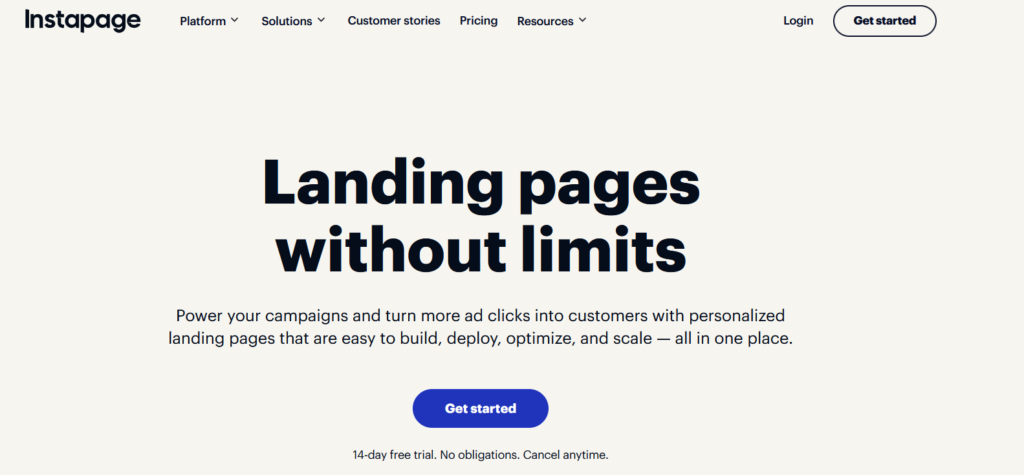
Instapage is a platform for building landing pages. It helps marketers create, customize, and improve pages for online ad campaigns.
The goal is to turn ad clicks into real results like leads or sales.
Many ads send people to general web pages that don’t match the ad message. Instapage solves this by letting users build pages that match each ad.
The company started in 2012, founded by Tyson Quick. He saw that marketers were losing money when ad traffic didn’t convert. To solve this, he built a tool that made landing page creation fast and simple.
Over time, it grew into a full platform for post-click optimization.
Instapage is based in San Francisco and has a remote-first team. From the start, the focus has been clear help teams get more conversions while lowering customer acquisition costs.
It began with easy page building and later added tools for personalization. In October 2023, airSlate acquired Instapage, adding it to a broader suite of business tools.
Today, Instapage supports small businesses, SaaS companies, marketing teams, and agencies. Its main mission remains the same: make every ad click lead to a better, more relevant experience.
Do I Recommend Instapage? Here’s My Honest Opinion
After using Instapage for years to build important, high-performing landing pages, this is the question I get most often.
My answer is yes, Instapage is worth it. But that recommendation comes with a key point.
Instapage works best for a specific group of users: Marketers who focus on results. Businesses that rely on paid traffic. Agencies that must show real performance to clients.
This platform is not made for casual use. It isn’t built for people who need only basic pages. Instapage is a focused, high-level tool for landing page optimization and it delivers exactly that.
I recommend Instapage if you:
- Run performance-driven marketing and track conversion rates and cost per lead closely.
- Invest in paid advertising like Google Ads or Meta Ads, and need to improve returns.
- Work at a marketing agency and need tools that help you show value through data.
- Know that even a small lift in conversion can make a real difference in revenue.
I suggest looking elsewhere if you:
- Are just starting out and only need a basic page to share free content.
- Do not have the budget for a premium platform yet.
- Want a tool to build your full website or blog, not just landing pages.
For me, Instapage remains the go-to tool for my top campaigns. When I’m spending money on ads, I want the highest chance to turn each click into a customer.
Instapage gives me that edge.
It is built for marketers who treat conversions seriously. It’s not just another tool, it’s a core part of my strategy when results truly count.
Ease of Use – How Easy Is Instapage To Use?
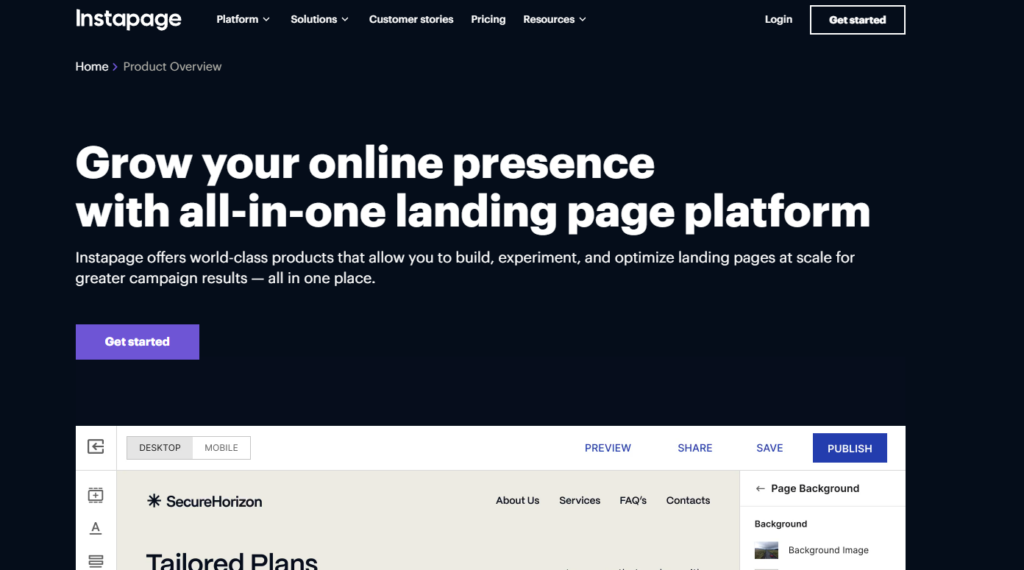
When you are dealing with a platform as powerful as Instapage, the question of ease of use is crucial. My honest experience is that Instapage strikes an incredible balance between immense power and a surprisingly intuitive user experience.
I would describe the learning curve as fast and rewarding.
The first time I logged in, I was immediately impressed by the clean, uncluttered dashboard. It is not intimidating. It guides you logically toward creating your first page.
The true “aha” moment for me came when I opened the page builder itself. It is a true, pixel-perfect, drag-and-drop experience. This is a huge deal. Unlike some other builders that force you into rigid columns and rows, Instapage lets you place any element- a button, an image, a form- exactly where you want it on the page, down to the individual pixel. This gives you an unparalleled level of creative freedom that is incredibly liberating.
What I love most is that despite this freedom, it is not complicated. The interface is smart. Elements snap into alignment guides, making it easy to create a professional, well-aligned design without being a graphic designer. Grouping elements together and adjusting mobile layouts is simple and logical.
So, is it “one-click simple”? No, because it is a professional tool. But I was able to build my very first, professional-looking, and fully functional landing page in a single afternoon without watching a single tutorial. For a tool this powerful, that is a remarkable achievement. It is easy enough for a beginner to grasp quickly, but powerful enough that you will never outgrow its capabilities.
A/B Testing – Set-Up And Accuracy
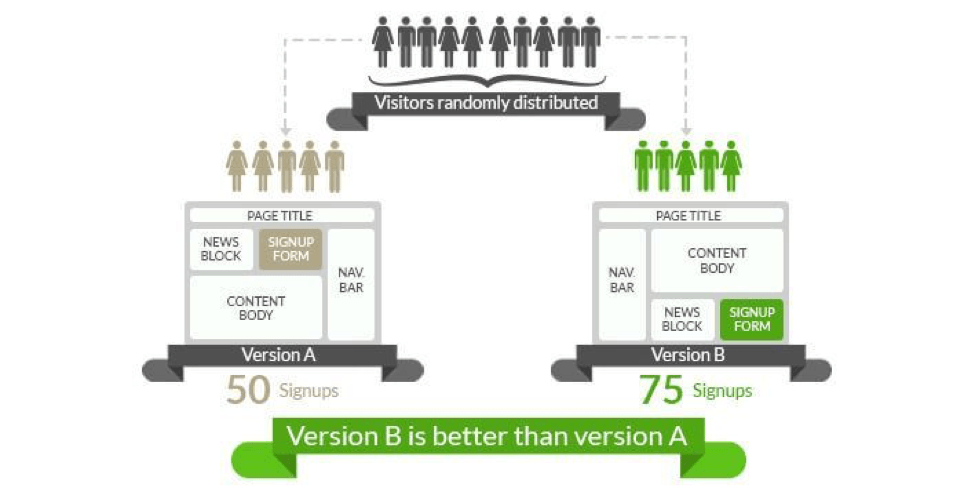
This feature alone is what separates the professional marketers from the amateurs, and it is an area where Instapage absolutely excels. For me, A/B split testing is not an optional feature; it is an essential part of maximizing my ad spend.
The Set-Up Process:
Setting up a split test in Instapage is beautifully simple. Once I have my initial landing page (my “control” or Version A), I can duplicate it with a single click to create Version B.
I can then make one specific change to Version B. For example, I might test a completely different headline, a new hero image, or a different color for my call-to-action button.
Then, right from the dashboard, I can launch the A/B test. Instapage asks me how I want to distribute the traffic (usually I just leave it at a 50/50 split). I click “start,” and that is it. Instapage automatically handles the rest, showing half of my visitors Version A and the other half Version B.
The Accuracy and Reporting:
The accuracy of the data is top-notch. The reporting dashboard is clean and clear. It shows you the key metrics for each variation side-by-side: the number of visitors, the number of conversions, and most importantly, the conversion rate.
What I love is that Instapage will track the data and, once it has enough information to be statistically confident, it will declare a “winner.” This data-driven approach has been a goldmine for my business. I once ran a simple test where I changed a single word in my headline. The new version converted 15% better. That 15% increase in leads, without spending a single extra dollar on ads, is a perfect example of the massive ROI this feature provides.
Conversions – Is Instapage Conversion Focused?
To ask if Instapage is conversion-focused is like asking if a Formula 1 car is built for speed. The answer is an absolute, unequivocal yes. Every single feature in the Instapage ecosystem is meticulously designed with one ultimate goal: to help you convert more visitors.
This conversion-first philosophy is evident everywhere you look:
- Lightning-Fast Page Speed: Instapage knows that speed is critical for conversions. Their proprietary “Thor Render Engine” technology ensures that pages load incredibly fast, which reduces bounce rates and keeps visitors engaged. My pages built on Instapage consistently score higher on speed tests than pages built with other tools.
- Conversion-Proven Templates: Their template library is not just a collection of pretty designs. They are layouts that are based on years of data about what actually works. You are starting with a foundation that is already optimized for conversions.
- AdMap Feature: This is a brilliant tool. It allows you to automatically match the messaging on your ad to the messaging on your landing page for each specific ad group. This personalization creates a seamless experience for the visitor and has been proven to dramatically increase conversion rates.
- Heatmaps: The built-in heatmaps are another goldmine. They visually show me where my visitors are clicking, scrolling, and hovering their mouse. This has given me invaluable insights, showing me which parts of my page are getting the most attention and which parts are being ignored, allowing me to optimize my layout for better results.
From its speed and templates to its advanced personalization and analytics, the entire platform is a finely tuned machine built to turn your ad clicks into customers.
Ease of Use & Customer Support
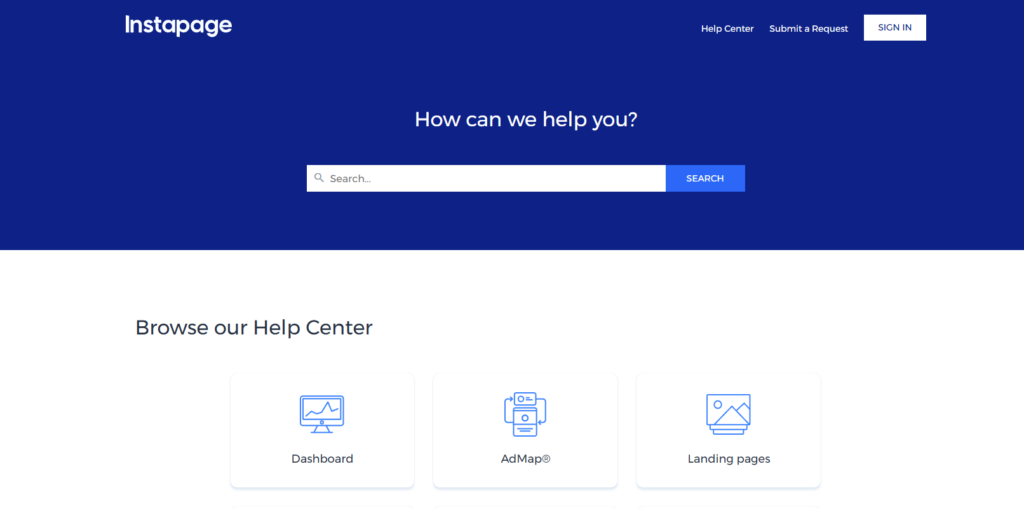
As I mentioned before, the ease of use is one of the platform’s greatest strengths. For a tool that offers such granular, pixel-perfect control, it remains remarkably intuitive and easy to learn. The drag-and-drop interface feels natural, and the learning curve is surprisingly short. It is a tool that empowers you rather than frustrates you.
Regarding customer support, my experiences have been overwhelmingly positive. With my plan, I have access to live chat support, and I have found their team to be both responsive and knowledgeable.
I remember one specific time I was having trouble with a custom script I was trying to add to a page. I initiated a live chat, and within a couple of minutes, a support agent was helping me. They did not just give me a generic link to a help article. They looked at my specific problem, understood what I was trying to do, and gave me the exact solution I needed to fix it.
That level of competent, real-time support is incredibly valuable. It gives me the confidence to know that if I ever do run into a technical hurdle, I have a team of experts ready to help me, which is a huge peace of mind for any serious business owner.
Instapage Review: Key Features
Drag-and-Drop Editor
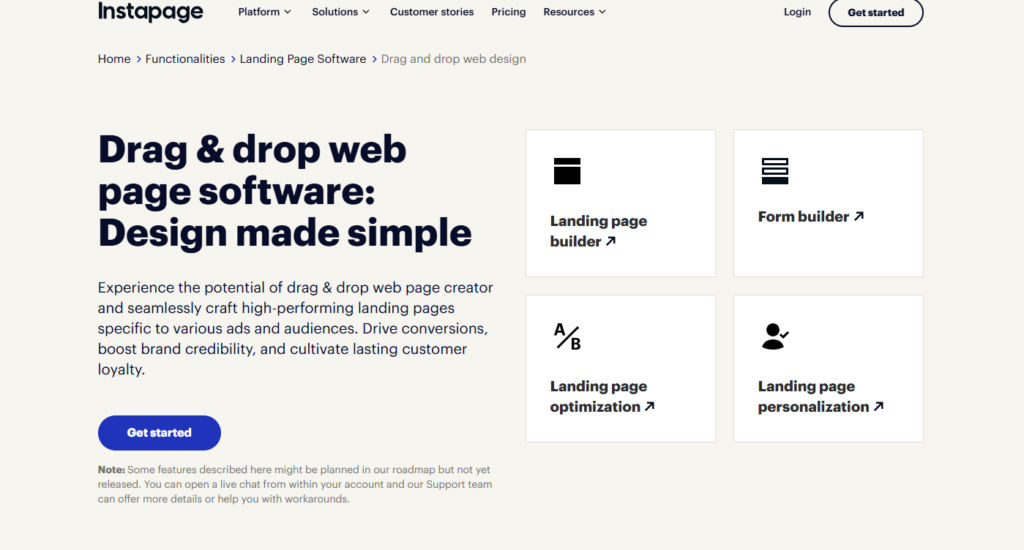
Instapage’s drag-and-drop editor is one of the platform’s most compelling features. It allows users to create landing pages easily by simply dragging elements like text boxes, images, buttons, and forms to the desired location on the page. No coding experience is required, making it accessible for beginners and professionals alike. This editor also provides real-time previews of the page, so you can see your changes instantly without needing to publish the page first. Whether you’re creating a simple form or a complex design, the drag-and-drop functionality makes it easy to visualize and execute your ideas.
Customizable Templates
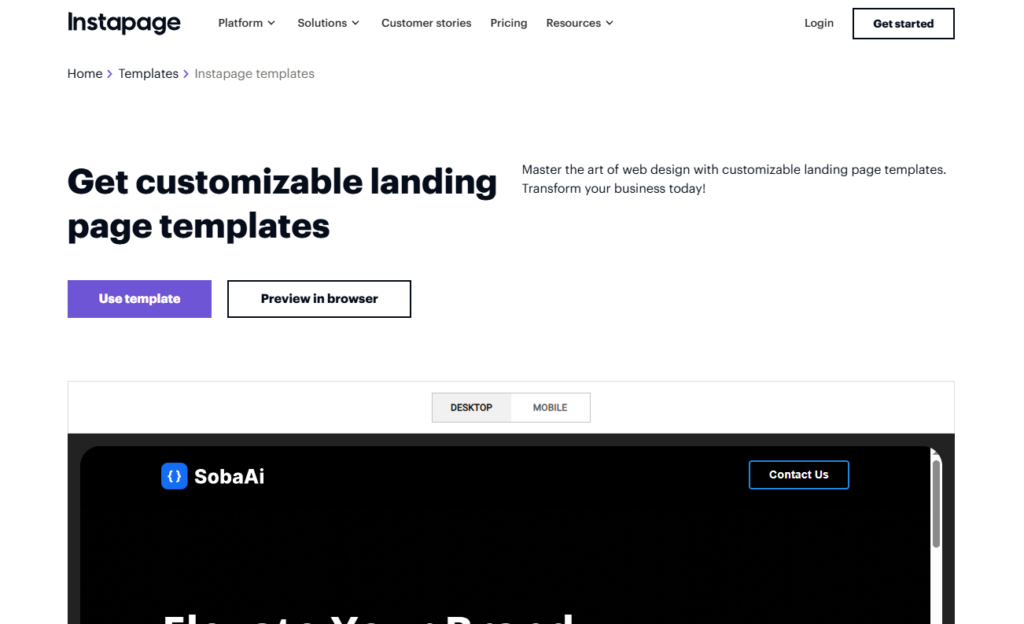
Instapage comes with a vast library of pre-designed templates tailored to various use cases such as lead generation, product promotion, event registration, and more. These templates are fully customizable, meaning you can modify them to suit your branding and design preferences. From adjusting the layout, colors, and fonts to adding custom CSS, Instapage ensures that you can create unique landing pages that align with your business goals. This feature helps save time when starting a project, as you don’t need to create everything from scratch.
A/B Testing
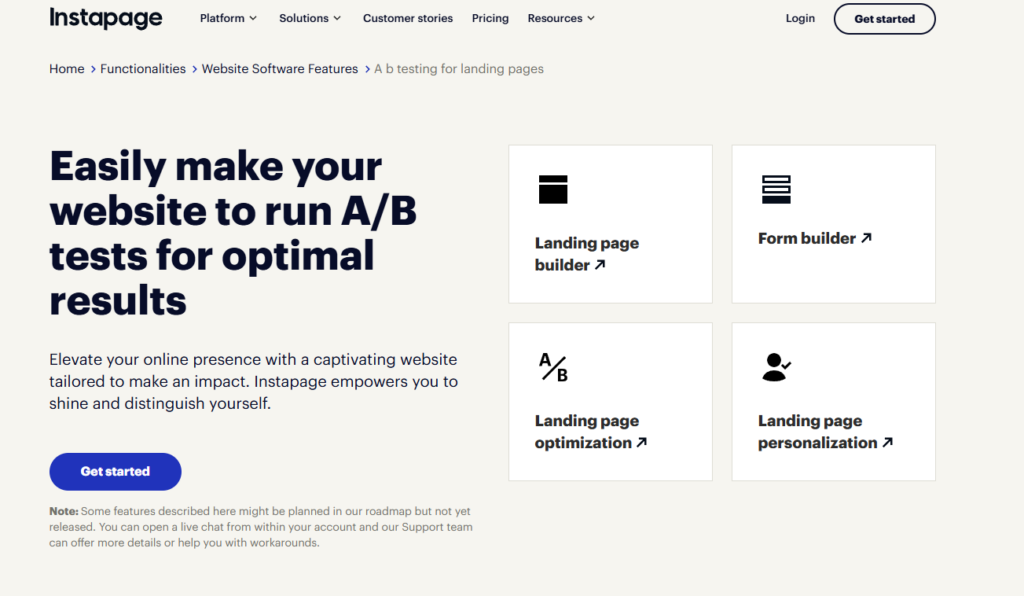
A/B testing is one of the most powerful features in Instapage. It allows you to create different versions of a landing page to test which one performs better in terms of conversion. For example, you can test various headlines, call-to-action (CTA) buttons, images, or page layouts to determine which combination yields the best results. Instapage makes this process seamless by automatically splitting traffic between the variations and providing detailed performance data. This helps marketers optimize their landing pages based on real-world data rather than assumptions, leading to better conversion rates.
Analytics & Tracking
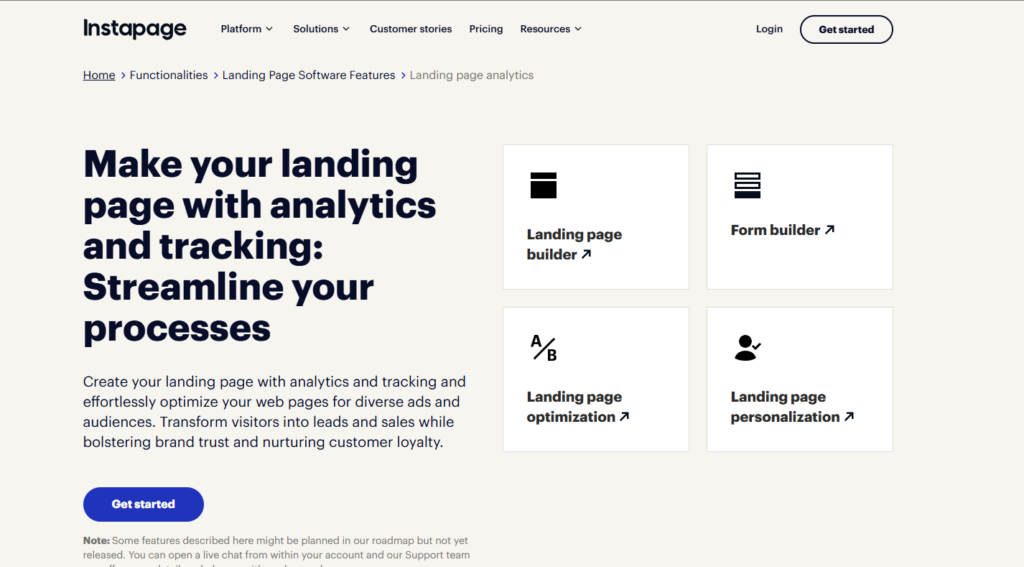
Instapage provides advanced analytics tools that help you monitor and measure the performance of your landing pages. You can track key metrics such as page views, bounce rates, conversion rates, and the time visitors spend on the page. The platform also integrates with Google Analytics, Facebook Pixel, and other tracking systems, allowing you to gain deeper insights into user behavior. With this data, you can identify which pages are performing well and which ones need improvements, helping you make data-driven decisions to optimize your marketing efforts.
Mobile Optimization
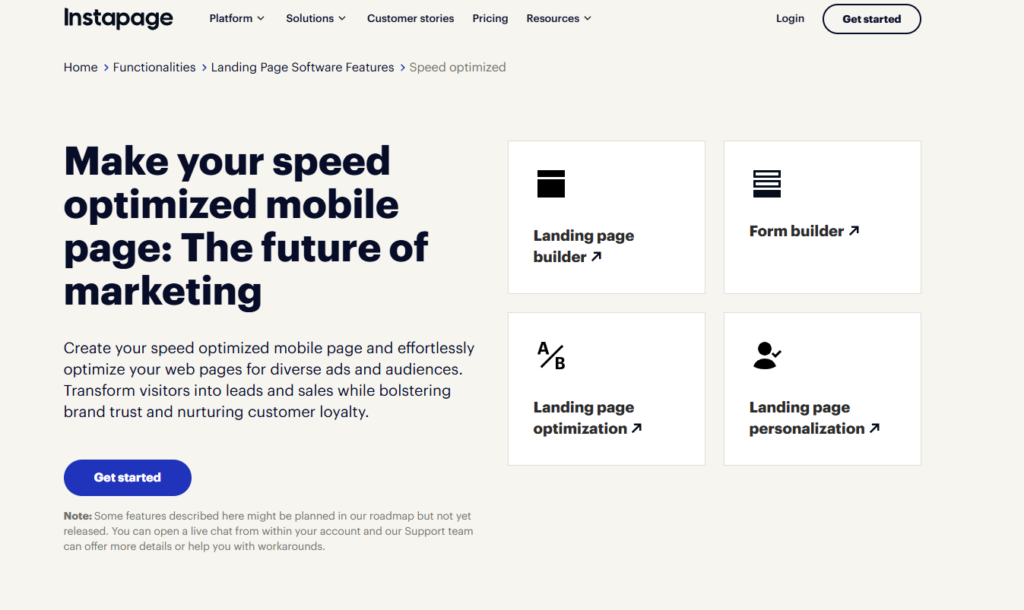
In today’s mobile-first world, ensuring that your landing pages are responsive across all devices is essential. Instapage automatically ensures that your landing pages are mobile-optimized, but it also offers an editor that allows you to fine-tune the design for mobile and tablet devices. You can adjust the layout, text size, and images specifically for smaller screens to ensure an optimal user experience. This feature is particularly important since a significant portion of web traffic now comes from mobile devices, and a poorly optimized page can lead to high bounce rates.
Collaboration Tools
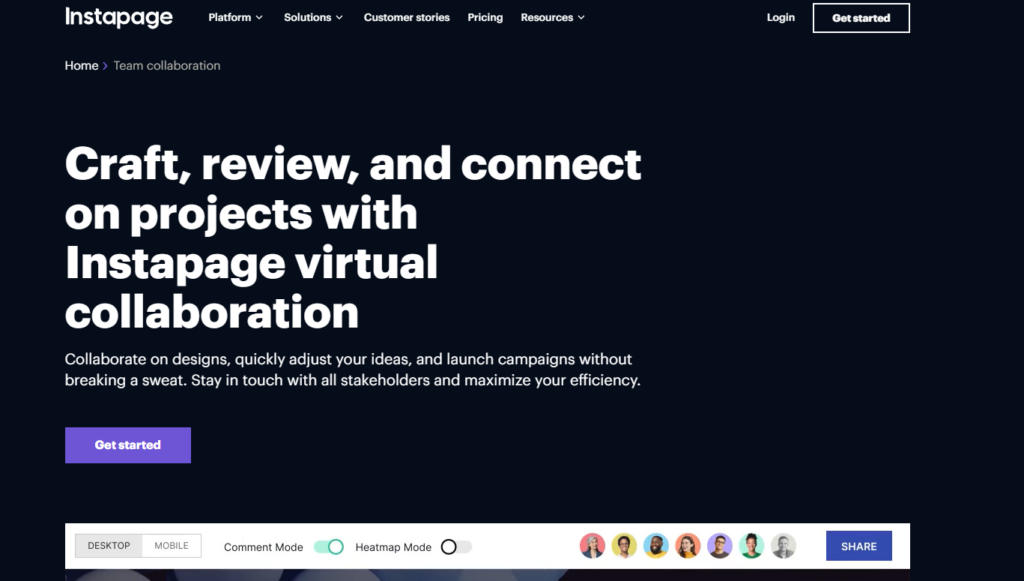
For teams working together on landing page projects, Instapage offers a set of collaboration features that streamline the process. You can invite colleagues or clients to view, edit, and comment on landing pages in real-time. This helps keep everyone aligned on project goals and reduces the back-and-forth in communication. Instapage’s version history feature also ensures that you can track changes over time and revert to previous versions of the page if necessary. This collaboration functionality is ideal for agencies, marketing teams, and businesses working with multiple stakeholders.
Integrations
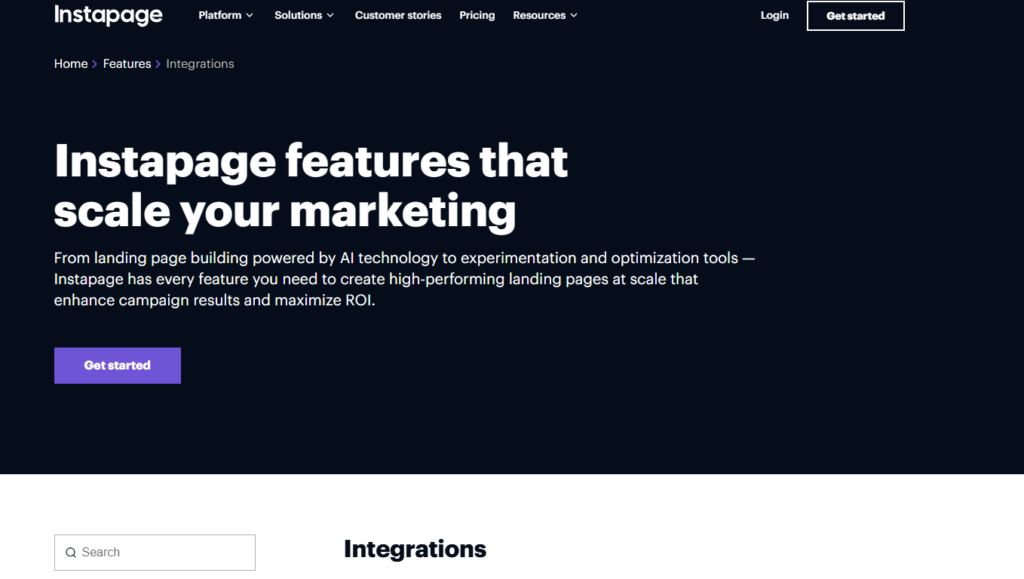
Instapage supports seamless integrations with a wide range of third-party tools and platforms, making it easier to automate tasks and streamline your marketing workflows. Some of the most popular integrations include CRM systems (such as Salesforce and HubSpot), email marketing platforms (like Mailchimp and ActiveCampaign), analytics tools, and even social media platforms. Additionally, Instapage integrates with Zapier, allowing you to connect with hundreds of other apps. These integrations enable you to sync data between different tools and keep your marketing efforts consistent across platforms.
Conversion Analytics & Heatmaps
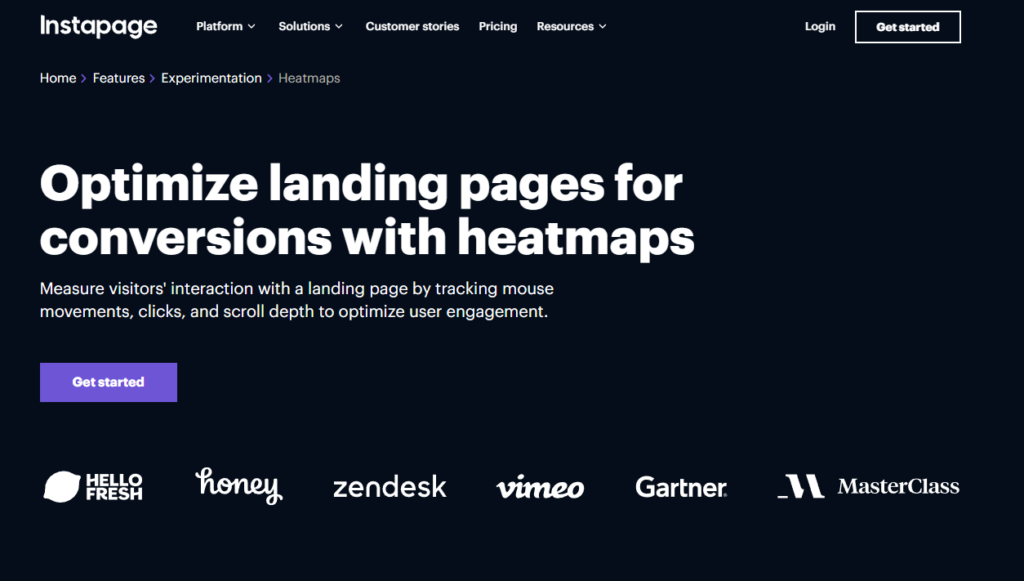
To gain deeper insights into how visitors interact with your landing pages, Instapage offers heatmaps and advanced conversion analytics. Heatmaps visually display where users are clicking, hovering, and scrolling on a page, helping you understand which elements are attracting attention and which parts are being ignored. This data is crucial for optimizing your page layout, CTA placement, and overall design. In addition to heatmaps, the platform provides detailed conversion analytics to track how well your landing pages are performing in terms of lead generation and sales, helping you identify areas that need refinement for better results.
Instapage Review: Pricing & Plans
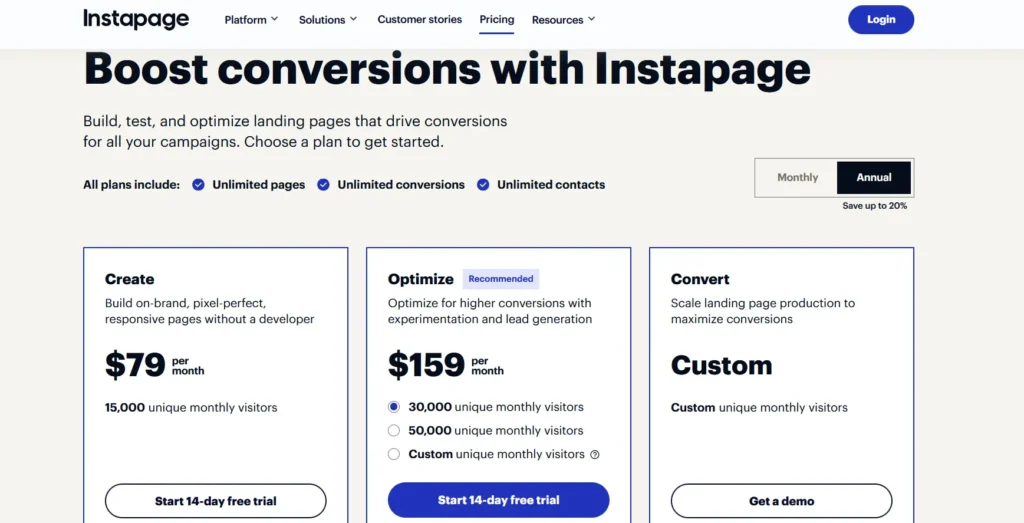
| Plan Name | Monthly Price (USD) | Unique Monthly Visitors | Key Features |
|---|---|---|---|
| Create | $99 ($79 with annual billing) | 15,000 | Drag-and-drop builder, reusable page blocks, real-time visual collaboration, triggered popups and sticky bars, AI content generation |
| Optimize | $199 ($159 with annual billing) | 30,000 | All “Create” features plus server-side A/B testing, hypothesis setting, customizable traffic splitting, scheduling, multi-step forms, dynamic text replacement |
| Custom | Custom pricing | 50,000+ | All “Optimize” features plus enterprise-grade compliance and security, ad-to-page personalization, global blocks and forms, root domain publishing, heatmaps, direct lead bypass |
Instapage Review: Pros and Cons
Pros
- Automatic mobile optimization with specific adjustments.
- Comprehensive analytics and tracking tools.
- Seamless integrations with CRM and email marketing tools.
- Dynamic text replacement for personalized content.
- Conversion optimization features like heatmaps.
Cons
- Slower page load times with complex designs.
- Clunky mobile preview and adjustment process.
Usability & Performance
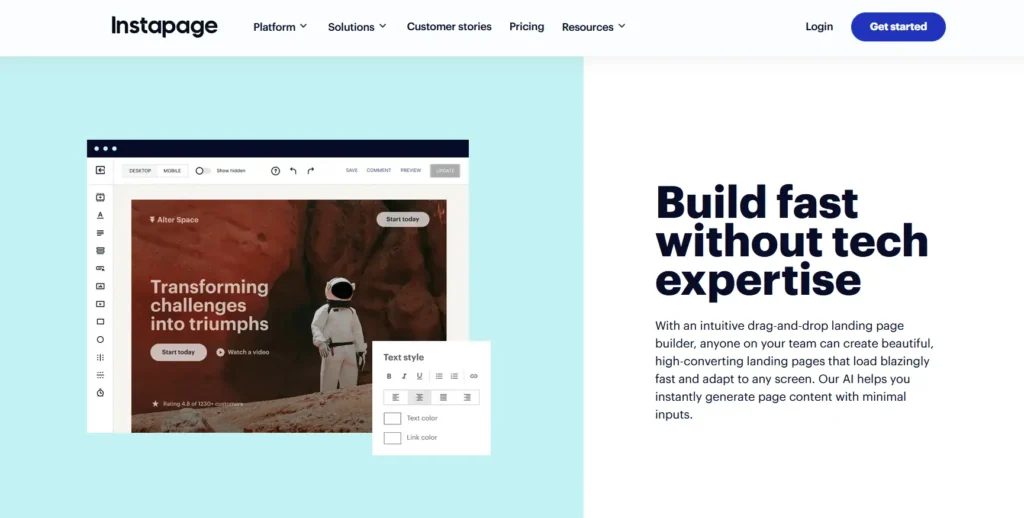
Instapage offers excellent usability with its intuitive drag-and-drop editor, making it easy for users of all skill levels to create professional landing pages. The platform is highly responsive, with fast page load times that contribute to a smooth user experience.
Additionally, it automatically optimizes pages for mobile devices, ensuring they look great across all screen sizes. Overall, Instapage provides both strong performance and ease of use, making it an efficient tool for landing page creation.
Instapage Review: Ratings Summary
| Category | Rating | Description |
|---|---|---|
| Ease of Use | 4.7/5 | Intuitive drag-and-drop editor and user-friendly interface. |
| Features | 4.8/5 | Comprehensive features like A/B testing, analytics, and dynamic text. |
| Customization | 4.6/5 | High customization options with templates and CSS control. |
| Performance | 4.5/5 | Fast page load times and mobile optimization. |
| Support | 4.4/5 | Helpful customer support with live chat and documentation. |
| Pricing | 3.9/5 | Pricing can be on the higher side, but the features justify the cost. |
| Overall Rating | 4.6/5 | A top choice for creating high-converting landing pages. |
FAQs: Instapage Review
What is Instapage used for?
Instapage is a landing page builder designed to help businesses and marketers create, optimize, and analyze landing pages for lead generation, sales, and marketing campaigns.
Do I need coding skills to use Instapage?
No, Instapage is designed for users without coding experience. Its drag-and-drop editor makes it easy to build landing pages without any technical knowledge.
Is Instapage mobile-friendly?
Yes, all landing pages created with Instapage are automatically optimized for mobile devices. You can also make mobile-specific adjustments if needed.
What is A/B testing in Instapage?
A/B testing in Instapage allows you to create multiple variations of a landing page and test them against each other to see which version performs better in terms of conversions.
Is there a free trial available?
Yes, Instapage offers a 14-day free trial for new users to explore its features and determine if it suits their needs.
Quick Links:
- Jungle Scout Pricing
- Squarespace Pricing Plans
- ViceTemple Pricing
- Wix Ecommerce Pricing
- MemberPress Free Trial
Conclusion: Instapage Review 2026
In this Instapage Review for 2026, the platform stands out as a premium landing page builder for businesses with conversion-focused campaigns and paid ad funnels.
The pricing is higher than some competitors, but the blend of AI tools, collaboration, personalization, and advanced analytics justifies the cost for teams focused on driving real ROI from landing pages. If budget is less of a concern and top-tier conversion performance is your goal, Instapage remains one of the best choices this year.
