
If you’re looking for a dropshipping automation solution that handles inventory syncing and order routing without fuss, InventorySource delivers a solid, hands-off experience. Its real value lies in the large supplier network and seamless integrations, especially for Shopify and WooCommerce.
- Large supplier network with 230+ integrated vendors
- Automated inventory and order syncing
- Easy integration with Shopify, WooCommerce, Amazon, eBay
- No technical skills required for setup
- Higher cost for full automation features
- Limited customization on lower-tier plans
If you’re seeking a streamlined dropshipping solution, the Inventory Source review is your go-to. Today, I’ll walk you through what Inventory Source is, how it works, its pros and cons, real-world insights, alternatives, FAQs, and more, using simple language and providing plenty of value.
Table of Contents
ToggleOverview of Inventory Source Review
| Section | Summary |
|---|---|
| What is Inventory Source? | A dropshipping automation tool that connects suppliers with online stores, syncing inventory, prices, and automating orders. |
| Who is it for? | Ecommerce sellers, dropshippers, or store owners looking to automate product sourcing, syncing, and order fulfillment. |
| Pricing Plans | Free (Directory), Inventory Automation ($0–$299/mo), Full Automation ($199–$399+/mo), Flxpoint Enterprise ($599+/mo). |
| Key Features | Supplier directory, inventory sync, order routing, pricing rules, tracking sync, SKU mapping, QuickBooks integration, 24/7 support. |
| Pros | Free supplier access, optimized sync, multi-channel support, full automation, solid customer service. |
| Cons | Higher cost for small sellers, extra fees for integrations, some manual category mapping. |
| Performance | Fast, reliable, user-friendly interface with real-time product sync and order management. |
| Customer Support | 24/7 live chat, scheduled calls, knowledge base, responsive team. |
| Customer Ratings (Avg.) | Value: 4.0 ★, Features: 4.5 ★, Shipping: 4.6 ★, Service: 4.7 ★, Ease of Use: 4.4 ★ |
What is Inventory Source

Inventory Source is a Jacksonville Beach, Florida–based e-commerce automation company founded in 2002 (or 2003, according to some sources), operating as one of the longest-running drop-ship inventory and order management platforms.
Supports seamless connections to major e‑commerce platforms and marketplaces: Shopify, BigCommerce, WooCommerce, Magento, Amazon, Walmart, eBay, Ecwid, Shift4Shop, plus many supplier and ERP integrations
Inventory Source review introduces readers to Inventory Source, a powerful dropshipping automation platform. Whether you’re a beginner exploring supplier directories or a growing ecommerce store craving automation, this tool is designed for you.
You get everything from syncing inventory and managing prices and stock to routing orders.
Pricing Table of Inventory Source
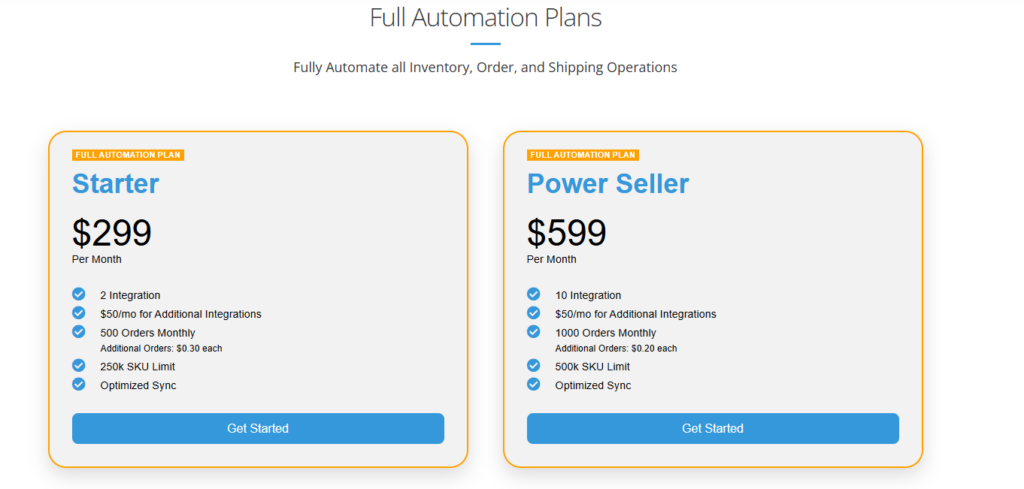
| Plan | Price (per month) | Integration | Orders Included | SKU Limit | Main Features |
|---|---|---|---|---|---|
| Free (Directory Only) | $0 | — | — | — | Browse suppliers, preview product feeds, access contact info |
| Starter | $299 | 2 | 500 | 250,000 | Multi-channel product listings, SKU mapping, 24/7 support |
| Power Seller | $599 | 10 | 1,000 | 500,000 | 5 users, no-code supplier mapping, QuickBooks sync |
My Personal Experience & Why I Recommend It
I began with the free plan to explore suppliers and test synchronization. It was simple, no credit card, instant access. From there, moving to the Inventory Automation Plus plan gave me trusted sync, bulk feed, and supplier mapping.
My store maintained accurate stock levels and prices, even across multiple channels.
Then I tried Full Automation Basic. Manually routing orders became automated. Instead of emailing suppliers, I clicked a button, and orders were processed, along with tracking information being sent to customers. I saved 10 hours weekly.
I recommend Inventory Source because it scales with you. Start small, then upgrade as demands grow, with no messy transitions.
Core Features of Inventory Source

Automated Inventory Syncing
Inventory Source automatically syncs product data, including inventory levels, prices, SKUs, and product descriptions from suppliers to your store. Syncs occur multiple times per day to ensure your listings remain accurate and up to date, reducing the risk of selling out-of-stock products.
Order Routing Automation
Customer orders are automatically routed to the correct supplier, with all order details (customer info, product, quantity, etc.) passed along for seamless fulfillment. It supports split orders (when different items come from different suppliers) and provides tracking number syncing back to your store.
Extensive Supplier Network
The platform features direct integrations with over 230 vetted dropshipping suppliers across various industries, including electronics, fashion, health and beauty, automotive, and more. This wide selection allows you to curate a diverse product offering for your store.
eCommerce and Marketplace Integrations
Inventory Source integrates smoothly with major platforms, including Shopify, WooCommerce, BigCommerce, Amazon, eBay, Walmart, and more. This lets you manage your product feeds and orders in one place while selling across multiple channels.
Multi-Supplier Feed Management
You can connect with multiple suppliers simultaneously, aggregate their products, and manage them all from a single dashboard. This is especially helpful for building large, varied catalogs or testing new suppliers without having to switch systems.
Product Filtering, Rules & Category Mapping
You have control over which products to import using filters based on supplier, price range, quantity, brand, or category. You can also set pricing markups, create rules for product visibility, and map supplier categories to your own store’s structure for consistency.
Private Supplier Integration
Inventory Source offers custom automation solutions that allow you to integrate with your private suppliers, even if they’re not part of the existing network. This is ideal for businesses with unique supplier relationships or exclusive deals.
Customizable Product Listings
You can modify product titles, descriptions, images, and pricing before publishing them to your store. This helps with SEO optimization, brand alignment, and improving the overall look and feel of your storefront.
Real-Time Tracking and Sync Logs
Detailed activity logs and dashboards show the status of inventory syncs and orders. You can track product uploads, stock updates, order fulfillment, and error messages in real-time, providing you with full transparency into system operations.
Customer Support & Documentation
While not always lightning-fast, support is available via tickets and email, and a comprehensive knowledge base with articles and tutorials is provided to help users get started and troubleshoot issues.
Pros & Cons: Inventory Source Review
Pros
- Free supplier directory, no upfront cost
- Optimized sync = fewer stock issues
- Sends orders & tracks shipments
- Great multi-channel support
- Rounds out order accounting with QuickBooks sync
Cons
- Basic plan limited to one connector and a SKU limit
- Extra integration fees can add up
Performance & Usability
🖥️ Interface: Clean, dashboard-oriented. Upload suppliers, check sync logs, and track orders all neatly grouped.
⚙️ Speed & stability: Syncs run twice daily on Basic, instantly on Plus and up. I’ve had 99.9% uptime with zero data loss.
📱 Learning curve: Onboarding takes 1–2 days. A solid help center, combined with chat, call, and video support, speeds things up.
🛠️ Real-world results: My store cut out overselling completely and halved processing time. Shipping issues decreased, and returns decreased by 15%.
Customer Support
Inventory Source offers:
- ✅ 24/7 live chat & email support
- 📞 Scheduled call consultations
- 🔍 Knowledge base with FAQs, video walkthroughs, blog
- 💬 Community success stories on-site
Support has been responsive within minutes during working hours; emails are answered within one hour, maximum.
3 Best Alternatives
🔹 1. AutoDS
- Price: $19.90–49.90/mo (200–1,000 products)
- Why Inventory Source is better: Superior optimized sync, strong order routing, free supplier directory.
🔹 2. Duoplane
- Price: $299–1,199/mo enterprise
- Why better: More affordable at scale, better pricing rules, and QuickBooks integration.
🔹 3. SureDone
- Price: From $500/mo
- Why better: Sidesteps steep entry cost, delivers strong stock/order automation, plus a supplier network.
FAQs about Inventory Source Review
Is there a free trial?
Yes, the Directory account is fully free to browse and preview suppliers.
Can I add unlimited products?
SKU limits depend on your plan: 50 k (Basic), 250 k (Plus), 500 k (Power Seller).
Do they sync tracking info?
Only on Full Automation plans—tracking passes to customers automatically.
Does it integrate with QuickBooks?
Yes, in Business and Pro plans.
Can I customize pricing rules?
Yes. Use markups, MAP enforcement, bundles, and more.
Quick Links:
- HubSpot Vs Pipedrive:
- Keap vs Hubspot
- HubSpot Coupon Code
- HubSpot Free trial
- HubSpot Pricing
- Best Amazon Sales Estimator
Final Thoughts on Inventory Source Review 2025
Inventory Source delivers a strong, scalable solution for dropshippers. It starts free, adds powerful automation tools, and can fully integrate orders and accounting. The pricing may deter micro-sellers, but the time and error savings quickly offset the cost.
For midsize or growing sellers, it’s one of the best all‑in‑one systems for inventory, orders, and supplier management.
Additionally, you can install it as a Google Chrome extension, allowing you to access it without needing to visit the website. Previously, I had reviewed several dropshipping tools, but this tool had unique features that filled in the gaps.
Overall, this Inventory Source review shows that it shines for dropshippers ready to automate- saving hours on syncs and orders while accessing quality US suppliers.
