
Jungle Scout is a tool that helps Amazon sellers find profitable products, understand market demand, and study competition using real data. You should go for it because it reduces guesswork and helps you make smarter product decisions before investing your time and money.
- Helps find good product ideas
- Easy to use for beginners
- Saves time with clear data
- Reduces risk before investing
- Monthly cost can feel high
- Sales numbers are estimates
If you sell on Amazon or want to start, finding the right product to sell and tracking sales can be tricky. Jungle Scout is an easy-to-use tool that helps beginners and pros find profitable products, optimize listings, and grow their Amazon business without guesswork.
In this Jungle Scout review, we’ll explore everything you need to know about this powerful tool, from its features and pricing to its performance and alternatives.
Whether you’re a seasoned seller or just getting started, this review will provide you with detailed insights to help you decide if Jungle Scout is the right tool for your Amazon business.
Table of Contents
ToggleWhat Is Jungle Scout?
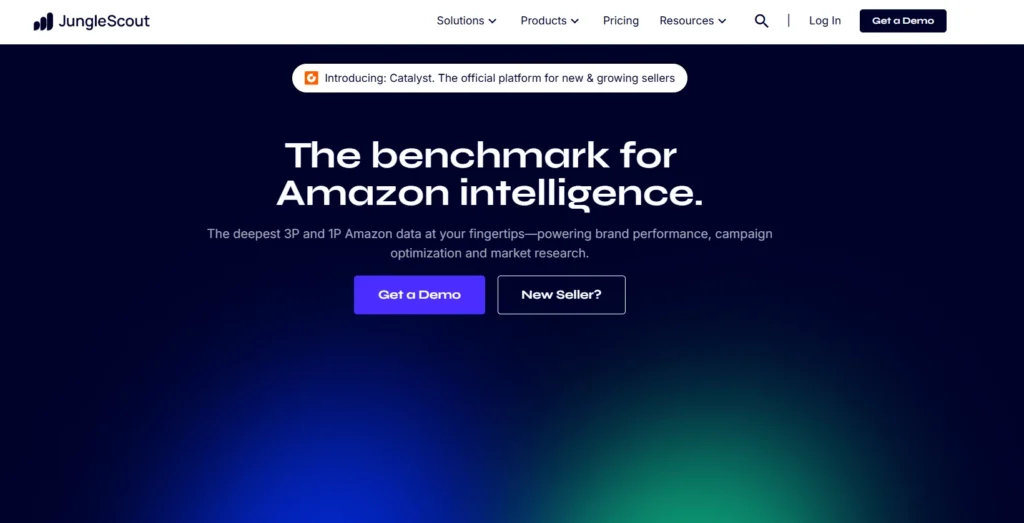
A comprehensive suite of software called Jungle Scout was developed to assist Amazon sellers with market research, product development, and business management.
Jungle Scout was founded in February 2015 by Greg Mercer, an engineer who later became an e-commerce entrepreneur. Mercer’s experience selling on Amazon served as the inspiration for the company.
He created a Chrome extension that collected publicly available information from Amazon product pages, aiming to make it easier for sellers to conduct product research.
This was prompted by his frustration with the lack of trustworthy resources for evaluating product demand and competition.
Jungle Scout is a comprehensive package of tools specifically designed for Amazon merchants. It provides vital information and perspectives on market trends, competitive analysis, product research, and other relevant topics.
Who Is Jungle Scout For?
Jungle Scout is specifically created for:
- New Amazon Sellers: If you’re starting your Amazon FBA business, Jungle Scout can guide you through product research, sourcing, and market analysis.
- Experienced Amazon Sellers: For established sellers, Jungle Scout offers detailed tools for optimizing listings, managing inventory, and tracking sales performance.
- Amazon Entrepreneurs: Whether you’re into dropshipping, private label, or wholesale, Jungle Scout provides the insights you need to grow your Amazon business.
Pricing of Jungle Scout
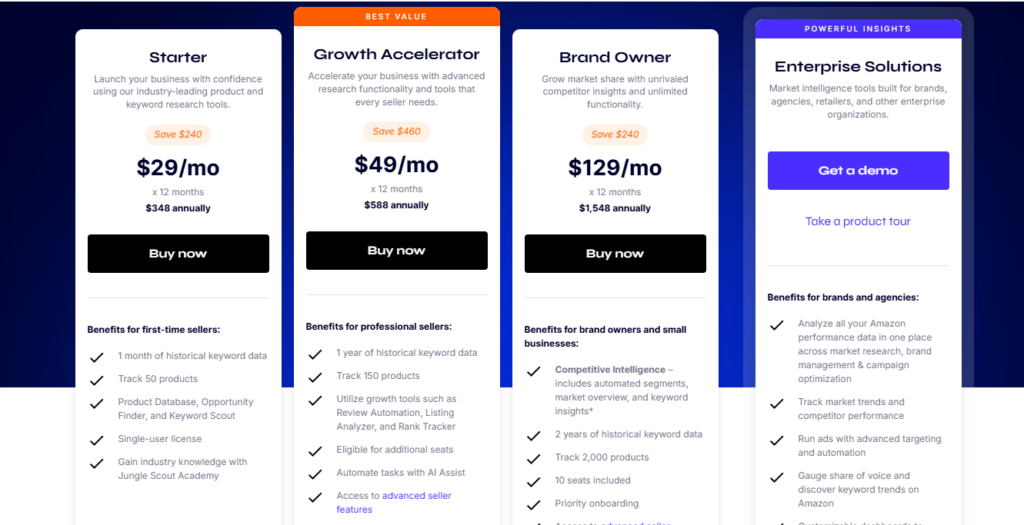
One of the most important factors when choosing a tool is pricing. Jungle Scout offers four main pricing plans:
| Plan | Monthly Price | Annual Price | Key Benefits |
|---|---|---|---|
| Starter | $29/mo | $348 annually | 1 month historical keyword data, track 50 products, core research tools, single-user license |
| Growth Accelerator | $49/mo | $588 annually | 1 year historical data, track 150 products, advanced seller features, AI Assist, multi-user |
| Brand Owner | $129/mo | $1,548 annually | 2 years historical data, track 2,000 products, 10 seats, priority onboarding, advanced tools |
| Enterprise Solutions | Custom/demo | Custom/demo | Market intelligence, full Amazon data, ad automation, dashboards, targeted insights |
- All plans offer access to Jungle Scout’s core research database and seller training academy.
- Growth Accelerator and above unlock automation and advanced analytics.
- Brand Owner is designed for teams needing comprehensive data and multi-seat access.
- Enterprise Solutions is for large brands/agencies requiring market intelligence and dashboard customization.
My Personal Experience with Jungle Scout
I chose to give Jungle Scout a shot as an Amazon seller to see if it lived up to the hype. I was searching for a trustworthy product research tool that would provide me with precise information about profitability, competition, and demand.
I can confidently state that Jungle Scout has changed the game after using it for a few months. I was able to uncover profitable keywords for my listings with the help of the keyword scout feature and the extremely extensive product database.
I can rapidly evaluate things when surfing Amazon thanks to the Chrome plugin, which is also really helpful. It has streamlined my product research, increased my sales, and helped me make wiser business decisions.
Core Features: Jungle Scout Review
1. Product Research
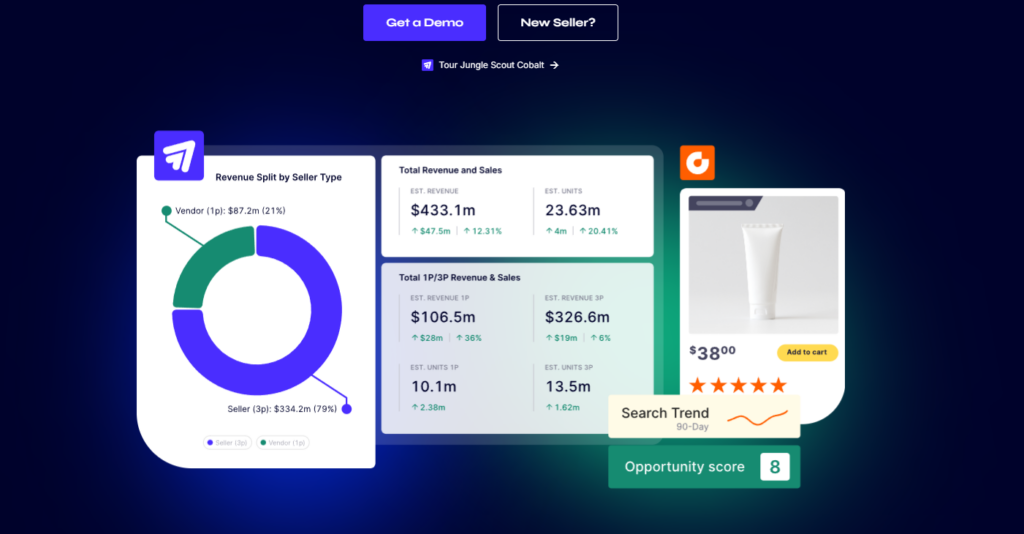
Product research is the cornerstone of a successful Amazon FBA business, and Jungle Scout offers four specialized tools to streamline this process: Product Database, Product Tracker, Opportunity Finder, and Category Trends. Each tool targets a specific aspect of research, ensuring sellers can identify profitable products with precision.
- Product Database: This tool allows you to filter products based on criteria like demand, competition, ROI, and listing quality. For example, you can search for products with monthly sales above 300 units, a sales rank under 5,000, or a price between $20–$50. The Niche Score, an in-house metric, quickly highlights niches with high potential and low competition. Filters also differentiate between FBA and FBM products, catering to diverse seller strategies.
- Opportunity Finder: Designed to uncover trending niches, this tool identifies products with rising demand but lower competition. It’s ideal for spotting seasonal trends or emerging categories, such as eco-friendly products or pet accessories.
- Product Tracker: Monitor the performance of specific products or ASINs over time, tracking metrics like sales, price changes, and inventory levels. This helps validate product ideas before committing to sourcing.
- Category Trends: Provides real-time data on Amazon’s best-selling categories, such as Home & Kitchen or Electronics, helping sellers stay ahead of market shifts. However, this feature is only available for the US marketplace, limiting its utility for international sellers.
2. Supplier Sourcing
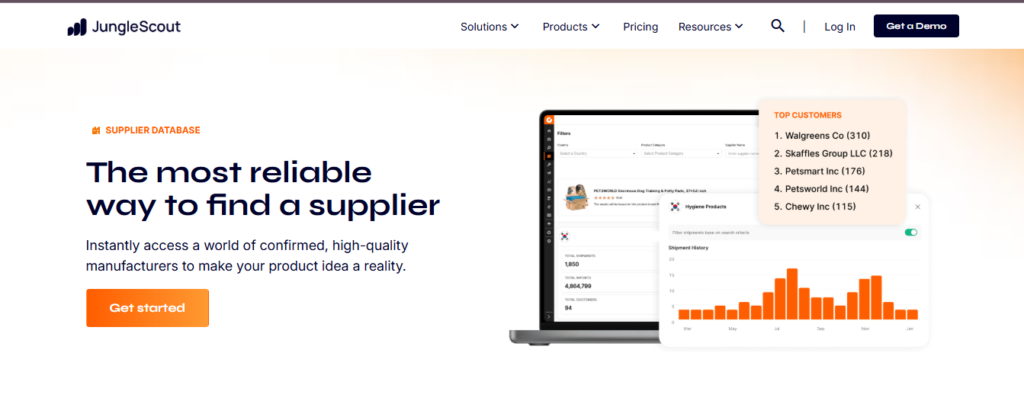
Once you’ve identified a product, finding a reliable supplier is critical. Jungle Scout’s Supplier Database and Supplier Tracker simplify this process:
- Supplier Database: Enter a product name or competitor ASIN to access a database of suppliers, including their contact details, shipping history, and top US customers. This ensures suppliers have experience shipping to the US, reducing risks of delays or quality issues. For example, searching for “yoga mats” might reveal suppliers with a history of shipping 10,000 units monthly to US retailers.
- Supplier Tracker: Organize suppliers into groups, track communication, and save notes for future reference. This is particularly useful for managing multiple suppliers across different product lines.
The Supplier Database is robust, but its data relies on import shipment records, which may not always include the most recent or complete supplier information. Some users also note that verifying supplier reliability requires additional due diligence, as the tool doesn’t provide real-time supplier ratings or reviews.
3. Keyword Management
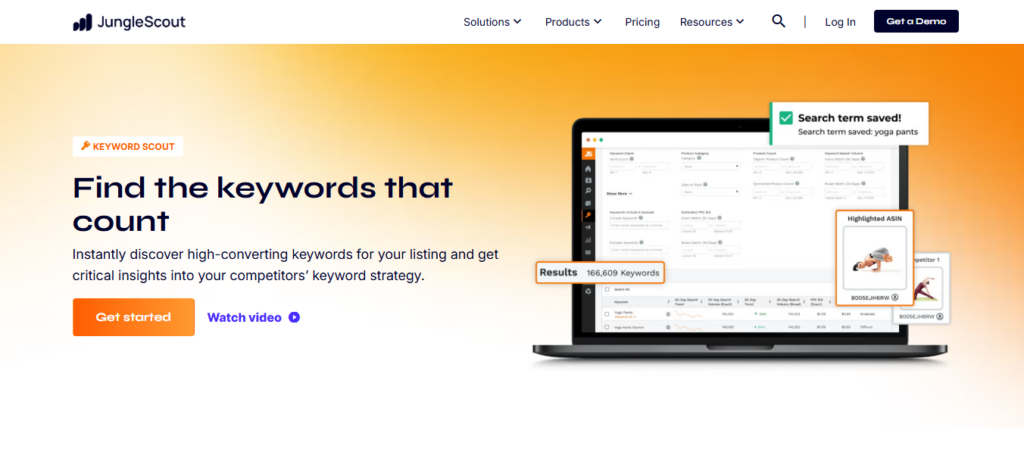
Keyword optimization drives listing visibility, and Jungle Scout’s four keyword tools- Keyword Scout, Keyword Lists, Listing Builder, and Rank Tracker- make this process efficient:
- Keyword Scout: Generates keyword suggestions using a seed phrase or competitor ASIN, with metrics like search volume, ranking difficulty, Relevancy Score, and PPC bid costs. For instance, searching “coffee mug” might reveal related terms like “insulated coffee mug” with 5,000 monthly searches and low competition. Filters allow you to prioritize high-volume, low-difficulty keywords.
- Keyword Lists: Save and organize keywords for easy access, enabling you to build targeted lists for different products or campaigns.
- Listing Builder: Uses AI Assist to create optimized listings by integrating high-performing keywords into titles, bullet points, and descriptions. The tool scores your listing based on keyword density and relevance, ensuring maximum discoverability.
- Rank Tracker: Monitors your listings’ rankings for selected keywords and compares them to competitors. For example, you can track how your “travel backpack” ranks for “lightweight backpack” over time.
The AI Assist feature enhances Listing Builder by suggesting keyword placements and refining listing text, saving hours of manual work. However, some users find Keyword Scout’s suggestions occasionally include irrelevant terms, requiring manual filtering. Additionally, Rank Tracker is unavailable in several marketplaces (e.g., India, Japan), which may frustrate international sellers.
4. Sales Analytics
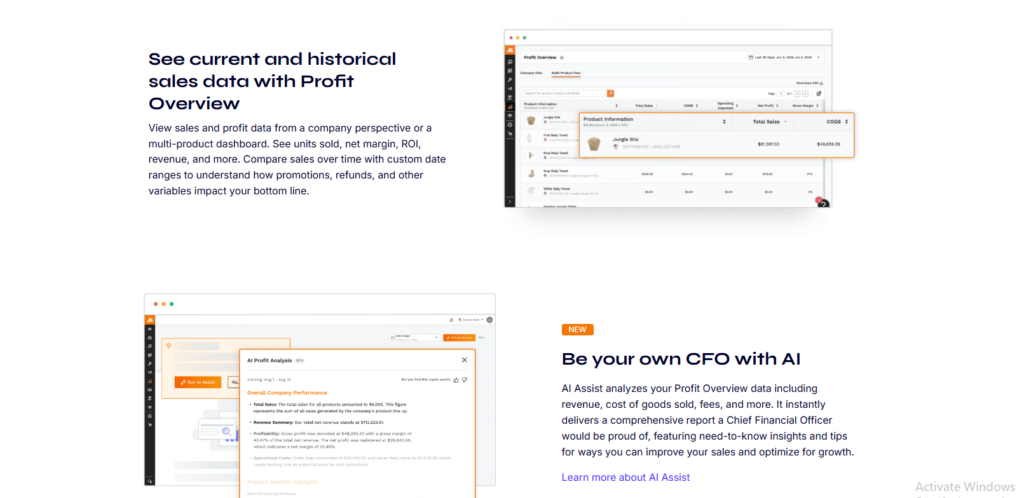
Three tools provide deep financial insights:
- Profit Overview: Tracks sales trends, expenses, and historical profit data. For example, you can view monthly revenue trends for a specific ASIN or compare profit margins across product lines.
- P&L Statement: Breaks down revenue, costs, and net profit to identify why certain products are profitable or losing money. This is crucial for optimizing pricing or sourcing strategies.
- Other Transactions: Logs off-Amazon expenses, such as product photography, import duties, or marketing costs, ensuring a complete financial picture.
These tools are invaluable for maintaining profitability, though some users desire more customizable reporting options, such as exporting detailed expense breakdowns for tax purposes.
5. Advertising
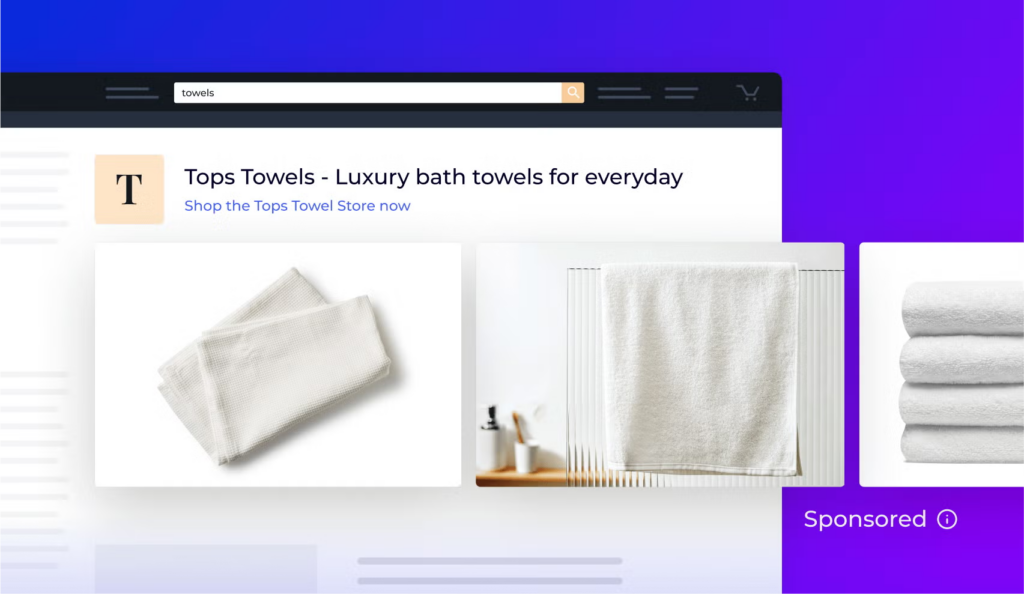
The Ads Analytics tool evaluates PPC campaign performance, providing metrics like ACoS (Advertising Cost of Sale), TACoS (Total Advertising Cost of Sale), cost of goods sold, Amazon fees, and net profit.
For example, you can analyze whether your sponsored product ads for “kettlebell” are driving profitable sales or draining your budget. The tool’s visual dashboard makes it easy to spot underperforming campaigns and adjust bids or keywords.
However, unlike some competitors that offer integrated PPC ad creation and optimization, Jungle Scout requires the premium Cobalt Accelerator plan for these features. This may disappoint sellers looking for an all-in-one advertising solution within the base plans.
6. Inventory and Cost Management

Effective inventory management prevents stockouts and minimizes Amazon storage fees.
Jungle Scout’s tools include:
- Inventory Manager: Tracks stock levels, forecasts restocking needs, and calculates storage fees. For example, it alerts you when your “phone case” inventory drops below 100 units, preventing lost sales.
- Product Costs and Settings: Monitors product costs and notifies you of price changes, helping you stay competitive.
These tools help optimize inventory turnover, but some users find the restocking forecasts less accurate for seasonal products, requiring manual adjustments during peak periods like Q4.
7. Competitive Intelligence
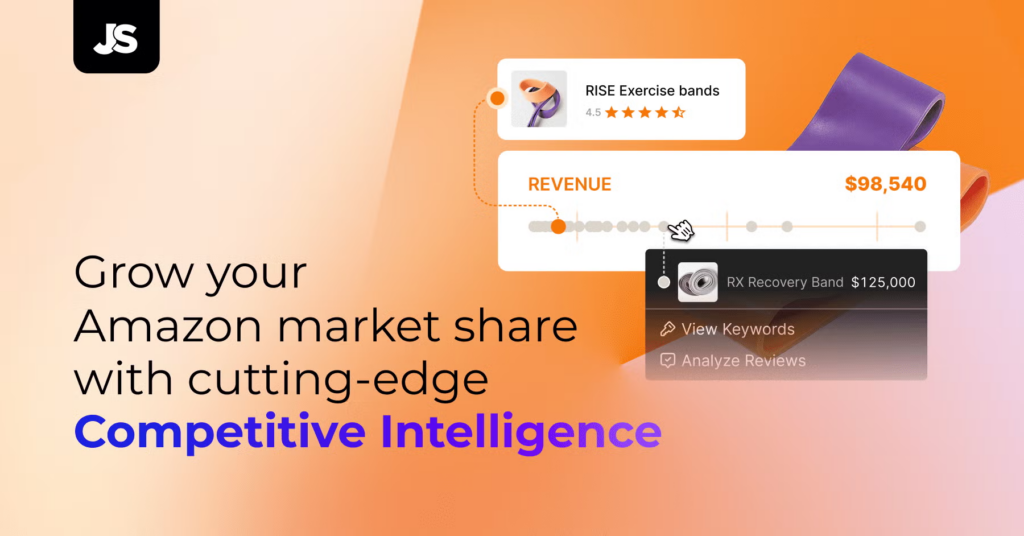
The Competitive Intelligence tool is a recent addition that gives sellers a competitive edge. It tracks market trends, competitor sales, pricing, reviews, and inventory levels.
For example, you can compare your “protein powder” sales to a competitor’s, identifying gaps in pricing or review strategy. The tool’s visual dashboard simplifies data interpretation, but it’s only available in higher-tier plans, which may limit access for smaller sellers.
8. Browser Extension
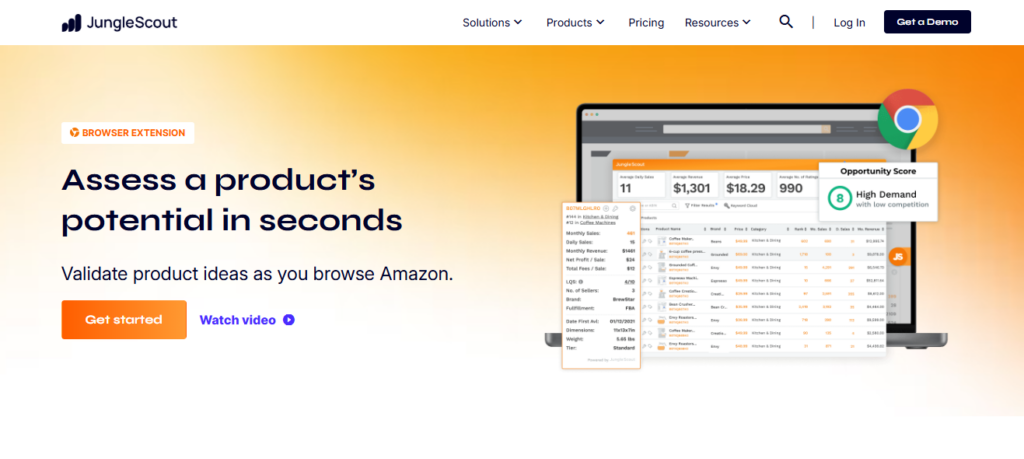
Available for Chrome and Firefox, the browser extension integrates directly with Amazon’s search results, product pages, and Seller Central. It displays real-time data like monthly sales, sales rank, FBA fees, and Opportunity Score without leaving Amazon.
For instance, while browsing yoga mats, you can instantly see which listings have high demand and low competition.
However, the extension is unavailable in marketplaces like the Netherlands or Brazil, and some users report it slows down their browser or is difficult to disable when not in use. These issues could be addressed with better optimization or user controls.
9. API for Advanced Users

The platform’s API is a powerful tool for brands, agencies, and investors needing real-time Amazon data. It provides metrics like share of voice, sales estimates, keyword performance, and competitor insights.
For example, a brand can track how their “wireless earbuds” perform against competitors in terms of search visibility and sales. However, leveraging the API requires technical expertise, and setup can be complex without developer support. For more details, explore the platform’s API documentation.
Pros and Cons- Jungle Scout Review
Pros
- Includes a supplier database to help find trustworthy suppliers.
- Excellent customer support through live chat, email, and a helpful knowledge base.
- Offers a 14-day money-back guarantee, providing a risk-free trial.
- Regularly updates features to keep up with Amazon’s evolving marketplace.
Cons
- Data accuracy may sometimes vary due to changes in Amazon’s marketplace.
- Learning curve for new users, especially with more advanced tools.
Jungle Scout Review: Performance & Usability
Jungle Scout is recognized for its user-friendly interface, which makes it easy for both new and experienced sellers to navigate. The dashboard is clean and intuitive, with clear navigation menus that direct you to the tools you need.
In terms of real-world performance, Jungle Scout delivers. The data it provides is accurate, and the tools work seamlessly. Whether you’re conducting product research or tracking your sales, Jungle Scout consistently performs well without lag or glitches.
Amazon Marketplace Support
Jungle Scout supports 17 Amazon marketplaces, with full compatibility for eight (e.g., US, UK, Germany, Canada, France, Italy, Spain, Mexico) and limited functionality for others (e.g., India, Japan, Australia). Key restrictions include:
| Features | Not Available In |
|---|---|
| Sales Estimator, Listing Grader | Netherlands, Turkey, Saudi Arabia, UAE, Australia, Singapore, Brazil |
| Category Trends | All marketplaces except the US |
| Supplier Database | All marketplaces except the US |
| Product Database, Product Tracker, Opportunity Finder | Netherlands, Turkey, Saudi Arabia, UAE, Australia, Singapore, Brazil |
| Rank Tracker | India, Japan, Netherlands, Turkey, Saudi Arabia, UAE, Australia, Singapore, Brazil |
These limitations may frustrate sellers in smaller marketplaces, particularly for tools like Category Trends, which are US-exclusive. Expanding support for these regions could enhance the platform’s global appeal.
Customer Support Offered by Jungle Scout
Jungle Scout offers a variety of customer support options:
- Live Chat: You can chat with a support representative in real-time.
- Email Support: For more complex issues, you can contact Jungle Scout’s support team via email.
- Help Center: The Jungle Scout Help Center is filled with helpful articles, tutorials, and guides.
Additionally, they offer an active community of Amazon sellers, which is a great resource for learning and sharing tips.
Jungle Scout Customer Ratings Summary
Here’s a breakdown of customer ratings based on various criteria:
| Feature | Rating (out of 5) |
|---|---|
| Good Value for Money | 4.5 |
| Features | 4.7 |
| Return Policy | 4.3 |
| Shipping & Delivery | N/A |
| Customer Service | 4.6 |
| Price & Quality | 4.4 |
| Ease of Use | 4.8 |
3 Best Alternatives to Jungle Scout
Jungle Scout review wouldn’t be complete without talking about alternatives worth considering:
1. Helium 10
Overview: Helium 10 is an all-in-one Amazon seller suite with tools for product research, keyword research, listing optimization, and more.
Pricing: $39/month (Starter Plan), $99/month (Platinum Plan)
Why Jungle Scout Is Better: While Helium 10 offers a broader set of tools, Jungle Scout is more focused on product research and has a simpler interface for beginners.
2. AMZScout
Overview: AMZScout provides product research, competitor tracking, and Amazon analytics tools.
Pricing: $29.99/month (Basic Plan), $59.99/month (Pro Plan)
Why Jungle Scout Is Better: Jungle Scout offers more robust features and higher data accuracy, particularly with its Product Tracker and Supplier Database.
3. Viral Launch
Overview: Viral Launch offers tools for product research, keyword research, and launch strategies.
Pricing: $69/month (Basic Plan), $99/month (Pro Plan)
Why Jungle Scout Is Better: Jungle Scout is easier to use and offers better value for money for those focused on product research and optimization.
FAQs About Jungle Scout Review
How accurate is Jungle Scout’s data?
Jungle Scout’s sales estimates are 84% accurate, reliable for product research. For example, Amazon’s 100+ sales estimate aligns with Jungle Scout’s 185 for one ASIN. Minor discrepancies may occur for niche products.
Is Jungle Scout beginner-friendly?
Yes, with an intuitive interface, setup wizard, Jungle Scout Academy tutorials, AI Assist, and a supportive Facebook group. The toolset may take a few hours to master for new sellers.
How much does Jungle Scout cost?
Plans range from $49/month (Starter) to $399/month (Brand Owner + CI). Annual plans save up to 56% (e.g., $348/year for Starter). No free trial, but a 7-day money-back guarantee applies.
Does Jungle Scout help with keyword research?
Yes, Keyword Scout generates keywords with search volume and difficulty metrics. Listing Builder optimizes listings with AI, and Rank Tracker monitors rankings. Some irrelevant keywords may need filtering.
Can Jungle Scout manage PPC campaigns?
Ads Analytics tracks PPC performance (e.g., ACoS, TACoS), but ad creation/optimization requires the premium Cobalt Accelerator plan.
Does Jungle Scout support inventory management?
Yes, Inventory Manager tracks stock levels and forecasts restocking, while Product Costs and Settings monitors costs. Seasonal product forecasts may need manual adjustments.
Can Jungle Scout find suppliers?
Yes, Supplier Database provides supplier details (e.g., shipment history) for products or ASINs, and Supplier Tracker organizes them. It’s US-only, requiring external verification for reliability.
Does Jungle Scout integrate with other platforms?
Yes, it integrates with Shopify for cross-platform selling but requires a Professional Amazon account. Limited support for platforms like Walmart or eBay.
Is there a mobile app?
Yes, the iOS/Android app allows sales, inventory, and keyword monitoring. It lacks advanced features like Competitive Intelligence.
Are there any limitations to Jungle Scout?
Marketplace restrictions (e.g., US-only tools), pricing ($49/month minimum), and occasional glitches (e.g., promotion setup errors) may challenge some users. The learning curve can be steep for beginners.
Quick Links
Final Thoughts on Jungle Scout Review
Jungle Scout is a must-have for anyone selling on Amazon. It saves time, reduces guesswork, and helps you pick winning products with confidence. New sellers get a smooth learning curve, and experts get powerful insights.
Try it risk-free with the money-back offer and watch your Amazon business grow!
