
I’m no coder. I’m not a designer. However, with Kajabi, I was able to build an entire business backend that looks polished, works flawlessly, and allows me to focus on what I actually enjoy.
- All-in-One Convenience
- User-Friendly Interface
- Built-in Email Marketing & Automations
- High-Quality Templates
- Higher Price Point
- Limited Design Flexibility
When it comes to building and growing an online business, the right tools can make all the difference.
Whether you’re a course creator, coach, or entrepreneur, managing a website, creating digital products, and handling marketing can be overwhelming.
This is where Kajabi Review comes in.
In this review, we will explore Kajabi’s features, pricing, pros, and cons, and discuss why it has become one of the top platforms for entrepreneurs looking to sell digital products, build memberships, and automate marketing. Let’s Jump in!
Table of Contents
ToggleWhat is Kajabi? 🤔
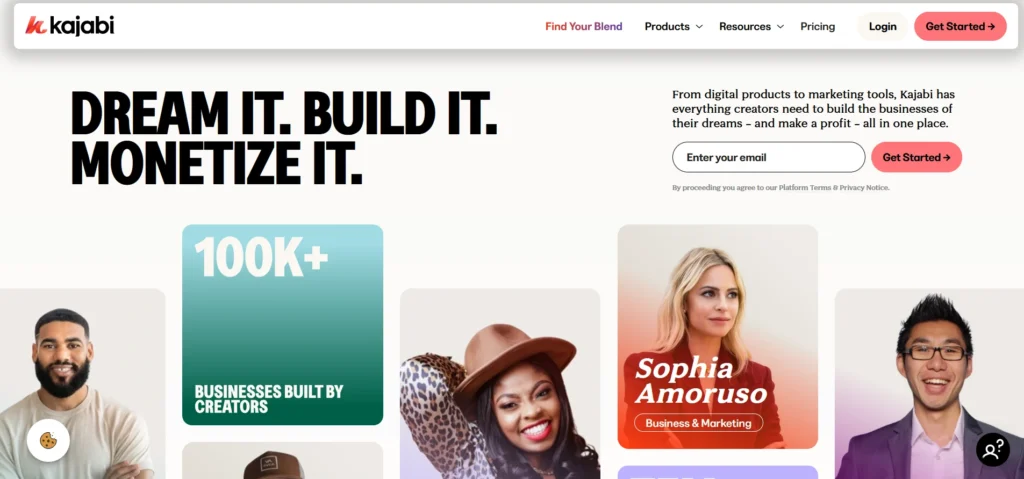
Kajabi is an all-in-one online business platform that helps creators, coaches, and entrepreneurs to create, market, and sell digital products. Whether you’re offering online courses, coaching programs, memberships, or digital downloads, Kajabi offers a suite of tools to help you manage everything from your website to your email campaigns.
Kajabi was launched in 2010 and quickly gained prominence due to its user-friendly interface and robust features that eliminate the need for multiple subscriptions to different software.
It’s designed for those who want to build their online business without needing extensive technical skills, allowing you to focus on creating and marketing your content.
My Journey Getting Started with the Platform Kajabi:
The idea had been simmering for a while – to create and sell an online course. I’d dabbled in various free content creation, but the thought of structuring it, hosting it, and, most importantly, selling it, felt like a monumental task.
That’s when I started hearing about Kajabi. It was pitched as an “all-in-one” platform, and while that sounded appealing, a part of me was skeptical. Could one platform truly handle everything from website building to email marketing to course delivery?
The initial signup was straightforward. Kajabi offers a free trial, which was essential for me to explore without commitment. As soon as I logged in, I was met with a clean, intuitive dashboard.
This was a welcome change from some other platforms I’d experimented with, which felt cluttered and overwhelming from the get-go.
My first major task was building out the product – my course. Kajabi makes this surprisingly easy. You choose your product type (course, coaching, podcast, etc.), and then it walks you through adding modules and lessons.
The drag-and-drop interface for uploading videos, PDFs, and text was a lifesaver. I appreciated the ability to drip content, schedule releases, and even set up quizzes to keep students engaged.
The platform even hosts your videos, which means one less third-party service I needed to integrate.
Next came the website and landing pages. This was an area I anticipated struggling with, as I’m far from a web designer. Kajabi’s themes and page builder, however, proved to be incredibly user-friendly.
I could customize colors, fonts, and layouts without touching a single line of code. Creating a compelling sales page for my course was a breeze, and linking it directly to the course product was seamless.
The ability to create multiple landing pages for different marketing campaigns also felt powerful.
Email marketing was another feature that initially seemed daunting. I’d used separate email service providers before, but having it integrated into Kajabi simplified things immensely.
I could segment my audience based on their purchases or activity, create automated email sequences (like welcome series or post-purchase follow-ups), and send broadcast emails for announcements.
The analytics provided insight into open rates and click-throughs, helping me refine my communication strategy.
Of course, no platform is without its learning curve. There were moments when I had to consult Kajabi’s extensive knowledge base or watch a tutorial video.
Their customer support was also responsive and helpful when I encountered a specific technical snag. What truly struck me, though, was how quickly I was able to grasp the core functionalities and start building.
My journey with Kajabi has been one of empowerment. It took the scattered pieces of my online business idea and provided a cohesive, integrated environment to bring it to life.
From creating the course content to building a website, crafting email campaigns, and finally, processing payments, Kajabi truly lived up to its “all-in-one” promise.
It allowed me to focus less on the technical intricacies and more on delivering value to my audience, which, ultimately, is what truly matters.
Overview of Kajabi:
| Feature | Details |
|---|---|
| What is Kajabi? | All-in-one platform for creating, marketing, and selling digital products, courses, and memberships. |
| Key Features | Course creation, website builder, sales funnels, email marketing, membership sites, payment integration, analytics. |
| Pricing | – Basic Plan: $149/month – Growth Plan: $199/month – Pro Plan: $399/month |
| Free Trial | 14-day free trial |
| Ease of Use | User-friendly, drag-and-drop interface |
| Customizability | Limited design flexibility in themes, but customizable with templates. |
| Customer Support | An advanced sales pipeline builder for automating marketing and sales processes. |
| Best For | Course creators, coaches, membership site owners, and entrepreneurs. |
| Mobile Optimization | Fully mobile-optimized themes and pages for a seamless experience. |
| Payment Options | Integrated with PayPal and Stripe for easy payment processing. |
| Email Marketing | Includes automation, customizable email sequences, and detailed analytics. |
| Sales Funnels | Advanced sales pipeline builder for automating marketing and sales processes. |
| Transaction Fees | 5% fee on the Basic Plan; no fees on Growth or Pro Plans. |
| Integrations | Supports third-party integrations, including Zapier and other tools. |
Kajabi Features Overview 🎉
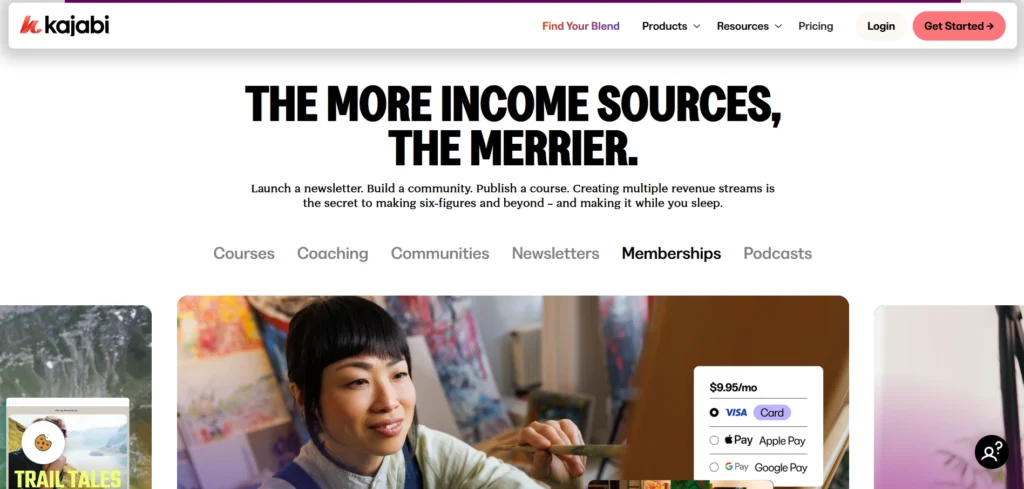
Kajabi’s features make it a powerful tool for entrepreneurs. From creating websites and landing pages to email automation and sales pipelines, Kajabi has everything in one place. Here’s a breakdown of some of the key features:
1. Online Course Creation
If you’re a course creator, Kajabi has everything you need to build your course from the ground up. It offers drag-and-drop tools that let you upload video, audio, and text content, as well as create quizzes and assignments for students.
You can also organize your course into modules, making it easy for students to navigate and stay engaged.
Kajabi also allows you to set up drip content, so your students receive new lessons over time rather than all at once. This feature is great for keeping students engaged and increasing retention rates.
2. Website Builder
With Kajabi, you don’t need to worry about coding or hiring a developer to create your website. The platform features a drag-and-drop website builder that enables you to create a professional-looking site with ease. You can choose from a variety of customizable themes, and everything is optimized for mobile users.
Kajabi also includes built-in SEO features, enabling you to optimize your website for search engines and improve visibility easily.
3. Sales Funnels & Pipelines
One of the most powerful features of Kajabi is its sales funnel builder. With Kajabi’s pipelines, you can create a fully automated sales journey for your potential customers.
Whether you want to guide them from a free webinar to a paid course or offer a free download in exchange for an email address, Kajabi’s sales funnels help you convert leads into customers with ease.
You can customize every step of the pipeline, including email marketing sequences, opt-in pages, checkout pages, and more. This feature enables you to easily automate your marketing efforts, ensuring that no lead is left behind.
4. Email Marketing & Automation
Kajabi’s email marketing features are incredibly robust, allowing you to send personalized emails to your subscribers. The platform includes automations that trigger based on customer behavior, making it easy to engage your audience at the right time.
Whether you’re sending welcome emails, reminders for upcoming events, or product recommendations, Kajabi helps you stay connected with your audience.
5. Membership Sites
Kajabi also allows you to create membership sites, where you can offer exclusive content to paying members. You can organize content into different tiers and grant access to specific members based on their subscription plan. This is a great feature for those who want to build a community or offer premium content behind a paywall.
6. Payment Integration
Kajabi integrates seamlessly with payment processors like Stripe and PayPal, allowing you to sell your products without needing a third-party checkout system. You can set up one-time payments, subscriptions, or even payment plans for your products. It’s a simple and secure way to collect payments from your customers.
7. Analytics & Reporting
Tracking your sales and performance is vital to growing your business. Kajabi’s analytics dashboard provides in-depth reporting on how your courses, emails, and sales funnels are performing.
You can view data such as customer acquisition, revenue, and conversion rates, which allows you to make data-driven decisions to improve your marketing efforts.
Kajabi Pricing: Is it Worth the Cost?
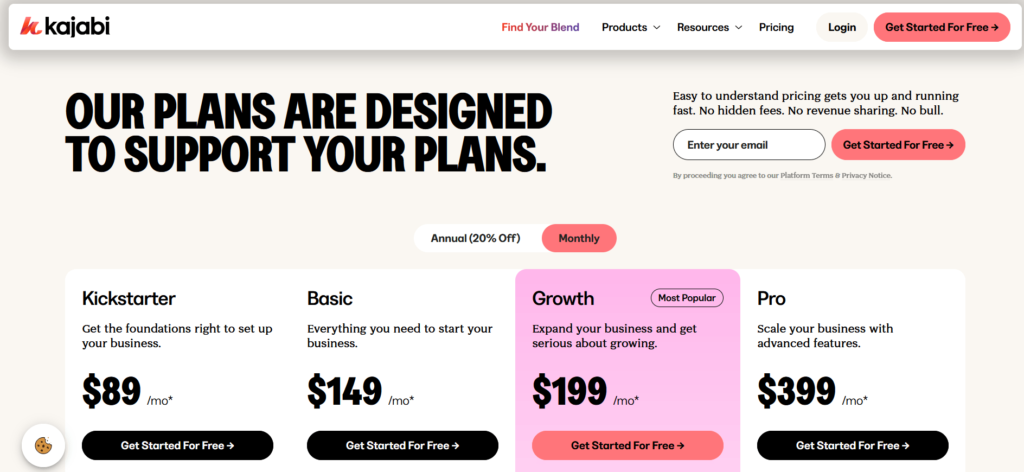
| Plan | Monthly Price | Annual Price (Per Month) | Contacts | Products | Websites | Payment Processing Rates | Standout Features |
|---|---|---|---|---|---|---|---|
| Free Plan | Free | Free | Not specified | Not specified | Not specified | Not specified | – Drive traffic to brand pages – Grow mailing list – White Glove Onboarding – Sell digital offerings |
| Kickstarter | $89/mo* | $71/mo* ($852/year) | 250 | 1 + 1 Community | 1 | – Kajabi: 2.9% + 30¢ USD – 3rd-party: 5% | – 7,500 Marketing Emails – Unlimited Landing Pages – Kajabi AI – Creator Studio – Group Onboarding |
| Basic | $149/mo* | $119/mo* ($1,428/year) | 10,000 | 3 | 1 | – Kajabi: 2.9% + 30¢ USD – 3rd-party: 2% | – Unlimited Emails & Landing Pages – 3 Funnels – Kajabi AI – Creator Studio – Custom Domain – 3rd Party Integrations |
| Growth | $199/mo* | Not specified | 25,000 | 15 | 1 | Not specified | – Unlimited Emails & Landing Pages – 15 Funnels – 10,000 Active Customers – Kajabi AI – Creator Studio – Advanced Automations – Affiliate Program – 24/7 Support |
| Pro | $399/mo* | $319/mo* ($3,828/year) | 100,000 | 100 | 3 | – Kajabi: 2.7% + 30¢ USD – 3rd-party: 0.5% | – Unlimited Emails & Landing Pages – 100 Funnels – 20,000 Active Customers – Kajabi AI – Creator Studio – Affiliate Program – Custom Branding – 24/7 Support – Webhooks – Custom Code Editor |
| Enterprise | Custom (from $10,000/year) | Custom | Custom | Custom | Custom | Not specified | – Custom Pricing – White Glove Onboarding – Dedicated Success Manager – Branded Mobile App – AI Creator Studio Tools |
Notes:
- *Prices include applicable taxes.
- Kickstarter plan is for new users only.
- Growth plan’s annual pricing and payment processing rates were not fully specified.
- Enterprise plans are tailored for large-scale creators.
- Visit Kajabi’s pricing page or Help Center for more details.
Kajabi also offers a 14-day free trial, allowing you to test all the features before committing. While Kajabi’s pricing may seem steep compared to some other platforms, it’s important to remember that Kajabi is an all-in-one solution, so you don’t need to pay for separate tools for email marketing, website building, or sales funnels.
Kajabi Pros and Cons🌟
Pros
- User-friendly interface with drag-and-drop builders that don’t require technical skills.
- Powerful tools for email automation, sales funnels, and analytics to help automate and track marketing campaigns.
- Provides a risk-free trial to explore all features before committing to a paid plan.
- Seamless integration with payment gateways like Stripe and PayPal for smooth transactions.
- Easy-to-use tools for building and managing online courses with options for video, quizzes, and content drip.
Cons
- The Basic Plan includes a 5% transaction fee on sales, which can add up over time.
- Higher monthly fees compared to some other platforms, which may not be ideal for small businesses or beginners.
Kajabi’s Template Library: My First Impressions
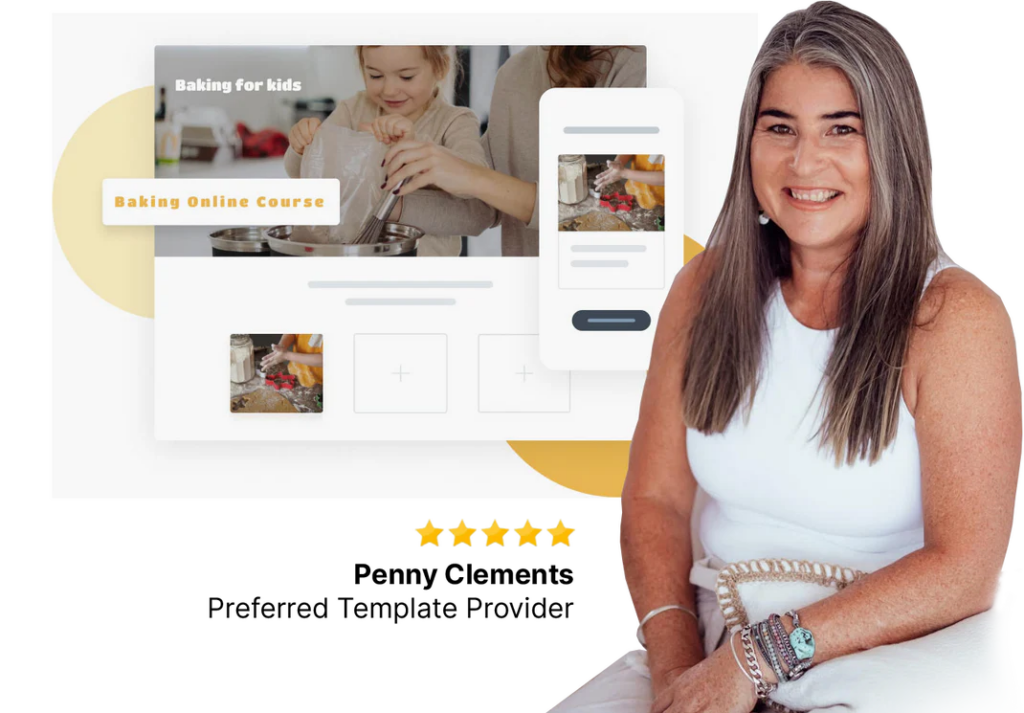
I haven’t yet shared how I felt when I first dove into Kajabi’s template library, and I think this could be a great addition to my website.
When I started using Kajabi, I was excited but a bit overwhelmed by the idea of building a professional-looking website and course pages from scratch.
I could write about how I spent an afternoon scrolling through the beautifully designed options, from sleek course layouts to vibrant landing pages, and how they gave me a sense of confidence that I could create something polished without being a design expert.
I’d mention how the templates felt tailored to creators like me, someone running an online course business, and how the variety (like templates for coaching, memberships, or digital products) made it easy to find something that aligned with my brand’s vibe.
Sharing this moment of discovery would help readers visualize their own first steps with Kajabi.
How I Chose the Perfect Template for My Brand?

Picking the right template was a big deal for me, and I could add a section about my process to make my review more relatable. I’d share how I narrowed down my choices on Kajabi’s template page by filtering for my niche online courses and how I gravitated toward templates with clean layouts and bold call-to-action buttons.
For example, I chose a template with a minimalist design because it matched my brand’s aesthetic of clarity and simplicity.
I could describe how I tested a few options, tweaking colors and fonts to make the template feel like “me,” and how Kajabi’s drag-and-drop editor made it easy to swap out images or adjust sections.
I’d also be honest about how I initially worried that my site might look too “cookie-cutter,” but the ability to customize key elements helped me create a unique look.
This section would show readers how Kajabi’s templates can be a starting point for building a brand that feels personal.
What I Love About Kajabi’s Template Functionality?
One thing I haven’t highlighted enough in my blog is how functional Kajabi’s templates are, and I could dedicate a section to this. I love how the templates aren’t just pretty, they’re built with conversion in mind.
For instance, I could share how the landing page templates I used had built-in sections for testimonials and opt-in forms, which helped me boost sign-ups for my free webinar.
I’d mention how the templates are mobile-responsive, so my course pages look great whether someone’s on their phone or laptop, which was a huge relief since I’m not a tech guru.
I could also discuss how the templates integrate seamlessly with Kajabi’s other features, such as email marketing and checkout pages, which saved me hours of figuring out how to connect everything.
This would emphasize how Kajabi’s templates make life easier for creators like me who want to focus on content, not coding.
The Mobile App Experience:
I completely overlooked Kajabi’s mobile app in my review, and that’s something I should definitely include. As someone who’s always on the move, I rely on the app to check my course sales, respond to student comments, and even tweak my email campaigns from my phone.
I could share how convenient it is to get real-time notifications when someone signs up for my course or how I can quickly upload a new lesson while waiting for a coffee order.
But I’d also be honest about where the app falls short, like how some features, like advanced analytics or page editing, aren’t as robust on mobile as they are on desktop.
This would resonate with creators who value flexibility and want to know how Kajabi performs when they’re away from their desk.
Customization Limitations
One area where I could be more transparent is Kajabi’s customization options. I love the templates, but I’ve sometimes felt boxed in by their design constraints.
For instance, I aimed to design a truly unique landing page for a course launch, but I found it challenging to achieve the exact look I envisioned without resorting to custom CSS, which isn’t my forte.
I could share how I worked around this by leaning on Kajabi’s built-in themes and how I’ve learned to embrace simplicity over pixel-perfect branding.
This section would be a chance to acknowledge that Kajabi isn’t perfect for hyper-creative types who want total design control, but it’s still functional for most creators like me.
University of Kajabi:
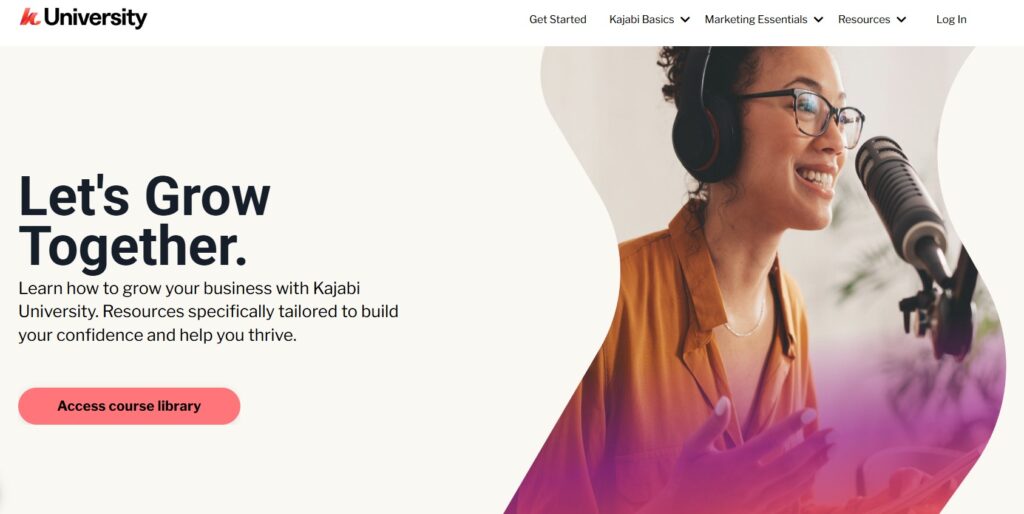
The Kajabi University is an all-in-one knowledge commerce platform designed to empower creators and entrepreneurs to build, market, and scale their online businesses.
Offering pricing plans starting at $89/month, Kajabi provides tools for creating digital products like courses, memberships, coaching programs, and podcasts, with no revenue sharing or hidden fees.
The platform includes customizable templates, landing pages, email marketing, sales funnels, and a built-in CRM, all manageable from a single dashboard, making it ideal for non-technical users.
Plans such as Kickstarter ($89/mo), Basic ($149/mo), Growth ($199/mo), and Pro ($399/mo) cater to different business sizes, offering features like unlimited landing pages, marketing emails, Kajabi AI, and Creator Studio, with higher tiers including advanced automations, affiliate programs, and 24/7 support.
Kajabi also offers a free Link in Bio plan for social media integration and a premium Enterprise plan starting at $10,000/year for large-scale creators.
The platform supports mobile access via iOS and Android apps, integrates with third-party tools, and provides competitive payment processing fees through Kajabi Payments.
With a focus on creator success, Kajabi has helped over 75 million customers launch 100,000+ businesses, generating over $10 billion in revenue, supported by a thriving community and robust resources.
Users can cancel subscriptions anytime and benefit from a platform that grows with their business needs. For more details, the Kajabi Help Center and partner offers provide further guidance.
My Experience with Kajabi’s Affiliate Program:
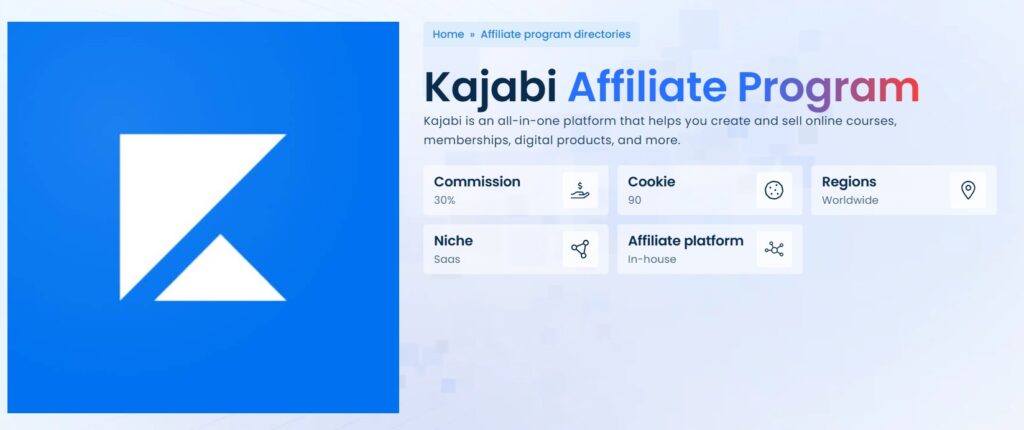
- Natural Alignment:
- You were already familiar with Kajabi’s features and its ability to streamline course creation, marketing funnels, and email campaigns. Promoting a tool that you genuinely believe in created a seamless fit for your audience.
- Recurring Commission Structure:
- The ongoing revenue from Kajabi’s monthly subscription model, as opposed to a one-time payout, incentivized you to foster long-term relationships with your referrals, aligning with Kajabi’s vision of long-term success for creators.
- Genuine Advocacy Over Hard Selling:
- Your approach focused on sharing insights, tutorials, and case studies, showing how Kajabi could solve real problems. This strategy not only highlighted the platform’s value but also helped your audience trust your recommendation.
- Audience Response:
- The all-in-one nature of Kajabi resonated with your audience, many of whom were overwhelmed by managing separate platforms. Your audience found value in the simplicity and professionalism that Kajabi offered.
- Sales Cycle Consideration:
- Recognizing the longer sales cycle for a comprehensive platform like Kajabi, you focused on consistent, ongoing education rather than pushing a quick sale. This commitment to providing ongoing value helped build trust with your audience.
- Diverse Income Stream:
- The affiliate program allowed you to diversify your income while providing genuine value. It reinforced that successful affiliate marketing is about recommending solutions you stand behind, not just making a sale.
- Building Trust:
- Your focus on trust and advocacy over simply selling products highlights the importance of building relationships in affiliate marketing. For you, it’s not just about commissions, it’s about helping others achieve success with tools that matter.
Your approach to Kajabi’s affiliate program shows that when marketing aligns with your expertise and values, it doesn’t feel like selling it’s about providing lasting value. This is a perfect model for anyone looking to get into affiliate marketing, as it focuses on genuine relationships and long-term success, rather than just immediate rewards.
Kajabi FAQ
Is there a free trial for Kajabi?
Yes, Kajabi offers a 14-day free trial that allows you to explore all of its features before committing to a paid plan.
Can I customize my site to match my brand?
Yes, and I love this part! The platform lets me tweak colors, fonts, and layouts to match my vibe. I spent a weekend playing with the page builder to get my site looking just right. That said, if you’re super picky about design, you might find the template options a bit limiting unless you’re comfy digging into custom CSS.
Can I create and sell courses with Kajabi?
Absolutely! Kajabi is specifically designed for course creators. It offers tools to upload video lessons, create quizzes, organize content into modules, and automate course delivery.
Does Kajabi provide a website builder?
Yes, Kajabi includes a drag-and-drop website builder. You can create a fully functional, mobile-optimized website using pre-designed templates that can be customized to your needs.
Is Kajabi suitable for beginners?
Yes, Kajabi is beginner-friendly, thanks to its drag-and-drop interface and extensive support resources. The platform is designed to be accessible even if you don’t have technical skills.
Can I integrate third-party tools with Kajabi?
Yes, Kajabi supports integrations with third-party tools, including Zapier, which enables connections with hundreds of other apps. Kajabi also offers integrations for email services, payment processors, and more.
Why did I choose this platform over others?
When I was hunting for a tool to run my online business, I was drowning in options. I tried a few other platforms, but they felt like a patchwork of tools that didn’t talk to each other. This platform caught my eye because it promised to handle everything: courses, websites, emails, and funnels, all in one place. I was sold after the free trial when I built my first landing page in under an hour. It’s not perfect, but the all-in-one setup saves me so much time and headache, and I love that I don’t need to be a tech wizard to make it work.
How easy is it to use for someone who’s not tech-savvy?
I’m no coder, and I was nervous about setting up a professional-looking site. The platform’s drag-and-drop builder and templates made it super approachable, though. I had a course page up in a weekend, and the tutorials helped me figure out the trickier bits. There’s a learning curve with things like pipelines or advanced automations, but I got the hang of it with some trial and error. If you’re willing to play around a bit, you’ll be fine.
What’s the best feature for course creators?
Hands-down, the course builder. I love how I can organize lessons, add quizzes, and track student progress all in one spot. The ability to drip content keeps my students engaged, and I can easily update my courses without breaking a sweat. It’s also a lifesaver that I can bundle courses into memberships or upsell other products right in the platform.
What’s something I don’t love about it?
Honestly, the mobile editing experience could be smoother. I’ve tried tweaking pages on my phone, and it’s a bit clunky compared to the desktop version. Also, while the templates are great, I sometimes wish there were more options for super-custom designs. It’s not a dealbreaker, but I’ve had moments where I wanted a bit more flexibility.
How long did it take to see results?
For me, it took about a month to really get rolling. My first course launched after two weeks of tinkering, and I started seeing sales trickle in once I got my email sequence dialed in. The analytics helped me tweak things to boost conversions, but it wasn’t an overnight success. If you put in the work to learn the platform, you’ll see results faster than cobbling together multiple tools.
Can I use it for more than just courses?
Totally! I use it for my entire online presence, my website, email marketing, sales funnels, and even my coaching program. The pipelines feature is awesome for setting up automated funnels, like turning a freebie into a paid offer. I also use it to host my blog and manage affiliate links, which keeps everything streamlined.
Quick Links:
- Fully Managed Cloud Hosting By Cloudways
- Cloudways Laravel Hosting Review: Should You Try It?
- Thinkific Review
- Coursera Review
- Coursera Coupons
Final Thoughts: Should You Use Kajabi? 🤷♂️
Overall, Kajabi is an incredibly powerful and versatile platform for online creators seeking an all-in-one solution for building and growing their businesses. Whether you’re a course creator, coach, or membership site owner, Kajabi offers the tools you need to create, market, and sell your digital products.
Yes, the pricing might be on the higher side, but the convenience of having everything in one place often outweighs the cost. The platform’s ease of use, customer support, and built-in marketing tools make it a great choice for entrepreneurs looking to scale their business without having to juggle multiple software subscriptions.
If you’re serious about building an online business and need a comprehensive, easy-to-use platform, Kajabi is worth considering. Don’t forget to try out the 14-day free trial to see if Kajabi is the right fit for you! 🎉💡
