
Leadpages is a simple yet powerful landing page builder that helps you create high-converting pages without any coding. It’s a top choice for anyone looking to grow their leads, sales, or audience with ease and speed.
- Easy drag-and-drop editor
- Wide range of high-converting templates
- Built-in A/B testing
- Mobile-friendly design
- Strong integrations with third-party tools
- Excellent customer support
- Limited customization options
- Higher pricing compared to alternatives
- Basic built-in analytics
If you want to create high-converting landing pages without any hassle, well, you must give Leadpages a try.
Yes, definitely it’s one of the best tools out there if you want to grow your leads, boost sales, or launch a product or service online.
Let’s get in and learn more about what makes it so useful in this detailed and honest Leadpages Review.
Table of Contents
ToggleAll About Leadpages
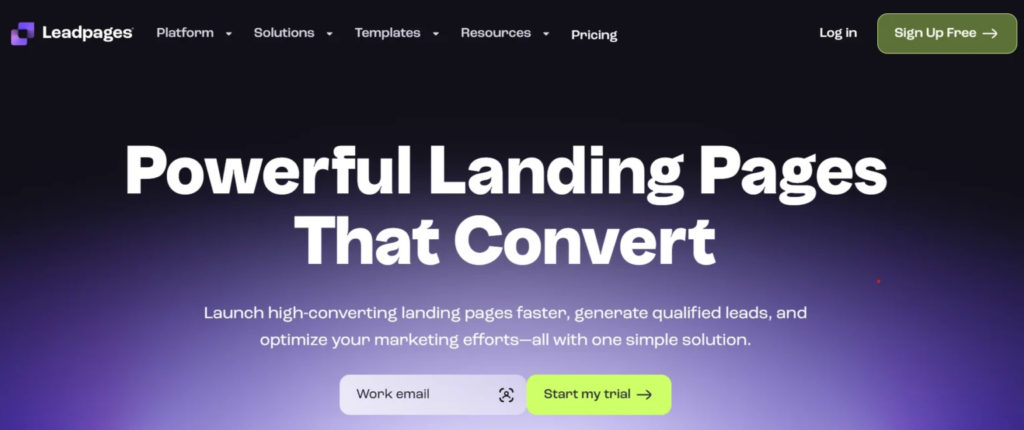
Leadpages is a complete platform that helps businesses, marketers, and entrepreneurs build landing pages and websites that turn visitors into leads and customers.
A landing page is a single web page made for a clear goal like collecting emails, promoting products, signing up for webinars, or taking payments.
Launched in 2012 and based in Minneapolis, Minnesota, Leadpages became part of the Redbrick group after being acquired in 2020.
Today, it supports thousands of users around the world, mainly helping small businesses, agencies, coaches, consultants, and marketing teams run strong campaigns without needing to know how to code or hire developers.
In short, Leadpages gives people a simple way to turn website traffic into business results through pages that are built to convert.
Who Should Use Leadpages?
Leadpages is a smart choice for many professionals and businesses who want simple tools that deliver results.
Here’s who it works best for:
- Small business owners who want to grow their email lists, promote offers, or sell services quickly.
- Coaches and consultants creating pages for webinars, client bookings, or lead magnets.
- Digital marketers who run paid ads and need fast, high-converting landing pages.
- Marketing agencies building landing pages or funnels for clients without needing to code.
- Online course creators and digital product sellers who want simple checkout pages and lead capture forms.
- Freelancers promoting their services, building client funnels, or sharing downloadable resources.
- E-commerce beginners launching product offers, seasonal campaigns, or growing customer lists.
- Event organizers manage registrations for workshops, webinars, or local events.
Leadpages is built for people who want professional-looking results without technical challenges or delays. It may not suit large companies that need full control over design, multi‑step sales funnels, or deep system integrations.
Key Features of Leadpages
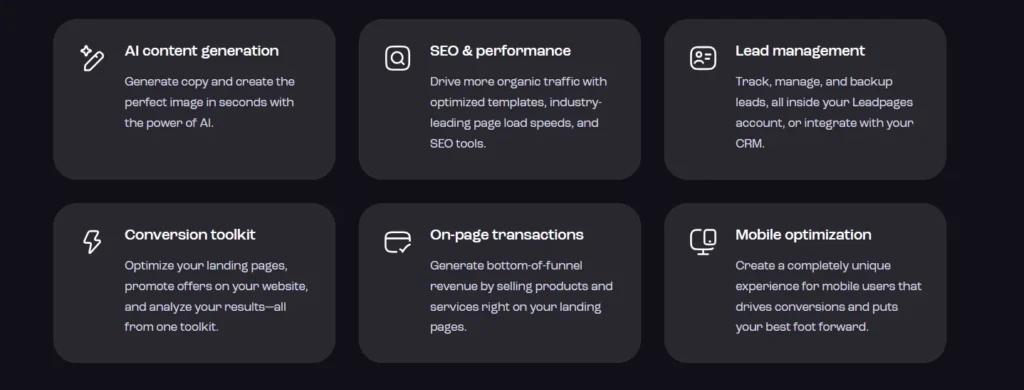
Drag-and-Drop Page Builder
Leadpages offers a simple drag-and-drop builder that lets you design pages without writing any code. You can move elements like text, images, buttons, videos, and forms around the page with your mouse.
Everything you add or change shows up right away, so you can see exactly what your page will look like before it goes live. This builder helps you build professional landing pages, even if you’ve never created one before.
Large Template Library
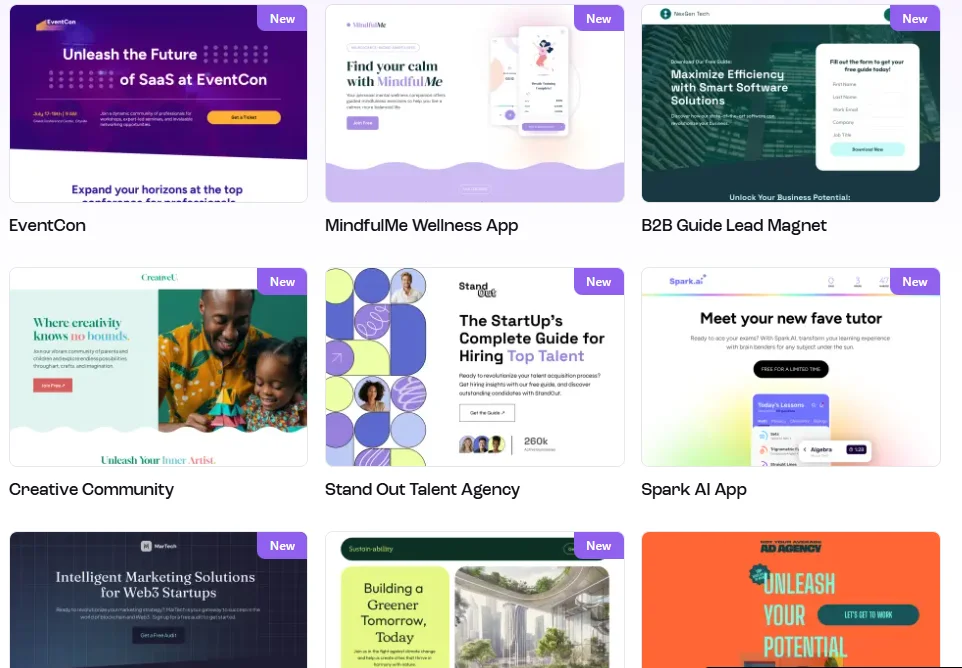
Leadpages includes over 250 pre-designed templates for different purposes like collecting leads, running webinars, launching products, or making sales.
Each template is sorted by its past performance to help you choose one that’s proven to work. You can swap out text, images, and colors to match your brand. Templates save time and help people who want results without needing to design from scratch.
Built-In AI Tools
Leadpages has built-in AI features that can write headlines, body text, call-to-action buttons, and even create images. These tools are helpful when you’re not sure what to write or want help crafting messages that get attention.
AI suggestions are based on best practices and save time during page creation. You can edit everything the AI creates, so you stay in control of the message.
Pop-Ups and Alert Bars
Leadpages gives you tools to add pop-ups and alert bars to any page or site. You can choose when they appear after a few seconds, when someone scrolls down, or just as they’re about to leave.
Pop-ups are useful for getting email sign-ups, offering discounts, or sharing updates. They work without creating a new page, and they can appear across your entire site.
Built-In Checkout System
Leadpages includes a simple checkout feature that works with Stripe. You can sell digital products, services, subscriptions, or downloads right from your landing page.
The system handles payment processing, recurring billing, and automatic file delivery after purchase. This makes it easy to accept payments without needing extra tools or plugins.
A/B Split Testing
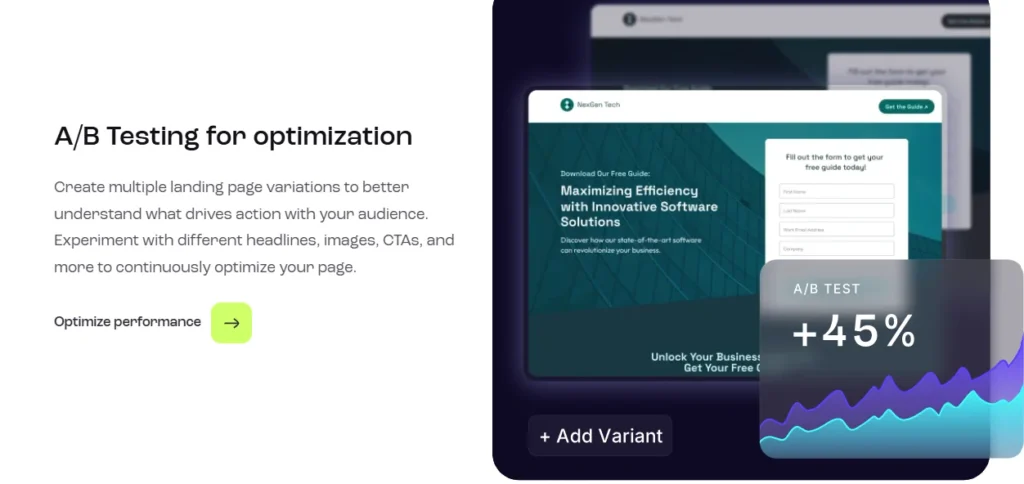
With Leadpages, you can create two or more versions of a page to test which one performs better. You send some visitors to each version and compare the results to see which gets more clicks, sign-ups, or sales.
This kind of testing helps you improve results over time by focusing on what your audience responds to most. It’s easy to set up and manage inside your dashboard.
Leadmeter Conversion Tool
Leadmeter is a built-in feature that scores your landing page while you build it. It looks at your headlines, layout, calls-to-action, and more.
Then it gives suggestions to help you improve your chances of getting leads.
This tool is helpful, especially if you’re new to building pages and want to follow proven best practices.
Real-Time Analytics Dashboard
The platform includes real-time tracking so you can see how your pages perform. You can view total visits, conversion rates, form submissions, and sales all in one place.
It helps you understand which pages are working and where you may need to make changes. You don’t have to rely on third-party tools to see basic performance data.
Third-Party Integrations
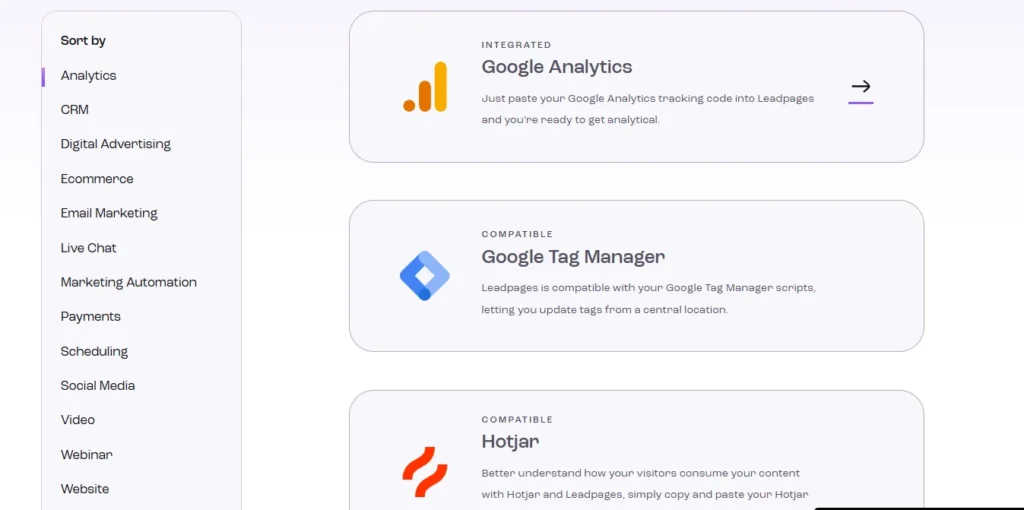
Leadpages works well with popular email and marketing tools like Mailchimp, ConvertKit, HubSpot, Klaviyo, and CRMs. You can automatically send leads into your email lists or connect your pages to Google Analytics and Facebook Pixel.
These integrations help automate your workflow and save time by connecting your tools in one place.
Lead Storage and Delivery Tools
Leadpages stores all the leads you collect inside your dashboard. You can view details about each lead, like name, email, location, and sometimes company information.
The platform can also send lead magnets like ebooks, PDFs, or videos to your audience right after they sign up. This keeps everything in one place and makes follow-up easier.
Full Website Builder
You can build more than just landing pages Leadpages allows you to create full websites with multiple pages. You can add menus, navigation bars, and connect multiple landing pages together.
It’s a helpful feature if you want to build an entire online presence without using other platforms. Hosting is included, so you don’t need to set up a separate domain or server unless you want to.
Mobile-Ready Design
Every page you create on Leadpages is automatically designed to look good on mobile devices. You can even edit how your page looks on smaller screens to make sure it’s easy to read and use.
This helps keep visitors engaged, no matter what device they’re using. Since mobile traffic is high, this feature helps make sure you’re not missing leads from mobile users.
Team Collaboration Features
Leadpages supports multiple users on the same account, which is useful for teams and agencies. Team members can leave feedback, make edits, and work together on page designs inside the builder.
This makes project collaboration smoother and keeps everything organized in one place. Everyone can stay on the same page without switching between tools or emails.
My Personal Experience With Leadpages
I found Leadpages in 2021. At that time, I had a blog and some steady traffic coming from Google and Pinterest, but I wasn’t earning much.
Most people visited my blog and left without clicking on any of my affiliate links.
I realized I needed well-designed, focused pages to promote products more effectively, so I signed up for the Leadpages free trial.
It quickly became my main marketing tool. The templates looked clean and worked well, and I was able to create landing pages like reviews or bonus offers in just a few hours. I didn’t need to learn coding or hire anyone to build them.
My first Leadpages page promoted a web hosting affiliate offer. I added bonuses and placed a clear button to take action.
Once I shared the page through Pinterest, I started seeing conversions and real sales.
Here’s how Leadpages supported my growth as an affiliate marketer:
Bonus Pages: I created exclusive bonus pages for affiliate offers. People signed up through my link to get the bonuses I offered, which increased my affiliate conversions.
Product Review Pages : I made long-form reviews with feature tables, pros and cons, and strong affiliate calls-to-action. These pages ranked on search engines and brought in commissions consistently.
Lead Magnet Funnels: I shared free resources like checklists and guides to grow my email list. Then, I used email sequences to promote related affiliate products to my subscribers.
Pop-Ups on My Blog: I added exit-intent pop-ups to my blog posts that guided readers toward my highest-converting affiliate pages.
A/B Testing: On the Pro plan, I tested different versions of headlines, buttons, and bonus offers. Some of these changes improved my click-through rates by a big margin.
Mobile-Friendly Pages: A large part of my traffic came from mobile users. Leadpages pages worked well on all devices and loaded quickly.
Seasonal Promotions: I created quick pages for events like Black Friday or niche-specific sales. These helped me earn affiliate commissions from timely promotions.
Of course, I made mistakes early on. I filled some pages with too many banners and links, which confused visitors and lowered conversions.
Later, I started using Leadmeter to improve my pages by focusing on one offer per page.
Once I followed those tips, my results improved.
Now, in 2026, I still use Leadpages for every new campaign. It supports my best-performing review sites, bonus pages, and bridge pages.
It saves me both time and effort because I don’t need to hire designers or manage complex platforms.
To set up a Campaign with the help of Leadpages go through this Guide👇:
For affiliate marketers who want to turn traffic into earnings without dealing with technical problems, Leadpages is one of the best tools I’ve used.
It helped me, someone who started with little experience, build a steady online income by promoting products I believed in.
How Much Does Leadpages Cost?
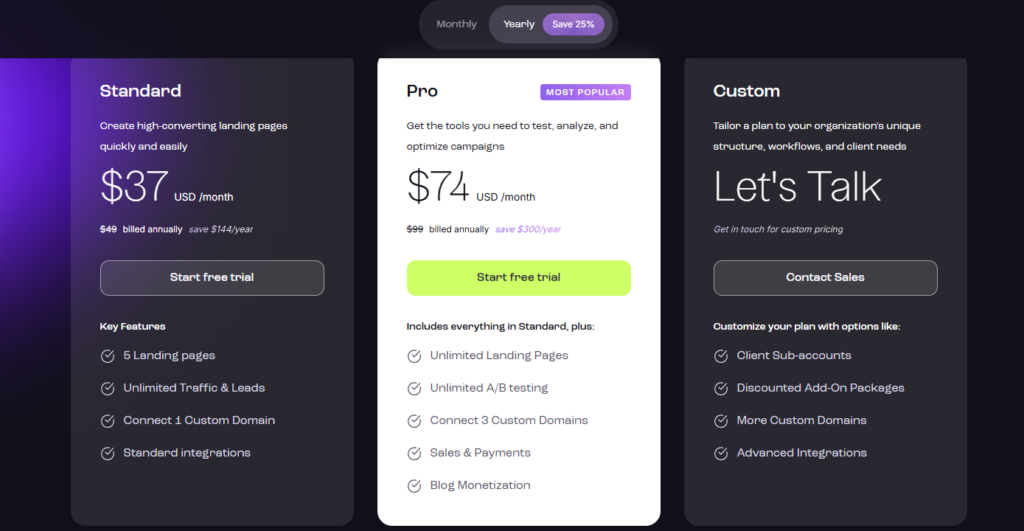
Leadpages gives you a 14-day free trial on all plans, and you don’t need a credit card to sign up.
| Plan | Monthly Price | Annual Price (per month) | Best For |
|---|---|---|---|
| Standard | $49 | $37 | New users and small businesses |
| Pro | $99 | $74 | Marketers looking to grow and test campaigns |
| Advanced/Custom | Custom pricing | Custom pricing | Agencies, teams, and larger marketing setups |
Standard Plan
This is the entry-level plan that gives you everything needed to build unlimited pages, websites, pop-ups, and use templates, AI tools, and checkouts. It includes the main integrations. This plan is ideal for those starting with lead generation or basic product promotion.
Pro Plan
This plan includes everything in the Standard plan plus A/B testing, priority support, more allowed websites, and advanced integrations.
It also includes tools like email trigger links. It works well for marketers who want to improve performance through testing and optimization.
Advanced/Custom Plan
This plan is designed for larger businesses, teams, or agencies. It includes sub-accounts, support tailored to your setup, and custom features.
Add-ons like more users, detailed lead data, or advanced integrations can be included based on your needs.
Customer Support at Leadpages
Leadpages gives easy support when you need help. Here are the main ways to get it:
Ways to Get Support
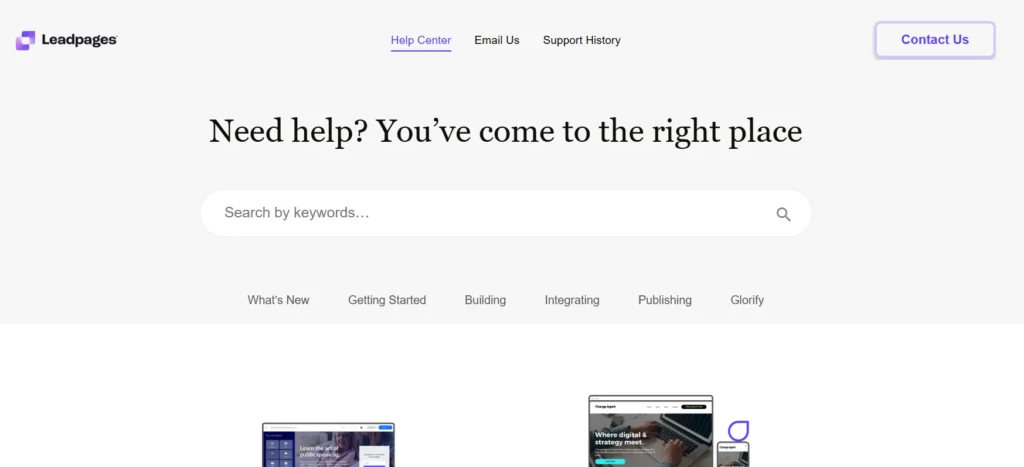
- Help Center – A library with guides, how-to articles, and videos. You can search for answers anytime.
- Email Support – Send a message through your account. They usually reply within a day or two.
- Live Chat – Talk to support through chat on weekdays. This is included with Pro and higher plans.
- Phone Support – Call support for urgent help. This is offered on custom or higher-tier plans.
Extra Support Options
- Send in your landing page for expert review and suggestions.
- Join free weekly webinars to learn tips and strategies.
Pros and Cons
Pros
- Easy to use with no coding
- Clean, ready-to-use templates
- Fast page loading
- Built-in tools for lead capture and sales
- Works well on mobile
- A/B testing to improve results
- Connects with many other tools
Cons
- Limited design control for advanced users
- A/B testing only on higher plans
- Customization may feel basic for large teams
FAQs
❓Can Leadpages handle direct sales well?
Yes, built-in Stripe checkouts let you sell digital products or subscriptions on any page, with automatic delivery. No extra fees from Leadpages, making it smooth for solopreneurs.
❓Why choose Leadpages over more advanced builders?
It’s faster and easier to use. Great for ads, webinars, or bonus pages when you need quick results without tech skills.
❓Does Leadpages offer a free trial?
Yes, Leadpages offers a 14-day free trial to help you explore its features and see if it’s the right tool for your business needs.
❓Are pages truly mobile-optimized?
Yes, they load quickly and adapt perfectly to phones. With most traffic mobile, this boosts conversions and ad performance.
❓What if I need a refund or to cancel?
Cancellation is straightforward in settings, but refunds vary; some plans offer short money-back windows. Read terms carefully, as annual plans can be strict.
Quick Links
To Conclude:
Leadpages is a solid platform for creating landing pages, collecting leads, and selling products or services without needing tech skills.
It’s a great fit for small businesses, marketers, and creators who want to build pages quickly and start growing online.
If you’re unsure whether it’s right for you, start with the free trial and explore the features before picking a paid plan.
