In this ProWritingAid review, I’ll walk you through what the tool does, how it can strengthen your writing, and whether it’s worth the investment.
Can a grammar and style checker like ProWritingAid actually make you a better writer? I’ll take a close look at its features, show you how it compares to other editing software, and share how much of a difference it can make in your work.
You’ll also find details on a free book at the end of this post that can help sharpen your writing skills, along with information about current discounts on the software.
Whether you’re an author, editor, copywriter, student, or professional, this review will give you a clear picture of how ProWritingAid can support your writing goals.
Ready to see if it’s the right tool for you? Let’s dive in.
Table of Contents
ToggleProWritingAid Review: What Is ProWritingAid?
ProWritingAid can be used as a grammar checker and style editor by bloggers, authors, and business writers. This editing program assists users in eliminating errors, optimizing word selection, and modifying grammar and punctuation more efficiently.

ProWritingAid is useful for checking blog posts, articles, novels, editor’s notes, and almost any type of writing.
It works on both Windows and Mac, and you can also use it directly in your web browser. The software connects with Microsoft Word, Google Docs, and even Scrivener, a favorite tool for book writers.
There isn’t a dedicated iOS or Android app yet, but you can still access the Web Editor on your phone or tablet through a browser. It runs smoothly, even without a mobile app.
While anyone can benefit from its proofreading features, ProWritingAid is especially helpful for fiction writers. I’ll share later in this review why it stands out for authors.
What Features Does It Provide?
ProWritingAid’s tool provides you with more features than any other manuscript software on the market. The tool also has some unique features.
1. In-Depth Reports
Analyzing your writing is easy with ProWritingAid. Additionally, it allows users to generate over 20 different reports, more than any other editing software.

These distinct reports are designed so that the user can find what will appeal to him or her. Because every writer has different strengths and weaknesses, these reports should appeal to the user on a personal level.
2. Mac & Windows Support
Most editing software is only compatible with Windows. In contrast, the ProWritingAid tool is available for both Mac and Windows users. The desktop app is therefore available for users of both Mac and Windows.
In addition to the word-processor integration, the premium license covers both Windows and Mac.
3. Contextual Thesaurus Report
A contextual thesaurus report from ProWritingAid highlights any words in your content that could be replaced by a more suitable synonym. As a result, you can explore many wordings very quickly.
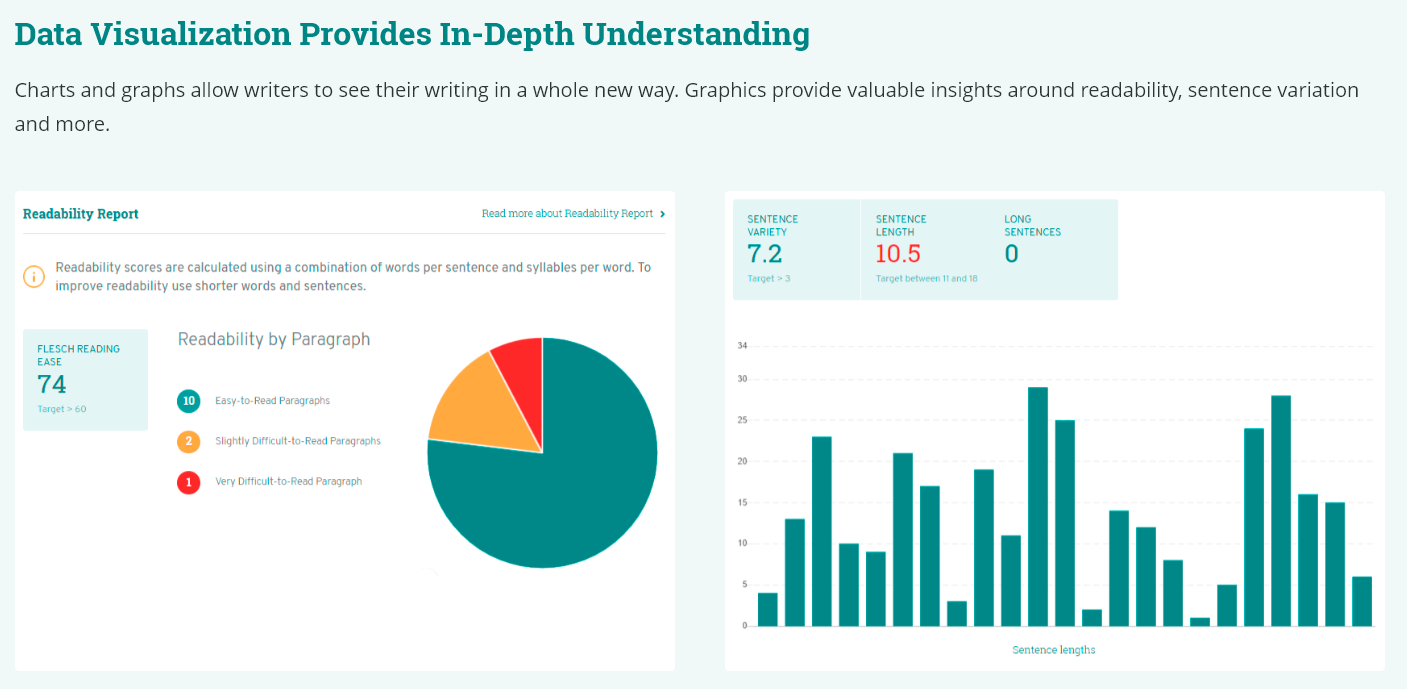
Other synonyms will not be suggested by this tool. You will be given the best word for the context.
4. Word Explorer
Word Explorer allows you to always find the right word to break through the writers’ block.
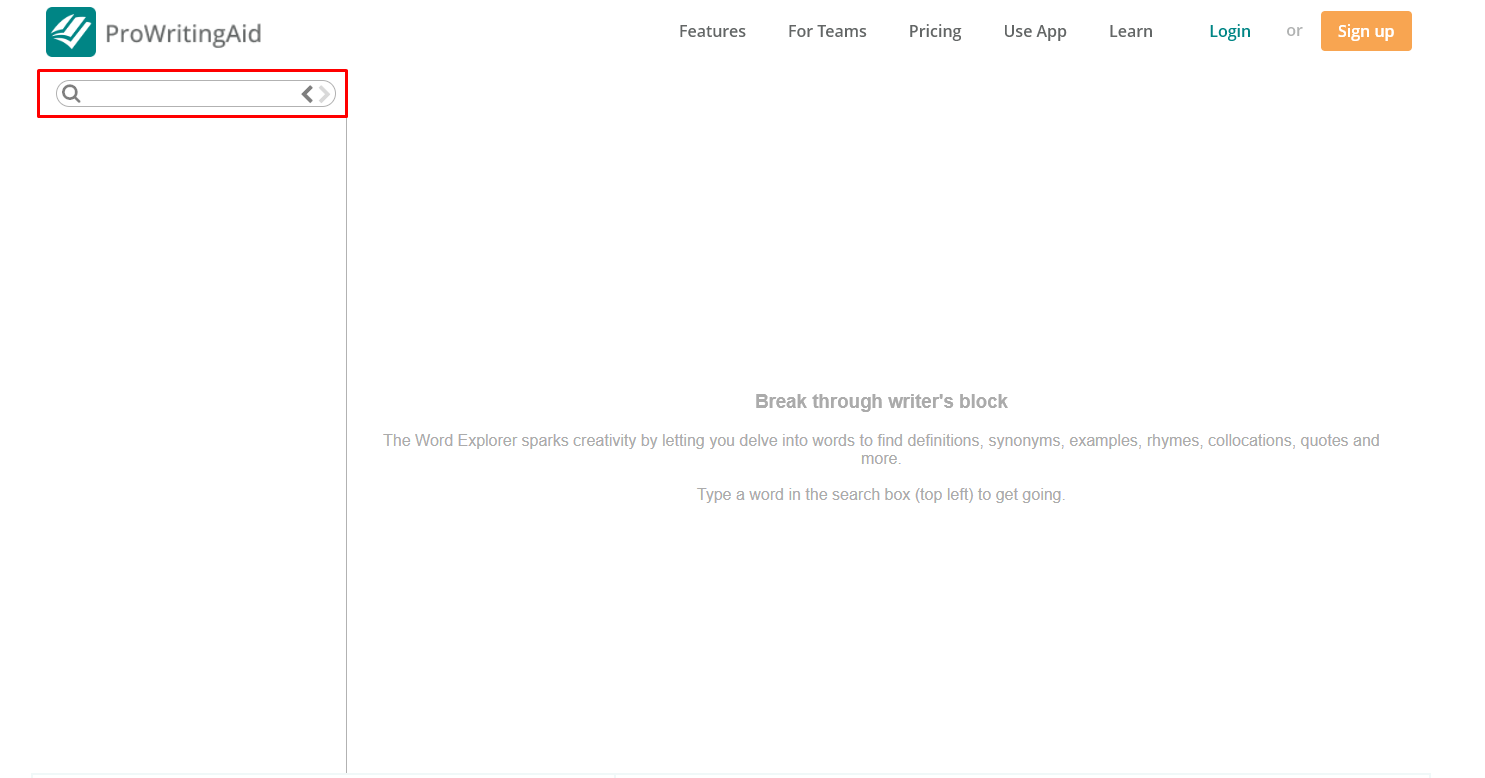
As a result, the word explorer will consist of thesaurus, synonymous words, dictionaries, reverse dictionaries, collocation dictionaries, alliteration dictionaries, cliché dictionaries, rhymes, and examples of usage from poetry, prose, and songs.
5. Grammar Checking
Grammar, punctuation, and contextual spelling are checked with ProWritingAid.
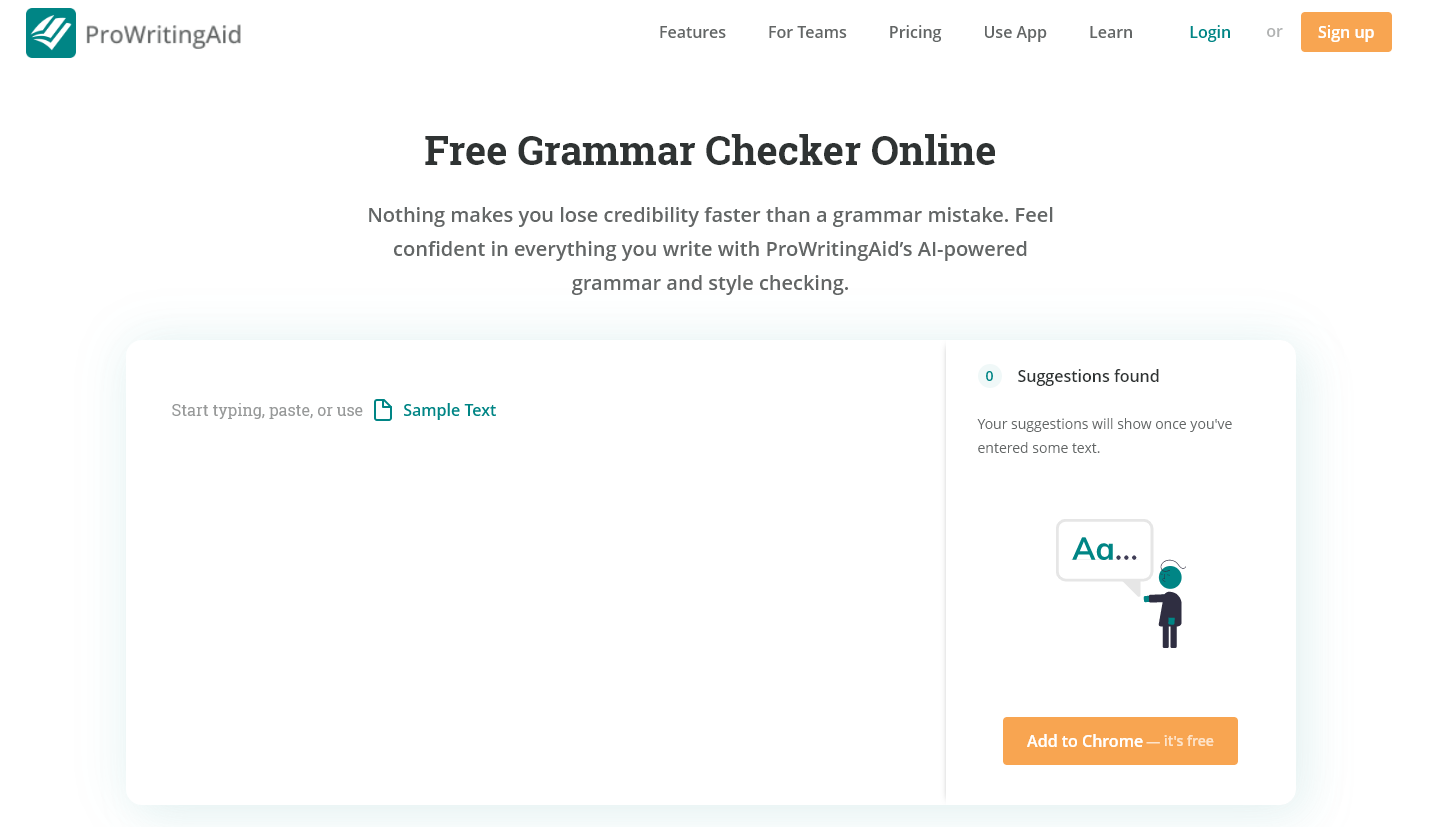
As part of this tool, you are getting two products for the price of one.
6. Detailed Explanations
Every time you need a detailed explanation, ProWritingAid provides it to you.
7. Find Repeated Words
The repetition in a writer’s own work is often hard to spot. Furthermore, when you replace a word, you often forget that you previously used the same word in a sentence.
You can use this tool to ensure your content is more detailed and diverse by highlighting all the repeated phrases and words in the document.
8. Context-Sensitive Style Suggestions
Professional copy editors hand-coded thousands of rules into the ProWritingAid tool to ensure the most significant style improvements are addressed.
9. Visualize Sentence Lengths & Variation
In order to keep the interest of your readers, keep the length of sentences variable. Using ProWritingAid, you can visualize the sentence length. You can easily identify the sentences that need amending with this visual representation.
10. Third-party Tools Integration
You often have to perform copy and paste operations between a word processor and your website. Copying and pasting repeatedly tends to obliterate the formatting you have set for your text.
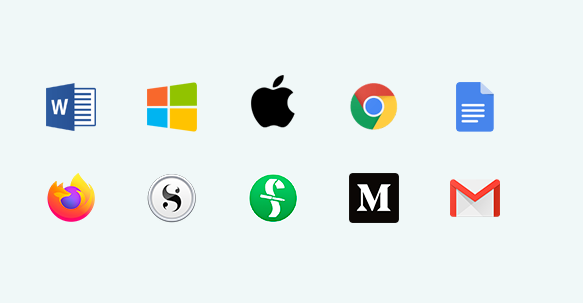
This will also result in a significant amount of wasted time and, as a result, you might even feel exhausted. ProWritingAid, a tool that integrates with Microsoft Word, Open Office, Google Docs, Scrivener, and Chrome, makes this possible.
The tool allows you to:
Microsoft Word: The Microsoft Word plug-in for ProWritingAid connects seamlessly with your word processor. Please keep in mind, however, that this integration is supported by just Word on Windows. For Mac users, a desktop application is provided to edit MS Word documents.
Chrome Extension: The ProWritingAid Chrome browser extension enables you to modify your online writing whenever you write. This plugin is compatible with Facebook, Gmail, and WordPress, as well as any other website. This plugin is also available for Firefox and Safari.
Google Docs: The Google Docs plugin for ProWritingAid is integrated directly into your Word processor. As a result, you can access this editing program from any location.
Scrivener, Open Office, and Alternative Document Formats: The ProWritingAid Desktop App enables you to open, save, and modify Scrivener projects without encountering any formatting issues. Additionally, this works flawlessly with HTML, Microsoft Word, Markdown, Rich Text, and Open Office. This is available for both Windows and Mac.
Additionally, you may integrate ProWritinAid’s real-time grammar, spelling, style, and terminology management capabilities into your website. There are plugins available for Froala, TinyMCE, ContentEditable, ProseMirror, Quill, TextArea, WordPress, Redactor, CKEditor, and a variety of other content management systems and help desk systems.
Also, Read This:
Who Is ProWritingAid For?
ProWritingAid is geared toward all types of writers, business professionals, and bloggers. It is beneficial to anyone who spends a significant amount of time producing books, articles, or reports.
Unlike other grammar checkers, it is not a subscription-based service. Rather than that, you pay a yearly subscription fee for the app. However, you must continue to pay an additional fee for plagiarism checker reports.
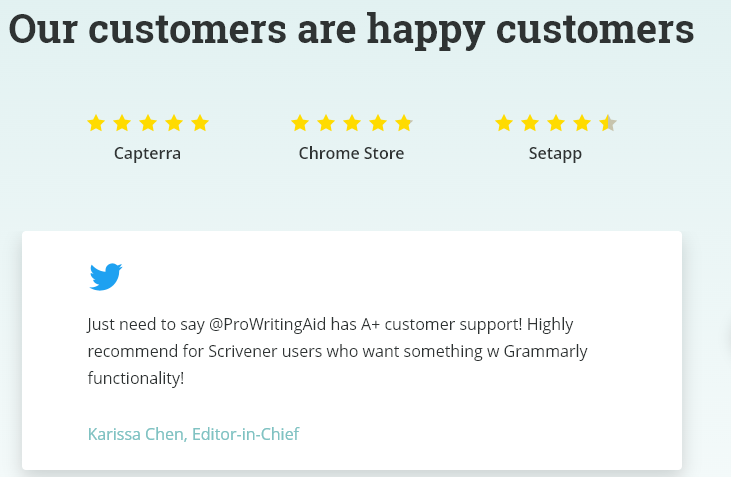
ProWritingAid’s lack of a monthly fee makes it an excellent choice for individuals who are especially frugal or despise monthly expenses.
What Does ProWritingAid Do?
ProWritingAid doubles as a grammar and spell checker. Additionally, it will aid in the readability of everything you write.
ProWritingAid can be used to check for the following:
Spelling and grammatical errors
Sentences that are clingy and rambling
Poor word choice, including ambiguous, abstract, and redundant terms.
Tenses that are inconsistent
Insufficient readability
I conducted extensive testing of the desktop and web applications for this ProWritingAid review. I’ll go into greater depth about how ProWritingAid works at the conclusion of this review. However, the following is the fundamental workflow:
Launch the ProWritingAid desktop application.
ProWritingAid allows you to upload your work (edits Word documents, Scrivener documents, Markdown documents, and more)
It does a document scan.
It opens a panel containing text from your blog entries or other uploaded content for grammatical checking.
The spell checker highlights spelling errors in red.
It highlights faults with style, sentence structure, and weak writing, such as passive voice, in yellow.
It highlights in blue any grammatical errors.
Hover your cursor over any underlined word in the editing tool, such as spelling or grammar errors, to view a recommended correction.
The capabilities of ProWritingAid will assist you in checking a story or article for the following:
Clichés
Overused phrases
Sentences that impede your reader’s progress (sticky sentences)
Words that are ambiguous and abstract
Inappropriate tense
Words and phrases that have been duplicated
Length of the sentence
Readability of your material as a whole This online editing tool generates reports on all of these different parts of your work and makes recommendations on how to enhance each of these areas of your writing process.
Additionally, what is there?
This writing assistance application is capable of far more than simply checking for errors in grammar. It acts as a writing tutor, comparing your work to that of the best writers in your genre.
These reports are integrated into ProWritingAid and are accessible via the editing toolbar at the top. The free version of ProWritingAid includes 22 reports that are more than adequate for the average writer (25 in the paid version).
I’ve evaluated other grammar and spelling checkers, and few of them give writers this level of detail.
Wondering if your writing is original? Here’s how you can check
ProWritingAid offers a plagiarism checker that compares your text against over a billion web pages, articles, and academic papers. It flags any passages that might be unoriginal or improperly cited.
To use it, you’ll need to buy plagiarism credits in bundles—10, 100, 500, or 1,000 checks. Each check covers up to 2,000 words.
You can run the check from the Web Editor, the Windows add-in for Word, or Google Docs. But note: it won’t work in the Mac Word add-in, desktop application, or browser extensions.
Once the report runs, ProWritingAid shows you how much of your text is non-original. It breaks the results into two types of highlights: quoted text (in blue) and unquoted text (in purple). This helps you easily spot what needs proper citations or rephrasing.
If nothing is flagged, that usually means your text doesn’t match anything in ProWritingAid’s database. But remember, it’s still possible the original source wasn’t included in the search—it doesn’t guarantee you’ve caught everything.
ProWritingAid Pricing Review: Find the Best Plan for You
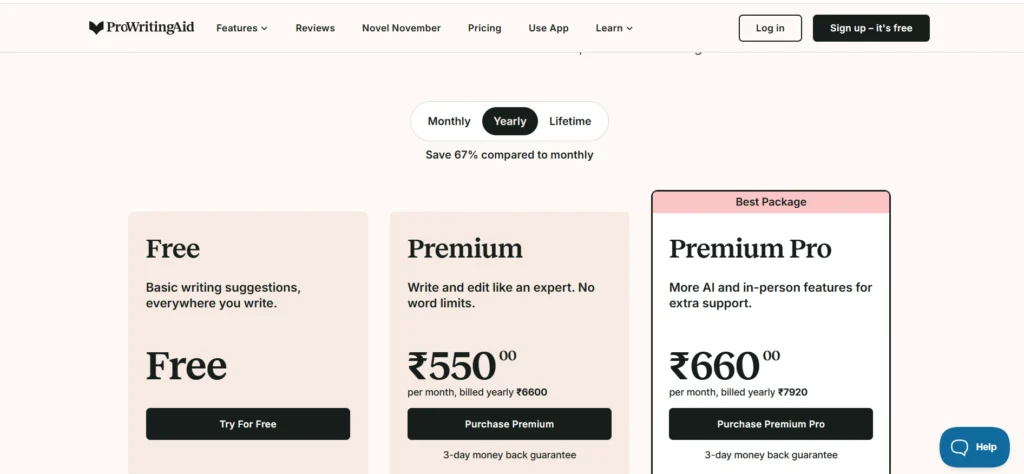
Here are the features of the above-mentioned pricing plans of ProWritingAid:
Free Plan
- 500 word count limit
- 2 runs per report per day
- 10 rephrases per day
- 3 Sparks per day
- Grammar, spelling, punctuation
- Word Explorer & Thesaurus
- Document type setting
- 100% data security and privacy
- Unlimited word count
- Unlimited rephrases
- Unlimited report runs
- Advanced style improvements
- Chapter Critique
- Discount on Manuscript Analysis Credits
Premium Plan
- Everything in Free
- Unlimited word count
- Unlimited report runs
- Unlimited rephrases
- 5 Sparks per day
- Advanced style improvements
- Custom style guide
- Snippets
- 25+ writing analysis reports
- Customizable suggestions
- Terminology management
- Author comparison
- Citations
- Collaboration
- Unlimited document storage
- 1 Chapter Critique per day
- 30% discount on Manuscript Analysis Credits
Premium Pro Plan
- Everything in Premium
- 50 Sparks per day
- 3 Chapter Critiques per day
- 50% discount on Manuscript Analysis Credits
- Live workshops with top authors & editors
- On-demand expert workshop library
- Daily cowriting sprints (beta)
- Group critique sessions (beta)
- Writer networking events (beta)
- Guided writing challenges (beta)
Is ProWritingAid Free?
ProWritingAid does have a free version, albeit it is fairly limited.
- ProWritingAid is available for free ($0 per year):
- A Synopsis of Significant Issues
- 19 Report Writing
- 500-word chunks at a time
- Available exclusively as an online editing tool (no access to the desktop version)
Premium version of ProWritingAid ($60 per year):
- 0 dollars per year (free version)
- Monthly payment of $20
- $79 annually (which equates to $6.60 each month)
- Access for life is $399. (includes all future updates)
Premium Plus ProWritingAid (includes 60 plagiarism checks per year):
- 0 dollars per year (free version)
- Monthly payment of $24
- 89 dollars per year (or $6.60 each month)
- Access for life is $499. (includes all future updates)
If you’re considering one of the premium packages, you can request a 14-day trial to determine if it’s a good fit.
ProWritingAid Refund Policy: You can try ProWritingAid for 14 days if you’re not convinced.
Quick Links:
- QuillBot Review: Most Effective Article Rewriting Software?
- Rocket Hosting Review: Is It The Best WordPress Hosting?
Verdict: ProWritingAid Review 2025
ProWritingAid is absolutely worth considering if you want to improve your writing. The software gives you in-depth critiques and a detailed list of suggestions that go far beyond what most competitors offer.
One of the biggest advantages is the variety of writing reports it provides. From grammar and style to readability and pacing, you get insights that help polish your work on every level. Features like the sticky sentences report, thesaurus, repeated phrases, clichés, and redundancies check are especially useful for boosting clarity and engagement.
When it comes to pricing, ProWritingAid stands out with flexible plans and a lifetime license option that offers long-term value. It also integrates smoothly with popular platforms like Google Docs, Microsoft Word, and Scrivener, making it easy to use no matter where you write.
With its affordable pricing, powerful reports, and broad integrations, ProWritingAid is one of the best editing tools available for writers, students, and professionals alike.
