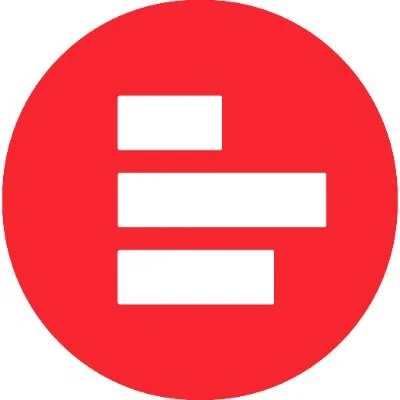
Supermetrics streamlines data collection and reporting from marketing platforms, saving time and effort. It’s great for automating tasks and improving efficiency, but its pricing may be a concern for smaller businesses.
- Saves time by automating data collection and reporting
- Supports multiple marketing platforms
- Easy to use and integrates with popular tools
- Customizable reports and dashboards
- No data volume fees
- Regular data refreshes for up-to-date insights
- Scalable for growing teams
- Flexible and supports various destinations like Google Sheets, Excel, and Data Studio
- Can be expensive for small businesses
- Limited features on lower-tier plans
- Learning curve for advanced features
Managing data across multiple marketing platforms can quickly become overwhelming. Supermetrics promises to ease this burden by automating the process of data collection and reporting.
It pulls data from popular platforms like Google Analytics, Facebook Ads, and others, centralizing it for simpler analysis.
In this Supermetrics review, let’s explore its features, benefits, and potential drawbacks of Supermetrics, helping you decide if it’s the right tool to elevate your marketing strategy.
Let’s see if it’s truly worth the investment.
Table of Contents
ToggleWhat Exactly Is Supermetrics?
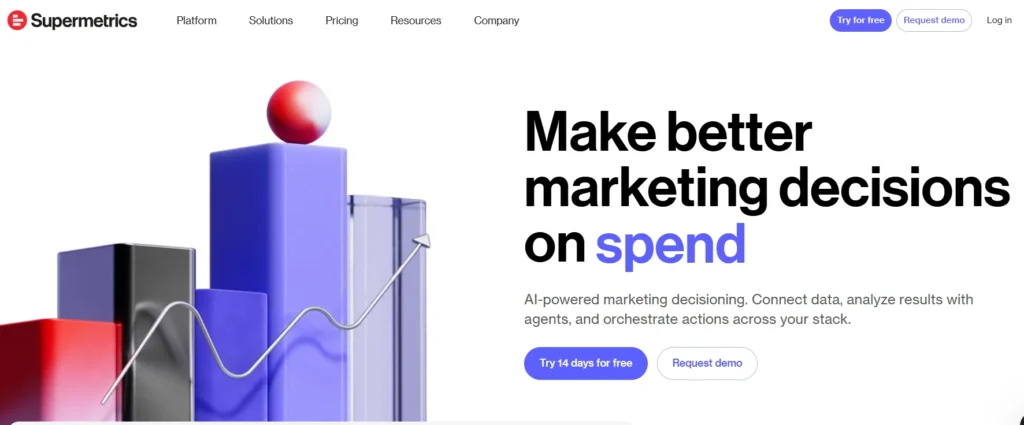
Supermetrics is a top marketing intelligence tool used by over 200,000 companies worldwide, including big names like Dyson, Accenture, and Warner Bros. It helps marketers and agencies automate data collection and reporting, making it easier to analyze campaign performance.
The platform connects with popular marketing platforms like Google Analytics, Facebook Ads, LinkedIn, and more, allowing users to gather and combine data in one place. This eliminates the need for manual data exports or complicated data handling.
Whether you’re dealing with data quality issues, setting up automated dashboards, or integrating with tools like Google Sheets, Google Data Studio, or BigQuery, Supermetrics offers plenty of support to help you make the most of your marketing data.
What Can You Do with Supermetrics?
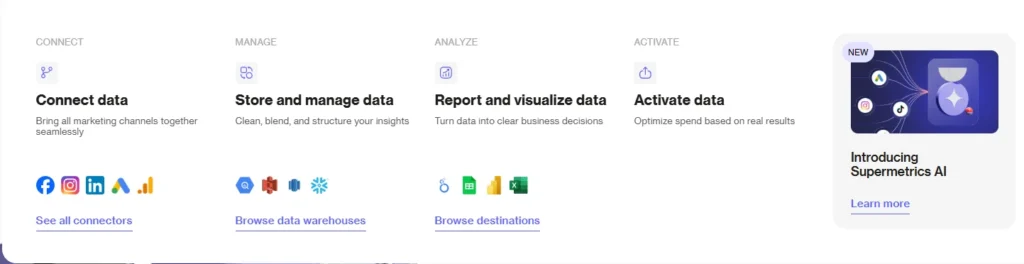
With Supermetrics, you can:
- Connect Data: Integrate data from various marketing platforms like Google Ads, Facebook Ads, and more.
- Manage Data: Organize and centralize your marketing data in one place for easier access.
- Analyze & Visualize Data: Create reports, dashboards, and visualizations to better understand your campaign performance.
- Activate Data: Use the data to make informed decisions, optimize campaigns, and improve marketing strategies.
Who Is This Tool Ideal for?
- Companies that need to streamline marketing data workflows and improve data accuracy.
- Marketers who need to automate data collection and reporting from multiple platforms.
- Agencies that manage multiple clients and need to consolidate data for reporting.
- Data Analysts who want to create customized reports and track campaign performance.
- Businesses looking to save time on manual data tasks and improve reporting efficiency.
- Teams that use tools like Google Sheets, Google Data Studio, or BigQuery to manage and visualize data.
My Experience with Supermetrics
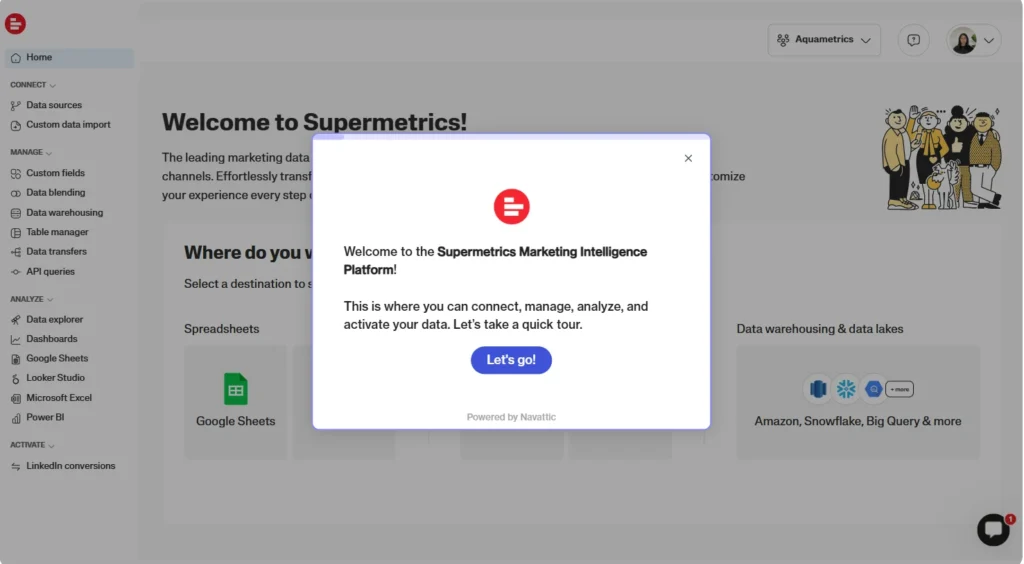
When I first started using Supermetrics, I was drowning in spreadsheets. I had to manually pull data from platforms like Google Ads, Facebook, and others for my freelance marketing work.
It was time-consuming, and I needed a tool to simplify everything. That’s when Supermetrics became my go-to solution. Now, I use it almost every day to pull data into Google Sheets for client reports or create dashboards in Google Data Studio.
For example, I’ve set up a weekly report that automatically pulls campaign data from multiple platforms into one sheet. This has been a game-changer because now I can focus on analyzing trends instead of copying and pasting numbers.
Plus, I can schedule these reports to run overnight, so I wake up to fresh data ready for me.
Getting Started: The Onboarding Experience
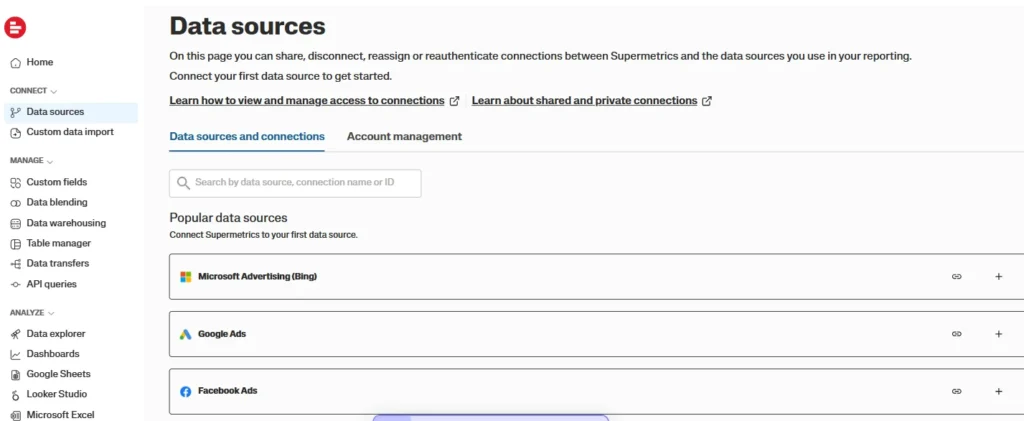
I’ll be honest, Supermetrics isn’t the easiest tool to set up if you’re not familiar with APIs or data connectors. When I first tried to set it up, I had trouble with authentication for some platforms.
The interface is clean, but there’s a bit of a learning curve. It took me a few hours to figure out how to connect my accounts and choose the right metrics.
However, their setup guides were very helpful, and once I got the hang of it, creating queries became much easier. If you’re new, I recommend starting with just one platform and experimenting before tackling more complex reports.
Customization That Fits My Needs
One of the best things about Supermetrics is its flexibility. I can customize reports to focus on exactly what my clients care about, like cost-per-click trends or audience demographics.
For example, I created a custom dashboard for a client who wanted Instagram engagement metrics alongside Google Analytics page views. Supermetrics allows me to select the exact fields I need and combine them in ways that work best for my projects.
It’s not just about pulling data, but making it fit my goals.
The Not-So-Great Moments (and How I Handled Them)

No tool is perfect, and Supermetrics does have its moments. Sometimes I run into API limits when pulling data from multiple platforms at once, especially during busy reporting periods.
It’s frustrating when a query fails halfway through. I’ve had to split my pulls into smaller batches to avoid this. Another issue I faced was a glitch where a connector duplicated some data in my sheet.
I contacted support, and they quickly helped fix it, but it took a bit of trial and error on my part. Now, I double-check my queries and set conservative data ranges to avoid overwhelming the system.
Collaborating with My Team
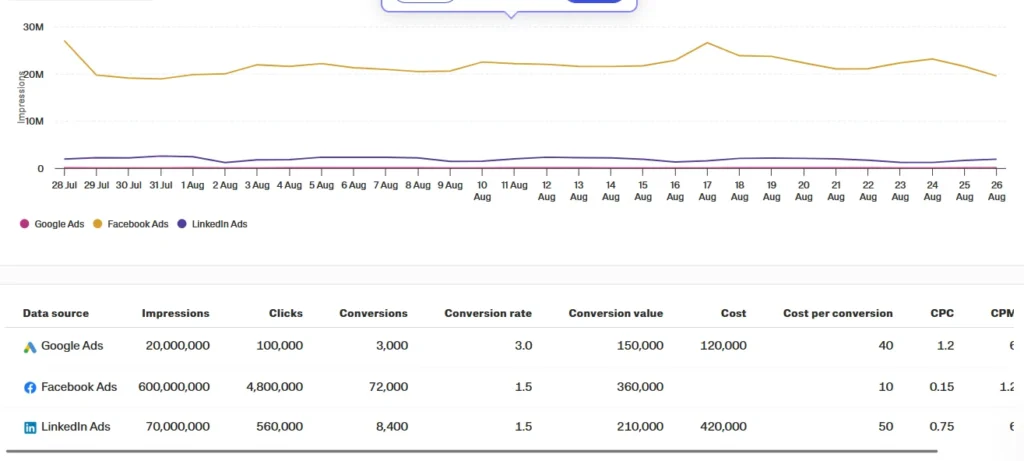
As my freelance business grew, I started working with a small team, and Supermetrics has been great for collaboration. I can share specific reports or dashboards with my team without giving them full access.
For example, I created a shared Google Sheet for my team to review weekly campaign data, and Supermetrics’ permission settings make it easy to control who can see what.
It’s also been helpful for clients who want direct access to live dashboards, saving me from countless emails and back-and-forths. I wish I had embraced this feature sooner; it’s made collaboration so much smoother.
Key Features of Supermetrics
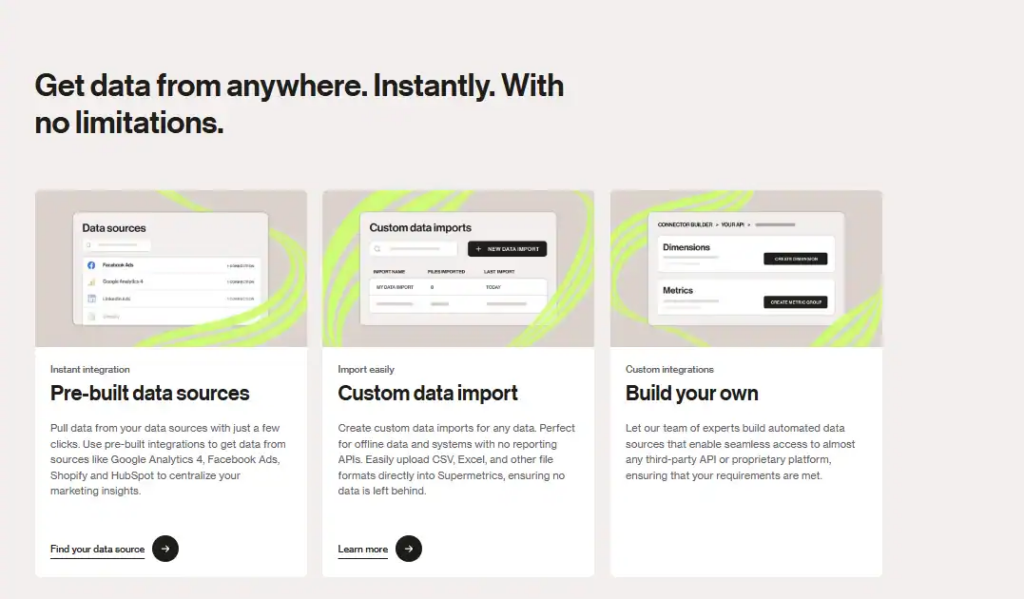
Seamless Data Integrations
Supermetrics connects with over 50 platforms, allowing you to centralize all your marketing data in one place. Key integrations include:
- Google Analytics
- Facebook Ads
- Instagram Insights
- Google Ads
- YouTube Analytics
- Twitter Analytics
- LinkedIn Ads
- HubSpot
- Mailchimp
This feature makes it easy to gather data from multiple marketing channels, including social media, ad networks, and email marketing tools. You no longer need to manually export data from each platform, as Supermetrics consolidates it in one place for streamlined reporting and analysis.
Automated Data Pulling
One of Supermetrics’ standout features is its ability to automate data collection. You can set up schedules for data pulls, so your reports automatically refresh at the intervals you choose: daily, weekly, or monthly.
This eliminates the need to update reports manually and ensures you always have the most current data without lifting a finger. The automation feature saves time and lets you focus on data analysis instead of tedious data collection.
Customizable Reporting
Supermetrics offers full flexibility when it comes to creating reports. You can:
- Select the metrics that matter most to you, such as ROI, conversions, or engagement.
- Customize time frames for each report to track daily, weekly, or monthly performance.
- Compare data across platforms to get a holistic view of your campaigns.
This customization ensures that your reports are aligned with your specific business goals, whether you need a high-level overview or detailed performance analysis. It’s particularly useful when reporting to clients or internal teams who require specific insights.
Multi-Platform Dashboards
Supermetrics allows you to create dashboards that consolidate data from various platforms into one simple view. This feature lets you:
- Track key performance indicators (KPIs) across all your campaigns without switching between different tools.
- Monitor overall campaign results, audience behavior, and trends from a single dashboard.
- Make data analysis easier by having all your marketing data in one place.
By having all your data in one dashboard, you can easily keep track of performance and quickly spot areas that need attention.
Advanced Filtering & Segmentation
Supermetrics offers advanced filtering and segmentation, enabling you to analyze your data based on specific factors. You can filter your data by:
- Location: Track how your campaigns perform in different regions or countries.
- Device: See how performance varies across mobile, desktop, and tablet.
- Demographics: Break down your data by age, gender, or other demographic factors.
- Time Periods: Analyze performance over different time periods to spot trends.
This feature is useful when you need to focus on particular audience groups or analyze specific campaign segments. It gives you a more detailed view of how different factors affect performance.
More Features as in 2026
Supermetrics continues to innovate with new features that enhance its capabilities:
✅Enhanced Collaboration Features: With better team collaboration tools, you can share reports and dashboards with colleagues or clients, set permissions, and manage access, making it easier for teams to work together in real time.
✅Improved Data Visualization: New customization options for charts, graphs, and other visual reports make it easier to present your data in clear, digestible formats.
✅AI-powered Insights: Supermetrics now uses AI to automatically analyze your data, identify trends, and highlight anomalies, helping you discover actionable insights faster.
✅Integration with New Platforms: As the marketing landscape grows, Supermetrics has added support for new platforms, expanding the range of data you can collect and analyze.
Pricing Overview of Supermetrics
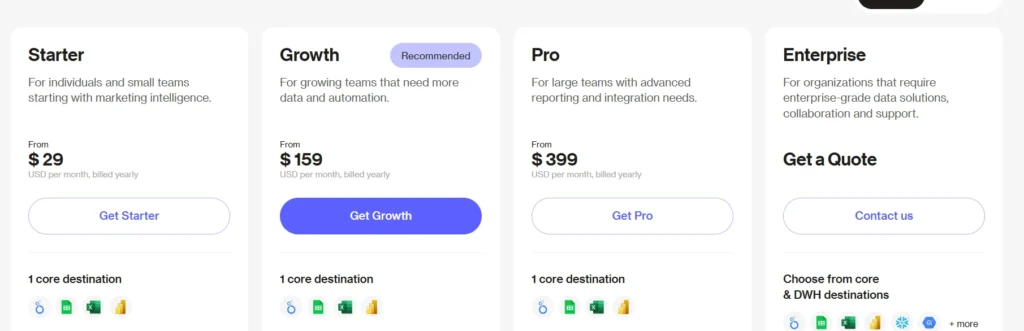
Starter Plan
- Cost: $29 per month (billed yearly)
- Ideal for: Individuals or small teams just starting with data automation and reporting.
Key Features:
- 1 core destination to centralize your data
- 3 data sources to connect your marketing platforms
- 1 user to manage reports and data pulls
- 3 accounts per data source, allowing you to manage multiple accounts in each platform
- Weekly data refreshes to keep your reports up-to-date
- No data volume fees, making it an affordable option for smaller data needs
This plan is a great choice for those looking to start automating data reporting without needing advanced features or a large team.
Growth Plan
- Cost: $159 per month (billed yearly)
- Ideal for: Growing teams that require more integrations and data automation.
Key Features:
- 1 core destination to store and manage all your data
- 3 data sources for more flexibility in the platforms you can integrate
- 2 users, allowing more team members to access and manage reports
- 7 accounts per data source, perfect for teams handling multiple client accounts or campaigns
- Daily data refreshes to keep reports and dashboards more current
- Data transformations and custom data import features for advanced reporting needs
This plan is great for teams looking to scale up their data management and need more tools to manage complex data sources.
Pro Plan
- Cost: $399 per month (billed yearly)
- Ideal for: Larger teams with advanced data integration and reporting needs.
Key Features:
- 1 core destination for centralizing all your data
- 3 data sources to connect different marketing platforms
- 3 users for collaboration and report management
- 10 accounts per data source, ideal for businesses managing large-scale campaigns
- Hourly data refreshes to ensure your data is updated frequently for real-time reporting
- Data transformations, custom data import, and Supermetrics Storage Basic for more complex reporting setups
This plan is perfect for businesses that require quick, real-time reporting and advanced customizations in their data handling.
Enterprise Plan
- Cost: Custom pricing
- Ideal for: Large organizations with unique data needs and a need for extensive collaboration across teams.
Key Features:
- Custom destinations and data sources tailored to your business needs
- Custom user and account limits to provide full control over access
- On-demand data refreshes for ultimate flexibility
- Premium support with a dedicated Customer Success Manager for personalized assistance
- Data warehousing, API access, and advanced features to manage large data volumes and integrate with custom systems
This plan is ideal for large enterprises that need highly flexible and powerful tools to manage and scale their marketing data efforts. It provides the most extensive features and support for businesses with complex requirements.
About Supermetrics Free Trial
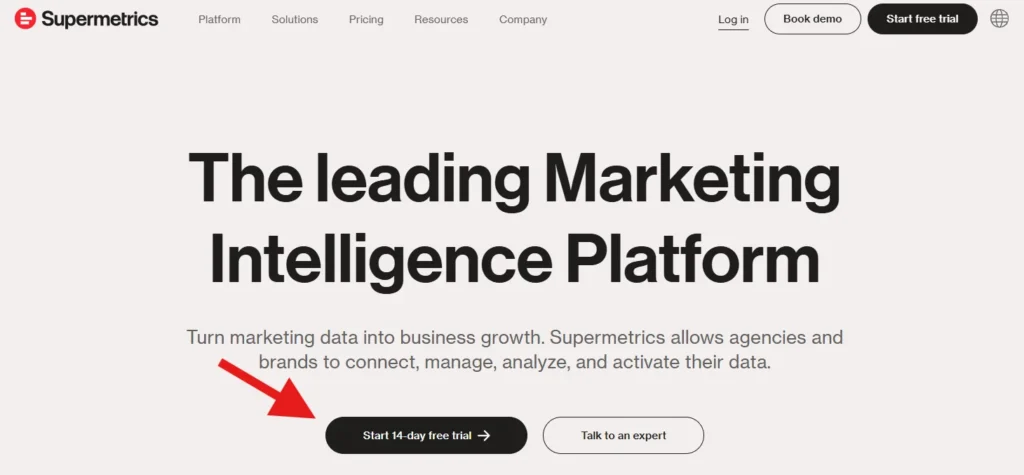
Supermetrics offers a 14-day free trial, giving you the chance to explore its features and see if it meets your needs before committing to a paid plan. During the trial, you can:
- Test out integrations with over 150 platforms.
- Automate data pulling into Google Sheets, Looker Studio, or data warehouses.
- Create custom reports and dashboards.
- Experience features like cross-channel dashboards, budget pacing reports, and rule-based alerts.
This free trial allows you to fully explore Supermetrics’ capabilities and understand how it can streamline your marketing data collection and reporting processes.
Pros and Cons: Supermetrics Review
Pros
- Saves time by automating data collection and reporting.
- Supports integration with over 50 platforms.
- Customizable reports to fit specific needs.
- Multi-platform dashboards for easy performance tracking.
- Advanced filtering and segmentation options.
- Automates data refreshes at scheduled intervals.
- Improved collaboration features for team access and sharing.
Cons
- Can be expensive, especially for small businesses.
- Some learning curve for beginners or non-technical users.
- Limited features on lower-tier plans.
- May experience API limits during heavy data pulls.
- Occasional glitches with data connectors.
Supermetrics Performance
Supermetrics has transformed performance marketing by making it easier to integrate and report on data. It helps over 200,000 companies across 120 countries track key performance indicators (KPIs) and optimize their ad spend.
The platform connects with more than 150 data sources, including Facebook Ads, Google Ads, and TikTok Ads, allowing marketers to gather insights from ad campaigns, website behavior, and customer relationship management (CRM) systems in one place.
By automating the process of pulling data into tools like Google Sheets, Looker Studio, or data warehouses like Google BigQuery, Supermetrics removes the need for manual reporting.
This saves time and lets marketers focus on improving campaign performance and finding growth opportunities.
With features such as cross-channel dashboards, automated budget pacing reports, and rule-based alerts, Supermetrics ensures precise tracking of ad spend and campaign performance.
It also supports advanced analytics by centralizing data for complex tasks like multi-touch attribution and predictive modeling, all while delivering fast-loading dashboards for quick insights.
Supermetrics Support
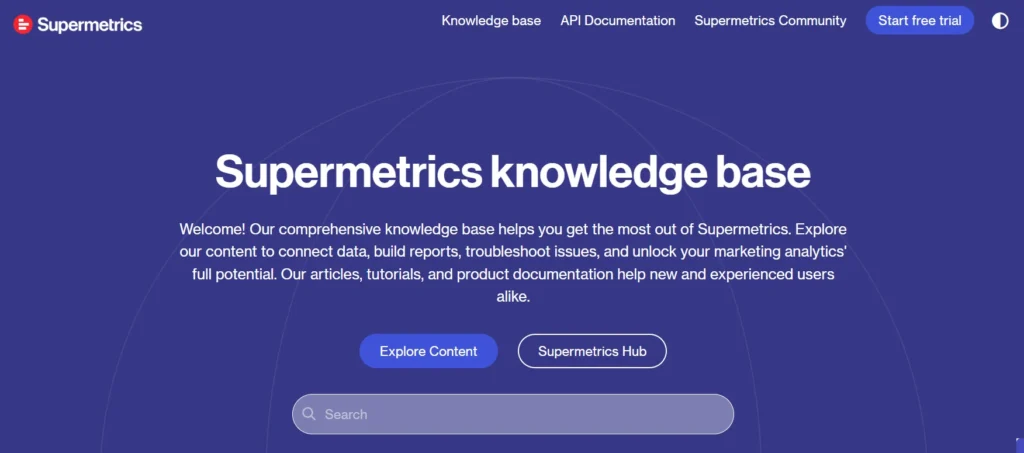
Supermetrics offers a comprehensive knowledge base to help users get the most out of the platform. It provides articles, tutorials, and product documentation to assist both new and experienced users in connecting data, building reports, and troubleshooting issues.
You can easily explore content or visit the Supermetrics Hub for further help. The knowledge base is designed to support users in unlocking the full potential of their marketing analytics.
FAQs on Supermetrics Review
Is Supermetrics easy to set up?
Honestly, it’s pretty straightforward, but there’s a bit of a learning curve if you’re new to data tools. The setup wizard walks you through connecting platforms, which is great, but I initially struggled with some advanced settings.
Can I automate my reports with Supermetrics?
Yes, Supermetrics allows you to automate data pulling and report updates.
Does Supermetrics support all marketing platforms?
Supermetrics supports over 50 marketing platforms, including Google Ads, Facebook Ads, and more.
Can I use Supermetrics for team collaboration?
Absolutely. I share reports and dashboards with my team and clients, and Supermetrics makes it easy to control access to them. It’s great for keeping everyone on the same page without endless email threads.
Can Supermetrics handle niche platforms?
Yes, and that’s one of its strengths. I’ve used it for platforms like Shopify and LinkedIn Ads, which aren’t always supported by other tools.
Quick Links:
Final Thoughts:
To sum it up, this Supermetrics review proves that it is a powerful tool that simplifies data collection and reporting across multiple marketing platforms. It saves time by automating data pulls and offers customizable reporting and dashboards.
You should definitely give it a try if you want to streamline your marketing data management, improve reporting efficiency, and focus more on driving results.
The 14-day free trial is a great way to test if it fits your needs.
