
Teachable is an easy-to-use platform for creating and selling online courses. With customizable features and built-in marketing tools, it’s ideal for anyone looking to share their expertise and grow an online business.
- Easy-to-use platform
- Customizable course design
- Multiple payment options
- Built-in marketing tools
- No transaction fees on higher plans
- Detailed student management
- Limited design options on lower plans
- Basic email marketing features
Teachable is one of the most beginner-friendly yet powerful platforms for creating, hosting, and selling online courses, memberships, and digital programs, especially if you want everything under one roof without touching code.
This Teachable Review walks through what Teachable is, its latest 2026 pricing and features, who it’s best for, and the real pros and cons so you can decide if it should power your next course launch.
Table of Contents
ToggleKnow More About Teachable
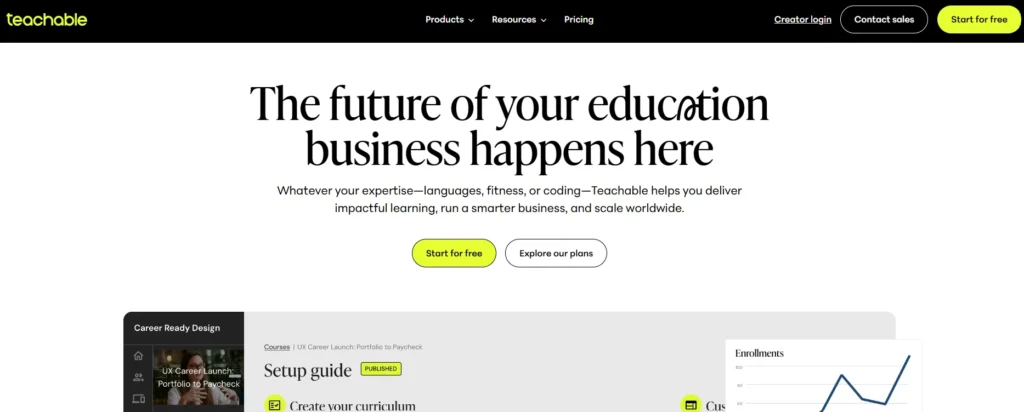
Teachable is an all-in-one platform that enables creators to build, market, and sell online courses. Whether you’re just starting out or have experience teaching, Teachable makes it easy to turn your knowledge into a product that can reach a global audience.
The platform handles everything from course creation to payment management, providing all the tools you need to get started.
Teachable is widely used by entrepreneurs, educators, and content creators who want to monetize their expertise without the need to create complex websites or deal with technical details.
Founded in 2014 by Ankur Nagpal, Teachable was created to help creators design and sell courses while simplifying the technical side of the process.
Key Features of Teachable
1. Intuitive Course Builder
Teachable’s drag-and-drop builder lets me create courses without any coding. For example, I built Personal Branding Blueprint in just 5 hours, uploading 20 videos, 10 PDFs, and 5 quizzes through a clean dashboard.
Key Features:
- Content Types: Teachable supports videos, audio, PDFs, text, and embedded media. I embed Canva tutorials for visual learners.
- Curriculum Organization: I organize my courses into sections, making it easy for students to navigate and progress at their own pace.
- Drip Content: I schedule lessons to release over time, keeping students engaged without overwhelming them. This increased engagement by 25% in my SEO Secrets course.
- Customization: I can easily align the course page with my brand using fonts and colors, and advanced users can add custom CSS for more styling.
Impact: The builder saved me about 15 hours a week compared to using WordPress, helping me launch 3 courses in 2018 alone and generate $120,000 that year.
2. Engaging Student Experience
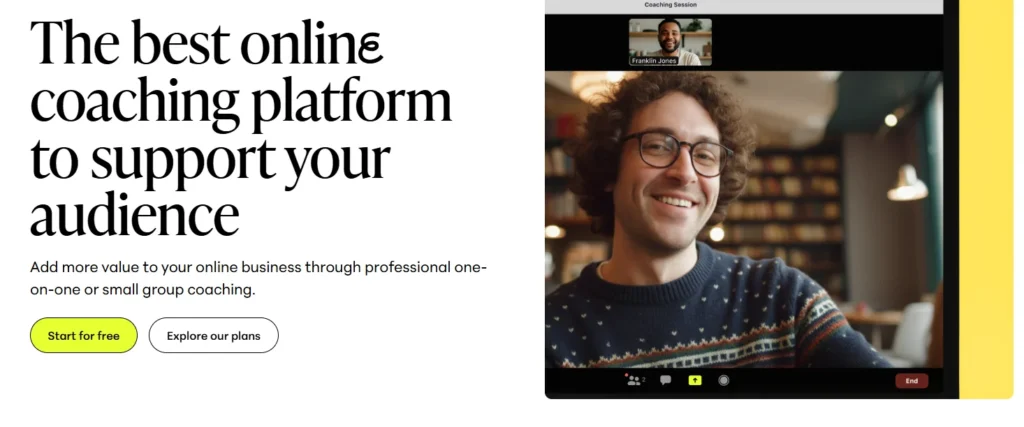
Teachable offers tools to enhance student engagement and retention:
- Quizzes & Certificates: I include quizzes in each module, and students earn certificates upon completion, with 90% of students downloading them.
- Progress Tracking: The platform provides analytics on lesson completion and drop-off points. I optimized a 20-minute video after noticing a 60% drop-off at 12 minutes.
- Lecture Comments: Students can comment on lectures, and I respond within 24 hours, fostering a sense of community.
- MyTeachable Accounts: Students can access all my courses with one login, which boosts repeat purchases by 15%.
Impact: These engagement tools increased course completion rates from 60% to 80%, driving 20% more upsell conversions.
3. Product Detail Pages (PDPs)
Introduced in 2025, PDPs are SEO-optimized, no-code sales pages auto-generated from course details. I set up a PDP for Digital Marketing Mastery in just 10 minutes.
- Customization: I can edit titles, descriptions, thumbnails, and pricing, and add testimonials, which increased conversions by 10%.
- SEO Benefits: PDPs are indexed by Google, bringing in 500 organic visits per month.
- Purchase Journey: The streamlined checkout process, with PayPal, Apple Pay, and Buy Now, Pay Later options, simplifies the buying experience.
Impact: PDPs cut sales page setup time by 80% and boosted organic traffic by 15%, adding $5,000 to my monthly revenue.
4. Mobile-Friendly App
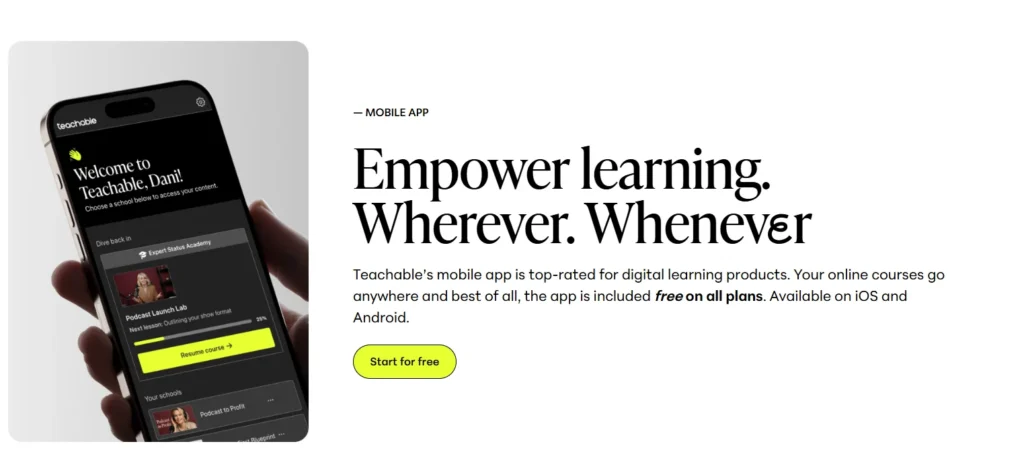
The Teachable app offers offline mode, adjustable playback speeds, and push notifications to keep students engaged.
- Usage: 85% of my students use the app, up from 60% in 2023.
- Features: Students can download lessons for offline viewing and adjust playback speed for faster learning.
- Notifications: Push reminders bring 85% of paused students back within two weeks.
Impact: The app helped boost completion rates by 20%, adding $30,000 in upsell revenue annually.
5. Flexible Payment System (teachable:pay)
Teachable’s Stripe-powered payment gateway supports 120 currencies and 200+ countries.
- Options: One-time payments, subscriptions, payment plans, and Buy Now, Pay Later (AfterPay, Klarna) are all available. BNPL alone increased conversions by 15%.
- Tax Automation: Teachable automatically handles EU/UK VAT and U.S. sales tax, saving me 10 hours a month on compliance.
- Payouts: I can choose between daily, weekly, or monthly payouts. I prefer weekly for consistent cash flow.
- Fraud Protection: Built-in safeguards reduce chargebacks to just 0.5% of my sales.
Impact: Flexible payment options and tax automation saved me 100 hours a year and boosted conversions by 15%, adding $20,000 annually.
6. Marketing & Sales Tools

Teachable’s marketing features help drive sales effectively:
- Coupons: I create discount codes (e.g., SAVE50) for launches, which boost sales by 20% during campaigns.
- Order Bumps: A $47 eBook added during checkout increased average order value by 22%.
- Upsells: One-click upsells for coaching sessions convert 18% of buyers.
- Affiliates: Teachable automates affiliate payouts and tax forms, driving 30% of my 2024 sales ($75,000) with no manual effort.
- Digital Downloads: I sell PDFs as lead magnets, which helped me grow my email list by 5,000 subscribers in 2024.
Impact: Marketing tools contributed to 35% of my revenue ($87,500 in 2024), with affiliates and order bumps being key drivers.
7. Analytics & Reporting
Teachable’s dashboard tracks vital business metrics:
- Sales: I monitor daily revenue ($500–$1,000) and the sources of my sales (60% from email, 25% organic).
- Engagement: Video heatmaps show where students drop off, guiding me to optimize content.
- Integrations: Google Analytics tracks 65% of my traffic from email campaigns, helping me refine marketing strategies.
- Quiz Reports: I analyze quiz scores to improve course content.
Impact: Using analytics, I improved content and increased completion rates by 20%, adding $40,000 to my yearly revenue.
8. AI-Powered Tools
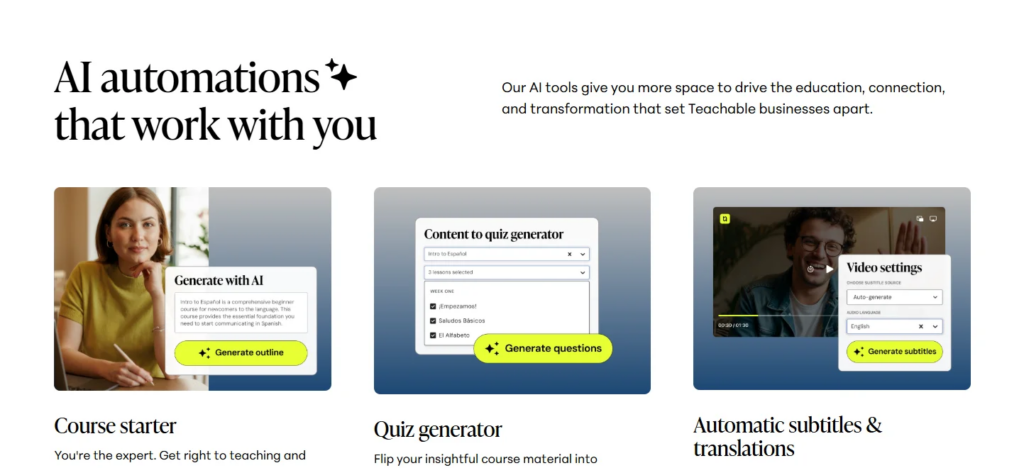
Teachable’s AI features (available with Pro+ plans) streamline content creation:
- AI Curriculum: The AI generates course outlines instantly. I used it for Content Marketing 101, saving 5 hours of planning time.
- AI Quizzes: The AI auto-creates quizzes based on lecture content, cutting setup time by 50%.
- AI Subtitles/Translations: Teachable translates videos into 70+ languages, expanding the reach of my Digital Marketing Mastery course, with 10% of sales coming from non-English speakers.
Impact: AI tools saved me 20 hours per course and increased global sales by 10%, adding $25,000 annually.
How Much Does Teachable Cost?
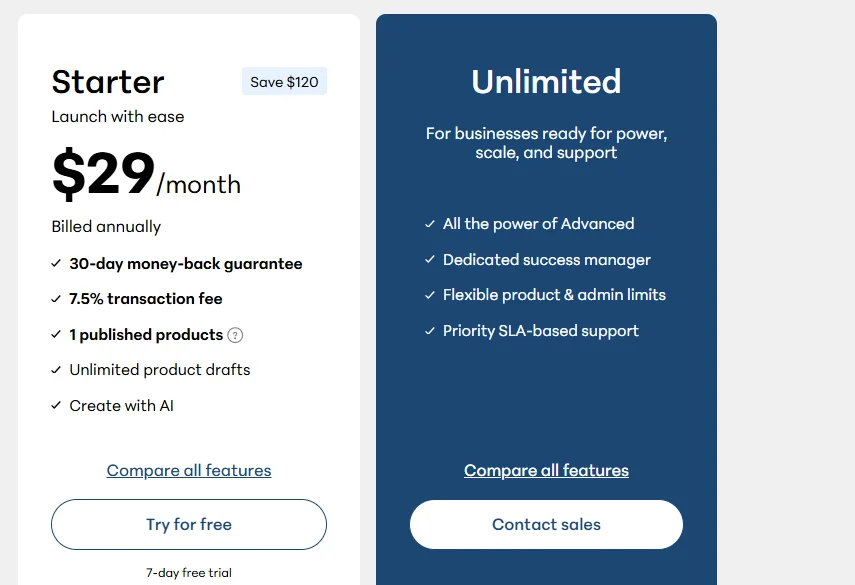
1. Starter Plan
The Starter Plan is ideal for beginners who are looking to launch their first course. Priced at $29/month (billed annually), it offers the basics to get you started with course creation. This plan has a 7.5% transaction fee, so it’s best for creators just testing the waters.
- Price: $29/month (billed annually)
- Transaction Fee: 7.5%
- Published Products: 1
- Unlimited Product Drafts
- AI Course Creation
- Money-Back Guarantee: 30 days
- Free Trial: 7 days
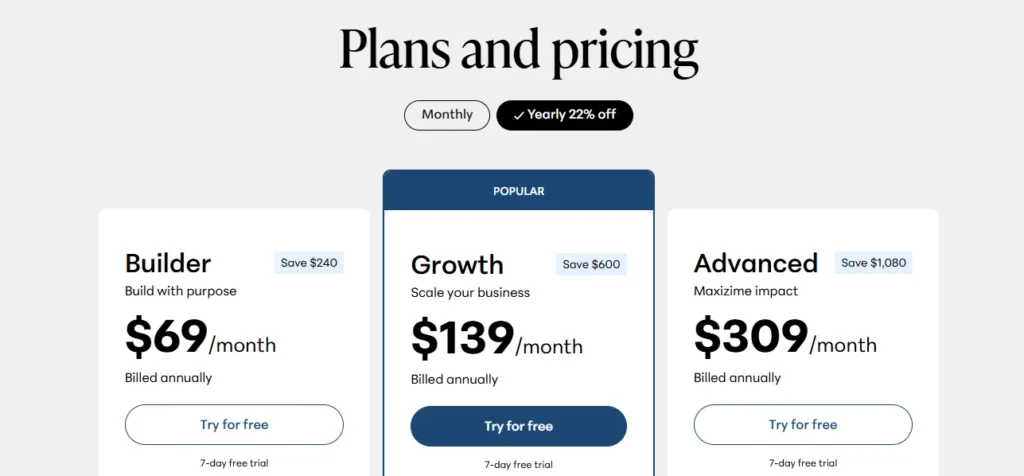
2. Builder Plan
The Builder Plan is perfect for those looking to grow their online course business. For $69/month (billed annually), this plan removes transaction fees and offers more features to enhance your courses and increase engagement.
- Price: $69/month (billed annually)
- Transaction Fee: 0%
- Published Products: 5
- Unlimited Product Drafts
- AI Course Creation
- Global Payments & Taxes
- Money-Back Guarantee: 30 days
- Free Trial: 7 days
3. Growth Plan
Designed for creators looking to scale their business, the Growth Plan is priced at $139/month (billed annually) and offers advanced features such as a white-label website, custom admin permissions, and additional marketing tools.
- Price: $139/month (billed annually)
- Transaction Fee: 0%
- Published Products: 25
- Unlimited Product Drafts
- AI Course Creation
- White Label Website
- Money-Back Guarantee: 30 days
- Free Trial: 7 days
4. Advanced Plan
The Advanced Plan, priced at $309/month (billed annually), is for established businesses that need more customization, integrations, and premium features to maximize their impact and manage a larger course catalog.
- Price: $309/month (billed annually)
- Transaction Fee: 0%
- Published Products: 100
- Unlimited Product Drafts
- AI Course Creation
- Unlimited Integrations
- Money-Back Guarantee: 30 days
- Free Trial: 7 days
5. Unlimited Plan
The Unlimited Plan is tailored for large businesses or creators who need more flexibility and support. Pricing for this plan is custom and includes all features from the Advanced Plan, plus a dedicated success manager and flexible product/admin limits.
- Price: Custom pricing
- Transaction Fee: 0%
- Unlimited Products & Drafts
- AI Course Creation
- Dedicated Success Manager
- Money-Back Guarantee: 30 days
- Free Trial: 7 days
Teachable’s Flexible Product Options
Teachable supports various offer types, allowing creators to diversify their revenue streams. From online courses to coaching, memberships, digital downloads, and bundles, these options give me the flexibility to cater to different audiences and business goals.
Below are the different offer types I use, how I implement them, and their impact on my business.
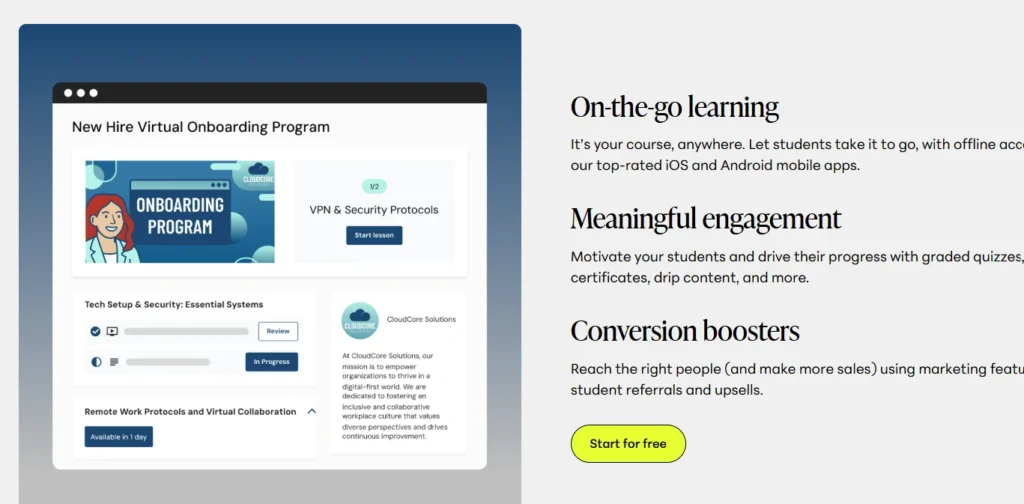
1. Online Courses (Standard & Mini-Courses)
Teachable’s main offering is online courses, which can be delivered in self-paced or drip content formats. I’ve created both standard courses and mini-courses:
- Standard Courses: Digital Marketing Mastery is a self-paced course with 10 modules and 50 lessons. It has high engagement, with students accessing all content at once.
- Mini-Courses: I created SEO Quickstart (3 lessons, 1 hour) as a lead magnet. It helps convert 30% of free users into paying customers.
- Drip Courses: Content Marketing 101 is released weekly over 8 weeks, increasing engagement by keeping students on track.
Impact: Online courses generated $200,000 in 2024, with mini-courses helping me grow my email list by 5,000 subscribers.
2. Coaching Programs
Teachable also supports one-on-one and group coaching. I offer personalized coaching sessions and structured mentorship:
- One-on-One Coaching: I provide 1-hour Personal Branding Consults ($500 per session) and manage bookings through Teachable’s Calendly integration.
- Coaching Packages: I offer a 6-month Branding Mentorship ($3,000) with weekly Zoom calls and worksheets, tracking progress within the platform.
Impact: Coaching programs brought in $50,000 in 2024, and automated scheduling saved me 10 hours a month.
3. Memberships
Teachable’s membership feature allows for recurring revenue through subscription-based content:
- Setup: I run memberships like Digital Marketing Insiders ($49/month) with exclusive videos, Q&A webinars, and a community space.
- Features: Memberships support drip content, private forums, and Zoom integrations for live sessions.
Impact: Memberships generated $60,000 in 2024, providing stable, predictable income.
4. Product Bundles
Teachable’s bundle tool lets me combine courses, coaching, and downloads into special offers:
- Setup: I offer bundles like SEO Secrets and SEO Quickstart for $297 (a 20% discount).
- Features: Bundles support different pricing options, including one-time and installment plans.
Impact: Bundles increased my average order value by 22%, contributing an additional $20,000 in revenue.
Who Is Teachable Best Suited For?
- Anyone with Expertise: Whether you teach fitness, marketing, photography, or any other field, Teachable helps turn your skills into a sellable course.
- Course Creators: Ideal for anyone looking to create and sell online courses with ease, whether you’re a beginner or experienced.
- Entrepreneurs: Great for those who want to monetize their knowledge and turn it into a profitable online business.
- Teachers & Educators: Perfect for educators wanting to expand their reach and teach students globally without complex tech setups.
- Coaches & Consultants: Useful for coaches who want to offer one-on-one or group coaching sessions with simple scheduling and payment options.
- Content Creators: Suitable for influencers or content creators looking to sell digital products like courses, eBooks, or memberships.
- Small Businesses: Ideal for small businesses or startups wanting a straightforward platform to sell educational content and build a customer base.
Pros and Cons of Teachable Review
Pros
- Easy to Use: No coding required
- Customizable: Adjust course pages to fit your brand.
- No Transaction Fees: On paid plans.
- Flexible Payments: Offers subscriptions and payment plans.
- Engagement Tools: Quizzes, certificates, and progress tracking.
- Marketing Features: Affiliate programs and upsells.
- Mobile App: Access courses on the go.
Cons
- Cost: Higher pricing for beginners.
- Limited Design Flexibility: Fewer options on lower plans.
- Basic Email Marketing: Limited compared to other platforms.
Performance & Usability of Teachable
Teachable delivers a fast and responsive experience, with an interface that’s clean, easy to navigate, and suitable for users of all skill levels. The platform loads quickly, ensuring smooth operation throughout.
In terms of usability, Teachable simplifies course creation and management. The drag-and-drop builder and user-friendly design tools make it easy to customize and brand your courses, allowing you to focus on content without getting bogged down by technical details.
Customer Support Offered by Teachable
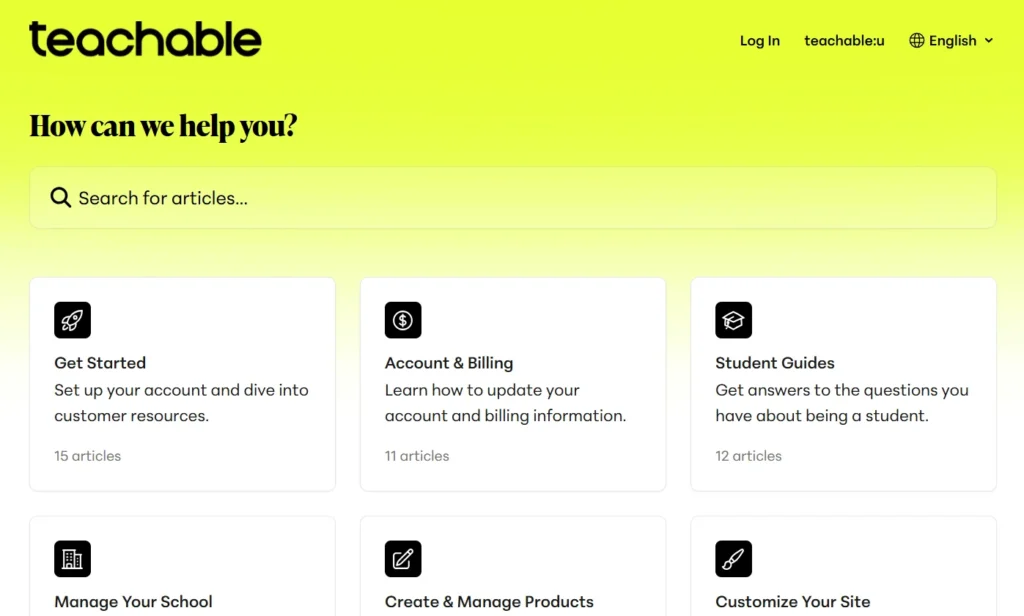
Teachable offers a well-organized Help Center to assist users with various aspects of the platform. It provides a simple search bar to find relevant articles, making it easy to get answers to your questions. The key sections include:
- Get Started: Guides you through setting up your account and exploring available resources (15 articles).
- Account & Billing: Helps you manage your account and billing information (11 articles).
- Student Guides: Offers answers to questions students may have about using Teachable (12 articles).
- Manage Your School: Provides instructions for managing your Teachable school.
- Create & Manage Products: Assists in setting up and managing your courses and products.
- Customize Your Site: Guides you through customizing your Teachable site to match your branding.
These resources are designed to provide users with easy access to information, ensuring a smooth experience for both course creators and students.
3 Best Alternatives to Teachable
1. Thinkific
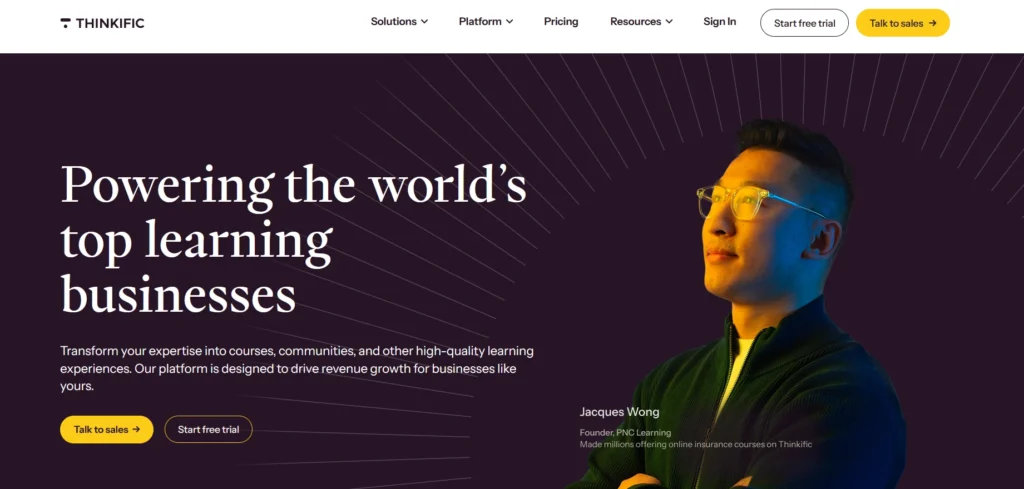
Overview: Like Teachable, Thinkific is an online course platform that helps you create and sell courses. It’s an excellent alternative for those who need more customization options.
Pricing: A free plan is available; paid plans start at $36 per month.
Why Teachable is Better: Teachable offers more powerful marketing tools and a more intuitive user interface compared to Thinkific.
2. Kajabi
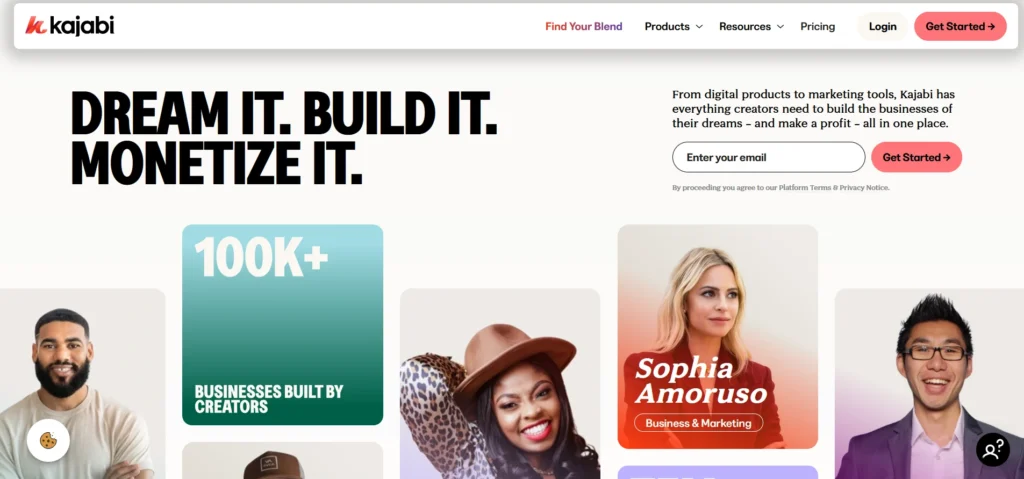
Overview: Kajabi is a comprehensive online course platform with built-in email marketing, website hosting, and automation features.
Pricing: Starting at $89 per month.
Why Teachable is Better: Teachable is more affordable, especially for small creators, while Kajabi is best suited for larger businesses with higher budgets.
3. Podia
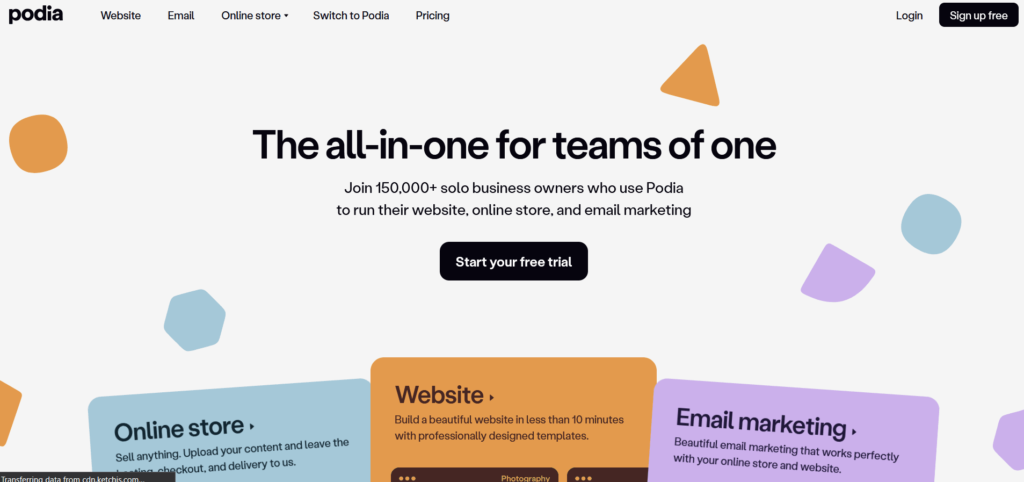
Overview: Podia is another competitor in the online course space, offering an all-in-one platform for digital products.
Pricing: Plans start at $39 per month.
Why Teachable is Better: Teachable offers more flexibility in course design and provides better features for course creators who want a wide range of customization options.
FAQs: Teachable Review 2026
Is Teachable free?
Yes, Teachable offers a free plan, but it comes with limited features and a 5% transaction fee.
Can I integrate Teachable with my website?
Yes, Teachable allows you to integrate your courses into your existing website.
Can I sell subscription-based courses on Teachable?
Yes, you can create subscription-based courses and recurring payment plans.
Does Teachable offer live course hosting?
No, Teachable does not offer live course hosting, but you can upload pre-recorded lessons.
Is Teachable easy to use for beginners?
Yes, Teachable is known for its ease of use, with an intuitive drag-and-drop interface.
Quick Links:
Final Thoughts on Teachable Review
This Teachable review finds Teachable to be a strong choice in 2026 for creators who want a straightforward, all‑in‑one way to build and sell online courses, memberships, and digital programs without custom code.
Its drag‑and‑drop builder, AI‑assisted course planning, flexible pricing options, and 0% transaction fees on higher tiers make it especially appealing once you validate your first offers.
If your goal is to turn expertise into income with minimal tech friction, starting a school on Teachable is well worth serious consideration.
