
WooCommerce is a powerful and flexible e-commerce plugin for WordPress that makes setting up an online store simple and customizable. It’s ideal for small to medium-sized businesses, offering a wide range of features like product management, payment options, and shipping integrations.
- Easy integration with WordPress
- Highly customizable with a wide range of plugins and themes
- Supports various payment gateways and shipping options
- May require technical knowledge for advanced customizations
E-commerce beginners face skyrocketing cart abandonment (70%+), rigid platforms limiting customization, transaction fees eating 2-3% profits, and scalability walls blocking growth from $10K to $1M+ monthly sales.
This WooCommerce review tests if this free WordPress plugin solves these pains—delivering unlimited products, 1,000+ extensions, full ownership, superior SEO, and zero platform fees, transforming any WordPress site into a flexible store handling physical/digital/subscriptions at fraction-of-Shopify costs.
Table of Contents
ToggleWhat is WooCommerce?
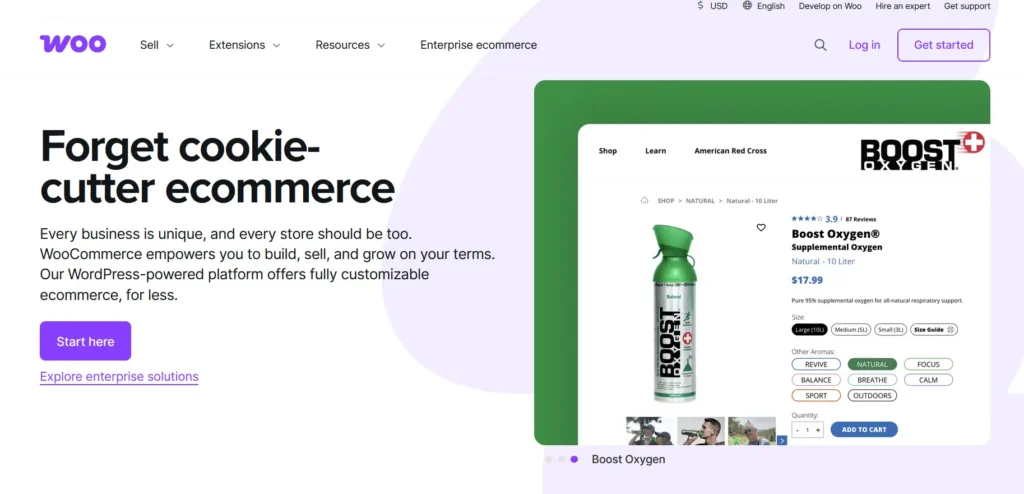
WooCommerce is a free, open-source e-commerce plugin designed exclusively for WordPress websites. It effectively transforms a standard WordPress site into a powerful, fully customizable online store, making it the most popular e-commerce platform in the world.
With WooCommerce, users can sell a wide range of products, including physical goods, digital downloads, and subscriptions, while maintaining complete ownership and control over their store’s data and design.
It provides all the essential features needed to run a business online, such as secure payment processing through gateways like Stripe and PayPal, flexible shipping options, and robust inventory management.
Because it’s built on WordPress, it leverages a massive ecosystem of themes and extensions, allowing for virtually limitless customization to fit any brand’s specific needs, making it a scalable solution for everyone from small business owners to large enterprises.
The plugin integrates seamlessly with WordPress, transforming a regular WordPress website into a fully functional e-commerce store. WooCommerce supports a wide range of products, including physical items, digital downloads, services, and even subscriptions. This flexibility makes it a popular choice for a variety of businesses, from small boutiques to large retailers.
Who is WooCommerce For?
WooCommerce is ideal for businesses of all sizes. It’s particularly well-suited for those who are already using WordPress for their websites, as the plugin integrates perfectly with the platform.
Small businesses and entrepreneurs will appreciate the low startup costs. WooCommerce itself is free, and the only costs involved are related to hosting, premium themes, and extensions.
For larger businesses, WooCommerce offers scalability and advanced features, allowing you to grow your store while maintaining flexibility. Whether you’re selling a few products or thousands, WooCommerce can scale with your business.
However, while it is accessible to beginners, advanced users or developers may appreciate the deeper customization options it offers.
- Small Business Owners: If you’re looking to start a small online store, WooCommerce offers an affordable way to launch without high upfront costs.
- Freelancers & Entrepreneurs: WooCommerce is perfect for entrepreneurs who need a flexible platform that can grow with their business.
- Larger Enterprises: With the help of various add-ons, WooCommerce can scale to accommodate larger businesses with complex needs, such as advanced shipping options or multi-store management.
WooCommerce Review – Pricing Plans
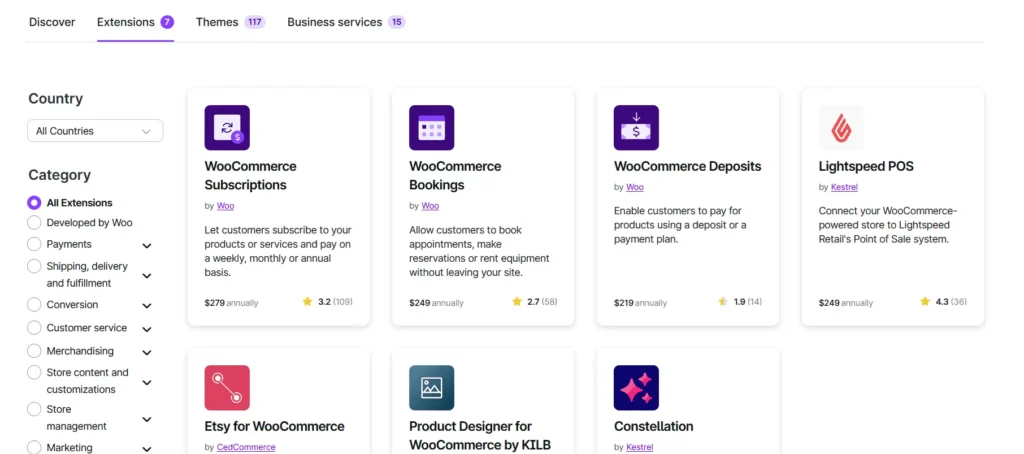
1. Core Plugin
- Cost: Free
- Description: The WooCommerce plugin itself is free and available for download from the WordPress plugin repository.
2. Essential Extensions
| Extension | Annual Cost | Description |
|---|---|---|
| WooCommerce Subscriptions | $279 | Allows customers to subscribe to products or services with recurring payments. |
| Tiered Pricing Table | $79 | Offers advanced quantity-based pricing options to boost sales. |
| Role-Based Pricing | $79 | Empowers setting product prices based on user roles and individual customers. |
3. Hosting & Domain
- Hosting: Quality hosting services typically start around $250 per year.
- Domain Registration: Approximately $15+ per year.
4. Design & Development
- Themes: Premium WooCommerce themes cost around $100 per year.
- Design, Development, and Management: Estimated between $500 to $45,000 per year, depending on the complexity and scale of your store.
5. Store Operations
- Shipping: Costs range from $0 to $100+ per year, plus carrier fees.
- Payment Gateways: Transaction fees typically around 2.9% + $0.30 per transaction.
- Inventory Management Tools: Approximately $120 to $150 per year.
- Accounting/Finance Tools: Estimated between $100 to $500+ per year.
6. Security & Compliance
- Security Tools: Estimated at $250 per year.
- Compliance/Data Privacy: Approximately $50 to $100 per year.
7. Marketing & Customer Engagement
- Email, SMS, and Marketing Automation: Costs range from $159 to $720+ per year.
- Loyalty/Rewards/Affiliate Programs: Starting at $179+ per year.
My Personal Experience of Using WooCommerce
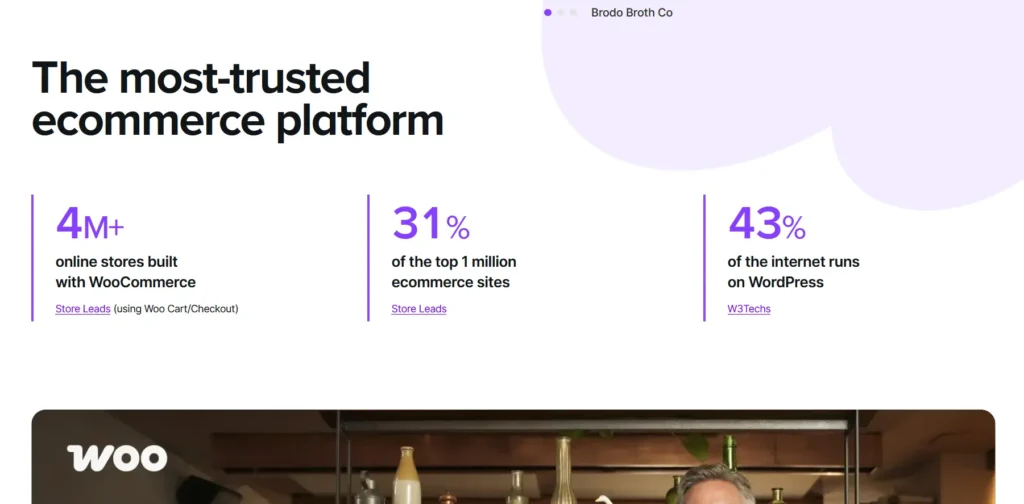
I’ve personally used WooCommerce for several online projects, and I can confidently say that it’s one of the most robust and flexible eCommerce platforms available today. The fact that it’s built on WordPress means you can tap into a massive ecosystem of plugins, themes, and tools to fine-tune your store’s performance and look.
One of the aspects I particularly appreciate is the ease with which I can integrate different payment gateways, such as PayPal, Stripe, and even bank transfers. Additionally, the inventory management features are incredibly user-friendly, making it easy to track stock, add products, and offer product variations (e.g., different sizes or colors).
WooCommerce performs well even on large stores with a substantial number of products. However, like any WordPress plugin, performance can depend on the quality of hosting and the number of extensions you’ve installed. If you’re using resource-heavy plugins, it may affect your site’s speed.
The user interface is intuitive, especially for those already familiar with WordPress. Managing products, customers, and orders is straightforward. The drag-and-drop editor and the ability to preview changes in real-time help improve the overall experience.
Another reason I recommend WooCommerce is its scalability. As your business grows, WooCommerce can grow with you. From basic online stores to multi-vendor marketplaces, the platform offers everything you need to succeed.
Core Features of WooCommerce
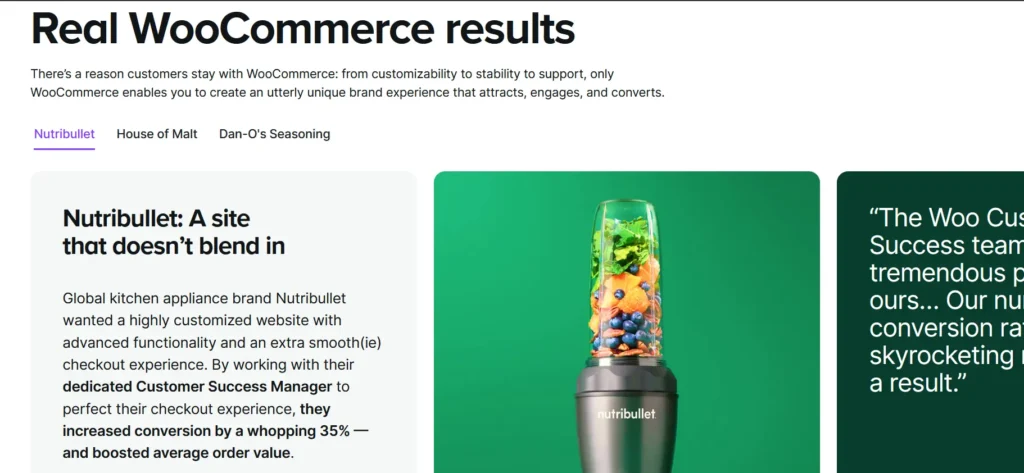
WooCommerce is a feature-rich e-commerce platform, and its core functionalities are designed to offer a comprehensive and customizable online shopping experience. Whether you’re selling physical goods, digital products, or even services, WooCommerce has a suite of powerful features that make it a versatile choice for online stores of all sizes. Below are the key core features of WooCommerce, explained in detail:
1. Product Management
WooCommerce provides an intuitive and flexible product management system, making it easy to organize, track, and display products in your online store.
- Product Types: WooCommerce allows you to sell both physical and digital products, as well as virtual (non-shippable) and downloadable products. Additionally, you can sell subscriptions, bookings, and services.
- Product Variations: You can offer multiple variations of a product, such as size, color, or style, with individual pricing, images, and stock levels for each variation.
- Inventory Management: WooCommerce includes a built-in inventory management system that allows you to track stock levels, set low stock notifications, and manage backorders.
2. Flexible Payment Options
WooCommerce supports a wide range of payment gateways, making it easy for customers to pay using their preferred method. Here are the key options:
- Standard Gateways: PayPal, Stripe, and direct bank transfers are supported by default. These allow customers to pay via credit cards, debit cards, and digital wallets.
- Alternative Payment Methods: WooCommerce also integrates with many other popular payment options such as Amazon Pay, Authorize.Net, and more. You can also use manual payment methods like cash on delivery or checks.
- Subscription Payments: With extensions, WooCommerce can handle recurring payments for subscription-based products or services, making it ideal for businesses with a membership model.
3. Shipping Options
WooCommerce offers a comprehensive shipping system that allows you to set up multiple shipping methods, manage shipping rates, and streamline the delivery process.
- Shipping Zones: You can define specific shipping zones based on geographical locations (e.g., domestic, international, state/province-based). This helps you set different shipping rates for each region.
- Flat Rate and Free Shipping: WooCommerce allows you to configure flat rate shipping for specific products or orders. You can also offer free shipping based on conditions like order total or customer location.
- Real-Time Shipping Calculations: Using third-party integrations like UPS, FedEx, or USPS, WooCommerce can provide real-time shipping rates based on the weight, dimensions, and destination of the products.
4. Tax Management
WooCommerce simplifies tax management by providing tools to automatically calculate and apply taxes based on your customers’ location and your store’s tax settings.
- Automated Tax Calculations: WooCommerce uses the customer’s address to determine the appropriate tax rate (e.g., local, national, state-level taxes).
- Tax Classes: You can set up different tax classes for specific products (e.g., physical goods vs. digital goods) and apply tax rates accordingly.
- EU VAT Compliance: WooCommerce includes built-in features to help store owners comply with the EU VAT (Value Added Tax) regulations, such as automatic VAT calculation and reporting for digital goods.
5. SEO Optimization
WooCommerce is built with SEO in mind, making it easier for your store to rank well on search engines and drive organic traffic.
- SEO-Friendly URLs: WooCommerce allows you to create clean and SEO-friendly URLs for product pages, categories, and tags.
- Metadata and Structured Data: You can customize meta titles and descriptions for each product page. WooCommerce also adds structured data (schema markup) to product pages, helping search engines display rich snippets.
- Integration with SEO Plugins: WooCommerce works seamlessly with popular SEO plugins like Yoast SEO, which gives you advanced tools to optimize your store for better search engine rankings.
6. Customer Management
WooCommerce provides powerful customer management tools to help you interact with and support your customers effectively.
- Customer Accounts: You can allow customers to create accounts on your store to track orders, save favorite items, and speed up the checkout process. You can also offer guest checkout for those who prefer not to create an account.
- Order Management: WooCommerce provides an easy-to-use order management system that allows you to view, process, and update orders. You can add order notes, change order statuses (e.g., processing, completed, refunded), and even print invoices or packing slips.
- Customer Groups: WooCommerce allows you to segment your customers based on criteria like purchase history or membership status. You can also apply discounts and special offers to different customer groups.
7. Analytics and Reporting
WooCommerce offers a robust set of analytics and reporting features to help you monitor the performance of your store and make data-driven decisions.
- Sales Reports: WooCommerce provides reports on sales trends, revenue, and the performance of individual products, helping you track your store’s financial health.
- Product Performance: You can see detailed data on your products’ performance, including which items are most popular, which have the highest conversion rates, and which ones may need more attention.
- Customer Reports: Gain insights into customer behavior, including your most valuable customers, their sources, and purchasing habits.
8. Mobile Optimization
In today’s mobile-first world, your e-commerce store must be fully optimized for mobile devices. WooCommerce themes are responsive by default, ensuring your store looks great and functions smoothly on smartphones and tablets.
- Responsive Design: WooCommerce’s themes are designed to adjust to different screen sizes automatically, providing a consistent user experience on all devices.
- Mobile Checkout: The checkout process is optimized for mobile users, with easy navigation, quick payment options, and a smooth checkout flow.
9. Security and Compliance
WooCommerce provides built-in security features to protect your store, transactions, and customer data.
- SSL Support: WooCommerce supports SSL certificates, ensuring that all data transmitted between your customers and your store is encrypted and secure.
- Regular Security Updates: WooCommerce is actively maintained, with frequent updates to address potential vulnerabilities and ensure your store is protected from the latest security threats.
- PCI Compliance: WooCommerce is compatible with PCI DSS (Payment Card Industry Data Security Standard) compliance, ensuring that your payment processing system is secure and meets industry standards.
10. Extensibility with Plugins and Themes
WooCommerce offers a vast library of plugins and themes, allowing you to extend the functionality of your store in virtually any way you need.
- Extensions: WooCommerce has a rich ecosystem of over 400 extensions, covering everything from payment gateways and shipping methods to marketing tools and analytics. Many of these extensions are free, while others are premium (paid).
- Themes: WooCommerce supports both free and premium themes, giving you a wide selection of designs to choose from. Themes are highly customizable, and you can adjust their layout, colors, fonts, and more to match your brand’s style.
11. Customer Support
WooCommerce provides several ways to get help when you need it, including:
- Knowledge Base: WooCommerce has an extensive online knowledge base that offers tutorials, guides, and troubleshooting articles for both beginners and advanced users.
- Community Support: The WooCommerce community is vibrant, with forums where users can share advice, tips, and solutions to common issues.
- Premium Support: If you need more personalized assistance, WooCommerce offers paid support options, where you can get help from experts to resolve any complex issues.
Pros and Cons: WooCommerce Review
Pros
- Works perfectly with WordPress, making it easy to manage your site and store in one place.
- Track sales, customer behavior, and store performance to make data-driven decisions.
- Themes are optimized for mobile devices, ensuring a smooth experience on smartphones and tablets.
- Suitable for businesses of all sizes, from small startups to large enterprises.
Cons
- Frequent updates and security patches are necessary to keep the store running smoothly.
- As the store grows, it may require more server resources, increasing hosting costs.
Performance & Usability- WooCommerce Review 2026
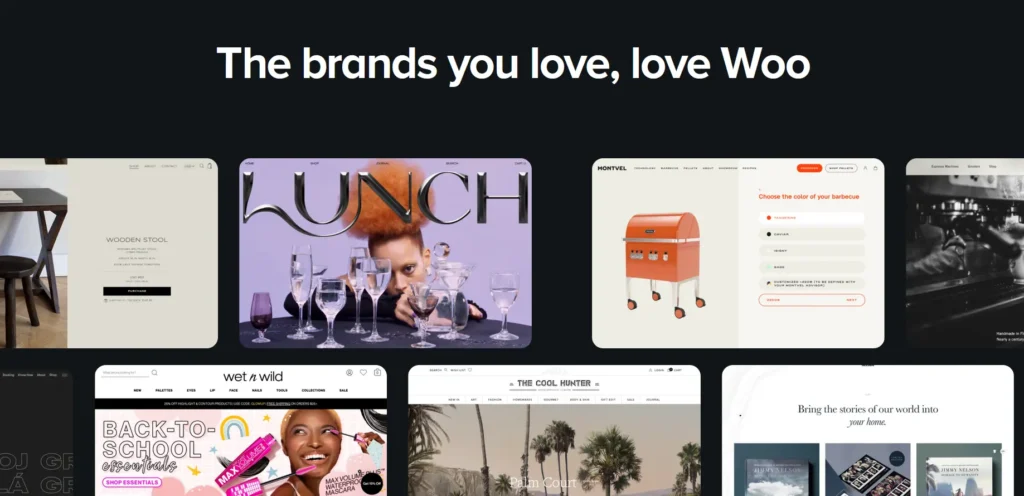
The performance and usability of WooCommerce are key factors that contribute to its popularity among online store owners. When it comes to performance, WooCommerce is generally reliable.
Still, its speed and efficiency depend on several factors, including the quality of hosting, the number of products, and the plugins or extensions used. For small to medium-sized stores, WooCommerce performs well with minimal setup. However, as your store grows, performance can be impacted, especially if you have a large product catalog, high traffic, or numerous extensions.
In such cases, choosing high-quality hosting, using a content delivery network (CDN), and optimizing your store for speed becomes crucial to maintaining a smooth user experience.
In terms of usability, WooCommerce shines with its intuitive interface, especially for users already familiar with WordPress. The setup process is straightforward, and managing products, orders, and customers is simplified through an easy-to-navigate dashboard.
Even if you’re new to e-commerce or WordPress, WooCommerce provides comprehensive documentation, tutorials, and an active community to help you get started.
The integration with WordPress means you can also leverage all of its features, such as content management and SEO optimization, making WooCommerce a user-friendly option for both beginners and seasoned professionals.
In terms of performance, WooCommerce is highly efficient when paired with good hosting. The platform is built to be fast and responsive, but it’s important to choose a reliable hosting provider optimized for WooCommerce. Without proper hosting, WooCommerce stores can experience slow loading times, especially if you’re using a lot of extensions.
The user interface is easy to navigate, especially if you’re already familiar with WordPress. Adding products, managing orders, and adjusting settings is intuitive, though some advanced features might require a bit of technical know-how.
Customer Support Offered by WooCommerce
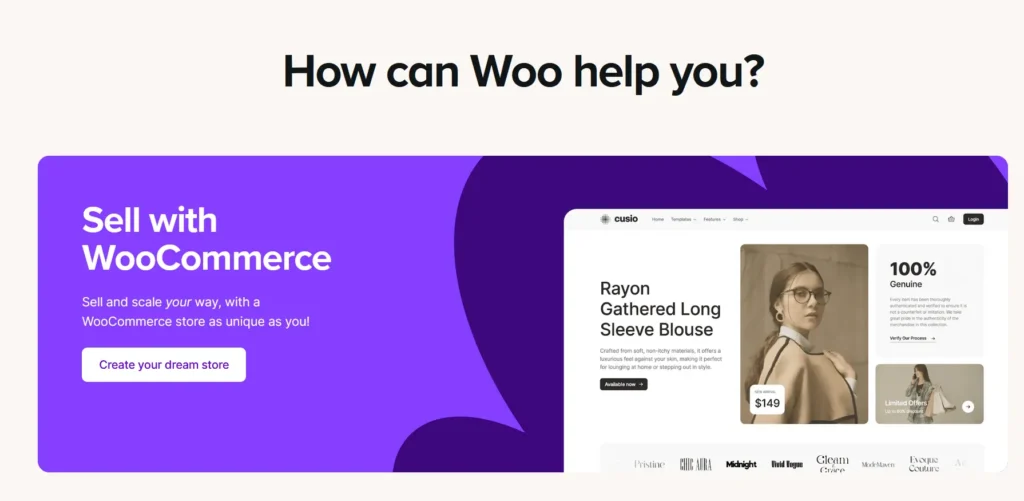
WooCommerce offers a well-rounded customer support system to assist users with everything from basic setup to advanced troubleshooting. For self-help, it provides a comprehensive documentation and knowledge base, covering everything from initial installation to more complex features.
The community forums are another valuable resource, where users can ask questions, share solutions, and discuss best practices with other WooCommerce store owners and developers. For those with premium extensions or paid plans, WooCommerce provides email support and a support ticket system, ensuring quicker resolution of more technical or specialized issues.
Additionally, live chat support is available for certain paid plans, allowing real-time assistance for urgent problems. WooCommerce also offers video tutorials and webinars, which are great for users who prefer visual learning.
For complex needs, third-party developers and WooCommerce experts are available to provide custom solutions and advanced support. Lastly, the platform’s social media presence and various online resources like third-party blogs and YouTube channels further extend the support options, allowing users to access a wide range of tutorials, tips, and advice.
This extensive support system ensures that WooCommerce users have all the resources they need to run their online stores successfully. WooCommerce provides various support options, including documentation, community forums, and email support for paid users.
While the core plugin is free, premium users can access priority support, ensuring faster responses. Additionally, WooCommerce has an extensive knowledge base with step-by-step guides and troubleshooting articles, which is invaluable for new users.
Summary Table for WooCommerce Review
| Feature | Rating (Out of 5) |
|---|---|
| Good Value for Money | 4.5 |
| Features | 5.0 |
| Return Policy | 4.0 |
| Shipping & Delivery | 4.5 |
| Customer Service | 4.0 |
| Price & Quality | 4.5 |
| Ease of Use | 4.5 |
How WooCommerce Works
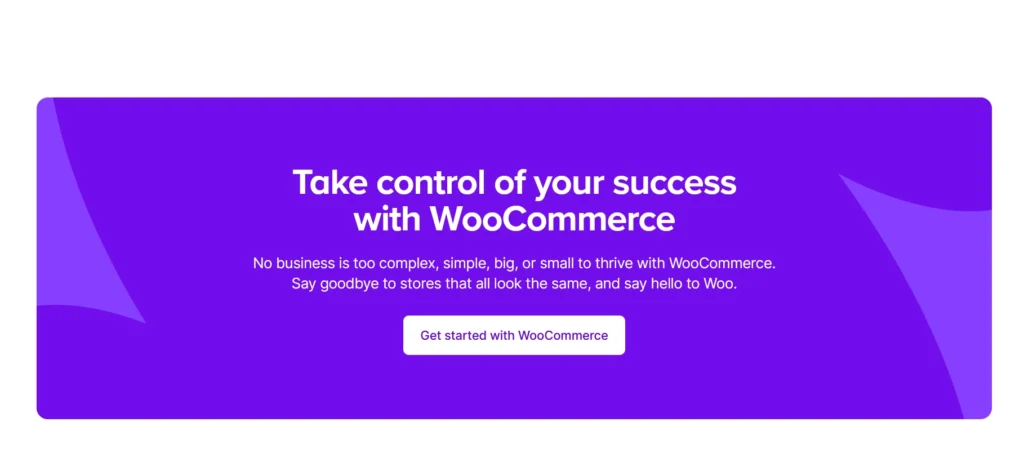
WooCommerce works as a flexible e-commerce platform built on WordPress, allowing users to turn a standard website into a fully functional online store.
At its core, WooCommerce operates as a plugin that integrates seamlessly with WordPress, giving users access to an intuitive dashboard for managing products, orders, customers, and store settings. Once installed, you can add products with detailed descriptions, images, prices, and variations, while also organizing them into categories for easy navigation.
WooCommerce handles the entire shopping experience, from product selection to checkout, supporting multiple payment gateways like PayPal, Stripe, and credit cards.
The platform also manages inventory, calculates taxes, and provides shipping options, which can be customized based on location, weight, or other factors.
Extensions and plugins can further enhance functionality, adding features such as subscription plans, booking systems, advanced analytics, or marketing tools.
WooCommerce also comes with built-in reporting, allowing store owners to track sales, revenue, and customer behavior to make informed decisions. Its integration with WordPress ensures that your store is SEO-friendly and highly customizable, from themes to layout design, giving you full control over the look and feel of your online business.
Essentially, WooCommerce works by combining a user-friendly interface, flexible customization, and powerful e-commerce features, making it accessible for beginners while remaining robust enough for large-scale stores.
WooCommerce operates as a plugin for WordPress. After installing it, you can start by adding products, setting up payment options, and customizing the look and feel of your online store. From there, you can manage orders, track inventory, and analyze sales through detailed reports.
FAQs about WooCommerce Review
Is WooCommerce free to use?
Yes, the core WooCommerce plugin is free, but you may need to purchase additional extensions for advanced features.
Do I need to be a developer to use WooCommerce?
No, but some technical knowledge can help you set up and customize your store.
Can I sell digital products with WooCommerce?
Yes, WooCommerce allows you to sell both physical and digital products.
Is WooCommerce good for large stores?
Yes, WooCommerce can scale to accommodate large stores, especially when paired with the right hosting and extensions.
Does WooCommerce offer mobile apps?
WooCommerce doesn’t have its own mobile app, but many third-party apps can help manage your store on the go.
Quick Links
Final Thoughts on WooCommerce Review [ year]
WooCommerce is an excellent eCommerce platform for anyone looking to sell products online, from small businesses to large enterprises. Its flexibility, scalability, and the fact that it’s built on the widely used WordPress platform make it a powerful choice for online stores.
However, it may require some technical knowledge, and additional costs can arise from purchasing extensions and themes.
Overall, this WooCommerce review proves it’s perfect for smart sellers wanting low costs and full control.
With the right hosting and support, it can be the foundation for a successful e-commerce venture. Whether you’re a beginner or an experienced store owner, WooCommerce provides everything you need to build and grow your online business effectively.
