WP Engine aims to provide fast, secure, and stable managed WordPress hosting for people who take their sites seriously. But does it deliver on those goals?
In this review, I’ll share the load times of our sites hosted by WP Engine, reveal how well our test sites handled spikes in traffic and let you know what level of uptime you should expect. By using the best paid tools out there, this review of WP Engine gives you real data to help you to decide if this is the right host for you.
I’ll also look at the WP Engine features, discuss its pros and cons, and consider whether its plans are good value.
If you want to know what you get with WP Engine, and whether the service is well delivered, read on for our comprehensive review. But, if you just want a quick summary of our findings, then WP Engine is a user-friendly high-performance host that has fast loading times, good uptime and helpful support staff, as well as a range of useful features such as automatic backups and security scanning. The only real downside is the cost, although you get a lot for your money.

Table of Contents
ToggleAbout WP Engine
WP Engine is a power-packed managed hosting solution that works on the Google Cloud architecture. It was founded by Jason Cohen in 2010. Headquartered in Austin, Texas (USA), this 13-year-old company is still growing at a steady pace.
As of now, WP Engine boasts over 1.2 million websites from customers across 150+ countries. WP Engine focuses on providing the best possible user experience and always strives for improvement.
Speed Test Results with a Multipurpose Theme
When it comes to a good example of a multipurpose WordPress theme, Avada is hard to beat. With a long list of features and multiple website demos, it’s not hard to see why it’s so popular — racking up more than 840,000 sales to date. However, all of this functionality can have an impact on site speed, making Avada a good candidate for testing how well WP Engine can handle more heavyweight WordPress websites.
For this loading time test, the Avada theme was installed, and its Agency website demo was imported. Again, the loading times were recorded by Pingdom at 30-minute intervals over a seven-day period.
As you can see, the file size of the Avada theme test page was much larger than the page used for the Twenty Twenty theme test (165 KB compared with 4.99 MB). However, despite this, while the loading times were slower compared with the site using the lightweight theme, they were still very impressive.
In fact, the loading times of our test using the Avada theme hosted by WP Engine were faster than the times recorded in our Kinsta, WordPress.com Business plan, Pressable and Liquid Web reviews.
Not everyone who chooses a multipurpose theme, such as Avada, will use its demo sites exactly as they are. So, with that in mind, we also tested the loading times of a blog post published on our Avada test site.
For this test, the results were even better, with an average loading time of 776 milliseconds for the blog post, compared with the 929 milliseconds of the Agency homepage demo. Again, this was faster than the competition we’ve tested so far.
While a website using a heavyweight theme such as Avada won’t load as quickly as one using a more minimal theme, you can still enjoy fast loading times if you host it with WP Engine.
WP Engine User Interface
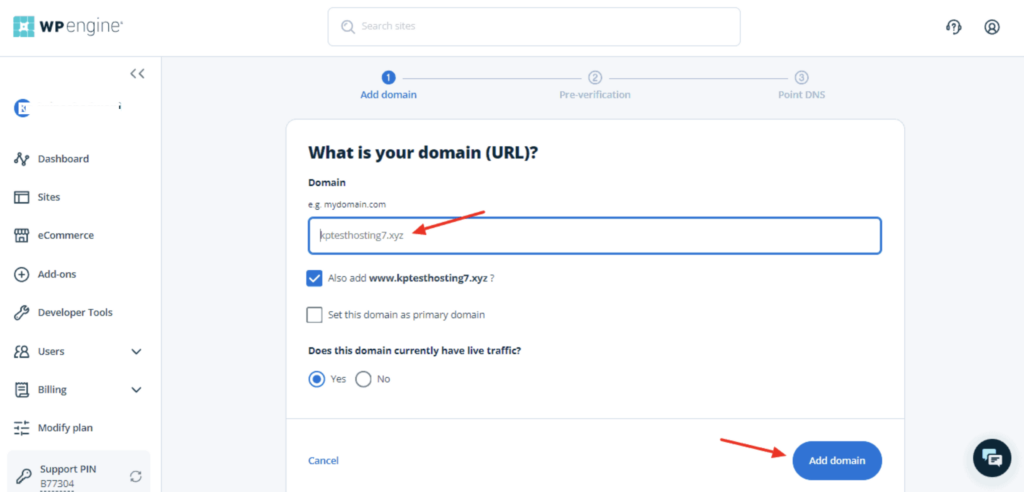
The user interface of WP Engine looks modern and well-organized. However, it is packed with a wide range of features, which may feel complex for beginners.
In the left column, you can find all the major features of WP Engine listed neatly. These include sites, dashboards, eCommerce tools, add-ons, users, billing, developer tools, and more.
The main screen displays all your websites hosted on WP Engine. From the top right corner, you can access your profile and account settings. Whereas, the bottom right corner features a live chat button so you can get quick help from the WP Engine support team.
Compared to cPanel, the complexity of WP Engine’s interface is pretty high. Beginners may get overwhelmed by the dozens of features and settings available. Overall, the interface looks pleasing but scores low for user-friendliness.
WP Engine Load Test
To assess the load management capabilities of WP Engine, I sent 50 virtual users to my website.
The virtual users made a total of 9677 requests, out of which 1517 requests failed! The peak requests hit 49 req/sec, whereas the P95 response time stood at 39 ms. Multiple spikes were observed in the response time, too.
Overall, the WP Engine didn’t perform as expected during the load test. I was really disappointed with such high rates of request failures.
WP Engine Cache
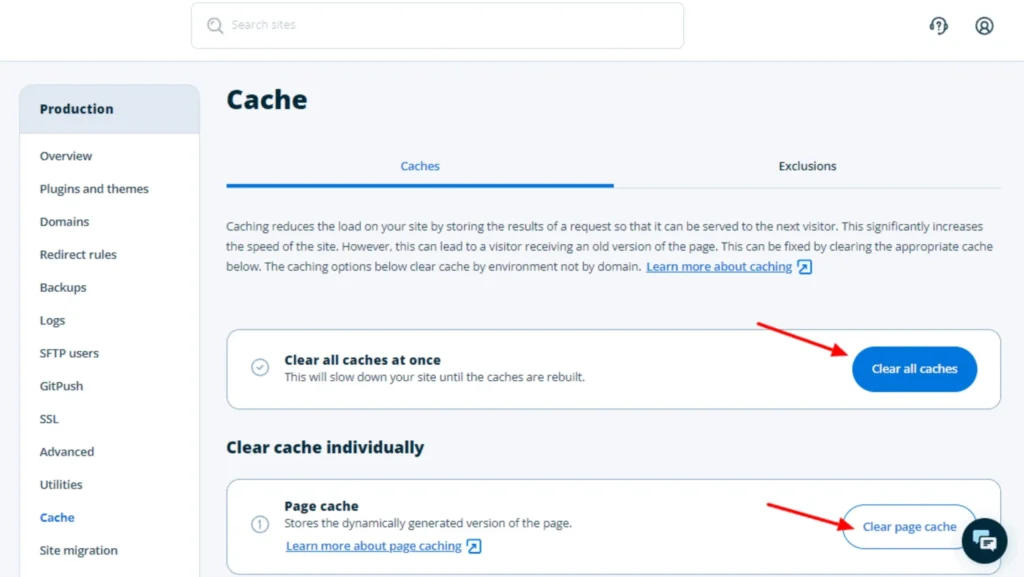
To manage website cache, WP Engine offers its proprietary caching system called EverCache. This tool optimizes your website’s performance and helps improve page load times. As it’s enabled by default on all WP Engine plans, you don’t have to configure or manage it manually.
Besides that, you can clear your page cache or the entire website’s cache from the Cache tab on the dashboard. It also allows you to enable Object Cache to remove any unnecessary load from the server.
They don’t recommend any additional cache plugins on your WordPress website. In fact, they ban the usage of many popular cache plugins as they disrupt the functionality of their own cache systems. Cloudways, Nestify, and Nexcess handle load much more efficiently.
Uptime Test Results
Downtime, no matter how small, can have a very negative impact on the effectiveness of your website. Periods of unavailability can make your website and, by extension, you look unprofessional and untrustworthy, leading to missed opportunities and a negative reputation.
Both of the test sites experienced four minutes of downtime, but achieved an uptime of 99.96% over the eight days of monitoring by Pingdom.
WP Engine aims to deliver an uptime of at least 99.95%, and, while our monitoring did detect four minutes of downtime for both of our test sites over eight days of testing, the uptime level never fell below the guaranteed 99.95%. If your site does experience less than the agreed-upon uptime levels, you can apply for credit toward your monthly fees.
As you can see, WordPress websites hosted by WP Engine have the potential to load quickly and handle multiple simultaneous visitors with minimal downtime. But how much do you have to pay for this type of service?
WP Engine Backup and Restoration
Talking about website backups, WP Engine offers daily automatic backups that are stored for up to 60 days in an off-server location. So, you don’t have to worry about your backups in case your website is compromised.
You can also create manual backups as and when you want. But manual backups work in a 40-checkpoint cycle. So, whether you create 40 checkpoints in a single day or a month, they will be reset when you create the 41st checkpoint.
Restoring your website is pretty simple. You can choose to restore with or without the database. It even allows you to restore your site to a different environment than the original one. Sadly, selective restoration isn’t supported as of now.
WP Engine Security
WP Engine offers a wide range of robust features to maintain website security. Let’s look at the major security tools offered.
- SSL: You get unlimited free Let’sEncrypt SSL certificates for all your websites. These are renewed automatically.
- MFA: It features an adaptive multi-factor authentication service that asks for your login information when there are changes in your location, IP address, etc.
- Firewall: Their in-house firewall is placed on the server level. It prevents unauthorized access to the network and automatically directs good, bad, and malicious traffic on your website.
- Global Edge Security: It’s a powerful security add-on that secures your website from DDoS attacks, SQL injection attacks, cross-site scripting attacks, and more.
- SSH Access: SSH access allows developers to remotely log in to a server and even share files remotely.
- Web Rules: This feature can help you restrict or allow specific IP addresses to access your website.
- Outdated Plugin Notifications: The WP Engine dashboard offers helpful notifications about outdated plugins and themes across all your environments.
- Account Activity: It displays a list of all the IP addresses performing any actions on your hosting account along with the time and email addresses.
WP Engine Email Hosting
Email Hosting is an essential feature if you want to create professional email inboxes for your team and send out emails. Sadly, WP Engine does not provide email hosting with its web hosting services.
You can use third-party email services like Google Workspace, Zoho Mail, Microsoft 365, etc. Alternatively, you can also check out Nexcess hosting for unlimited free business emails.
WP Engine Migrations
Do you want to migrate your website from a different hosting provider to WP Engine? Well, WP Engine has partnered with BlogVault to bring you a plugin called ‘WP Engine Site Migration’. This plugin aims to simplify website migration for first-time users.
You can migrate as many websites as you want with this plugin. However, their support team won’t migrate your sites for you. If you provide them with your website backup, they may help you restore it. But they won’t manually create the backup for you!
WP Engine Other Features
Inode Count
Inode count refers to the total number of files on your website. These include web pages, media, emails, and all other types of files. WP Engine does not limit your inodes. So you can store as many files as you want.
Website Builder
A website builder helps you quickly create a website for your business having no coding or technical skills. Today, you can even find AI Website Builders dominating the digital world. Unfortunately, WP Engine does not come with the convenience of a website builder.
Premium Themes and Framework
On every hosting plan offered by WP Engine, you get 10 premium StudioPress themes and Genesis Framework for free! The WordPress themes are Gutenberg-ready with complete SEO optimization and security features.
Whereas, the Genesis Framework aids you in easily and quickly building websites with WordPress. These services add up to $1200 in value, which you’ll get at no cost with a WP Engine plan!
Developer Tools
For today’s modern generation of developers, WP Engine features a range of developer tools.
These include plugins, themes, tools, etc. Some popular developer tools include WP Migrate, WP GraphQL, SSH Gateway, GitHub Action, Bitbucket Pipeline, etc.
Banned Plugins
WP Engine has disallowed 60+ WordPress plugins from being used as they’re incompatible with their hosting, and cause security and performance issues. These include cache plugins, backup plugins, email plugins, etc. For curious readers, here’s the entire list of Blocked Plugins.
WP Engine Pricing
WP Engine features a variety of managed hosting solutions, like WordPress hosting, WooCommerce hosting, Headless WordPress, etc. Talking about Managed WordPress hosting, you’ll find 5 different plans – Startup, Professional, Growth, Scale, and Custom.
The following table compares the key features of all these plans.
| Startup | Professional | Growth | Scale | |
| Annual Pricing | $20/month | $40/month | $77/month | $194/month |
| Sites | 1 | 3 | 10 | 30 |
| Storage | 10 GB | 15 GB | 20 GB | 50 GB |
| Bandwidth | 50 GB | 125 GB | 200 GB | 500 GB |
| Visits | 25k | 75k | 100k | 400k |
The Starter plan lets you create 1 website and offers 10 GB local storage, 50 GB bandwidth per month, and 25k monthly visitors. This plan would be suitable for beginner to mid-level websites with decent traffic.
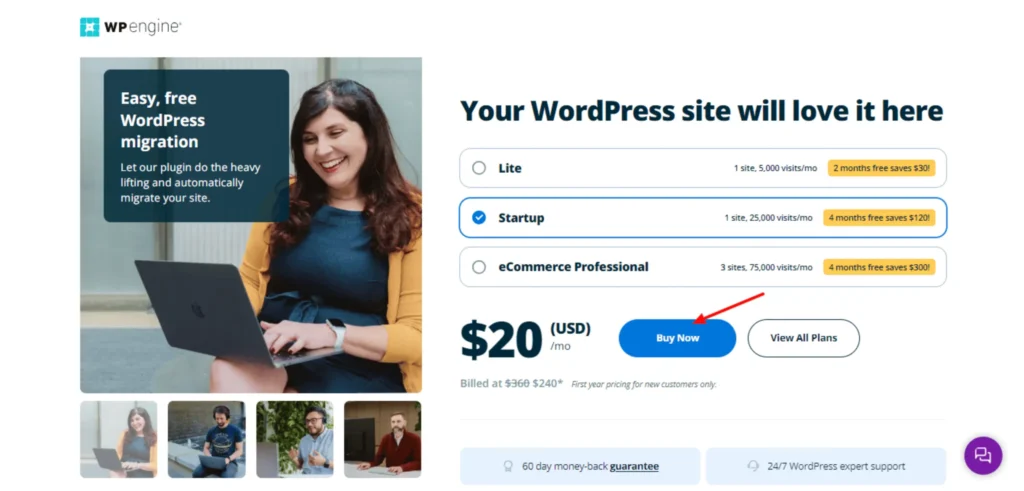
I have purchased the same plan. If you’ve been planning to check out WP Engine, you can use my link to get the Starter plan for $20/month.
Final Thoughts
🏆 WP Engine comes highly recommended, and you should definitely consider signing up if you can afford it. If you can’t, then the cheaper but more restrictive Tiny plan from Flywheel is a great alternative. If the Tiny plan is too restrictive, then a cheap but good shared hosting plan is your next best option.
Now we’re at the end of our WP Engine review, it’s time for the final thoughts…
WP Engine is easy to recommend. It delivers on its promise of providing a stable, high-performance WordPress hosting environment.
Some of the reasons to choose WP Engine include:
✅ Fast loading times.
✅ Useful features, such as automatic backups and security scanning
✅ Easy to use.
✅ Helpful and responsive support staff.
✅ Premium WordPress themes.
The easy-to-use, developer-friendly features, such as the development and staging environments, as well as the ability to transfer sites to clients, are more reasons to consider WP Engine.
The only real drawback is the price of the plans. Although in the same range as many of the other leading managed WordPress hosting providers (such as Kinsta and Flywheel), paying $30 a month or more isn’t justifiable for every website.
It’s worth mentioning that you can currently get four months of hosting for free when you sign up for an annual plan using our discount code. If you do, you’ll be paying the equivalent of $20 a month for your first year of hosting with WP Engine on its Startup plan.
However, if your site generates revenue, is important to your business or is outgrowing your current host, it definitely makes sense to add WP Engine to your shortlist. There’s also a competitive 60-day money-back guarantee that lets you try it without risk.
