Before we get into the details, let’s set the scene. Both WP Engine and Cloudways are premium hosting providers, but they approach WordPress hosting differently.
- WP Engine, founded in 2010, is a WordPress-only host powering over 1.5 million sites. It’s known for its fully managed service, meaning they handle everything—updates, backups, security—so you can focus on your content. WP Engine uses Google Cloud Platform (GCP) and Amazon Web Services (AWS) for its infrastructure.
- Cloudways, launched in 2011, is a managed cloud hosting platform that lets you choose from five cloud providers (DigitalOcean, Linode, Vultr, AWS, or GCP). It’s not WordPress-exclusive, supporting other platforms like Magento and Joomla, but it’s super popular for WordPress due to its flexibility and performance.
Both are pricier than budget hosts like Bluehost, but they promise better speed, reliability, and support. So, which one’s worth your money? Let’s break it down.
Table of Contents
Toggle1. Performance: Speed and Uptime
A fast website keeps visitors happy and boosts your SEO. Both WP Engine and Cloudways are built for speed, but their approaches differ.
WP Engine

WP Engine uses its proprietary EverCache technology, optimized for WordPress, to deliver fast load times. They combine this with Varnish caching, NGINX servers, and a global CDN (powered by StackPath/MaxCDN) included free on all plans. T
heir infrastructure, a mix of GCP and AWS, ensures solid performance, with some plans using Google’s next-gen hardware for up to 40% faster server execution. In 2025 tests, WP Engine’s average response time hovers around 350–500ms, with load times under 1.5 seconds.
They guarantee 99.95% uptime, and real-world data shows they often hit 99.99%. However, performance can vary by plan—lower-tier plans use AWS, which is slightly less optimized than GCP’s premium tier.
Cloudways
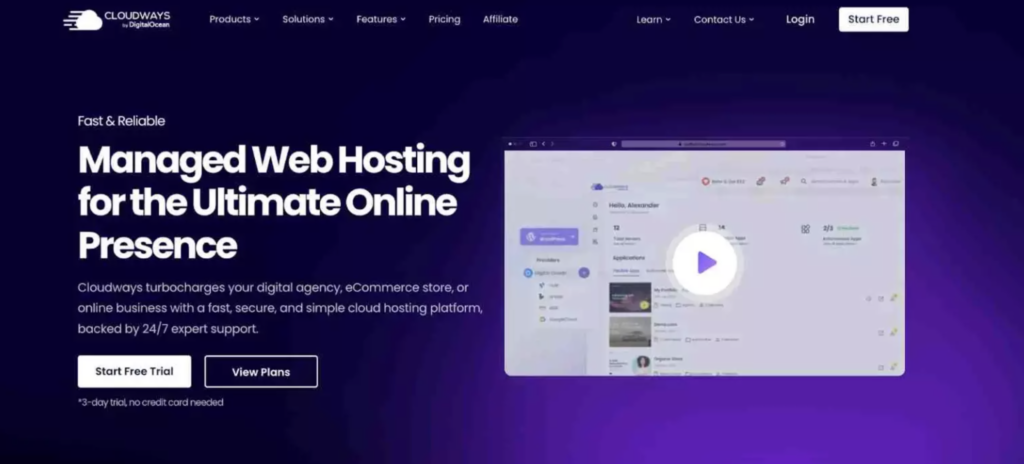
Cloudways shines with its flexibility, letting you pick from five cloud providers. For WordPress, their Vultr High Frequency plans with NVMe SSDs and Cloudflare Enterprise (an add-on) often outperform competitors. They use advanced caching (Memcached, Varnish, Redis, and their Breeze plugin) and PHP 8.2-ready servers.
In tests, Cloudways’ response times can dip as low as 100–300ms, especially on Vultr or GCP plans, with load times often under 1 second. A 2025 test showed Cloudways beating WP Engine in server response time and TTFB (Time to First Byte). They don’t offer an uptime guarantee but maintain 99.99% uptime in practice, with 65+ global data centers for low latency.
Verdict
Cloudways edges out WP Engine for raw speed, especially on high-performance plans like Vultr HF or GCP. Its global data centers and NVMe SSDs give it an advantage for latency-sensitive sites. WP Engine is still fast and consistent, but it’s best on higher-tier plans with GCP hardware.
2. Features: What’s in the Box?
Both hosts offer robust features, but their focus areas differ.
WP Engine
WP Engine is all about WordPress optimization. You get:
- Automatic daily backups (60 days, 40 checkpoints).
- Three environments (development, staging, production) with advanced table copying.
- Free StudioPress themes (30+ premium themes, worth hundreds).
- Free global CDN and EverCache for speed.
- Free migrations via the WP Migrate plugin (no expert help).
- Malware scanning and threat detection.
- GeoTarget for location-based content (higher plans).
Their staging is a developer’s dream, letting you test changes thoroughly. However, features like application performance monitoring (APM) and phone support are locked behind pricier plans, and they restrict some caching plugins (e.g., WP Super Cache).
Cloudways
Cloudways offers flexibility and control:
- Automatic daily backups (on-demand or scheduled, stored 30 days).
- Staging environment (simpler than WP Engine’s but effective).
- Free Let’s Encrypt SSL and Cloudflare Enterprise (add-on).
- Breeze plugin for caching (though some prefer FlyingPress).
- Free migrations with expert assistance.
- Unlimited sites on any plan.
- One-click scaling for CPU, RAM, and storage.
- Team collaboration tools (Git, SSH, SFTP, role-based access).
Cloudways’ dashboard is intuitive but more technical than WP Engine’s. It lacks premium themes and native email hosting, but you can host non-WordPress apps (e.g., Magento) on the same server.
You might also like: WP Engine vs Kinsta
Verdict
WP Engine wins for WordPress-specific perks like premium themes and advanced staging. Cloudways is better for flexibility, unlimited sites, and non-WordPress projects, making it ideal for agencies or developers.
3. Pricing: Bang for Your Buck
Both are premium hosts, but their pricing models reflect their philosophies.
WP Engine
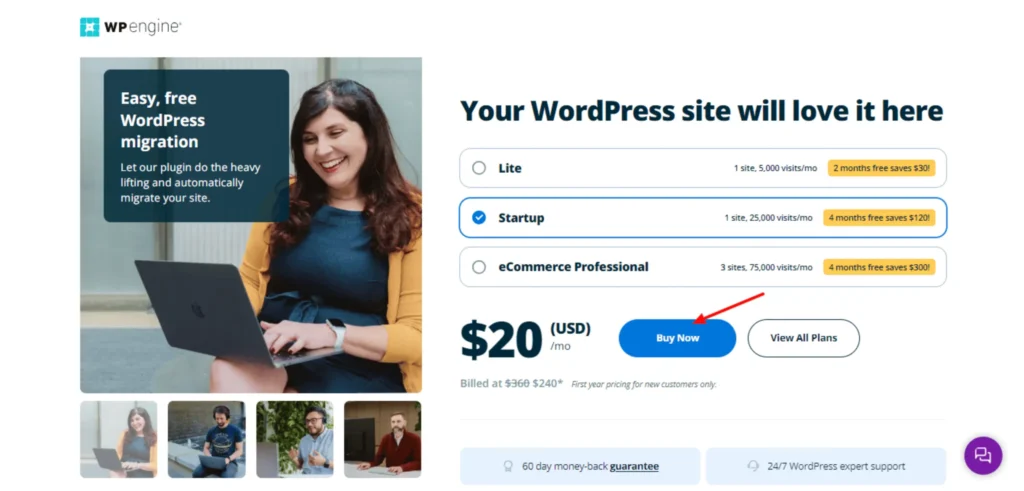
WP Engine’s plans start at $20/month (Startup) and go up to $232/month (Scale). The Startup plan includes:
- 1 site
- 25,000 visits/month
- 10 GB storage
- 50 GB bandwidth
- 60-day money-back guarantee
Higher plans add more sites, visits, and features like phone support. Overage fees are steep ($2 per 1,000 extra visits), and bandwidth caps can be restrictive. Annual billing saves four months’ worth. If you need GCP servers, you’ll need a mid-tier plan or higher.
Cloudways
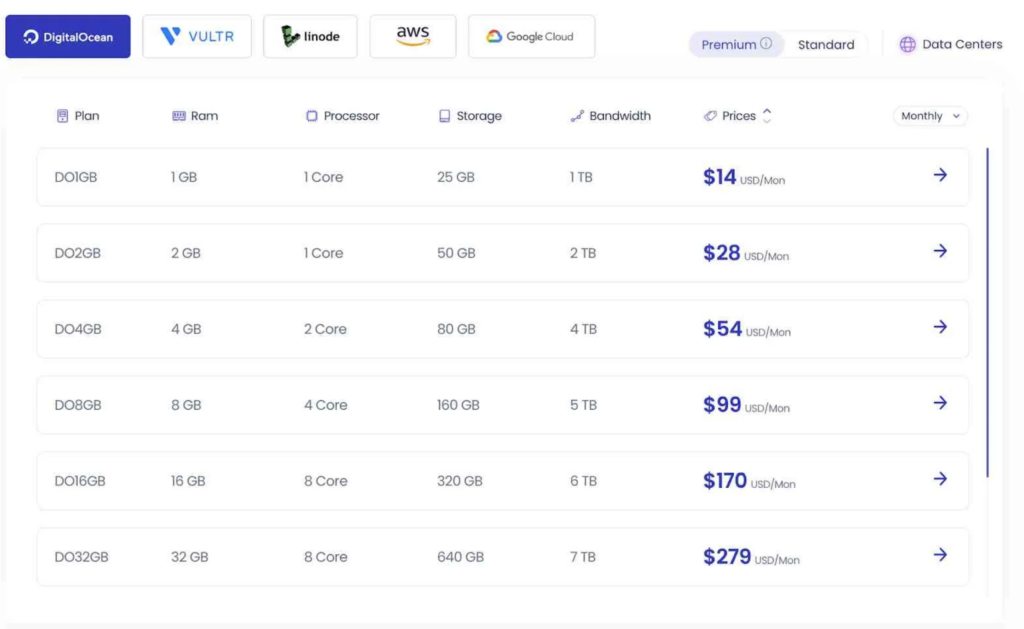
Cloudways starts at $11/month (DigitalOcean) and scales up to $111/month for GCP or AWS plans with similar specs to WP Engine. The base DigitalOcean plan offers:
- Unlimited sites
- 25,000 visits (estimated, no hard cap)
- 20 GB storage
- 1 TB bandwidth
- 3-day trial, no money-back guarantee
Cloudways’ pay-as-you-go model lets you scale resources (CPU, RAM) without upgrading plans. Overages are cheaper ($0.50 per 1,000 visits), and there’s no bandwidth cap. Annual billing gets you a discount, and you can choose cheaper providers like Vultr for small sites.
Verdict
Cloudways is more affordable and flexible, especially for multiple sites or budget-conscious users. WP Engine’s higher starting price includes premium WordPress features, but its limits on visits and bandwidth make it less cost-effective for growing sites.
4. Security: Keeping Your Site Safe
Security is critical, and both hosts take it seriously.
WP Engine
WP Engine offers:
- Daily malware scans and disk write protection.
- Free SSL certificates.
- Global Edge Security (Cloudflare add-on, extra cost).
- Clustered servers for redundancy.
- Automatic WordPress updates.
Their WordPress focus means they’re quick to patch vulnerabilities, but advanced security (e.g., DDoS protection) costs extra on lower plans.
Cloudways
Cloudways provides:
- Free Let’s Encrypt SSL and Cloudflare Enterprise (add-on).
- Dedicated firewalls and regular security patches.
- Malware Protection add-on for proactive defense.
- Automated backups and server monitoring.
- Containerized infrastructure for better isolation.
Cloudways’ security is robust, but you’ll need add-ons for premium features like Cloudflare Enterprise. Their multi-provider setup ensures redundancy across 65+ data centers.
You might also like: WP Engine vs BlueHost
Verdict
WP Engine has a slight edge for WordPress-specific security, but Cloudways’ containerized setup and add-ons like Cloudflare Enterprise make it just as secure for most users.
5. Support: Who’s There When You Need Help?
Great support can make or break your hosting experience.
WP Engine
WP Engine offers 24/7 support via live chat and email, with phone support on higher plans (not Startup). Their team consists of WordPress experts, and response times are typically under 10 minutes. Users praise their ability to resolve complex issues, like plugin conflicts, quickly. They also have a detailed knowledge base and a consultant network for advanced help.
Cloudways
Cloudways provides 24/7 support via live chat and tickets, with a Premium Support add-on for faster responses, dedicated account managers, and Slack/phone access. Their support is highly rated, with response times often under 5 minutes. The team is knowledgeable about WordPress and cloud hosting, and their dashboard includes a chat widget for instant help.
Verdict
Both offer excellent support, but Cloudways slightly outperforms with faster response times and flexible premium options. WP Engine’s WordPress expertise is unmatched, but phone support is plan-dependent.
6. Developer Tools: For the Tech Crowd
Developers need tools to streamline their work.
WP Engine
WP Engine is developer-friendly with:
- Three staging environments.
- SSH access (higher plans).
- Git integration and WP-CLI.
- DevKit for advanced workflows.
- Premium themes and GeoTarget.
Their restrictions on certain plugins can be a drawback, but their staging and ownership transfer tools are top-notch.
Cloudways
Cloudways offers:
- Staging environment (one-click).
- SSH, SFTP, and Git on all plans.
- WP-CLI and Cron Job Manager.
- No plugin restrictions.
- Team collaboration (role-based access, server transfer).
Cloudways’ modular dashboard is more technical but gives developers full control over server settings.
Verdict
WP Engine is great for WordPress developers, but Cloudways wins for flexibility, no plugin restrictions, and support for non-WordPress apps.
7. Scalability: Growing Without Hassle
Your host should grow with your site.
WP Engine
WP Engine’s EverCache and clustered servers handle traffic spikes well, supporting up to 100 million users on high-tier plans. You’ll need to upgrade plans for more PHP workers or resources, which can get pricey. Their dedicated VMs ensure consistent performance.
Cloudways
Cloudways’ vertical scaling lets you adjust CPU, RAM, and storage with one click, without changing plans. Their Kubernetes-based Cloudways Autonomous is designed for high-traffic sites, offering true auto-scaling. With 65+ data centers, they’re ideal for global audiences.
Verdict
Cloudways is the scalability champ, with seamless resource adjustments and global reach. WP Engine scales well but requires plan upgrades, which can be costlier.
The Final Word: WP Engine vs. Cloudways
So, which host should you choose? It depends on your priorities:
- Choose WP Engine if you want a fully managed, WordPress-only experience with premium themes, advanced staging, and top-tier support. It’s perfect for bloggers, WooCommerce stores, or businesses that want a hands-off approach. Best for: WordPress purists, non-technical users, and content creators.
- Choose Cloudways if you need flexibility, scalability, and the ability to host multiple or non-WordPress sites. Its affordable pricing, global data centers, and developer-friendly tools make it ideal for agencies, tech-savvy users, or growing businesses. Best for: Developers, agencies, and eCommerce sites.
My pick? WP Engine takes the crown for its unbeatable flexibility, lower costs, and superior scalability. That said, Cloudways optimization and ease of use are hard to beat for dedicated WordPress users. Try WP Engine’s 60-day money-back guarantee or Cloudways’ 3-day trial to test them yourself.
Got questions or need help deciding? Drop a comment below, and I’ll steer you in the right direction!
