Hey there! If you’re hunting for the perfect managed WordPress hosting for your website, you’ve likely come across WP Engine and Kinsta. Both are heavyweights in the WordPress hosting world, promising speed, security, and top-notch support.
But which one’s the best fit for you? I’ve dug deep into recent comparison articles, performance data, and user feedback to break it all down in this in-depth review. Let’s dive in and compare WP Engine and Kinsta across key factors like performance, features, pricing, support, and more.
By the end, you’ll have a clear idea of which host suits your needs.
Table of Contents
ToggleA Quick Intro to WP Engine and Kinsta
Before we get into the nitty-gritty, let’s set the stage. Both WP Engine and Kinsta specialize in managed WordPress hosting, which means they handle the technical stuff—server maintenance, updates, backups, and security—so you can focus on building your site.
- WP Engine is the big name in WordPress hosting, powering over 1.5 million sites across 150 countries. It’s been around since 2010, boasting a massive customer base (185,000+) and a reputation for reliability. They use a mix of Google Cloud Platform (GCP) and Amazon Web Services (AWS) for their infrastructure.
- Kinsta, founded in 2013, is the scrappy challenger. With over 120,000 clients, it’s quickly gaining ground thanks to its exclusive use of Google Cloud’s premium tier network. Kinsta focuses on speed, simplicity, and a user-friendly experience, making it a favorite for developers and agencies.
Both are premium hosts, so expect higher prices than budget options like Bluehost or SiteGround. But are they worth the cost? Let’s compare them across seven key areas.
1. Performance: Speed and Uptime
Speed is everything for your website. Slow load times can tank your SEO, frustrate visitors, and hurt conversions. Both WP Engine and Kinsta prioritize performance, but they approach it differently.
WP Engine
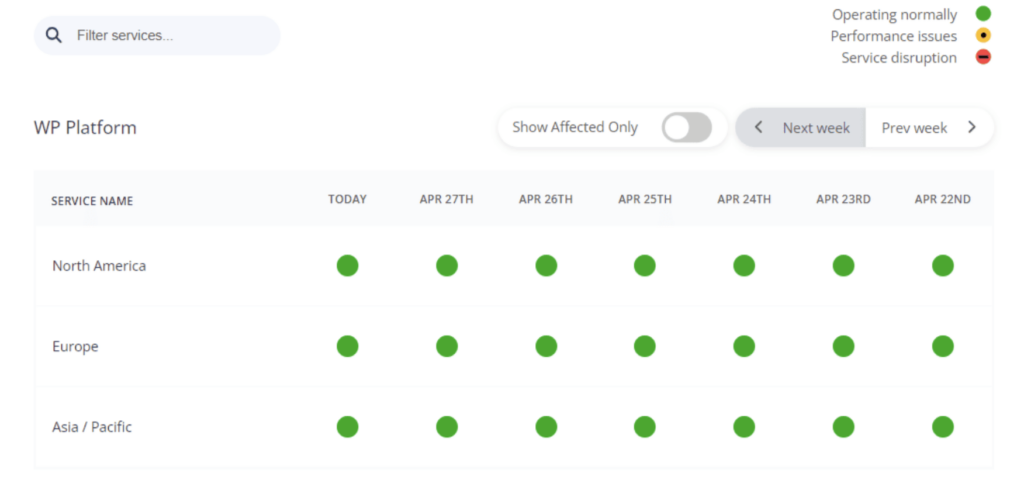
WP Engine uses its proprietary EverCache technology to boost site speed. They combine this with Varnish caching and a mix of AWS and GCP servers. For some plans, they’ve upgraded to Google’s next-gen hardware, which can cut server execution time by up to 40%. In tests, WP Engine delivers solid load times, often under 1.5 seconds, even with traffic spikes. They guarantee 99.95% uptime, and real-world data shows they hit 99.9% or higher consistently.
However, WP Engine’s performance can vary by plan. Lower-tier plans use AWS, which is reliable but not as optimized as GCP’s premium tier. Also, their CDN (powered by Stackpath/MaxCDN) is solid but not as expansive as Kinsta’s.
Kinsta
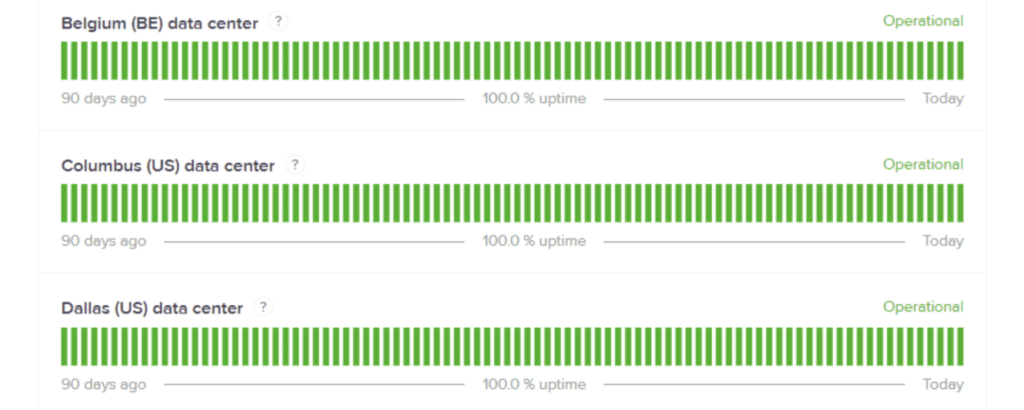
Kinsta is a speed demon, thanks to its exclusive use of Google Cloud’s premium tier across all plans. This means faster servers, better scalability, and access to Google’s C2 and C3D virtual machines. Kinsta’s Edge Caching and Nginx Fast_CGI caching further reduce load times. They also offer a Cloudflare-powered CDN with over 260 locations worldwide, which is a big win for global audiences.
In performance tests, Kinsta often edges out WP Engine. For example, a 2025 comparison found Kinsta’s average load times slightly faster (around 61ms response time vs. WP Engine’s 359ms in some tests, though this varies). Kinsta’s 99.9% uptime guarantee is slightly lower than WP Engine’s, but they monitor sites every 2 minutes and report near-perfect uptime in practice.
Verdict
Kinsta takes the lead for speed, especially for high-traffic or global sites, thanks to its GCP premium tier and expansive CDN. WP Engine is no slouch, but its performance shines brightest on higher-tier plans with GCP hardware.
2. Features: What Do You Get?
Both hosts pack their plans with managed WordPress goodies, but their feature sets differ in ways that might sway your decision.
WP Engine
WP Engine offers a robust feature list:
- Automatic daily backups (stored for 60 days, with 40 checkpoints).
- Three environments (development, staging, production) for developers.
- Free StudioPress themes (30+ premium themes, worth hundreds of dollars).
- Global Edge Security (Cloudflare add-on for DDoS protection, extra cost).
- Free migrations via the WP Migrate plugin (no expert assistance).
- Malware scanning and automatic threat detection.
- EverCache for caching and scalability.
WP Engine’s staging is a standout, letting you copy specific database tables (not just files) to production, which is great for developers. However, features like application performance monitoring (APM) are only free on higher-tier plans, and phone support is locked behind pricier plans.
Kinsta
Kinsta’s features are tailored for ease and performance:
- Automatic daily backups (14–30 days, depending on the plan) plus hourly backups and external backups to Amazon S3/Google Cloud.
- Two environments (staging and production, less flexible than WP Engine).
- Free Cloudflare integration with DDoS protection, HTTP/3, and a secure firewall.
- Free APM tool (Kinsta APM) for debugging performance issues.
- Free unlimited migrations with expert assistance.
- MyKinsta dashboard (user-friendly, supports 10 languages, includes database search/replace, PHP version switching, and more).
- No bandwidth caps, unlike WP Engine’s visitor limits.
Kinsta’s dashboard is a dream—intuitive, modern, and packed with tools. Their free migrations, handled by experts, are a huge plus for non-technical users. However, they lack premium themes and have fewer staging options.
Verdict
Kinsta wins for user-friendliness and free premium features like Cloudflare integration and unlimited migrations. WP Engine is better for developers who need advanced staging and premium themes.
Also, read: WP Engine Review
3. Pricing: Which Offers Better Value?
Managed WordPress hosting isn’t cheap, and both WP Engine and Kinsta reflect that. Let’s break down their pricing and value.
WP Engine
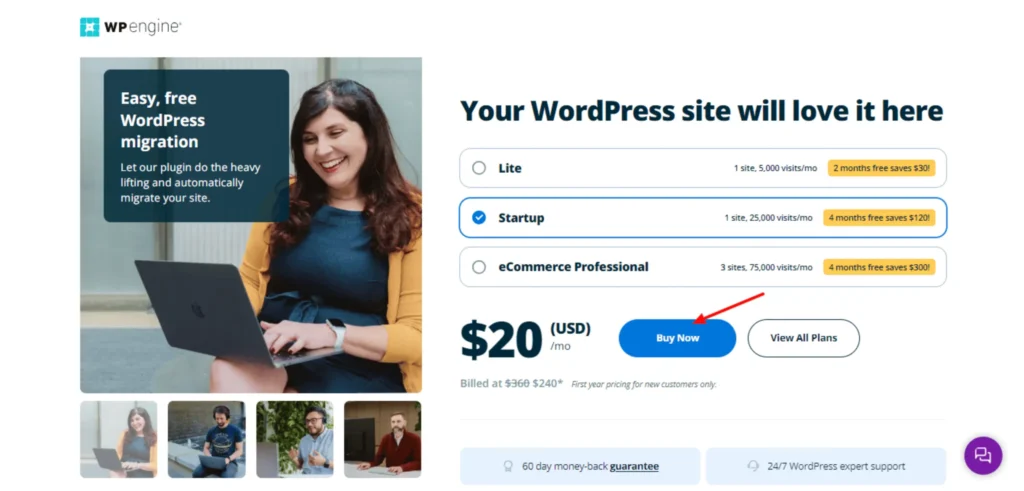
WP Engine’s plans start at $20/month (Startup) and go up to $232/month (Scale), with custom enterprise options. The Startup plan includes:
- 1 site
- 25,000 visits/month
- 10 GB storage
- 50 GB bandwidth
- 60-day money-back guarantee
Higher plans add more sites, visits, and storage, plus features like phone support and advanced security. WP Engine’s overage fees are steep ($2 per 1,000 extra visits), and bandwidth caps can be limiting. Paying annually saves you four months’ worth.
Kinsta
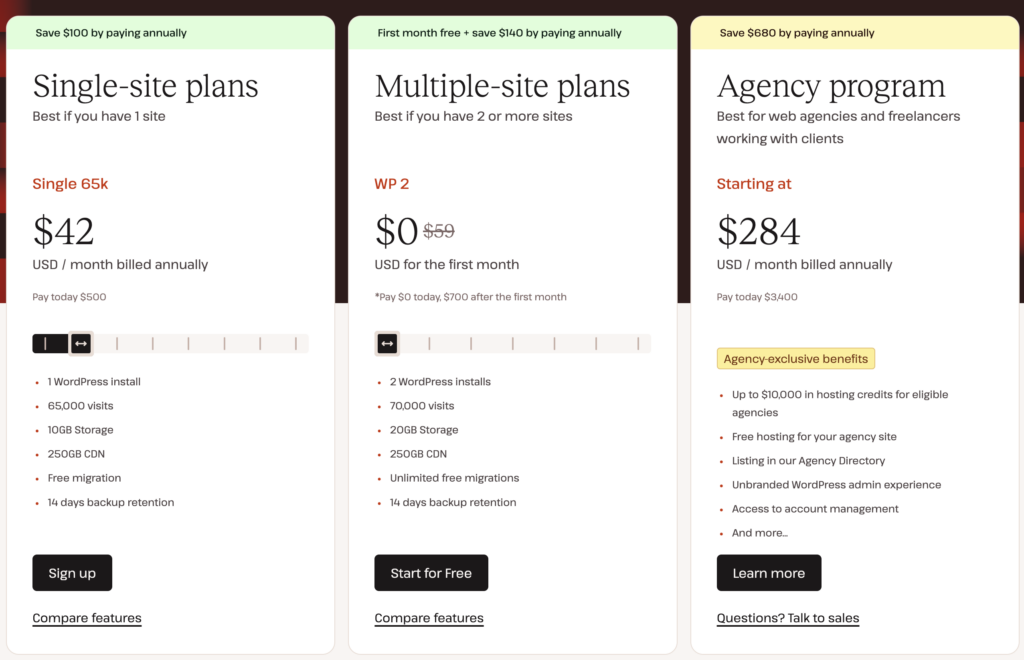
Kinsta’s pricing starts at $42/month (Starter) and goes up to $1,650/month (Enterprise 4). The Starter plan offers:
- 1 site
- 25,000 visits/month
- 10 GB storage
- 3 TB bandwidth (no caps)
- 30-day money-back guarantee
Kinsta has 21 pricing tiers, giving you more flexibility to scale. Overage fees are cheaper ($0.50 per 1,000 visits), and there’s no bandwidth limit. Annual billing saves two months’ worth.
- Also, read: WP Engine vs BlueHost
Verdict
WP Engine is more affordable at the entry level, making it better for small businesses or budget-conscious users. Kinsta’s higher starting price comes with more resources (bandwidth, storage) and no caps, which is ideal for growing sites or agencies.
4. Security: Keeping Your Site Safe
Security is non-negotiable, and both hosts take it seriously.
WP Engine
WP Engine offers:
- Daily malware scans and automatic threat detection.
- Free SSL certificates.
- WordPress-specific security features via a dedicated engineering team.
- Optional Global Edge Security (Cloudflare add-on, extra cost).
- High-availability clustered servers for redundancy.
However, advanced security features are limited to higher plans, and their Cloudflare integration isn’t free.
Kinsta
Kinsta’s security is top-tier:
- Free enterprise-level Cloudflare integration (DDoS protection, secure firewall, HTTP/3).
- Free SSL certificates.
- GeoIP blocking and DDoS scanning.
- Automatic malware cleanup.
- Fully containerized infrastructure for better isolation.
Kinsta’s Cloudflare integration is a game-changer, offering robust protection across all plans.
Verdict
Kinsta leads with its free Cloudflare integration and containerized infrastructure. WP Engine’s security is solid but requires add-ons for premium features.
5. Support: Who’s Got Your Back?
Great support can save your bacon when things go wrong.
WP Engine
WP Engine provides 24/7 support via live chat and email, with phone support on higher plans (not Startup). Their team is WordPress-certified, and response times are quick. They also have a detailed knowledge base and a network of consultants for advanced help. Users praise their expertise, though some note slower responses during peak times.
Kinsta
Kinsta offers 24/7 live chat and email support (no phone support) with WordPress experts. Their response times are lightning-fast (often under 2 minutes), and the team is known for going above and beyond. The MyKinsta dashboard includes a chat widget for instant help, and their knowledge base is comprehensive.
Verdict
Kinsta edges out WP Engine for faster response times and a more user-friendly support experience. WP Engine’s phone support is a plus for those who need it, but it’s not available on all plans.
6. Developer Tools: For the Tech-Savvy
Developers need tools to streamline workflows.
WP Engine
WP Engine is developer-friendly with:
- Three staging environments.
- SSH access (higher plans only).
- Git integration and version control.
- WP Migrate plugin for migrations.
- Premium themes and advanced staging options.
Kinsta
Kinsta offers:
- DevKinsta for local development.
- SSH access on all plans.
- Staging (less flexible than WP Engine).
- Free APM tool and PHP version switching.
- No Git integration (a drawback).
Verdict
WP Engine is better for developers due to its advanced staging and Git support. Kinsta’s DevKinsta and free tools are great but less comprehensive.
7. Scalability: Growing with Your Site
As your site grows, your host needs to keep up.
WP Engine
WP Engine’s EverCache and clustered servers handle traffic spikes well. Their plans scale up to millions of visits, but you’ll need to upgrade for more PHP workers (which handle concurrent requests). Their dedicated VMs offer better isolation for consistent performance.
Kinsta
Kinsta’s auto-scaling infrastructure and GCP premium tier make it a scalability beast. You can handle massive traffic surges without upgrading, though PHP workers are also plan-dependent. Their 37 data centers (vs. WP Engine’s 20) ensure low latency for global users.
Verdict
Kinsta wins for scalability, especially for high-traffic or global sites, thanks to its infrastructure and data center coverage.
The Final Word: WP Engine vs. Kinsta
So, which host should you choose? It depends on your needs:
- Choose WP Engine if you’re a small business, developer, or agency looking for affordable entry-level plans, advanced staging, or premium themes. It’s a great all-rounder with a proven track record and solid support. Best for: Budget-conscious users, developers, and WooCommerce stores.
- Choose Kinsta if you prioritize speed, scalability, and a user-friendly experience. Its GCP premium tier, free Cloudflare integration, and unlimited migrations make it ideal for high-traffic sites, global audiences, or agencies. Best for: Performance-driven sites, beginners, and growing businesses.
Both hosts are excellent, but Kinsta gets my overall nod for its superior performance, modern dashboard, and premium features across all plans. That said, WP Engine’s lower starting price and developer tools make it a strong contender.
Wrapping Up
Choosing between WP Engine and Kinsta is like picking between two top-tier athletes—they’re both incredible, but one might suit your game plan better. If budget and developer tools are your focus, WP Engine’s a fantastic pick. If you want blazing speed, scalability, and a seamless experience, Kinsta’s your go-to.
Still unsure? Both offer money-back guarantees (60 days for WP Engine, 30 days for Kinsta), so you can test them risk-free. Drop a comment below if you have questions or want help deciding—I’m here to help!
