
Podia is an easy-to-use platform for selling courses, digital products, and memberships, all in one place. With no transaction fees and simple tools, it’s perfect for creators who want a hassle-free way to grow their online business.
- Easy to use, no technical skills required.
- All-in-one platform for courses, memberships, and products.
- No transaction fees, keep more earnings.
- Excellent customer support.
- Customizable website options.
- Limited third-party integrations.
- Basic email marketing features.
Podia is an all-in-one platform that helps creators sell online courses, memberships, and digital products. It offers an easy way to manage content and connect with customers, making it a popular choice for many creators.
But is it really the best option for those looking to grow their business online?
Let’s take a closer look at its features, benefits, and drawbacks to see if it’s the right fit for you.
Table of Contents
ToggleWhat Exactly Is Podia?
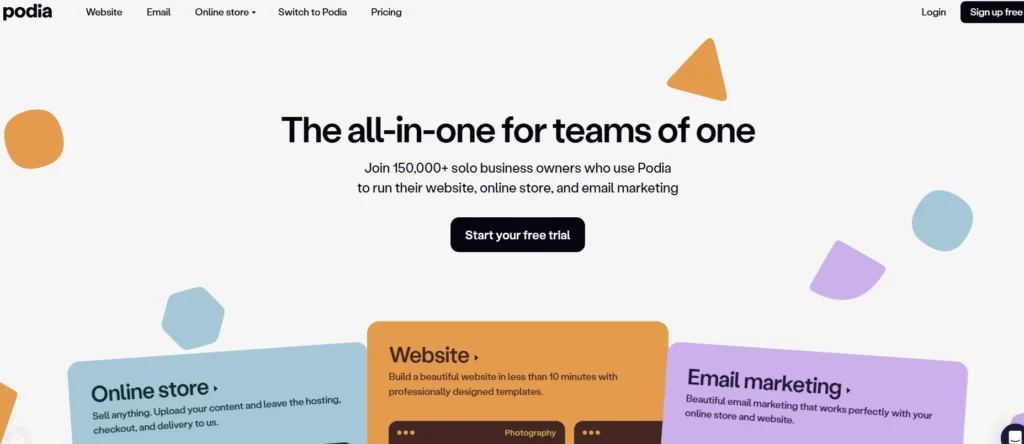
Podia is an online platform that allows creators to easily sell digital products such as online courses, memberships, coaching services, and downloadable content, all in one place.
It’s built to be user-friendly, so creators can design, manage, and sell their content without needing any technical expertise. With Podia, you can upload videos, create course modules, offer digital downloads like eBooks or printables, and even run membership programs for your audience.
The platform simplifies the process of monetizing your skills and knowledge, allowing you to focus on creating and growing your business, while Podia handles the technical details.
Whether you’re just starting out or looking to scale, Podia offers everything you need to run an online business smoothly.
Key Features of Podia

✅Course Builder: Easily create online courses with a mix of videos, quizzes, text, and files. You can set up drip content to release lessons over time, keeping learners engaged.
✅Digital Downloads: Sell a variety of digital products such as eBooks, templates, audio files, checklists, and other downloadable content. It supports all file types, giving you flexibility in what you offer.
✅Memberships: Run subscription-based communities or memberships. Provide members with exclusive content and set up recurring payments for continuous access to your content.
✅Website Builder: Build a custom website to showcase your courses, digital products, and blogs. You can also collect email subscribers directly through your site.
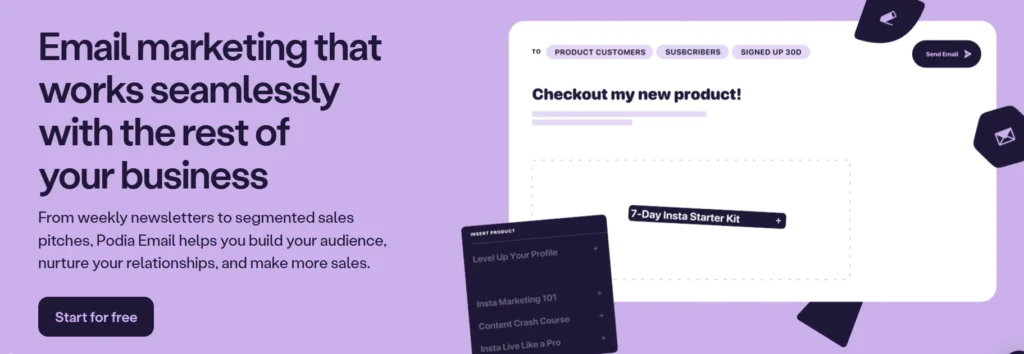
✅Email Marketing: Send newsletters, messages, and automated email sequences to your customers. Podia makes it easy to nurture leads and engage with your audience via email marketing campaigns.
✅Payments: Accept payments securely from customers worldwide, with one dashboard to manage all transactions. Podia supports various currencies, making it easier for creators to sell globally.
✅Messaging: Communicate directly with customers inside the platform. You can engage with them through chat, making it easy to answer questions or offer support.
✅No Transaction Fees: Unlike other platforms that charge a percentage of your sales, Podia allows you to keep all your earnings, minus the standard payment processor fees.
✅Bundles: Combine multiple products like courses, digital downloads, or memberships into one discounted package deal. This makes it easy to offer more value to your customers.
✅Coupons: Create discount codes, limited-time offers, or special promotions to attract more buyers. Podia’s coupon feature helps you run effective marketing campaigns and increase sales.
Does Podia Offer a Free Trial?
Yes, Podia offers a 30-day free trial, giving you full access to all features available in the paid plans. This allows you to explore everything Podia has to offer before committing to a subscription.
What You Get During the Free Trial?
- Unlimited Products: You can create and sell an unlimited number of courses, digital downloads, memberships, coaching services, and webinars without any restrictions.
- Website Builder: Podia lets you build a custom website for your business, complete with pages, a blog, and email capture forms to grow your audience.
- Online Store: Set up sales pages for your products, create bundles, offer coupons, and process payments securely via Stripe.
- Email Marketing: Use Podia’s built-in email marketing tools to manage up to 100 subscribers. You can send newsletters, set up automations, segment your audience, apply tags, and track results with analytics.
- Customer Support: You’ll have access to Podia’s support team through chat, available seven days a week, to assist with any questions or issues you may have.
- Custom Domain: You can connect your own domain name to your Podia site for a fully branded experience.
- Additional Tools: The trial also includes features like quizzes, drip content for courses, live chat with customers, and integrations with tools like Zoom.
After 30 days, you will need to upgrade to a paid plan to continue using Podia’s services. Additionally, if you wish to grow your email list beyond 100 subscribers, you’ll need to purchase an add-on for more email credits.
Podia Pricing Plans Overview
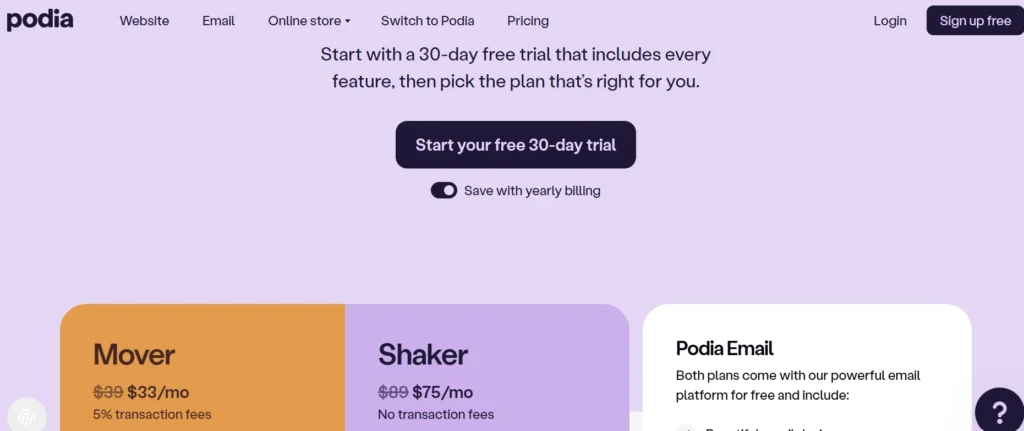
Mover Plan – $39/month ($33/month with annual billing)
The Mover plan is perfect for creators just starting out who want access to all the essential tools at an affordable price. Here’s what you get:
- 5% Transaction Fees: A small fee is taken from your sales.
- Website: Build a custom website to showcase your products.
- Online Store: Set up an online store to sell courses, digital products, and memberships.
- Email Marketing: Use Podia’s email tools to manage up to 100 subscribers, send newsletters, and automate emails.
- Unlimited Products: Sell as many courses, downloads, and memberships as you want.
- Blogging: Add a blog to your website to connect with your audience.
- Custom Domain: Use your own domain name for a branded experience.
- 24/7 Support: Access customer support whenever you need it.
- No Affiliate Marketing: This plan does not include affiliate marketing features.
Shaker Plan – $89/month ($75/month with annual billing)
The Shaker plan is ideal for creators who want to scale their business with additional features and no transaction fees. Here’s what you get:
- No Transaction Fees: Keep 100% of your sales revenue.
- Website: Build a fully customizable website.
- Online Store: Set up and sell products in your online store.
- Email Marketing: Advanced email marketing tools, including automations and sales metrics.
- Unlimited Products: Sell as many courses, downloads, and memberships as you like.
- Blogging: Create and manage a blog for content marketing.
- Custom Domain: Use your own domain name to personalize your site.
- 24/7 Support: Get help whenever you need it with around-the-clock support.
- Affiliate Marketing: Ability to set up affiliate programs and earn through referrals.
- Podia Email: Access Podia’s powerful email features for better customer engagement.
Podia Email
Both the Mover and Shaker plans include Podia’s email platform at no extra cost. Here’s what you get:
- Beautiful Email Designs: Choose from professional templates for your emails.
- Email Automations: Set up automated sequences to engage and convert your audience.
- Analytics & Sales Metrics: Track email performance with detailed analytics.
- Free for Up to 100 Subscribers: Send unlimited emails to up to 100 subscribers for free.
Podia Email helps you stay connected with your audience and grow your business with ease.
Podia Refund Policy
Podia does not provide refunds or prorated refunds for paid subscriptions. You can cancel your plan at any time, but you’ll continue to have access until the end of your billing period. No refunds are given for unused time.
For customer refunds on the products you sell (like courses or downloads), you can issue them whenever you choose through Stripe, Podia’s payment tool. You have full control over your own refund policy. Podia does not set rules for refunds on your sales.
Pros & Cons
Pros
- Easy to use, no technical skills needed
- All-in-one platform for courses, products, memberships, and emails
- No transaction fees on paid plans
- Built-in email marketing with automation and analytics
- Allows custom domain for a professional look
Cons
- Limited customization options
- Lacks advanced features for websites and email marketing
- No mobile app for managing on the go
- Not designed for selling physical products
Customer reviews of Podia
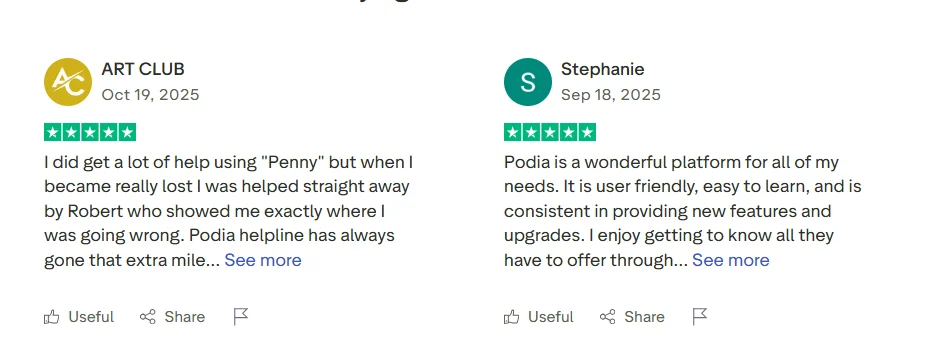
Source: Trustpilot
FAQs
❓Can I use my own domain with Podia?
Yes, Podia allows you to connect your custom domain to your site, so you can have a fully branded experience for your online business.
❓Does Podia offer email marketing?
Yes, Podia includes built-in email marketing tools for newsletters, automations, and analytics. You can manage up to 100 subscribers for free with the included features.
❓Can I sell physical products on Podia?
No, Podia is focused on digital products like courses, eBooks, and memberships. It does not have features for managing physical products, such as inventory or shipping.
❓Is Podia good for beginners?
Yes, Podia is a great choice for beginners because of its simple interface and easy setup process. It’s designed for creators who don’t want to deal with complicated tech.
Quicklinks:
Final Thoughts
Must say, Podia is a solid and user-friendly platform for creators looking to sell online courses, memberships, and digital products. Its all-in-one approach makes it easy to manage your business without needing technical skills.
With no transaction fees on paid plans, built-in email marketing, and customizable websites, it’s a great choice for creators at any level.
While it may have some limitations in terms of customization and community features, Podia offers a straightforward, affordable solution for anyone looking to grow their online business.
