
I recommend DataCamp for its interactive, hands-on approach to learning data science and analytics. With expert-led courses and personalized learning paths, it’s a great choice for anyone looking to gain practical skills in data analysis, machine learning, and more.
- Structured Learning Path
- DataCamp has a mobile app for learning
- Beginner-Friendly
- Interactive learning with coding challenges.
- Expert-led courses by industry professionals.
- Personalized learning paths for tailored learning.
- Offers practical, hands-on experience with real-time feedback.
- High subscription costs for long-term use.
- Certificates are only available with a paid subscription.
Picture this: You’re at your kitchen table, coffee in hand, feeling stuck in a job that doesn’t excite you anymore. Then you stumble on DataCamp, and suddenly data isn’t scary – it’s your ticket to something better. In this DataCamp review, I’ll share my real journey from curious newbie to landing analytics gigs, plus all the fresh details you need for 2026.
It’s perfect if you’re just starting out or want to level up without the hassle. Hands-on fun in Python, SQL, and more, at a price that won’t break the bank. Let’s jump in!
Table of Contents
ToggleGetting Started With DataCamp: Navigating Your Learning Path
DataCamp does an excellent job of structuring its vast library of content into manageable and goal-oriented paths. You’re not just thrown into a sea of courses; you are guided from the very beginning.
Career & Skill Tracks
The platform organizes its learning into two primary categories: Career Tracks and Skill Tracks. This distinction is crucial for tailoring your education to your specific goals.
Career Tracks are comprehensive, curated roadmaps designed to prepare you for specific roles like Data Analyst, Data Scientist, or Data Engineer. These tracks are meticulously structured, starting with foundational concepts and progressively building to advanced topics. For instance, when I embarked on the “Python Programmer” track, I was impressed by the logical flow, which included 18 courses covering not just Python basics but also essential tools like Shell and Git.
This holistic approach ensures you don’t have knowledge gaps. A great feature is the ability to take skill assessments to bypass courses on topics you’re already familiar with, saving valuable time and allowing you to focus on new material.
Skill Tracks, on the other hand, are more focused and are designed to help you master a specific technology or methodology. There are over 50 skill tracks available.
For example, my interest in MLOps led me to the “MLOps Fundamentals” track, a concise yet thorough four-course program that provided about 14 hours of targeted learning content. These tracks are perfect for upskilling or diving deep into a particular area of interest without committing to a full career path.
DataCamp Courses
Beyond the structured tracks, DataCamp offers a massive catalog of over 430 individual courses. These are created by a community of over 260 industry experts, ensuring the content is both relevant and authoritative. If you prefer a more à la carte approach to learning, you can easily pick and choose courses to fill specific knowledge gaps.
Each course is broken down into easily digestible chapters with short video lectures followed immediately by interactive exercises and quizzes. This “learn by doing” methodology was a game-changer for me. Instead of passively watching hours of video, I was constantly engaged, applying concepts as soon as I learned them. This active recall process significantly improved my information retention.
DataCamp Datalab: Your Integrated Workspace
Perhaps the most impressive feature of the platform is DataCamp Datalab. Hands-on practice is non-negotiable when learning tech skills, and switching between a learning platform and a separate local coding environment can be cumbersome. Datalab solves this problem by providing a powerful, cloud-based workspace directly in your browser.
The experience is incredibly smooth. You can create dedicated workspaces, write and execute code, and even integrate generative AI tools like GPT-3 and GPT-4 to help generate or explain code snippets when you get stuck.
The workspace also comes pre-loaded with over 15 sample databases, giving you immediate access to real-world data to practice on. Furthermore, you can connect to a variety of external databases, making it feel like a full-fledged data lab. All your work is saved automatically, so you can pick up right where you left off in your next session.
DataCamp Certifications: Validating Your Skills
DataCamp offers a tiered certification system to help you formally validate your knowledge. These are categorized into Fundamentals Certifications, Technology Certifications, and Career Certifications.
- Career Certifications in fields like Data Analyst, Data Scientist, and Data Engineer are the most rigorous. While DataCamp notes its Data Analyst certification was rated #1 by Forbes, it’s important to understand this doesn’t mean it’s a university-accredited degree. Rather, it is an industry-recognized validation of your job-ready skills.
- Technology Certifications allow you to prove your proficiency in specific tools. DataCamp has partnered with industry leaders like Microsoft for the “PL-300: Microsoft Power BI Data Analyst” exam and Alteryx for its “Alteryx Fundamentals” certification.
- Fundamentals Certifications, such as AI and Data Literacy, are great for demonstrating a foundational understanding of key concepts.
While these certifications are not a substitute for a formal degree, they are a powerful way to enhance your resume and demonstrate a verified skill set to potential employers.
The User Experience of Datacamp: Smooth and Intuitive
From the moment I signed up, I found the platform’s user experience to be exceptional. The interface is clean, modern, and incredibly easy to navigate. Whether on a desktop or the mobile app (available for iOS and Android), I never encountered glitches.
The content is well-organized, and you’re never left feeling confused or overwhelmed by the options. This thoughtful design makes the learning process feel less like a chore and more like an engaging journey.
What Is DataCamp and Who’s It For? 🤔
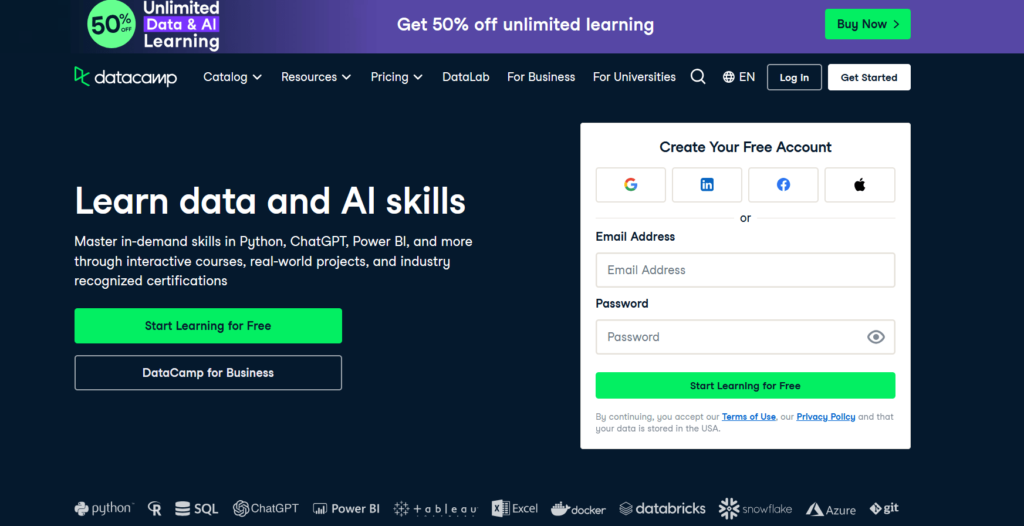
DataCamp is like a gym for your data skills except instead of dumbbells, you’re lifting Python scripts and SQL queries. Founded in 2013, it has grown into a go-to platform for anyone seeking to learn data science, machine learning, or analytics.
With courses taught by over 260 industry experts, it’s packed with real-world know-how.
Who’s it for?
- Beginners curious about data science but clueless where to start.
- Career changers aiming for roles like data analyst or data scientist.
- Professionals (marketers, finance folks, etc.) who want to level up with data skills.
- Teams at companies (think Google or eBay) looking to upskill in AI and analytics.
It’s not just for coders—DataCamp offers non-coding courses as well, such as data literacy and Tableau basics. If you’re ready to make data your superpower, this platform’s got your back.
Pricing Table of DataCamp
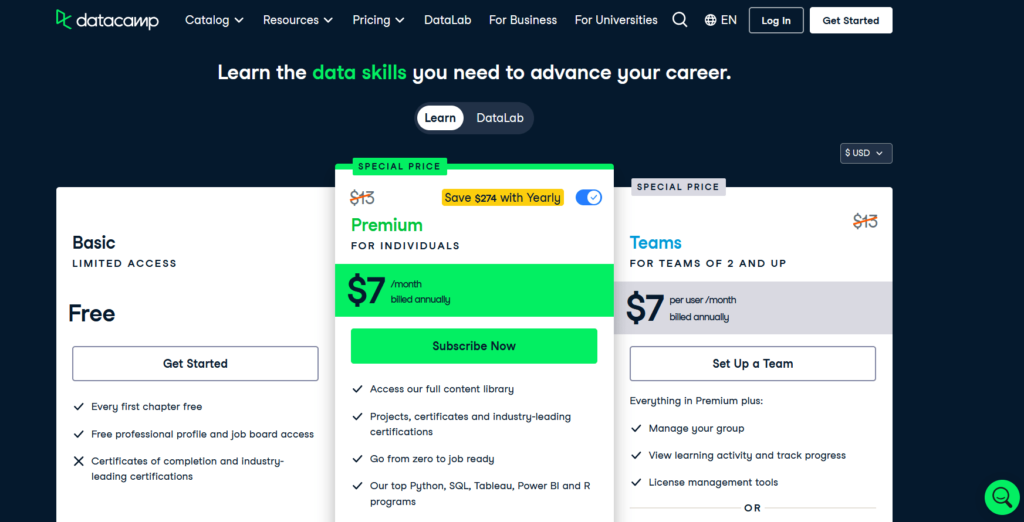
DataCamp’s pricing is straightforward, with plans for individuals, teams, and businesses. Here’s the 2026 breakdown based on their official site:
| Plan | Price (per month, billed annually) | Total Annual Cost (USD) | Key Features |
|---|---|---|---|
| Basic | $0 | $0 | Every first chapter free, free professional profile, job board access |
| Premium | $7 | $84 | Full content library, projects, certificates, Python, SQL, Tableau, Power BI, R |
| Teams | $7 per user | $84 per user | Everything in Premium, plus group management, progress tracking, license management |
Note: The yearly Premium plan saves you over 60% compared to monthly billing. No refunds are available, but you can cancel at any time. Students and educators receive free access to over 1,500 hours of content after submitting their application.
DataCamp operates on a subscription model. You can get started with a free Basic account, which grants you access to the first chapter of every course and three free Datalab workspaces. This is a great way to explore the platform and see if the teaching style works for you.
To unlock the full platform, you’ll need a Premium subscription. This gives you unlimited access to all courses, tracks, projects, and certifications. While pricing can vary, it is significantly more affordable than traditional bootcamps. For those committed to learning, the annual plan often provides a substantial discount.
There is also a separate subscription for enhanced workspace features if you require more computational power. Keep an eye out for promotions, as DataCamp frequently offers discounts of up to 50%.
How To Open A DataCamp Account?
Getting started on your data science journey with DataCamp is a straightforward and rewarding process. The platform is designed to get you learning as quickly as possible, and creating an account is the first simple step. Here’s a step-by-step guide to get you set up in just a few minutes.
Step 1: Visit the DataCamp Website
First, open your web browser and navigate to the official DataCamp website at DataCamp.com. You’ll be greeted by their homepage, which typically highlights current offers and popular learning tracks.
Step 2: Create Your Free Account
Look for a prominent button that says “Create Your Free Account” or “Get Started.” This is usually located in the top-right corner or the center of the homepage. Click on it to begin the registration process.
Step 3: Choose Your Sign-Up Method
DataCamp offers a few convenient ways to create your account:
- Social Logins: You can sign up using your existing Google, Facebook, or LinkedIn account. This is the fastest method, as it will pre-fill some of your information and link the accounts with a single click.
- Email and Password: If you prefer to keep your accounts separate, you can sign up using your email address. Simply enter your email, create a secure password, and click the “Get Started” button.
Step 4: Personalize Your Learning Journey
Once you’ve registered, DataCamp will ask you a few short questions to personalize your experience. This is not a test! It’s designed to understand your current skill level, your career goals, and what you’re interested in learning.
Be honest with your answers. This information helps DataCamp recommend the most relevant Career Tracks, Skill Tracks, and Courses for you. This step ensures that you start with content that is perfectly matched to your needs, whether you’re a complete beginner or looking to upskill in a specific area.
Step 5: Explore Your Dashboard and Start Learning!
Congratulations, you’re in! You will now be taken to your personal dashboard, often called “My Progress.” This is your central hub for learning.
Take a moment to look around. On the left-hand sidebar, you’ll see the key navigation options:
- Career Tracks: Comprehensive learning paths for specific jobs.
- Skill Tracks: Shorter paths to master a particular skill.
- Courses: Individual courses on hundreds of topics.
- Projects: Real-world scenarios to apply your skills.
- Certifications: Programs to validate your expertise.
That’s it! You have successfully created your DataCamp account and can now begin exploring the vast library of content. Start with the first chapter of any course for free to get a feel for the platform, and embark on your path to mastering data.
Of course. Here is freshly written, detailed content for each of the topics you requested, designed to fit seamlessly into your blog review.
DataCamp Certifications: What Are They Worth?
One of the most common questions learners have is about the value of certificates. DataCamp has a multi-tiered approach to validating your skills, and it’s crucial to understand the difference between them.
Statements of Accomplishment:
For every individual course and track you complete, DataCamp awards you a Statement of Accomplishment. Think of this as proof of completion. It’s great for sharing on your LinkedIn profile to show your commitment to continuous learning, but it is not a formal, proctored certification.
Formal Certifications:
This is where DataCamp provides true, industry-recognized validation. These are not handed out for simple completion; you must pass a series of rigorous, timed exams and practical assessments to earn them. DataCamp offers two main types of formal certifications:
Career Certifications:
These are designed to prove you have the comprehensive skills for a specific job role. The primary certifications are Data Analyst and Data Scientist. Earning one of these signifies that you are job-ready.
Technology Certifications:
These focus on proving your mastery of a specific tool. Some of these are created in partnership with industry leaders, which adds significant weight and credibility. Examples include the SQL Associate Certification and exam prep for the PL-300: Microsoft Power BI Data Analyst certification.
In short, while the automatic “Statements” are nice motivators, the formal, exam-based Certifications are what you should aim for to truly validate your skills for employers.
Is DataCamp Accredited?
This is a critical point to understand: No, DataCamp is not an accredited academic institution.
Accreditation is a formal status granted by an official educational body (like a university) that confirms a program meets certain academic standards. DataCamp’s courses do not provide university credits.
Instead, DataCamp focuses on industry recognition. Its value doesn’t come from academic credits, but from teaching practical, job-ready skills that are in high demand by employers. The formal certifications are designed to be a signal to companies that you possess a specific, verifiable skill set.
If your goal is to earn a formal degree or university-level credits, a platform like Coursera or edX, which partners with top universities, would be a better fit. However, if your goal is to acquire practical skills to get hired or promoted in a data role, DataCamp’s industry-focused approach is precisely what you need.
DataCamp for Business: Upskilling Your Team
DataCamp extends its platform beyond individual learners to help organizations become more data-driven. DataCamp for Business is a flexible online training solution used by over 2,500 companies, including giants like Google, PayPal, and eBay.
It’s designed to upskill employees across all roles- from teaching non-coding essentials to the marketing team to advanced machine learning for the data science division. Key features for businesses include:
- Custom Learning Paths: Admins can assign specific courses or create custom tracks tailored to team goals.
- Progress Tracking: Dashboards allow managers to monitor their team’s learning progress, skill development, and course completion rates.
- Flexible Plans: DataCamp offers a Teams plan for smaller groups (starting at 2 users) and a custom-priced Enterprise plan for larger organizations that includes more advanced reporting and features.
For any company looking to foster data literacy and build a more skilled workforce, DataCamp for Business offers a scalable and effective solution.
DataCamp for Universities and College Students
DataCamp is heavily invested in empowering the next generation of data professionals and offers excellent programs for academia.
DataCamp for Universities
In a standout offering, DataCamp provides free access for educators and their students. Professors and teachers can create a “DataCamp Classroom” and invite their students, giving them full access to over 1,500 hours of premium content. Educators can create assignments from DataCamp’s library and use a dedicated dashboard to track student progress. It’s an invaluable resource for supplementing a formal curriculum with practical, interactive learning.
DataCamp for College Students
If you are a student enrolled in a degree-granting college or university, you are eligible for a 50% discount on the DataCamp Premium membership. This student plan unlocks the entire platform—all 430+ courses, career tracks, projects, and certifications—at a significantly reduced price. It’s an affordable way for students to build a practical skill set and a project portfolio that will help them stand out to employers upon graduation.
DataCamp Updates: An Evolving Platform
A subscription to DataCamp is an investment in a platform that is constantly growing and evolving. It is not a static library of courses. Here are the kinds of updates you can expect:
- New Courses and Tracks: DataCamp regularly adds new content to keep up with the latest industry trends and technologies. You can check their roadmap to see what’s coming next.
- Feature Enhancements: The platform itself is always being improved. A recent major update was the deep integration of AI into the Datalab workspace, allowing you to use generative AI to help write, debug, and explain code.
- Live Events and Competitions: DataCamp frequently hosts free online events, like its “Radar” series, featuring talks from top industry experts on cutting-edge topics like AI in data analytics. They also host regular competitions to help you sharpen your skills against other learners.
This commitment to staying current ensures that your skills remain relevant and your subscription continues to provide new value over time.
DataCamp Review: Features in Detail
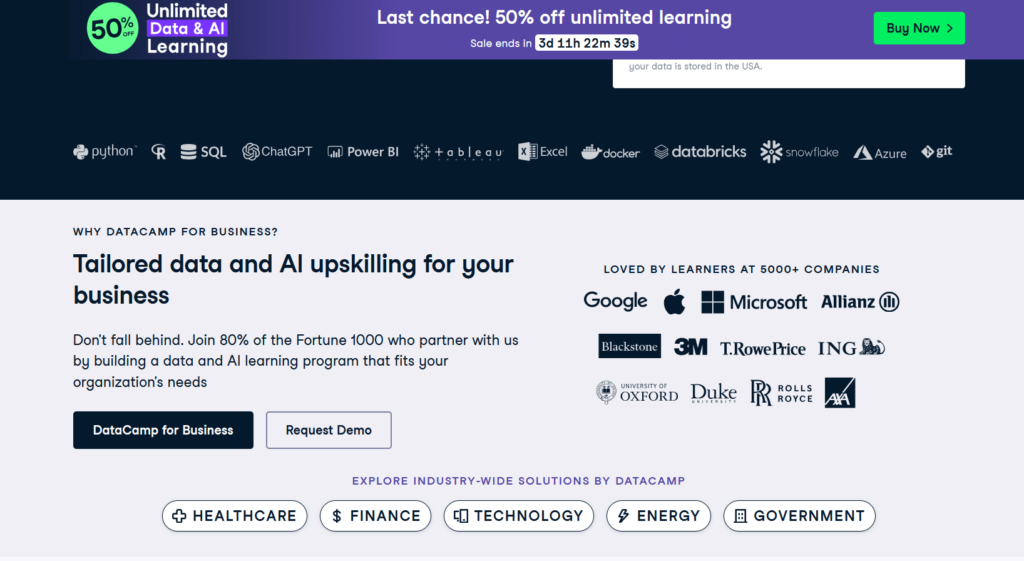
DataCamp is a powerhouse for anyone looking to conquer data science, AI, or analytics. With over 15 million learners across 180 countries, it’s a go-to platform for beginners, career switchers, and pros alike. But what makes it tick?
Let’s dive into 10 core features that set DataCamp apart, exploring how each one helps you learn smarter, faster, and with confidence. Whether you’re coding in Python or building dashboards in Tableau, these tools are your ticket to data stardom!
1. Interactive Coding Environment
DataCamp lets you code right in your browser—no software downloads or setup hassles needed. Each course pairs short lessons with hands-on exercises, where you write code and get instant feedback.
If you mess up, hints or solutions guide you without spoon-feeding. For example, in the “Introduction to Python” course, you can practice loops or pandas functions in real time, seeing results instantly.
Benefits:
- Saves time by skipping complex installations (no Anaconda or RStudio needed).
- Perfect for beginners intimidated by local coding setups.
- Instant feedback keeps you engaged and builds confidence.
- Works on any device with a browser (Chrome, Safari, Firefox recommended).
Why It Matters: This cloud-based setup lowers the barrier to learning, letting you focus on coding, not tech headaches. It’s a gamechanger for newbies and pros who want quick practice.
2. Bite-Sized Video Lessons
Courses blend short videos (2–5 minutes) with exercises, delivered by over 260 industry experts, including data scientists from Google and Looker. These videos break down complex concepts, such as machine learning or SQL joins, with clear visuals and real-world examples. For instance, the “Data Visualization with ggplot2” course utilizes charts to demonstrate how R can effectively showcase your data.
Benefits:
- Short clips fit busy schedules or short attention spans.
- Expert instructors bring practical insights, not just theory.
- Visuals (e.g., code demos or dashboards) make abstract ideas concrete.
- Paired with exercises, videos reinforce learning through action.
Why It Matters: The digestible format keeps you hooked, and expert-led content ensures you’re learning skills employers value. It’s like having a mentor in your pocket
3. Career and Skill Tracks
DataCamp offers 51 skill tracks (e.g., “SQL Fundamentals”) and 12 career tracks (e.g., “Data Scientist with Python”) to guide your learning. Skill tracks (3–10 hours) focus on specific tools, while career tracks (10–22 hours) prep you for roles like data analyst or machine learning engineer.
Each track curates courses, projects, and assessments in a clear roadmap. For example, the “Data Analyst with R” track covers data cleaning to visualization in 6 courses.
Benefits:
- Structured paths prevent overwhelm with 570+ courses to choose from.
- Career tracks build job-ready skills with portfolio projects.
- Certifications for completed tracks boost your resume.
- Tracks adapt to your level, from beginner to advanced.
Why It Matters: These tracks serve as a GPS for your data journey, ensuring you learn what’s relevant and stay on course to achieve your goals.
4. Real-World Projects
DataCamp’s projects enable you to apply skills to real-world scenarios, such as analyzing Netflix data or building a spam filter. You work in a cloud-based Jupyter Notebook or R environment, tackling tasks that mimic workplace challenges. For example, the “Analyzing Police Activity with pandas” project has you clean and visualize real datasets.
Benefits:
- Builds portfolio pieces to impress recruiters.
- Hands-on practice bridges the gap between theory and real-world application.
- Guided steps with hints support beginners.
- Projects match your skill level, growing tougher as you improve.
Why It Matters: Employers want proof you can do the work. These projects give you tangible results to showcase, setting you apart from self-taught peers.
5. DataCamp Workspace
Workspace is a cloud-based coding playground where you can experiment, analyze data, or build dashboards. It supports Python, R, SQL, and tools such as Pandas or ggplot2, with 15 sample databases (e.g., e-commerce or sports statistics) or connections to external databases like PostgreSQL. You can share your work via links or publish notebooks.
Benefits:
- No local setup required, code anywhere with an internet connection.
- Preloaded datasets save time for practice or prototyping.
- Shareable outputs (e.g., visualizations) impress colleagues or clients.
- Tracks progress, letting you save and resume work.
Why It Matters: Workspace is like your personal data lab, perfect for honing skills or testing ideas without risking your laptop’s storage. Some users report missing GPU access for heavy machine learning tasks, but it’s sufficient for most learners.
6. Certifications
Earn certificates for courses, skill tracks, or career tracks, like “Data Scientist with Python.” While not university-accredited, they’re recognized by employers like Google and Uber for showing practical skills. You can add them to LinkedIn or your resume with a single click.
Benefits:
- Signals dedication and competence to hiring managers.
- Career track certifications cover end-to-end skills for specific roles.
- Easy to share online, boosting your professional profile.
- Motivates you to complete challenging tracks.
Why It Matters: In a competitive job market, certifications give you an edge, especially when paired with projects. They’re not degrees, but they carry weight in terms of practical know-how.
7. Mobile App
DataCamp’s mobile app (4.8/5 on iOS, 4.7/5 on Android) lets you learn on the go. It supports video lessons, coding exercises, and offline mode for some content. You can track streaks, earn XP (experience points), and sync progress with your desktop account.
Benefits:
- Fits learning into commutes, breaks, or travel.
- Gamified streaks and badges keep you motivated.
- Offline mode is helpful when Wi-Fi is unreliable.
- Responsive design makes coding possible (though simpler tasks shine on mobile).
Why It Matters: The app makes learning flexible, allowing you to fit in a SQL query or AI lesson at any time and from anywhere. Complex coding is better on a desktop, but the app is a lifesaver for quick practice.
8. AI-Assisted Learning
Built-in AI tools offer tailored feedback, code explanations, and career advice. For example, if you’re stuck on a Python exercise, the AI reviews your code and suggests fixes without giving away the answer. It also consumes XP, encouraging you to try first.
Benefits:
- Personalized help feels like a tutor guiding you.
- Code reviews improve your skills faster than trial-and-error.
- Career tips (e.g., resume tweaks) align learning with job goals.
- Balances independence with support for stuck moments.
Why It Matters: The AI feature makes learning smarter, catches errors early, and boosts confidence, especially for beginners tackling complex syntax.
9. Community and Job Board
DataCamp’s community lets you ask questions, share projects, or collaborate with 15 million learners. The job board matches you with data roles after a skills assessment, connecting you to employers like PayPal or eBay.
Benefits:
- Peer support clarifies doubts and sparks ideas.
- Networking with global learners builds connections.
- Job board targets data-specific roles, saving job hunt time.
- Community challenges (e.g., coding competitions) sharpen skills.
Why It Matters: Learning’s more fun with a crew, and the job board gives you a direct path to career opportunities, making your efforts pay off.
10. DataCamp for Classrooms
Educators and students receive free access to over 1,500 hours of content via DataCamp for Classrooms, serving more than 350,000 students globally. Teachers can track progress, assign courses, or customize curricula. For example, a stats professor might assign the “Introduction to R” course.
Benefits:
- Free access removes cost barriers for students.
- Educator tools simplify teaching and grading.
- Real-world skills prepare students for data-driven jobs.
- Supports academic institutions in 180 countries.
Why It Matters: This feature democratizes data education, making it a win for schools and learners who may not be able to afford Premium plans. It’s a unique perk not all platforms offer.
Pros and Cons – DataCamp Review
Pros
- Beginner-friendly with clear, interactive lessons
- No software setup—code in your browser
- Affordable pricing, especially yearly Premium
- Real-world projects for portfolio building
- Strong community and job board
Cons
- Limited topics (data science focus only)
- Video content can feel too brief at times
DataCamp’s strengths make it a top choice for beginners and intermediates, but advanced users may require more.
Customer Support Offered by DataCamp
DataCamp’s support is solid but varies by plan. Here’s what you get:
- Knowledge Base: A detailed help center with articles on courses, billing, and troubleshooting. It’s my first stop for quick answers.
- Community Forum: Ask questions and get help from other learners or moderators. It’s active and friendly.
- Email Support: Available to all users, with faster response times for Premium and Teams plans. I resolved a billing query within 24 hours.
- Live Chat: Available for Teams and Enterprise users, but not for Basic or Premium users.
Users on Trustpilot give DataCamp a 4.2/5, praising the responsiveness of support but noting occasional delays for free users. If you’re on a paid plan, expect quick, helpful replies. Free users might lean more on the community.
3 Best Alternatives to DataCamp
DataCamp’s awesome, but it’s not the only player in town. Here are three solid alternatives, their pricing, and why DataCamp still edges them out:
1. Codecademy
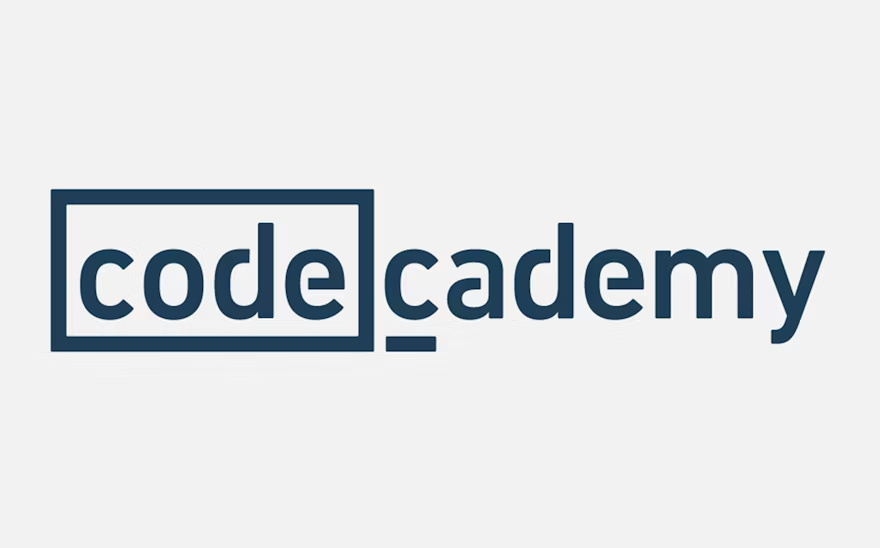
Overview: Codecademy offers interactive coding courses in Python, SQL, web development, and more. It’s beginner-friendly with a focus on hands-on practice.
Pricing:
- Free plan: Limited courses and exercises.
- Pro: $19.99/month or $149.99/year (~$12.50/month).
- Teams: Custom pricing.
Why DataCamp Wins: Codecademy covers broader topics (e.g., web dev), but DataCamp’s data science focus is deeper, with more projects and career tracks tailored to roles like data analyst. Its community and job board also give it an edge.
2. Udemy
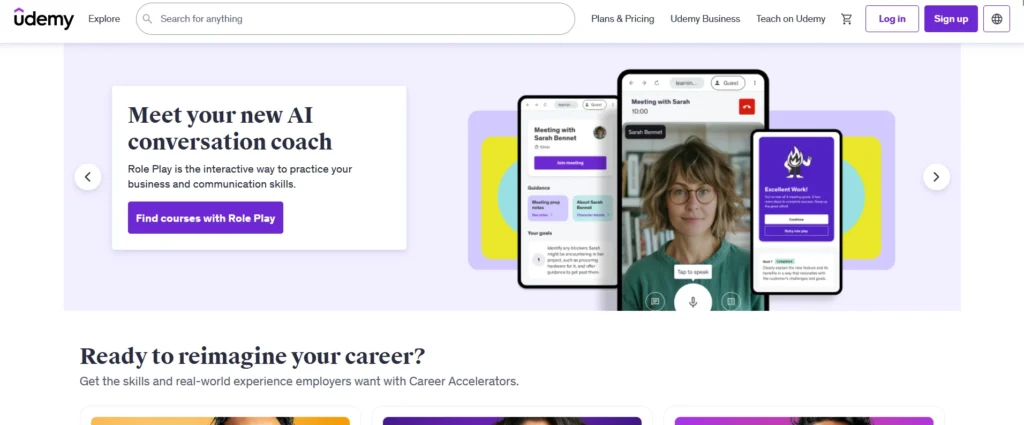
Overview: Udemy is a massive marketplace with thousands of data science courses, often created by independent instructors. It’s great for one-off learning.
Pricing:
- Courses: $10–$200 (frequent sales).
- Udemy Business: $360 per year per user.
Why DataCamp Wins: Udemy’s courses vary in quality, and there’s no structured path like DataCamp’s career tracks. DataCamp’s in-browser coding and certifications are more consistent and job-focused.
3. Coursera
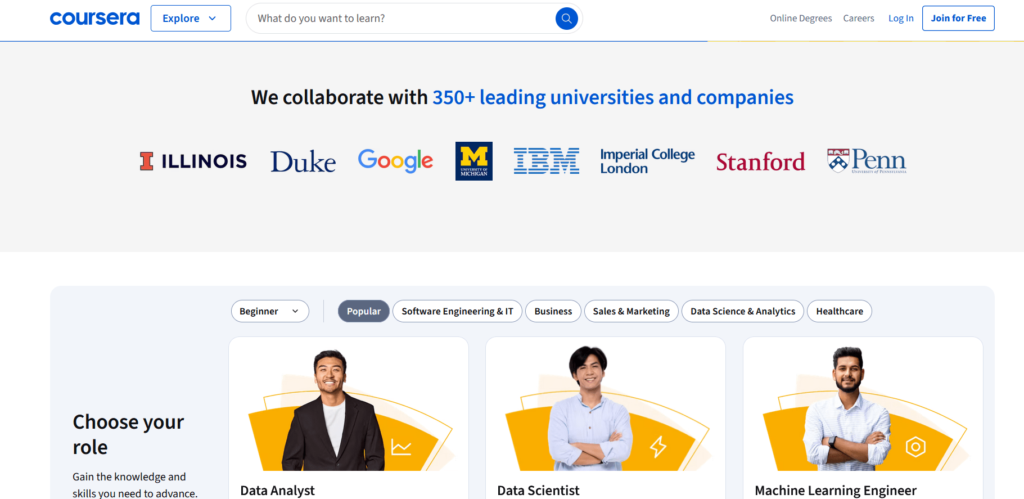
Overview: Coursera partners with universities for in-depth data science courses, specializations, and degrees. It’s ideal for academic credentials.
Pricing:
- Free audits: Limited access.
- Courses: $49–$99/month.
- Degrees: $9,000–$50,000.
Why DataCamp Wins: Coursera is pricier and less interactive for coding practice. DataCamp’s affordable, hands-on approach is better for quick skill-building and job prep.
DataCamp stands out for its data-specific focus, interactivity, and value, making it a top pick over these alternatives.
FAQs related to DataCamp Review
Is DataCamp free?
Yes, the Datacamp Basic plan is free, giving you the first chapter of every course and 6 full courses. For full access, you’ll need Premium ($168/year).
Are DataCamp certificates recognized?
Datacamp certificates are not university-verified but show skill mastery. Many users add them to LinkedIn, and employers value the practical skills gained.
Can I learn without coding experience?
Absolutely! DataCamp’s beginner courses start from scratch, and non-coding options like data literacy are available.
How long does a Datacamp course take?
Most Datacamp courses take 3–4 hours, while career tracks range from 10–22 hours. You learn at your own pace.
Does DataCamp offer refunds?
No refunds, but you can cancel monthly subscriptions anytime. Yearly plans are non-refundable.
Is the Datacamp mobile app good?
Yes, Datacamp mobile app rated 4.8/5 on iOS and 4.7/5 on Android. Great for quick lessons, though coding is smoother on a desktop.
Can I use DataCamp for team training?
Yes, Datacamp Teams and Enterprise plans offer group management, progress tracking, and custom learning paths.
Does DataCamp guarantee a job?
Datacamp does not guarantee, but career tracks, projects, and the job board boost your chances of landing data roles.
Quick Links
Conclusion on DataCamp Review
Wrapping up this DataCamp review, it’s hands-down one of the best ways to dive into data in 2026. From that first “aha” moment coding your own insights to stacking certs that catch recruiters’ eyes, it turns overwhelm into excitement – like how it did for me, Sarah, Mike, and millions more chasing analytics, AI, or just smarter decisions at work.
If you’ve ever felt data could change your path but didn’t know where to start, DataCamp writes your success story. Try Basic today, snag Premium annual for the win, and watch your world light up with possibilities. Your turn – Get Started With DataCamp Now
