Proxies can be an important part of internet security, but how do you know if a proxy is right for you? In this blog post, I’ll show you how to test proxies so that you can find the best one for your needs.
I’ll also cover some of the different types of proxy servers available on the market.
So, whether you’re looking for a proxy to protect your privacy or improve your web browsing experience, read on for our tips on testing proxies.
How to Test Proxies?

It’s usually a good idea to test your proxies before using them, regardless of whether you bought some IPs from a service or purchased a proxy list online.
Many proxy vendors provide a money-back guarantee; however, it usually only applies to a tiny portion of the bandwidth purchased, or it expires quickly.
In any case, being aware of what you’re working with can prevent significant headaches in the future.
In this article, I’ll show you how to test your proxies using three straightforward yet dependable tools.
You can use them to determine whether your proxies are functional, whether they protect your identity, and whether they can access the websites you require.
Check out the proxy that I use the most for web scraping here!
| Tool/Website | Price | Type | Best for |
|---|---|---|---|
| Online IP Checker | Free for base functionality | Online | Checking if your IP address and location have changed after you’ve connected to a proxy server |
| IP Database | 50-200 free lookups per day | Online | Getting advanced information about a proxy server’s anonymity and connection type |
1. Use A Web-based IP Checker To Determine If You’re Using a Proxy Server.
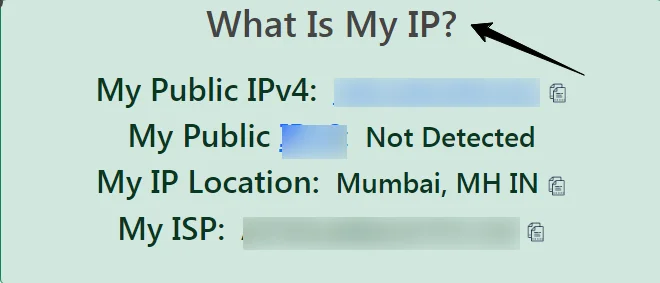
You should start with this simple action. Your use case will determine whether it is sufficient. What is the mechanism?
It’s easy: you simply visit a website, and it displays any changes to your IP address and location. Such websites abound, but whatismyip.com will serve as our example. How well the proxies perform with particular websites is not made clear.
| Aspect | Indications | Limitations |
|---|---|---|
| Physical Location | Your physical location | When utilizing a proxy, it is hidden. |
| IP Address | Your IP address | When utilizing a proxy, it is hidden. |
| Proxy Performance | N/A | How well the proxies perform with particular websites is not made clear. |
How to Use it: Configure a proxy server or backconnect the proxy server in your browser. Check out the webpage. If you use changing proxies, refresh the URL.
2. Use FOGLDN Proxy Tester to Verify the Function of Your Proxies.
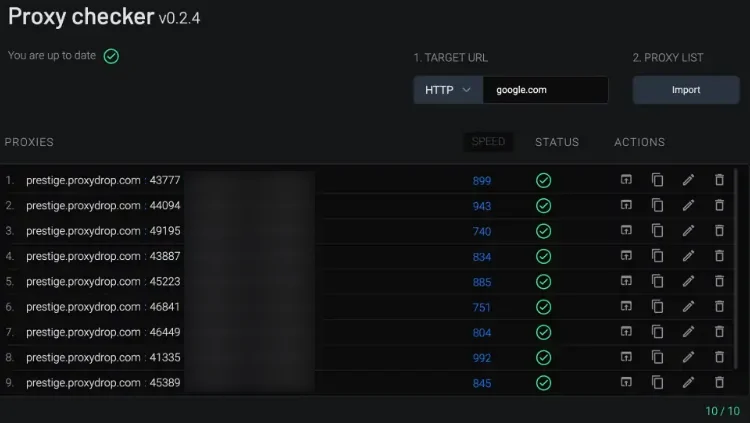
A well-liked free tool for determining whether proxy IPs are compatible with particular websites is the FOGLDN Proxy Tester.
FOGLDN is frequently used to test sneaker proxies in situations where speed is crucial because it also displays the length of time it takes to connect. Both Windows and Mac PCs can use the tool.
| Aspect | What It Shows | Limitations |
|---|---|---|
| Website Compatibility | If a particular website is compatible with proxies | The test won’t explain why it failed if it does. |
| IP Speed | How quickly IPs are | The test hides the location, kind, and anonymity of the proxy. |
| Request Control | N/A | You have no control over how many or how quickly you make requests. |
Methods of Use: Get the tool now. Add the proxies to your list. You can add it more than once if your gateway address changes frequently. To test, provide a URL. Choose “TEST PROXIES.”
3. Using an IP database, Discover More About Your Proxies
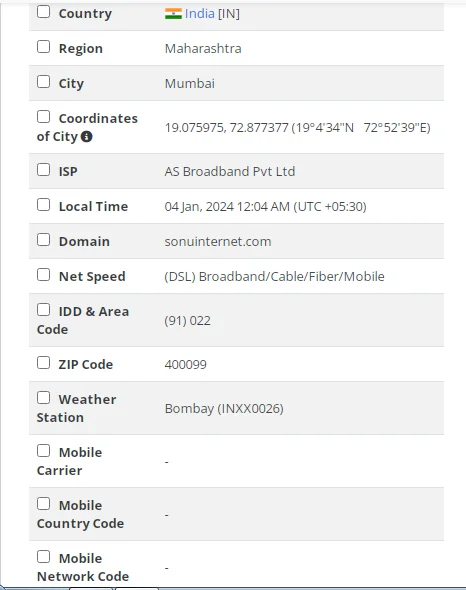
Have you ever looked up the specifics of your IP address using an online IP checker?
Similar to that, but far more powerful, is an IP database. Good IP databases are expensive, while some let you search a certain amount of IP addresses for free.
For instance, the IP2Location database allows you to verify 50 IPs every day for free (or 200 if you register).
| Aspect | What It Shows | Limitations |
|---|---|---|
| Location and IP Address | Your location and IP address | To have full access, you must pay. |
| Usage Category | Origin of your proxies (Datacenter, Residential, Mobile) | If the proxy is compatible with the websites you need, it won’t be visible. |
| Blacklisting Risk | Risk of being blacklisted if classified as DCH (datacenter) | It won’t display the proxy’s speed to you. |
| Anonymity | If the proxy masks your real IP address | |
| ISP, ASN, Carrier | Businesses that issued the IPs (if relevant) | |
| Proxy Recognition Test | Check if the database can recognize your IP as a proxy. | |
| Compatibility with Websites | N/A |
Methods of Use: Configure a backconnect proxy server or a proxy in your browser. Visit the web page. Your current IP address will be automatically recognized. If you’re using a rotating proxy, update the URL.
4. Advanced Test Techniques
You can create your own scraper if you’re as committed to proxy testing as we are. Having one provides you a lot more discretion over the elements you wish to assess.
You can choose the number of targets, connection concurrency settings, and testing time.
The IP database you plug in will provide you with additional information on proxy locations, types, and even specifics like the proxy’s protocol (IPv4 or IPv6) and subnet class.
Naturally, doing your own testing demands a significant investment of time and money. There’s little need for you to go that far if you’re not a large company or a proxy service conducting competitor research.
Quick Links:
Conclusion
Proxies can be a valuable tool for market research, but they should be used with caution. By understanding how to test proxies and using the right tools, you can get accurate and reliable results from your proxy tests.
FAQs
Why use a proxy server?
Proxy servers provide a number of benefits. They can improve performance by caching (storing) frequently requested resources. They can also help you bypass restrictions imposed by your network administrator or ISP, such as access to certain websites or servers. Additionally, proxy servers can provide privacy by hiding your IP address from the server you are requesting resources from.
How do I test my proxy server?
There are a number of ways to test your proxy server to ensure it is working as it should. The most basic way is to try to access a website that is known to be blocked by your proxy server. If you are able to access the website, then your proxy server is working correctly.
Another way to test your proxy server is to use a tool such as Proxy Checker (see Resources). This tool will attempt to connect to a number of different websites and check if they are accessible through your proxy server.
What are some common problems with proxy servers?
There are a number of potential problems that can occur with proxy servers. One common problem is that the proxy server may be configured to block certain websites that you want to access. Another problem can occur if the proxy server is down or unreachable. This can happen if the proxy server is located on a different network than your computer, or if the proxy server is experiencing technical difficulties.
How can I fix problems with my proxy server?
If you are having problems accessing a website through your proxy server, the first thing you should do is check the proxy server’s settings to make sure the website is not blocked. If you are still having problems, you can try using a different proxy server. You can also try accessing the website directly without going through a proxy server.
