Marsproxies

- Residential & datacenter proxies
- Unlimited bandwidth
- Easy dashboard
- Reliable IP rotation
Bright Data

- 72M+ residential IPs
- Precise geo-targeting
- Powerful proxy tools
- Built for large-scale scraping
IPRoyal

- Ethically-sourced IPs
- Sticky and rotating sessions
- Budget-friendly plans
- Geo-targeted IPs
The best YouTube proxies don’t just unblock content they unlock opportunity. Whether you’re a researcher scraping video metadata, a marketer tracking ads globally, or just someone trying to access geo-restricted content, using the right YouTube proxy makes a difference.
Let’s face it, YouTube content isn’t created equal across countries. Licensing issues, regional policies, and content bans lead to a fractured viewing experience.
That’s where the best YouTube proxies come in, providing access, privacy, and speed where YouTube draws the line.
But not every proxy is built the same. You need performance, reliability, and scalability. So, I tested, analyzed, and broke down the 10 Best YouTube proxies that get the job done.
Table of Contents
ToggleWhat Is a YouTube Proxy and Why Should You Use One?
A YouTube proxy is a tool that lets you connect to YouTube using a different IP address instead of your own.
It makes it look like you’re browsing from another location, maybe a different country or network, where the video isn’t blocked.
This helps you access content that’s normally restricted in your region.
It also adds a layer of privacy by hiding your real IP address, making it harder for websites to track what you’re doing.
And here’s the best part with the right proxy, you can stream videos, run bots, or collect data from YouTube without getting blocked.
Next, I’ll walk you through some of the best YouTube proxies you can use in 2026.
10 Best YouTube Proxies In 2026
Here, I have compiled a list of the ten best proxies for YouTube that offer great value and reliability. Let’s have a look.
1. Bright Data

Bright Data (formerly known as Luminati) is one of the most advanced and trusted proxy providers in the world, especially when it comes to large-scale data extraction.
It’s built for serious use, whether you’re running bots, scraping public data from YouTube, or automating large video analytics workflows.
Why Bright Data Works So Well for YouTube?
Bright Data gives you access to a massive proxy network that includes:
- Residential IPs (from real devices)
- Mobile IPs (via cellular networks)
- Datacenter IPs
- ISP IPs (assigned by internet providers but behave like residential)
This range gives you the flexibility to scrape and automate tasks on YouTube from multiple angles, while keeping your bots under the radar.
It also offers YouTube-specific scraping tools and APIs, which are built to collect data like video titles, view counts, comments, channels, and trends all while minimizing the risk of getting blocked.
Their proxies come with strong uptime, fast speeds, and customizable settings like:
- Choosing IP types (residential vs mobile)
- Targeting by country, city, or ASN
- Session control (rotating or sticky sessions)
If you need legal and technical reliability, Bright Data is one of the few proxy services that is fully compliant with global standards (GDPR, CCPA) and uses strict KYC processes to prevent misuse.
More Features:
- Over 72 million IPs are in its network.
- Offers residential, mobile, datacenter, and static residential proxies.
- Advanced targeting options (country, city, ASN).
- Automatic IP rotation.
- SDK is available for integration with applications.
Pros:
- Industry-leading reliability and extensive network.
- Highly customizable and suitable for complex tasks.
- Excellent global coverage and precise geo-targeting.
- Robust and well-documented API.
- Strong enterprise-level service with dedicated account managers.
Cons:
- Data usage limits can be restrictive depending on the plan.
- Setup and integration might require technical knowledge.
2. MarsProxies
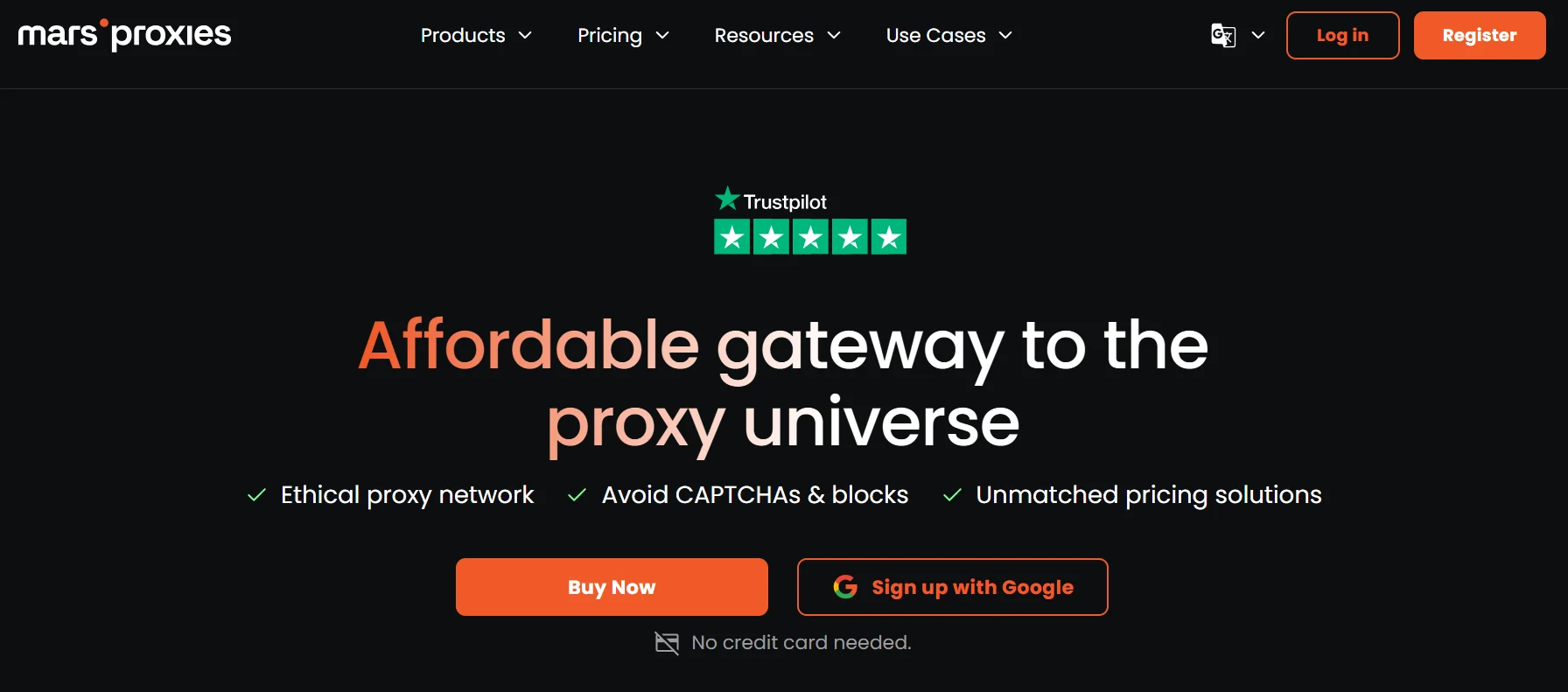
MarsProxies is an up-and-coming proxy provider that has quickly gained attention in the automation and scraping world, especially among users who need rotating proxies for YouTube and other high-traffic platforms.
While not as massive as Bright Data, MarsProxies delivers solid performance with a simple setup and affordable pricing, making it a great option for mid-size YouTube scraping projects or bot automation tasks.
Why MarsProxies Works for YouTube?
MarsProxies specializes in rotating residential proxies, which are ideal for scraping YouTube because they come from real user devices.
This makes your traffic appear much more natural to YouTube’s detection systems.
With their auto-rotating proxy gateway, you can set your bots to change IPs automatically with every request or at timed intervals — helping you avoid IP bans, captchas, or rate limits.
Key features include:
- Unlimited bandwidth (in many plans)
- Large pool of residential IPs
- Easy geo-targeting by country
- High-speed performance, even during rotation
- No traffic expiration, your traffic doesn’t vanish if unused
What sets MarsProxies apart is that it offers good flexibility without overcomplicating the setup. You get access to clean IPs with fewer restrictions, ideal for tasks like:
- Scraping YouTube video metadata
- Collecting comments and likes
- Automating watch time tracking
- Geo-unblocking region-specific content
More Features:
- Offers both residential and datacenter IPs.
- High-speed proxies optimized for sneaker sites.
- User-friendly dashboard for easy management.
- High-speed connection for smooth browsing and web scraping.
- SOCKS5 support for versatile internet usage.
Pros:
- Highly effective for sneaker copping and related activities.
- Good speed and performance for targeted use cases.
- Instant setup and ease of use.
- Affordable compared to some specialized proxy services.
- Decent customer support for troubleshooting.
Cons:
- Limited global coverage compared to bigger competitors.
- Fewer advanced features for complex tasks.
3. IPRoyal
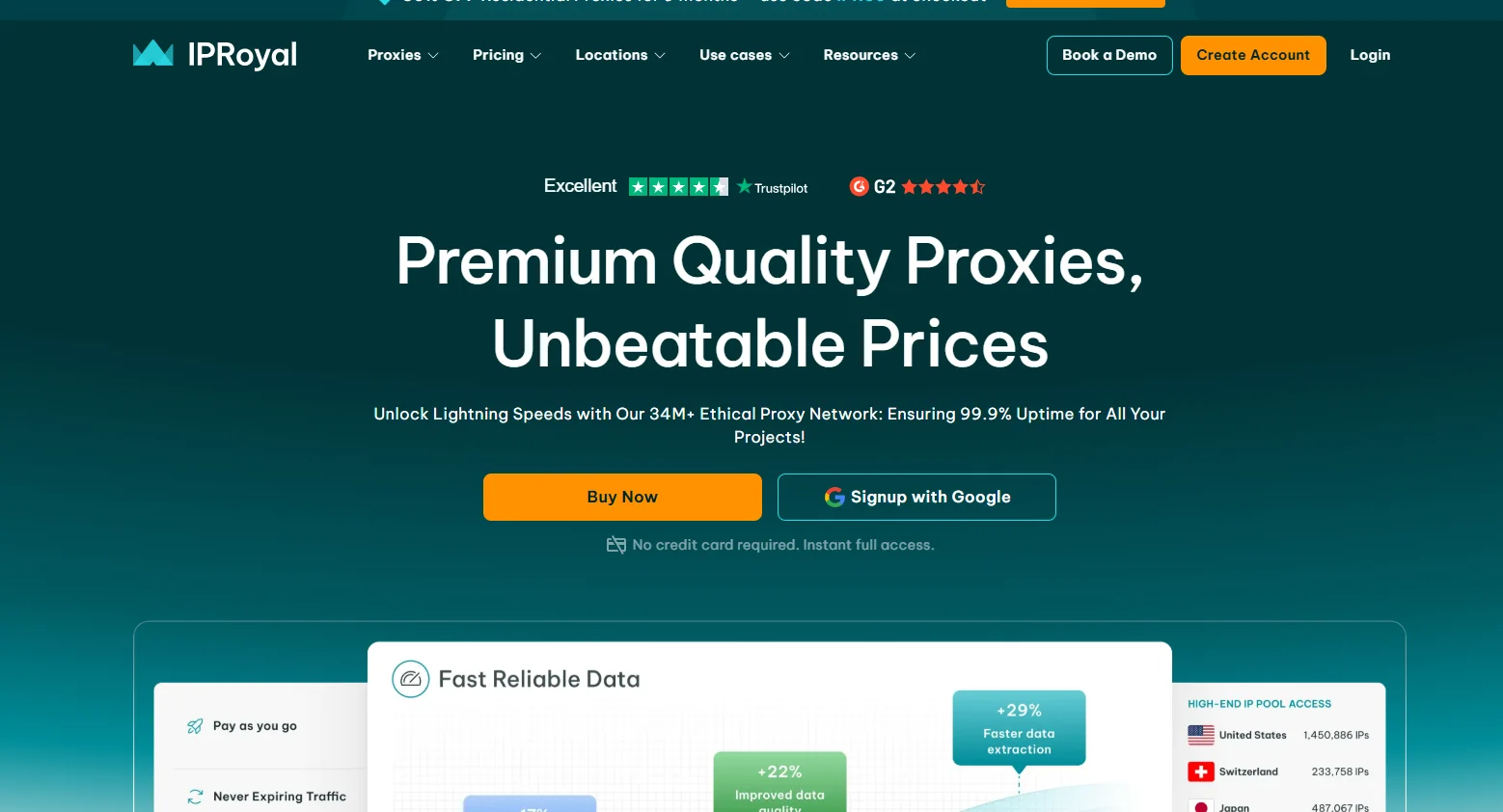
IPRoyal is a flexible and budget-friendly proxy provider that has carved out a strong presence in the scraping and automation space.
It offers a wide range of proxy types, including residential, mobile, datacenter, and sneaker proxies, making it a versatile option for YouTube data collection, botting, and unblocking.
What makes IPRoyal stand out is its mix of quality, affordability, and ease of use, which appeals to both solo developers and growing teams.
Why IPRoyal Works Well for YouTube?
IPRoyal gives you access to millions of real residential IPs, pulled from actual user devices through a peer-to-peer network.
This allows your requests to look like they’re coming from real users instead of bots — crucial when dealing with platforms like YouTube that have aggressive anti-bot systems.
For YouTube-related tasks, this is a big win:
- You can scrape videos, comments, and metadata with a lower risk of getting blocked.
- You can rotate IPs easily, or choose sticky sessions when you need to maintain the same IP across multiple requests.
- You can target specific countries or regions, making it easier to access geo-restricted content or tailor your scraping for different markets.
You also get a simple control panel and helpful API support for managing your proxy sessions which is key when you’re building a bot or automated scraper.
Features:
- Offers both residential and datacenter proxies.
- Peer-to-peer (P2P) networking.
- Unlimited bandwidth with some plans.
- Supports HTTP, HTTPS, and SOCKS protocols.
- User-friendly interface and easy setup.
Pros:
- Cost-effective, good for budget-conscious users.
- Suitable for a variety of general-purpose uses.
- No complicated setups, user-friendly for beginners.
- It has decent speed and performance for the price.
- Provides flexible payment options.
Cons:
- Limited scalability and smaller IP pool.
- Lacks some advanced features and customization.
4. Storm Proxies

Storm Proxies is a long-standing name in the proxy world, known for its simple setup, affordable plans, and rotating IP network.
It’s often the go-to choice for beginners, small-scale scrapers, or anyone who needs quick access to rotating proxies without complex configurations.
While it’s not built for massive enterprise-level scraping, it holds its ground well for light to medium YouTube automation tasks.
Why Storm Proxies Works for YouTube?
Storm Proxies offers a range of proxy types, including:
- Backconnect rotating residential proxies
- Dedicated datacenter proxies
- Private proxies for SEO and general scraping
For YouTube, the backconnect residential proxies are the most useful. They automatically rotate IP addresses every 5 minutes or with each request, depending on your setup.
This rotation helps your bots stay under the radar when scraping data like:
- Video titles, view counts, or descriptions
- Comments and replies
- Channel metadata or subscriber counts
Storm Proxies also allows you to choose between rotating and semi-dedicated proxies, which gives flexibility depending on your scraping flow.
Best Ways to Use Storm Proxies for YouTube
Storm Proxies is a great starting point for:
- Testing your scraping scripts
- Gathering basic video or channel data
- Running lightweight YouTube bots that don’t need deep geo-targeting
- Projects where high volume or extreme stealth isn’t required
Features:
- Rotating residential proxies.
- Dedicated proxies for sneaker copping and ticketing.
- Unlimited bandwidth.
- Automatic and instant delivery of proxies.
- Supports HTTP and HTTPS protocols.
Pros:
- Affordable pricing structure.
- Simple and quick setup process.
- Instant access to proxies after payment.
- Suitable for specific tasks like sneaker copping and ticketing.
- User-friendly for beginners.
Cons:
- Limited scalability for large-scale operations.
- Limited global coverage and targeting options.
5. SmartDNS Proxy

SmartDNS Proxy is different from the typical proxy services used for scraping or automation.
It’s primarily designed to unblock geo-restricted content, especially on streaming platforms like YouTube, Netflix, Hulu, and more.
While it’s not built for large-scale scraping or botting, it still plays a useful role if your goal is accessing YouTube content that’s restricted in your country or region.
Why SmartDNS Proxy Works for YouTube?
SmartDNS Proxy focuses on Smart DNS and VPN services that let you change your virtual location without losing speed.
Unlike traditional proxies, SmartDNS doesn’t route your full internet traffic; it only reroutes the data that’s needed to unblock restricted content.
This makes it:
- Faster than regular proxies or VPNs
- More stable for streaming high-quality video
- Easy to set up on devices like smart TVs, game consoles, PCs, or mobile phones
For YouTube, SmartDNS Proxy helps you:
- Watch videos that are blocked in your country
- Access different regional versions of YouTube
- Test how the content appears to users in other countries
It’s especially useful for content creators, marketers, or researchers who need to check video availability or trends across regions.
What It’s Not Meant For
- Not suitable for scraping YouTube data (like video stats, comments, or channel metadata)
- No IP rotation or automation tools unlike traditional proxies
- Doesn’t offer residential or mobile IP pools for stealth scraping
- Not built for bot usage or session management
So if you’re planning to build or run a YouTube scraper, SmartDNS Proxy won’t be the right tool.
But if you just need to view content or test localization, it’s a fast and effective choice.
Best Ways to Use SmartDNS Proxy for YouTube
SmartDNS Proxy is ideal for:
- Unblocking YouTube videos that are not available in your country
- Accessing regional YouTube trends
- Testing content appearance for global audiences
- Streaming without the speed loss common with VPNs
To get the most out of it:
- Set up SmartDNS on your router or streaming device
- Switch between supported countries using the control panel
- Combine with a VPN when privacy is also a concern
Features:
- Unblocks geo-restricted streaming content.
- DNS-based service, not a traditional proxy.
- Supports a wide range of devices.
- Doesn’t decrease internet speed.
- Provides a secure and encrypted connection.
Pros:
- Ideal for accessing geo-restricted streaming services.
- Maintains original internet speed as it doesn’t mask IP for all services.
- Easy to set up on various devices.
- It doesn’t impact browsing for local websites.
- Offers a 14-day free trial.
Cons:
- Limited functionality outside streaming and content unblocking.
- Limited use for tasks like web scraping or data collection.
6. Oxylabs
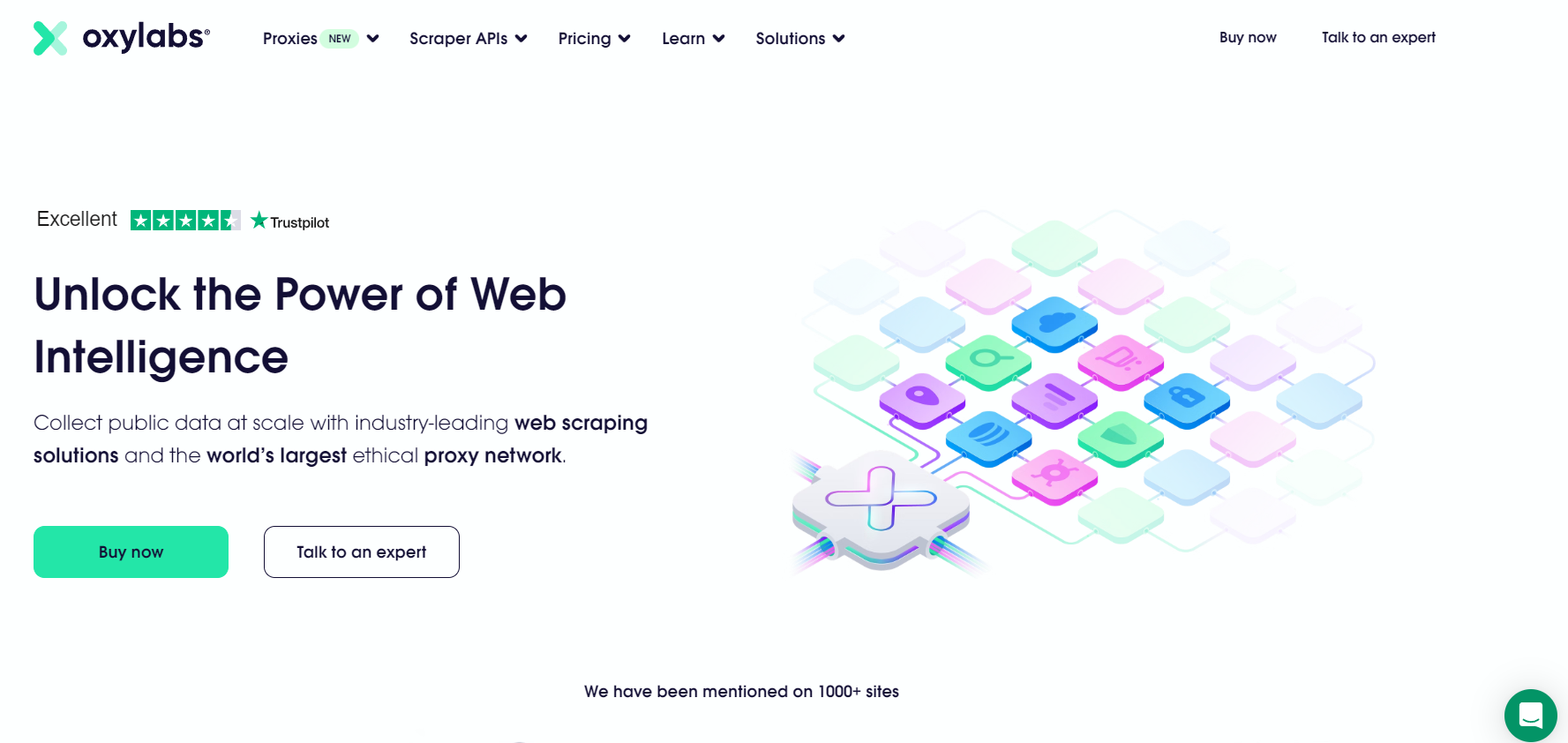
Oxylabs is a premium proxy provider trusted by large enterprises, data-driven companies, and advanced developers. Known for its high performance, massive IP pool, and enterprise-grade infrastructure, Oxylabs is a go-to choice for YouTube scraping at scale, especially when reliability and success rates matter.
It’s built to handle complex scraping tasks across major platforms, including YouTube, without frequent IP bans or interruptions.
Why Oxylabs Is Great for YouTube Scraping?
Oxylabs offers one of the largest proxy networks in the world, with over:
- 100 million+ residential IPs
- 2 million+ datacenter IPs
- Mobile and ISP proxies for extra flexibility
This kind of volume and diversity is essential when scraping YouTube because it allows your bots to:
- Rotate IPs constantly to avoid rate limits
- Mimic real users from specific regions
- Access geo-restricted videos without getting flagged
- Scrape large volumes of video metadata, comments, and channel info
What makes Oxylabs stand out is its scraper-friendly infrastructure:
- Precise geo-targeting down to the city level
- Session control with sticky or rotating IPs
- Automatic retries and error handling are built into their APIs
- Access to ready-made scrapers for YouTube and other platforms through their Next-Gen Web Scraper tool
If you’re building a serious automation pipeline, Oxylabs offers both the IP resources and developer tools to support it.
Best Ways to Use Oxylabs for YouTube
Oxylabs is built for high-volume, high-reliability scraping tasks like:
- Collecting structured data from thousands of YouTube videos
- Scraping comment threads for sentiment or keyword research
- Monitoring large sets of channels or videos across multiple regions
- Running YouTube bots that require consistent uptime and IP freshness
To use Oxylabs effectively:
- Choose residential proxies for stealth and region targeting
- Use sticky sessions when tracking logged-in behavior or session data
- Integrate their scraper APIs to automate error handling and avoid captchas
- Rotate IPs regularly and follow ethical scraping practices to maintain access
Features:
- Large IP pool with over 100 million IPs.
- Supports residential, datacenter, and mobile proxies.
- Advanced IP rotation and targeting options.
- Real-time data gathering capabilities.
- Global coverage with geo-targeting.
Pros:
- Highly reliable and stable service.
- Extensive geo-targeting options, ideal for location-specific tasks.
- Suitable for complex and large-scale data scraping.
- Provides excellent customer support.
- Offers advanced features like AI and ML solutions.
Cons:
- Data usage limits can be restrictive depending on the plan.
- Setup and integration might require technical expertise.
7. NordVPN
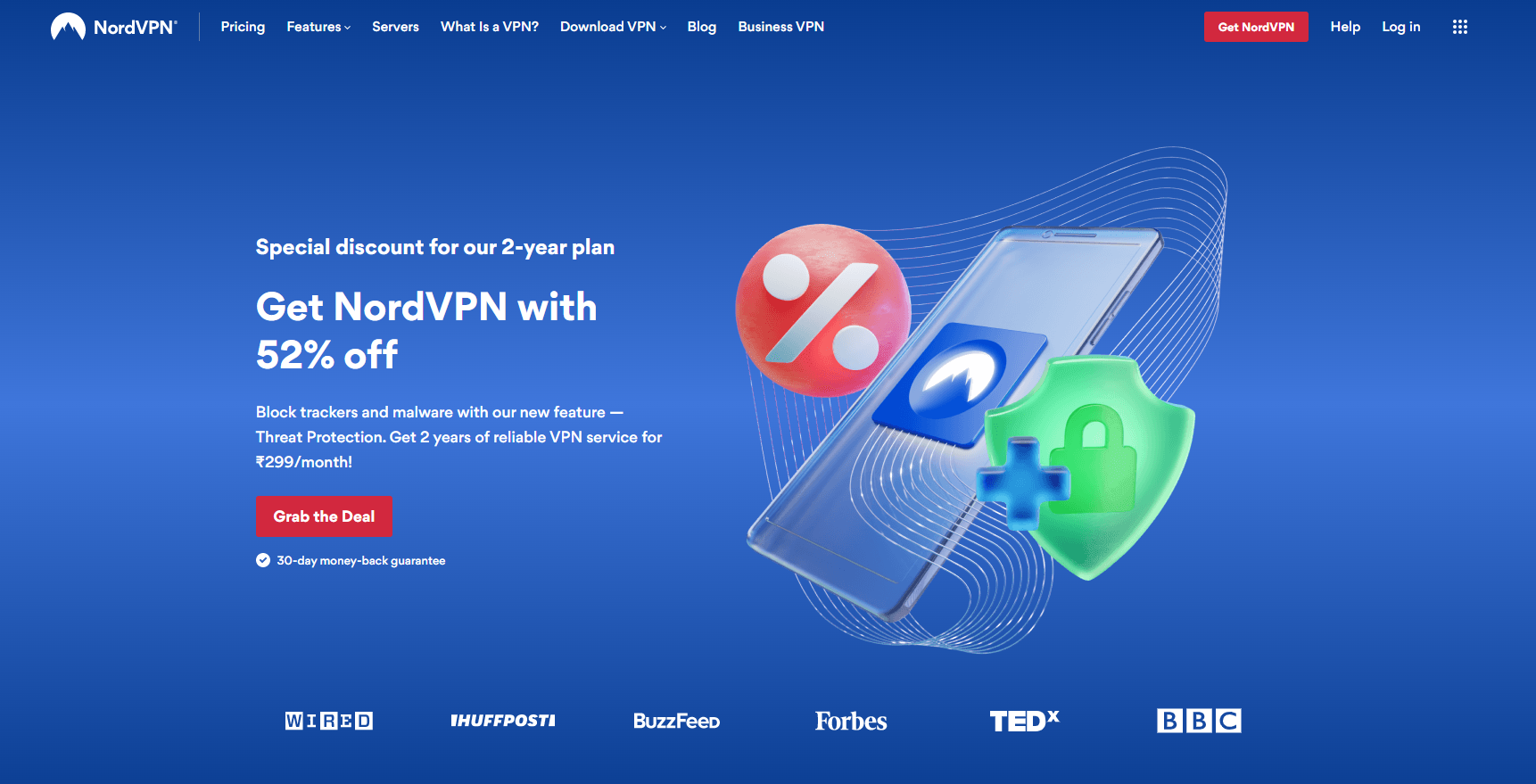
NordVPN is one of the most popular VPN services in the world, known for strong privacy, fast servers, and wide global coverage.
While it’s not a dedicated proxy provider like others on this list, NordVPN can still be used to access YouTube content, especially when your goal is bypassing geo-restrictions or masking your location.
For light scraping, testing, or automation at a small scale, NordVPN’s SOCKS5 proxy feature and global server network can offer some flexibility.
Why NordVPN Works for YouTube?
NordVPN gives you access to thousands of high-speed servers across 60+ countries.
This allows you to:
- Unblock region-restricted YouTube videos
- Test how content appears in other countries
- Hide your original IP address
- Use SOCKS5 proxies (available on select servers) to route specific tools or scripts
The SOCKS5 proxy feature lets you route traffic from scraping tools or automation bots without using a full VPN tunnel, which is useful if you want more speed or flexibility.
Also, NordVPN includes strong encryption, no-logs privacy, and leak protection — making it a secure way to browse or stream.
Limitations for YouTube Scraping
- Not built for large-scale scraping or bot use no rotating IPs, no residential proxies
- Limited control over IP behavior (e.g., you can’t rotate per request or set geo-targeting beyond the country level)
- More easily detected by YouTube compared to residential or mobile proxies
- Single IP use per session — harder to scale scraping across many requests
So while it’s great for viewing content or testing from different regions, NordVPN is not ideal for scraping large datasets or running advanced automation on YouTube.
Best Ways to Use NordVPN for YouTube
NordVPN works best when your goal is:
- Unblocking YouTube content in other countries
- Testing video access or search results by location
- Protecting your identity while browsing or researching content
- Running low-volume scraping or automation tasks for personal use or experimentation
To use it effectively:
- Choose the SOCKS5 proxy feature for scraping tools
- Switch servers manually to rotate IP addresses (not automated)
- Limit requests to avoid tripping YouTube’s detection systems
- Use browser automation or lightweight scripts rather than heavy crawlers
Features:
- VPN service with proxy server functionality.
- Strong encryption and security features.
- Large server network with over 5000 servers in 59 countries.
- It supports P2P sharing and has a strict no-logs policy.
- Integrated ad and malware blocker.
Pros:
- High emphasis on security and privacy.
- Wide range of servers for global coverage.
- Stable and reliable connections.
- User-friendly interface and easy setup.
- Suitable for bypassing geo-restrictions while keeping anonymity.
Cons:
- Slightly higher price compared to basic proxy services.
- Speed can vary depending on server location and load.
8. Squid Proxies
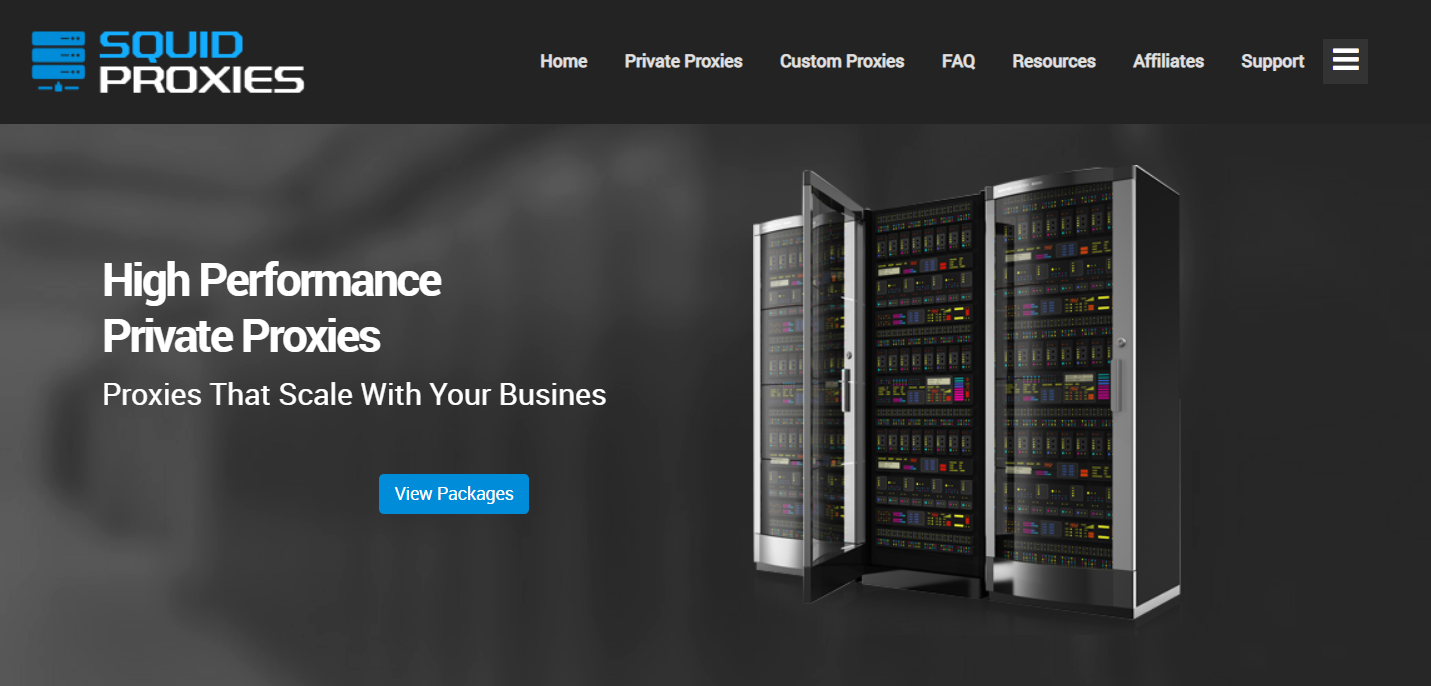
Squid Proxies is a long-established provider known for offering reliable, high-speed datacenter proxies.
It’s often used by SEO professionals, web scrapers, and marketers who need stable proxies for tools like Scrapebox, GSA, and automation bots.
When it comes to YouTube, Squid Proxies can be a solid option for scraping non-sensitive data, especially when speed is more important than stealth.
Why Squid Proxies Can Work for YouTube?
Squid Proxies focuses on private and shared datacenter proxies, which are:
- Fast and stable
- Easy to use with popular automation tools
- Delivered in bulk for multi-threaded tasks
For YouTube scraping, these proxies are useful when:
- You need to collect public data like video titles, tags, or view counts
- You’re running bulk scraping tasks that don’t involve logging in or interacting with dynamic elements
- You’re working with tools that support proxy rotation but don’t require residential or mobile IPs
Squid Proxies also offers:
- Dedicated IPs for cleaner traffic
- Unlimited bandwidth (with fair usage policies)
- Fast setup and delivery — often ready in minutes
They’re IP-authenticated, meaning you can secure access by linking your own IP address to your proxy plan.
Limitations of Squid Proxies for YouTube
- These are datacenter proxies, which means they’re more likely to be flagged by YouTube, especially during aggressive scraping.
- No IP rotation per request, you’ll need to manage this manually or through your own script logic.
- No residential or mobile IPs, which limits success when scraping protected or region-sensitive content.
- No advanced geo-targeting IPs are mostly based in the US or EU.
If you’re trying to scrape logged-in areas, comments, or location-specific videos, these proxies may not perform well.
Best Ways to Use Squid Proxies for YouTube
Squid Proxies are best used for:
- Basic scraping tasks (e.g. video metadata, trending pages, public stats)
- Bulk scraping with multi-threaded tools
- Supporting proxies in a multi-provider setup
- Testing environments or staging bots before going live with residential IPs
To use them effectively:
- Rotate between IPs in your script manually
- Limit the number of requests per IP to avoid bans
- Avoid scraping logged-in pages or heavy comment threads
- Combine with headers/user-agent rotation for added stealth
Features:
- Offers both private and shared datacenter proxies.
- Unlimited bandwidth and multiple subnets.
- Non-sequential IPs.
- High anonymity and fast servers.
- Simple setup and instant activation.
Pros:
- Good performance with high-speed servers.
- Suitable for SEO, social media, and online marketing tasks.
- There are no restrictions on the number of concurrent threads.
- Affordable pricing for businesses and individuals.
- User-friendly for beginners and non-technical users.
Cons:
- Not suitable for high-stakes anonymity needs.
- Limited global coverage compared to larger providers.
9. Rayobyte
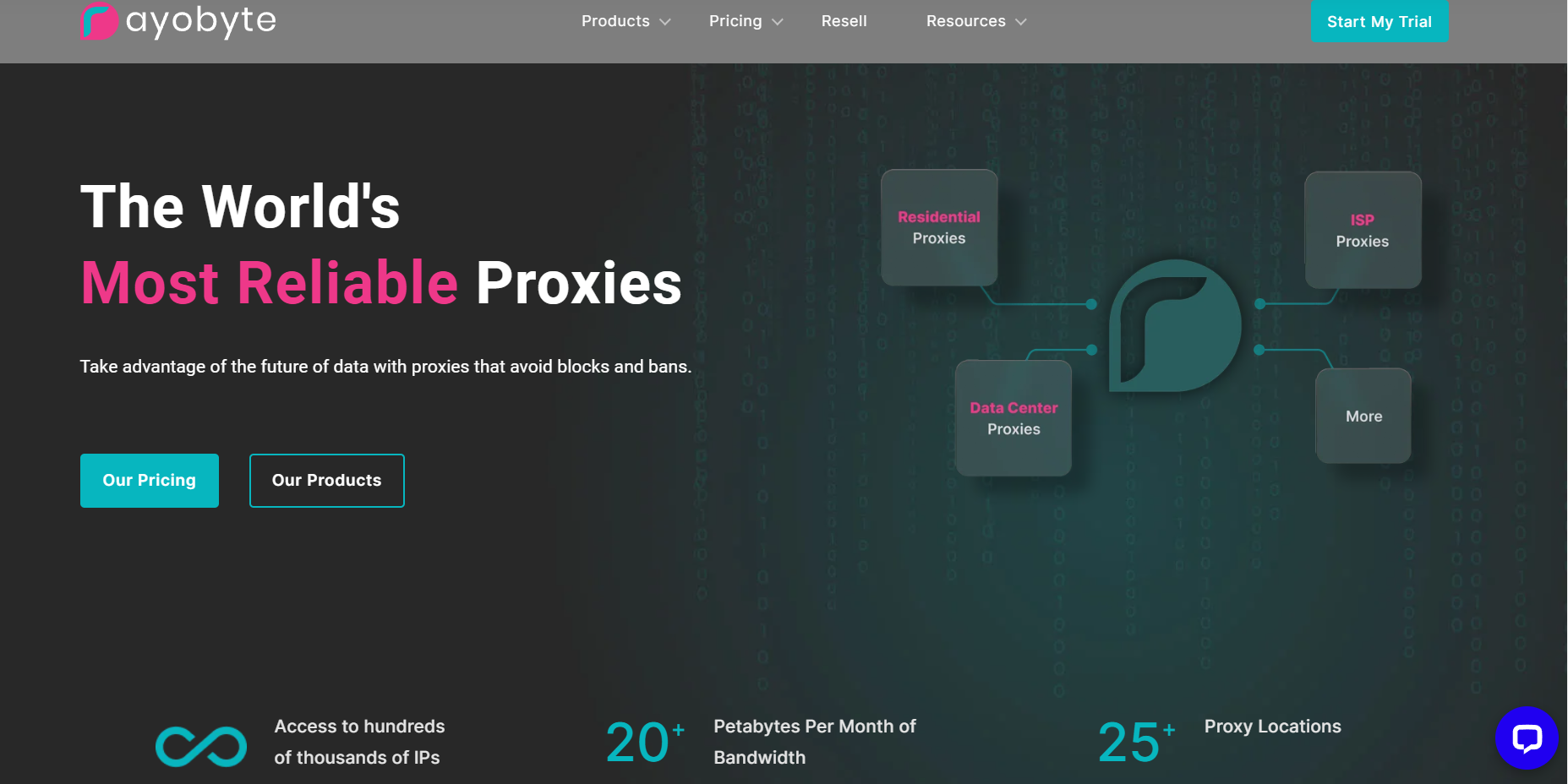
Rayobyte (formerly known as Blazing SEO) is a flexible and developer-friendly proxy provider that offers a wide range of IP types at competitive prices.
With strong support for residential, datacenter, and ISP proxies, Rayobyte gives users the ability to scale their YouTube scraping or automation projects while keeping costs under control.
It’s especially popular among small businesses, scrapers, and developers who want more control over how proxies are managed.
Why Rayobyte Is a Good Fit for YouTube?
Rayobyte’s strength lies in customization and scalability.
You can choose the exact type of proxies you need based on your YouTube scraping goals:
- Residential proxies for accessing public data while avoiding detection
- ISP proxies for long sessions that mimic real internet connections
- Datacenter proxies for fast and bulk scraping when stealth isn’t as important
Key features include:
- Access to millions of residential IPs
- Unlimited threads on most plans
- Flexible control panel for managing proxies
- Fast proxy delivery and clear documentation
- 24/7 customer support and a user-focused approach
For YouTube, Rayobyte can handle a wide range of tasks, such as:
- Scraping video details, titles, and tags
- Pulling comment sections or user data (from public sources)
- Automating view tracking or channel monitoring
- Accessing region-blocked videos using residential IPs
Limitations to Be Aware Of
- While powerful, Rayobyte isn’t as stealthy as providers like Bright Data or Oxylabs, especially on high-security targets.
- Their datacenter proxies are more likely to get blocked by YouTube if overused.
- Limited rotation automation, you may need to manage rotation manually or via your scraper logic.
- Some proxy types are US-only, which may limit your geo-targeting if you need international coverage.
Best Ways to Use Rayobyte for YouTube
Rayobyte works well for:
- Medium to large-scale scraping tasks
- Bot automation where session control and IP variety are important
- Projects where cost efficiency is just as important as success rate
- Teams or developers who need to manage large proxy lists and run multi-threaded scrapers
To make the most of Rayobyte:
- Use residential proxies for stealth scraping and comment collection
- Rotate proxies manually or with your scraping tool
- Avoid overloading individual IPs keep request counts low per IP
- Combine with user-agent switching and smart delay logic
More Features:
- Wide range of proxies, including residential, datacenter, and sneaker proxies.
- Unlimited bandwidth on select plans.
- Supports HTTP, HTTPS, and SOCKS protocols.
- IP whitelisting and user/pass authentication.
- Additional services like dedicated servers and SEO tools.
Pros:
- A diverse range of products catering to different needs.
- Competitive pricing for the features offered.
- Good for SEO and web scraping tasks.
- User-friendly dashboard and easy setup.
- Offers both monthly and pay-as-you-go plans.
Cons:
- Customer service might not be as responsive as larger competitors.
- Limited advanced features for specialized tasks.
10. Decodo
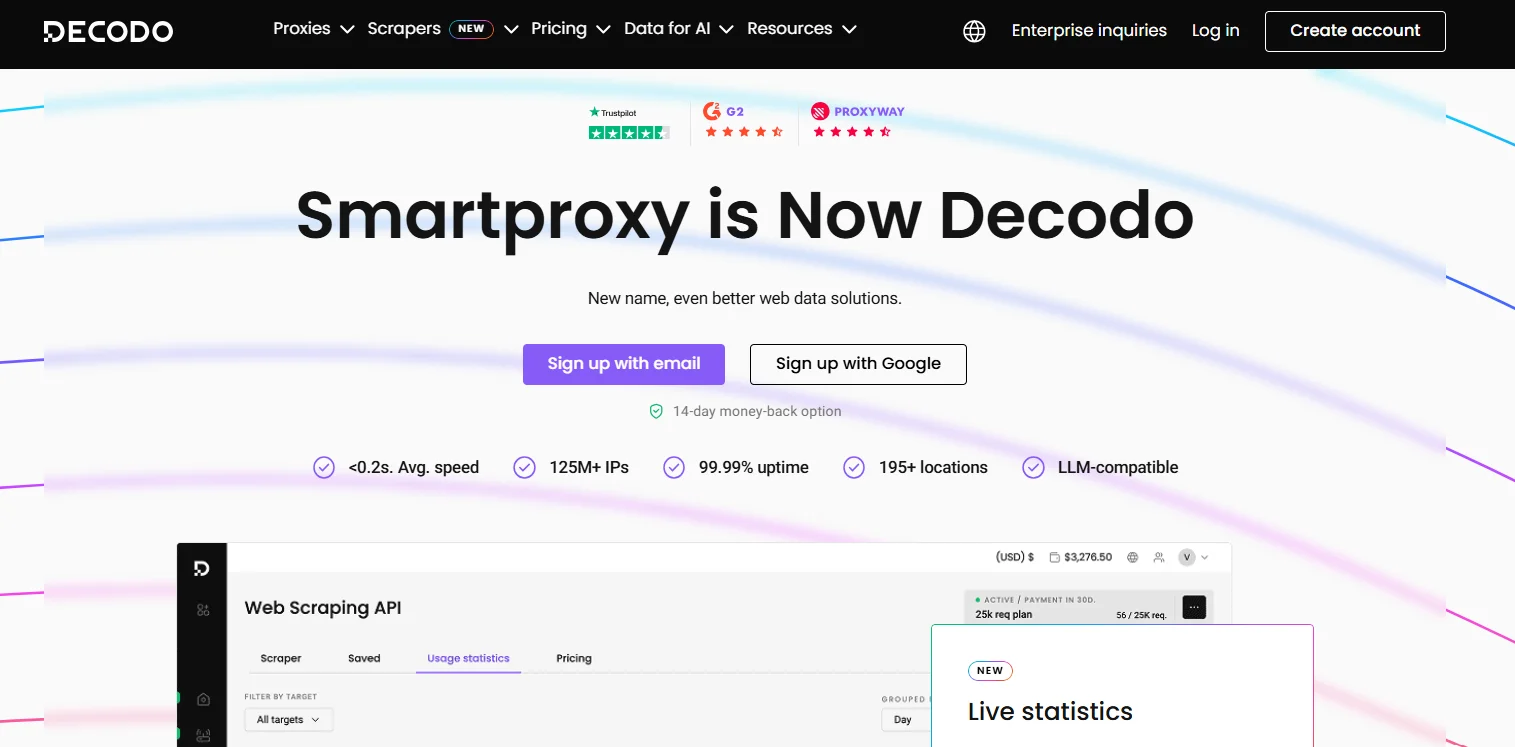
Decodo, previously known as Smartproxy, is one of the most trusted proxy providers in the market, especially for users who need easy access to reliable residential and datacenter IPs.
With its recent rebrand, Decodo has expanded its platform to offer more tools, smarter automation features, and better control over proxy management while still keeping things developer-friendly and affordable.
For YouTube scraping and automation in 2026, Decodo offers the perfect balance between performance, scale, and ease of use.
Why Decodo Is Great for YouTube Bots & Scraping?
Decodo gives you access to a massive pool of residential and datacenter proxies, with millions of real IPs spread across the globe.
Key features that make it ideal for YouTube:
- Residential proxies for stealth scraping harder to detect, great for accessing geo-restricted content
- Rotating sessions rotate IPs with every request or keep them stable with sticky sessions
- Global targeting select IPs from specific countries or cities
- High-speed datacenter proxies useful for bulk scraping where stealth isn’t critical
- API access and browser extensions easy integration with scraping tools and scripts
For YouTube tasks like scraping metadata, tracking video views, collecting comments, or analyzing content trends across regions, Decodo delivers both the power and flexibility required.
Its dashboard is beginner-friendly, and it includes built-in tools to test your proxies, monitor usage, and manage sessions — without writing extra code.
Trade-offs to Keep in Mind
- Not the cheapest option, though more affordable than enterprise-level providers like Bright Data or Oxylabs
- Datacenter IPs may be flagged if used aggressively on protected YouTube endpoints
- No mobile proxies, which may matter for scraping certain types of mobile-specific content
- You still need to add your own scraping logic (Decodo doesn’t offer ready-made YouTube scrapers)
That said, for most YouTube scraping needs, Decodo offers a good mix of stealth, speed, and usability.
Best Ways to Use Decodo for YouTube
Decodo works especially well for:
- Scraping YouTube video data (titles, views, tags, channels) at scale
- Collecting comments or replies on trending or niche videos
- Running automated bots that track upload activity or monitor regional trends
- Unblocking and accessing content from specific locations
Tips for effective usage:
- Use residential proxies when stealth is required
- Rotate IPs per request or session, depending on your scraping tool
- Set request delays and random user-agents to reduce bot detection
- Target specific countries to bypass geo-restrictions and view local content
- Monitor usage and rotate proxies intelligently to avoid bans
Features:
- Over 40 million residential IPs.
- Rotating and sticky sessions.
- Unlimited connections and threads.
- Backconnect proxy gateway.
- Easy-to-use browser extension.
Pros:
- User-friendly interface, suitable for beginners.
- There are no connection limits, which is good for managing multiple tasks.
- Good for small to medium-scale operations.
- Decent global coverage and performance.
- Provides flexible pricing plans.
Cons:
- The price per GB can be high for larger volume users.
- Limited advanced targeting options.
Quick Links:
Conclusion: Which is the Best YouTube proxy?
When YouTube doesn’t work for you, or you find a video restricted in your location, you can use any of the proxy services listed above and easily watch these videos.
When it comes to the best proxies for YouTube, I recommend Oxylabs as the top choice.
With its exceptional performance, wide range of IP addresses, and user-friendly interface, Oxylabs ensures a seamless and unrestricted YouTube streaming experience.
Don’t let restrictions hold you back from enjoying the content you love. Try Oxylabs and unlock a world of endless YouTube videos, regardless of your location or geo-blocking.
If you think I have missed any of your favorite proxies, do let us know in the comments section below. I update this proxy list for YouTube every month or so, so keep an eye on this section for new updates.
