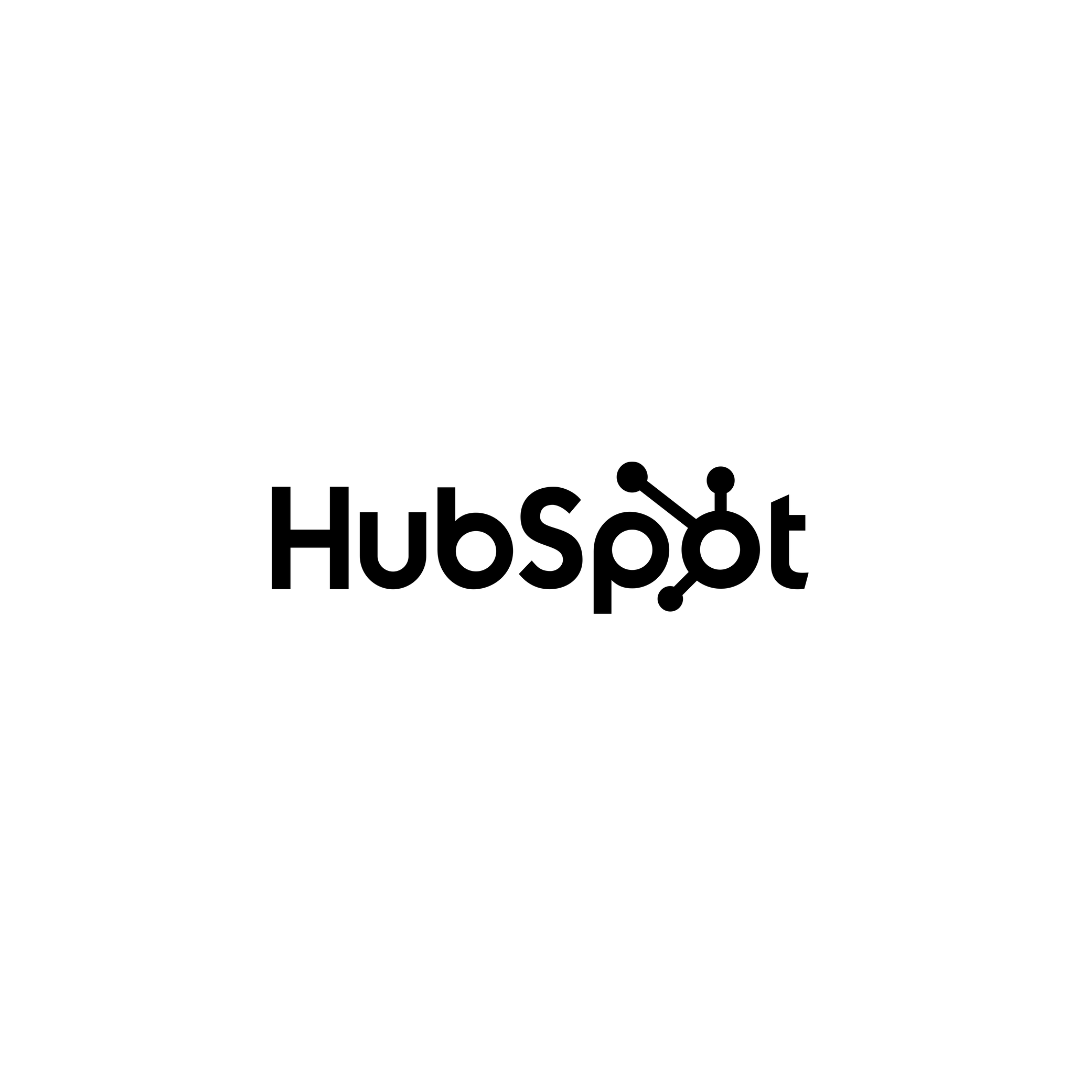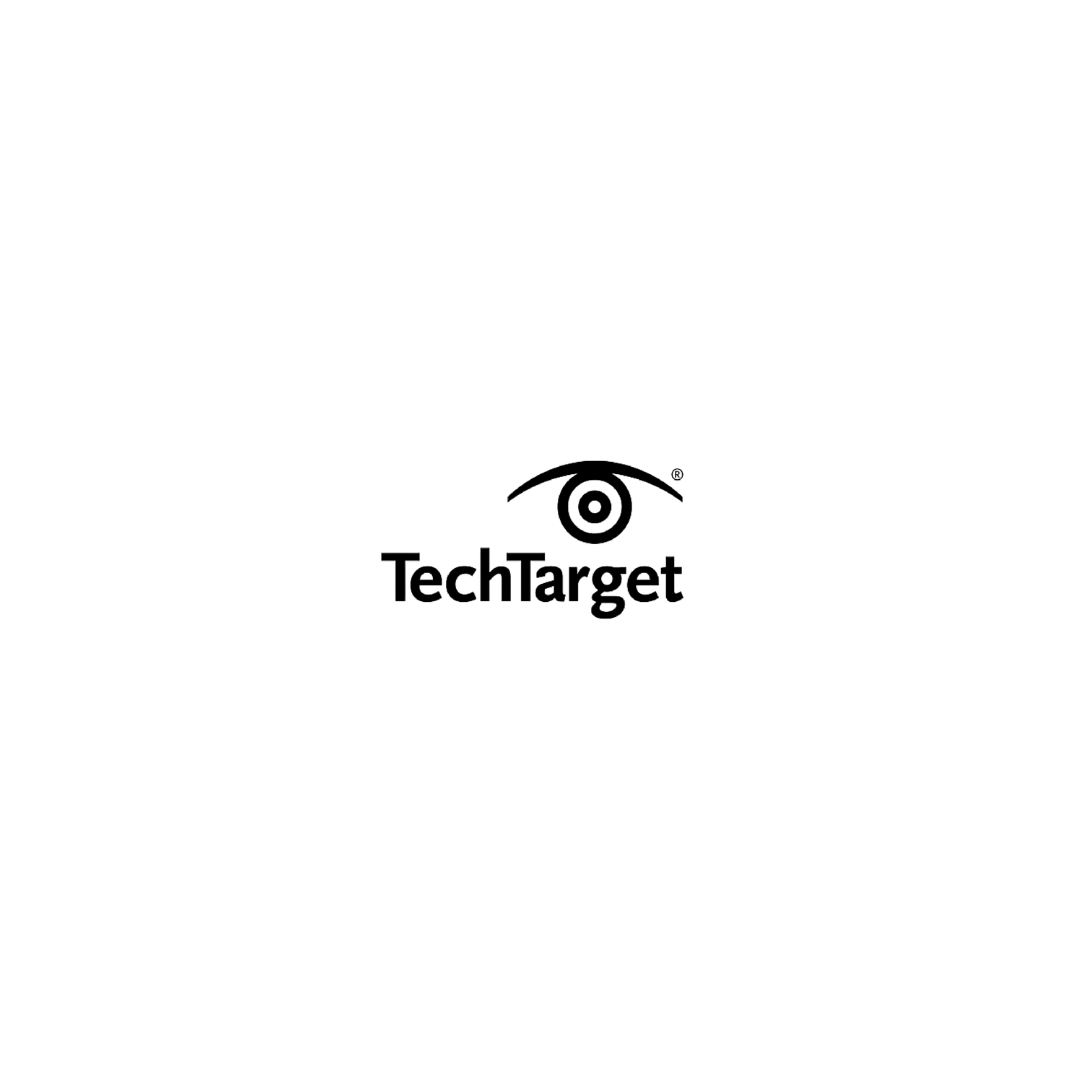Have you ever wondered how often your digital identity transforms? As I traverse the vast virtual landscape, I often ponder the dynamic nature of IP addresses and their penchant for change.
In this digital era where connectivity reigns supreme, the frequency at which IP addresses shift has become a subject of curiosity and relevance.
So, let’s embark on a journey to unravel the intricacies of this fundamental aspect of our online existence. Join me as Idelve into the question: How often do IP addresses change?
How Do We Get Our IP Address?
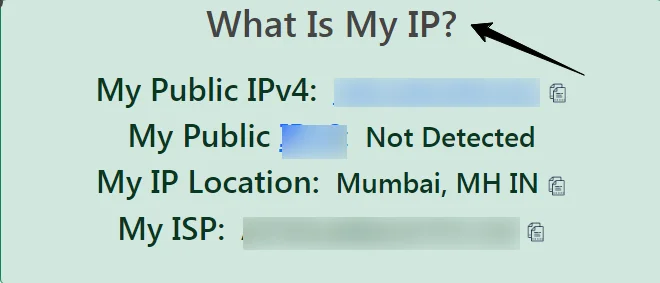
Let’s start with the basics. How do most of us, sitting at home, get our IP addresses assigned? We have two types of IP addresses.
Our Internet Service Provider (ISP) assigns a public IP address to our modem/router or firewall, also known as the gateway address.
This device then assigns another ‘internal’ address to specific devices within our home network, like phones, tablets, or computers.
These internal addresses are primarily used for communication within our home network and don’t have relevance outside it.
External and Internal IP Addresses – An Important Difference

When I talk about tracking, blocking, filtering, or hiding IP addresses using tools like VPNs or proxies, we’re mainly concerned with our external IP addresses.
The internal ones, assigned to devices within our home network, aren’t as important for communicating with the outside world.
However, if configured incorrectly, they can cause issues between our own devices. You might also hear them called “private addresses,” but they’re essentially the same thing.
For example, on my network, my computer’s network card has an internal IP address of 192.168.1.77, and my router’s IP address is 192.168.1.254.
They’re both on the same subnet (192.168.1), so they can communicate with each other seamlessly.
Most routers, modems, and Wi-Fi access points are assigned similar standard IP addresses, typically starting with 192.168.1.1 OR 192.168.1.254. However, the specific numbers don’t matter as long as they can communicate.
Now, let’s talk about how my PC gets its internal IP address. I could manually assign it by entering the network properties of my network interface card, but most routers and modems handle this automatically using something called DHCP (Dynamic Host Control Protocol).
DHCP’s main job is to assign an IP address from an available block to every device on the network.
In my setup, my router can assign any address from 192.168.1.225 to 192.168.1.253 to devices that need them. These addresses are temporary and are returned to the available pool after a specific time, known as the lease.
DHCP is widely used because, typically, there are more network devices than available IP addresses. By using DHCP, you can efficiently manage a pool of addresses and assign them to devices only when needed.
This protocol is often running by default on your modem or router. For example, when you go to a cafe or hotel, DHCP assigns your phone or laptop an IP address so you can access the internet seamlessly.
How Often Does My Public IP Address Change?
The frequency of your IP address changing is mostly beyond your control. For most home users, their IP address doesn’t change much. While you can do a few things to influence this, it’s mostly up to your internet service provider (ISP).
I’ve learned about public and private IP addresses, but both use the DHCP protocol. Your home router assigns private IP addresses to your devices using DHCP, and it’s also likely that your ISP uses DHCP to assign your router its public IP address.
Your router/modem needs at least one public IP address to connect your home network to the internet.
When it connects to your ISP, their gateway assigns a residential IP address to it using DHCP. Generally, IP addresses are classified as static or dynamic.
A static IP address doesn’t change over time, making it easier to access your network from anywhere. Many companies or individuals pay extra for a static IP address for this reason.
On the other hand, a dynamic IP address changes periodically. The time it stays assigned to your connection is called the lease time, which varies between ISPs and countries. In the USA, it’s typically around 7 days.
However, some ISPs may change your IP address based on specific events, like rebooting your router or re-establishing the connection.
This means that if you keep your internet connection active without rebooting, you might effectively have a static IP address. If you do need to switch addresses, rebooting your modem might do the trick instantly.
Many people end up effectively having a static IP address without having to pay extra for it. But to be certain, you’d need to check with your ISP.
Why Did My IP Address Suddenly Change?
For most home users, there are a couple of reasons why their IP address might change:
- You rebooted your modem or experienced a power cut that caused your internet connection to drop. When you reconnect, a new IP address is assigned to your connection.
- If you’ve moved to a new location, your IP address will change to reflect the new network you’re connected to.
- The lease on your IP address has expired, and your ISP has automatically assigned a new one to your connection.
These scenarios are quite common, depending on your ISP. If you want to check your public IP address at any time, you can use various tools or websites. The easiest option is to search on Google for “what’s my IP address,” and it will tell you.
How Often Do ISPs Change Your IP Address?
There’s another way your IP address can change, which is when your internet service provider (ISP) assigns a new address whenever the connecting hardware changes.
For instance, if you get a new router and connect it, you’ll likely get a new IP address.
Some people want to use this method to change their IP address without buying a new router every time.
They can manually spoof or change their hardware or MAC address to force a change. This can work for occasional changes or bypassing blocks, but it won’t be enough if you need to manage a lot of online profiles, like with Jarvee for Instagram.
If you only need to switch your IP address occasionally, it’s worth finding an ISP that operates like this.
It can save you from needing private proxies to hide your real address. However, how often your IP address changes depends on your ISP and connection type.
For example, with my recent switch to a full fiber optic connection, the installation engineer said it’s rare for anyone’s IP address to change more than once a year, even with frequent router reboots.
If you need to switch residential IP addresses occasionally, this is not ideal unless you want mostly static addresses.
I usually got a new IP address every month with my previous provider, though I actively sought that out.
Do IP Addresses Change?
There are two types of IP addresses: static and dynamic.
- Static IP addresses: These stay the same all the time. It’s like having your own permanent address that never changes. Businesses often use static IPs because they need consistency.
- Dynamic IP addresses: These are temporary and change each time you connect to the internet. It’s like getting a new address every time you go online. Most people at home have dynamic IPs because they’re easier for internet service providers to manage.
So, if you have a dynamic IP address, it can change now and then. But if you have a static IP, it stays the same all the time.
How Often Does IP Addresses Change?
The frequency of IP address changes can vary depending on a few things.
- For Home Users: If you’re at home using the internet, your ISP probably gives you a dynamic IP address. This means it can change sometimes, like when your router restarts or every few days.
- For Businesses: Businesses usually have static IP addresses, which don’t change unless they need to for some special reason.
- With VPNs or Proxies: If you use a VPN or proxy server, your IP address might change whenever you connect or disconnect from the service.
- Mobile Data: If you’re using the internet on your phone with mobile data, your IP address can change often, even while you’re browsing.
So, how often your IP address changes depends on things like your ISP, the type of internet connection you have, and whether you’re using a VPN or mobile data. It’s not fixed and can vary for different reasons.
Quick Links:
- Is Instagram’s IP blocked?
- What Is An Open Proxy?
- Best Top-Performing ISP Proxy Providers
- How to Test Proxies?
Conclusion
In conclusion, how often your IP address changes depends on different things like if you’re at home or a business, the type of IP address you have, and if you use tools like VPNs or proxies.
For most people at home, their IP address can change sometimes, especially if their internet router restarts.
But for businesses, their IP address usually stays the same unless they need to change it for some reason.
Using tools like VPNs or proxies can also affect how often your IP address changes.
So, it’s not the same for everyone, and understanding these factors can help you manage your internet connection better.