Are you curious to know more about headless browsers? A headless browser is a web browser that doesn’t have the usual buttons, icons, and windows that you see on regular browsers. Instead, it’s like a behind-the-scenes browser that works without a visual interface.
In this article, I’ll explore a headless browser, why it’s useful, what headless Chrome is, and other popular browsers that can be used in headless mode. I’ll also discuss the main drawbacks of testing with headless browsers.
What Is A Headless Browser?
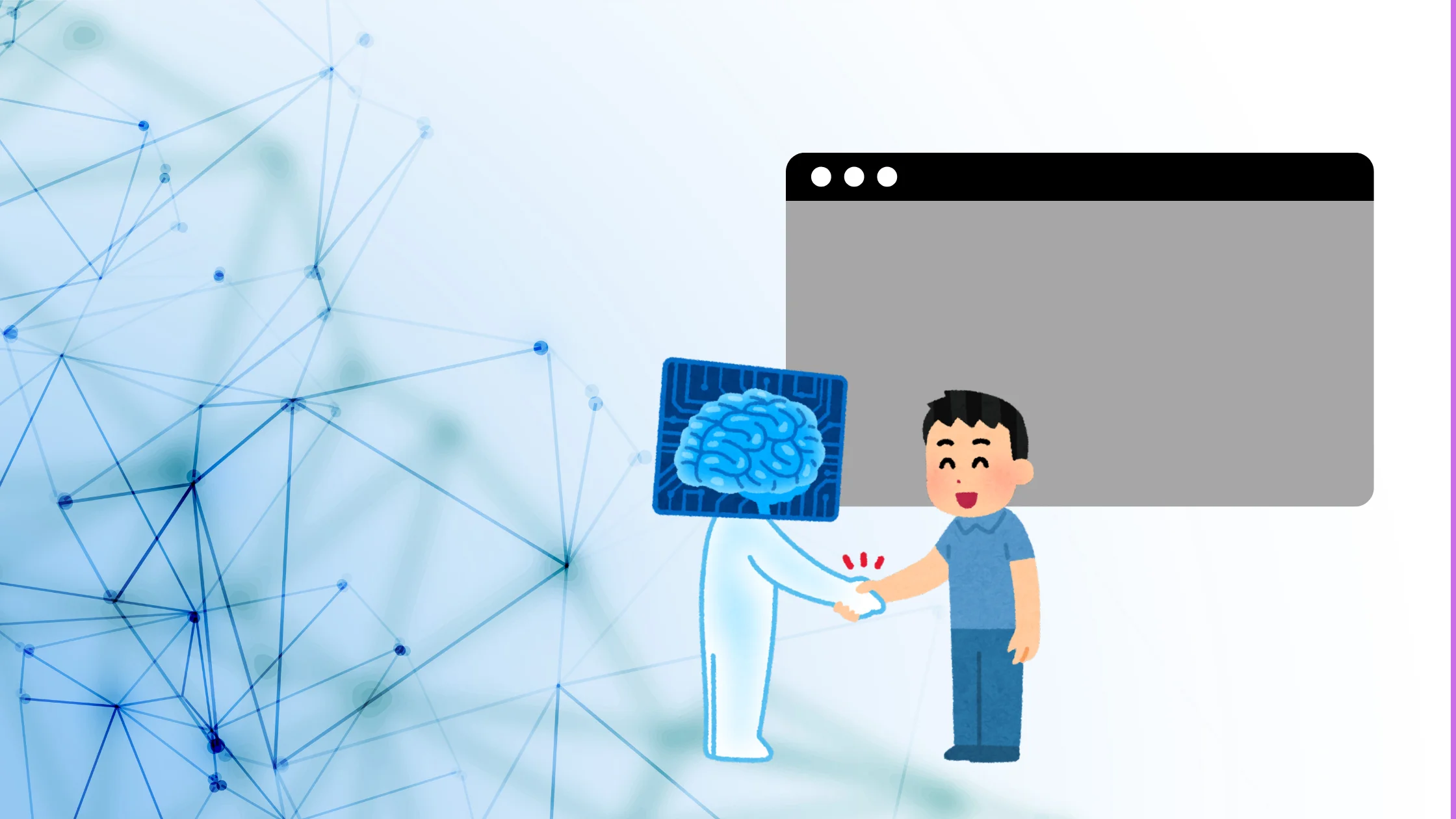
Unlike regular web browsers, a headless browser does not have any buttons or icons. Software testers often use it because it runs faster without all the visual stuff.
One of the best things about headless browsers is that they can be used on servers without needing a visual interface.
You can control a headless browser by typing commands into a computer or by sending instructions over a network.
What is a Headless Browser Used For?
Headless browsers are often used to test web pages. They work just like regular browsers but don’t show the web page on the screen.
Instead, they read the web page’s code and understand how it should look. This helps testers make sure the web page works correctly and looks right, even without seeing it on the screen.
1. Automation

Headless browsers are used to automatically test different parts of software, like forms, clicks, and typing.
They help save time and effort by performing tasks automatically instead of manually. These tests are helpful during software development, testing, and installation and can also check if JavaScript code works correctly.
2. Layout testing

Headless browsers act like regular browsers in understanding and showing HTML and CSS elements. They’re used to check page layouts, like how wide a page is and where elements are placed.
These browsers also test colors and can run JavaScript and AJAX, which are important for interactive elements. Developers sometimes use them to take screenshots automatically to check how things look on a webpage.
3. Performance

You can test how fast a website loads using a headless browser. Because it doesn’t have a graphical interface, it loads websites quickly. This is helpful for tasks like testing how fast a webpage loads when you log in.
With a headless browser, you can do these tests through commands without clicking around manually. However, keep in mind that you can only check small tasks like logging in with a headless browser, not more complex interactions.
4. Data extraction
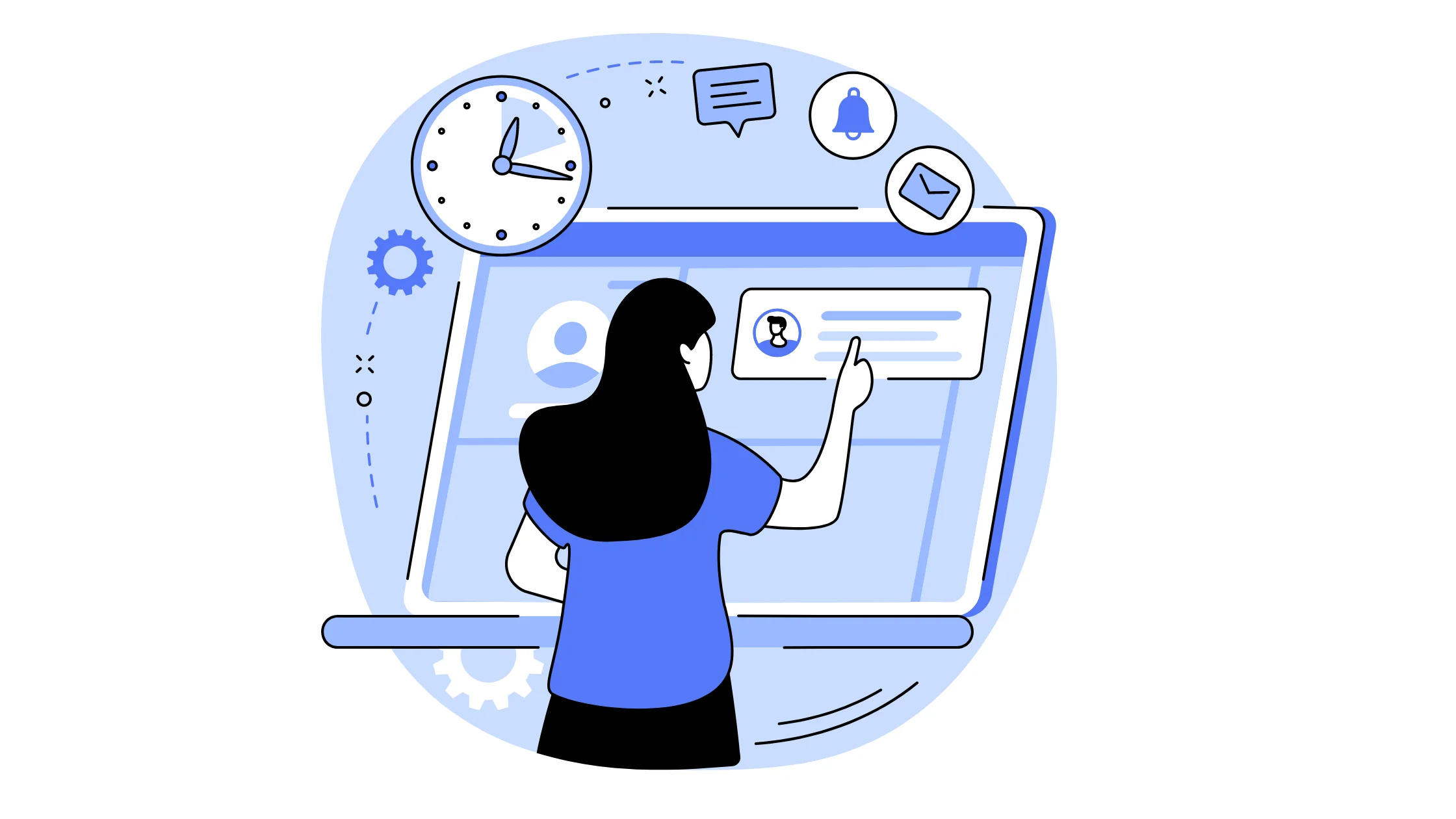
With a headless browser, you can easily extract data from websites without actually opening them in a regular browser. This means you can quickly gather information from different websites without the need for manual browsing.
Using a headless browser for web scraping lets you navigate websites and gather public data more efficiently. It’s like having a tool that can interact with web pages and overcome any obstacles it encounters, all without needing additional software.
Most Popular Headless Browsers:
Headless browsers need to run smoothly without using too much of your computer’s resources. They work quietly in the background without slowing down other tasks you might be doing.
There are different headless browsers, and each one has its strengths for different types of testing. So, developers often try out different options to see which one works best for their needs. Here are some of the most popular headless browsers and what they’re good at:
- Google Chrome can work in a headless mode, meaning it runs without showing the usual browser window. This mode uses less memory than regular Chrome. It’s useful for tasks like printing web pages, making PDFs, and taking screenshots.
- Mozilla Firefox also has a headless mode that works with different software tools like Selenium. It’s commonly used for automated testing because it speeds up the testing process.
- HtmlUnit is a headless browser written in Java. It’s great for testing e-commerce websites, especially for tasks like filling out forms and checking redirects.
- Phantom JS used to be a popular headless browser, but it’s not supported anymore. It was good for tasks similar to those of HtmlUnit, but it’s not available now.
What is Headless Testing?
Headless testing means testing a web browser without the usual visual interface. Instead of seeing the web pages, the testing focuses on the behind-the-scenes workings, like how the website functions and responds to commands.
The main benefit of headless testing is speed. Because it doesn’t need to load and display web pages like a regular browser, tests can run faster. It’s also simpler and uses fewer resources.
However, headless testing has downsides, too. Since it doesn’t show visual elements, it might miss some issues that could affect how the website looks to users. So, while it’s a handy tool, it’s important to remember its limitations.
Headless Browser Testing: Limitations

Headless testing has its drawbacks. For example:
The focus on bugs that only appear in headless browsers might divert attention from more critical issues that affect regular browser users.
Since most people don’t use headless browsers to visit websites, it’s more important to prioritize fixing problems that affect typical browsing experiences.
Sometimes, pages load so quickly during headless testing that it’s hard to identify and fix issues where certain elements aren’t found consistently.
FAQs
🤔 What is the difference between headless and non-headless Chrome?
Headless Chrome and non-headless Chrome are both web browsers, but the difference lies in how they display web pages. Non-headless Chrome shows web pages with a graphical user interface (GUI), while headless Chrome doesn't have a GUI. Instead, it processes web pages internally and allows tests to interact with page elements programmatically, without the need for a visual interface.
🗯️ What are the benefits of a headless browser?
A key benefit of using headless browsers is their speed compared to traditional browsers, as they skip loading CSS and other visual elements. However, there are other advantages as well: Website Scraping: Headless browsers allow you to scrape the HTML of a website without rendering the full browser interface.
🤔 How does a headless browser differ from a regular browser?
Unlike regular browsers like Chrome or Firefox, which have a visible interface for users to interact with, headless browsers run silently in the background, making them ideal for automated testing, web scraping, and other tasks where GUI interaction isn't necessary.
💻 Which programming languages are commonly used with headless browsers?
Headless browsers can be controlled using various programming languages such as Python, JavaScript, Java, and more. Libraries like Selenium and Puppeteer are popular choices for interacting with headless browsers programmatically.
⚖️ Is it legal to use headless browsers for web scraping?
The legality of web scraping depends on various factors such as the website's terms of service, the purpose of scraping, and local regulations. It's essential to review and comply with applicable laws and website policies when scraping data.
🚀 How can I get started with using a headless browser?
To start using a headless browser, you can begin by selecting a suitable programming language and library for your needs, then explore documentation and tutorials to learn how to control and interact with the headless browser programmatically. Experimentation and practice are key to mastering its usage.
Quick Links:
- What is a Proxy Server and How Does it Work?
- What is a Sneaker Proxy?
- What is a Proxy Server for PS4?
- What Is Reverse Proxy?
Conclusion
Headless browsers are faster than regular ones because they don’t need to load all the elements that users see. They’re often used for testing web pages quickly, testing different tasks on websites, like automation, performance, and layout, and extracting data from websites.
Popular web browsers like Chrome and Mozilla Firefox can also run in headless mode. But headless browsers have limits, so sometimes it’s better to test in regular browsers.
