In an era where every online move seems to be under a microscopic lens of digitalization, a user needs to maintain and secure his online identity and activity.
The most effective way to do that in this era has been by opting for an anti-detect browser. Now, getting into the world of browsers to select the right one can be a tricky task. If you’re seeking the right undetectable browser for yourself, then this review fits your needs.
With a massive 100,000 users diving into the Orbita browser, this anti-detect wonder isn’t just turning heads; it’s creating a seismic shift in the fields of web scraping, multi-account management, and team collaboration.
Discover more about this versatile platform, GoLogin, to level up your anti-detect browsing game.
About GoLogin
| Particular | Details |
| Brand name | GoLogin |
| Established in | 2019, New York, USA |
| Product Offered | Orbita Browser |
| Operating systems | Android, Linux, Cloud, Windows and macOS |
| Pricing Starts | $24 / month |
| Pricing Model | Subscription |
| Payment Options | Payments are accepted through debit or credit cards, PayPal, DOGE, USDC, ETH, BTC, DAI, LTC, and BCH |
| Customer Support | Telegram, WhatsApp, Email and Phone |
| Countries | Worldwide |
| Trial Available | Yes |
| Refund Policy | Yes, available |
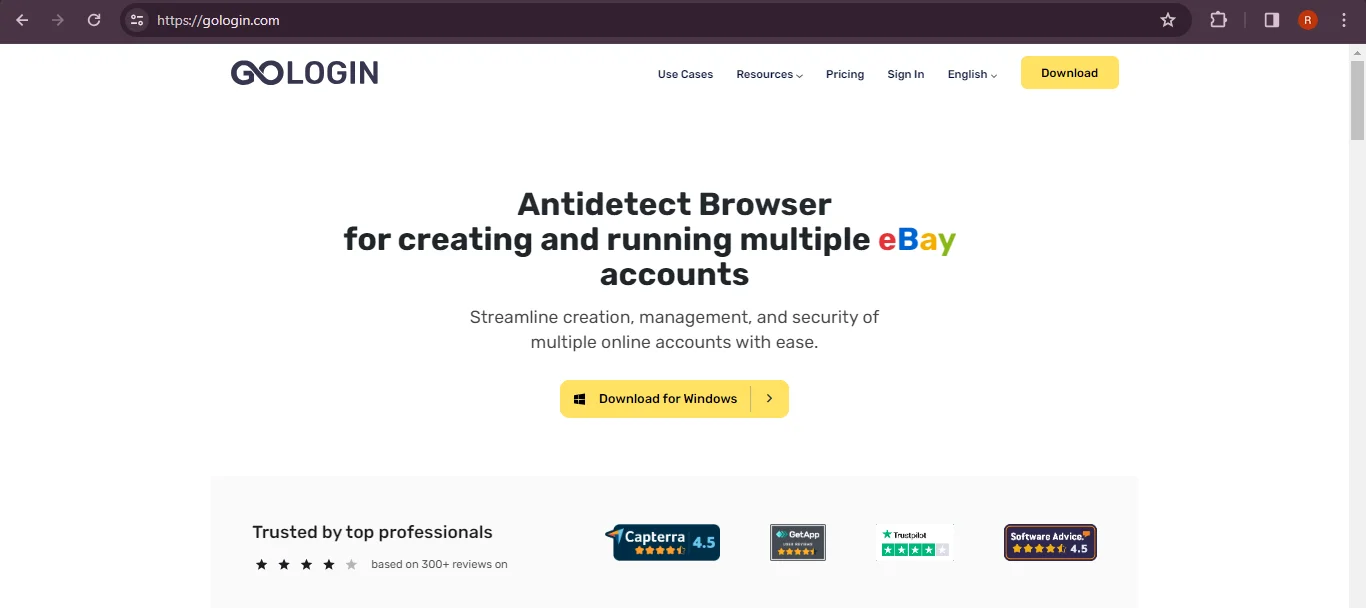
Established in 2019, in the USA, GoLogin offers an anti-detect browser solution service.
This platform helps users analyse their website, collect all the traffic details, and run real-time Selenium tests as needed.
Their services are well-known for polling services, online games, and website advertising where people need multiple accounts.
GoLogin offers the Orbita browser, which is a popular anti-detect browser known for its web surfing capabilities.
This browser so far has been a huge success, with positive customer satisfaction. It is a solution for your budget-friendly anti-fingerprinting browser needs.
After using it, it is clear that it has the most simple user interface and is loaded with features for managing unique fingerprints and user agents
Additionally, the browser here offers top-notch privacy, extra security, and anonymity, which is a vital need for every high-profile user like news reporters and politicians who are constantly stalked and attacked by spyware.
GoLogin is widely used for web scraping, multi-account management, team collaboration, and multiple other online activities.
With its versatility, this platform has gained a massive customer base of more than 1,00,000 users and 720+ million custom profiles. It certainly is a leading solution for all multi-account management needs.
Standout highlights of GoLogin
1. Integration and Automation
GoLogin lets its users integrate third-party tools and additional services with their browsers. This essentially makes managing multiple accounts on multiple platforms and sites an easy task.
This platform automatically arranges and organises extensions for users, so they don’t have to do manual searches.
2. Cloud Profiles
Users on GoLogin can manage and produce multiple profiles on the cloud with any of their paid plans.
This makes it easier for the users to sync and collaborate with their teams or agencies when working together. This feature also makes it easier for users to access the browsers from anywhere, anytime.
3. Autenthic Fingerprints
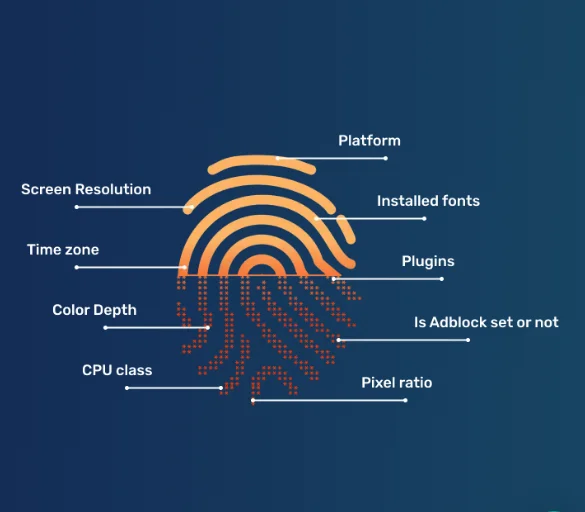
Users have the flexibility to create unique fingerprints to keep themselves away from account bans and detection issues that occur due to authorization from different devices.
4. Proxy Endpoint Network

What makes this platform a plus for me is that it offers free proxies. These proxies work great for web surfing needs, not account creation or management needs.
They give you the flexibility to choose your IP addresses from locations in Canada, the US, the UK, India, and Germany.
If you’re looking to create profiles for social media or e-commerce, then you also have the option to pick proxies that support SOCKS4, SOCKS5, and HTTP endpoint networks.
5. Selenium Testing
This feature from GoLogin lets you run selenium tests in real-time, where you have the flexibility to analyse the websites as genuine visitors.
This feature works great for web developers, quality assurance professionals, and anyone else who needs to ensure that their websites function as intended.
6. Setting Profiles
With GoLogin, you can create default templates, so when you have to create multiple profiles with the same configurations, you can do the same in minutes with this default template by customizing languages, screen resolutions, and so on.
In What Roles Does GoLogin Work the Best?
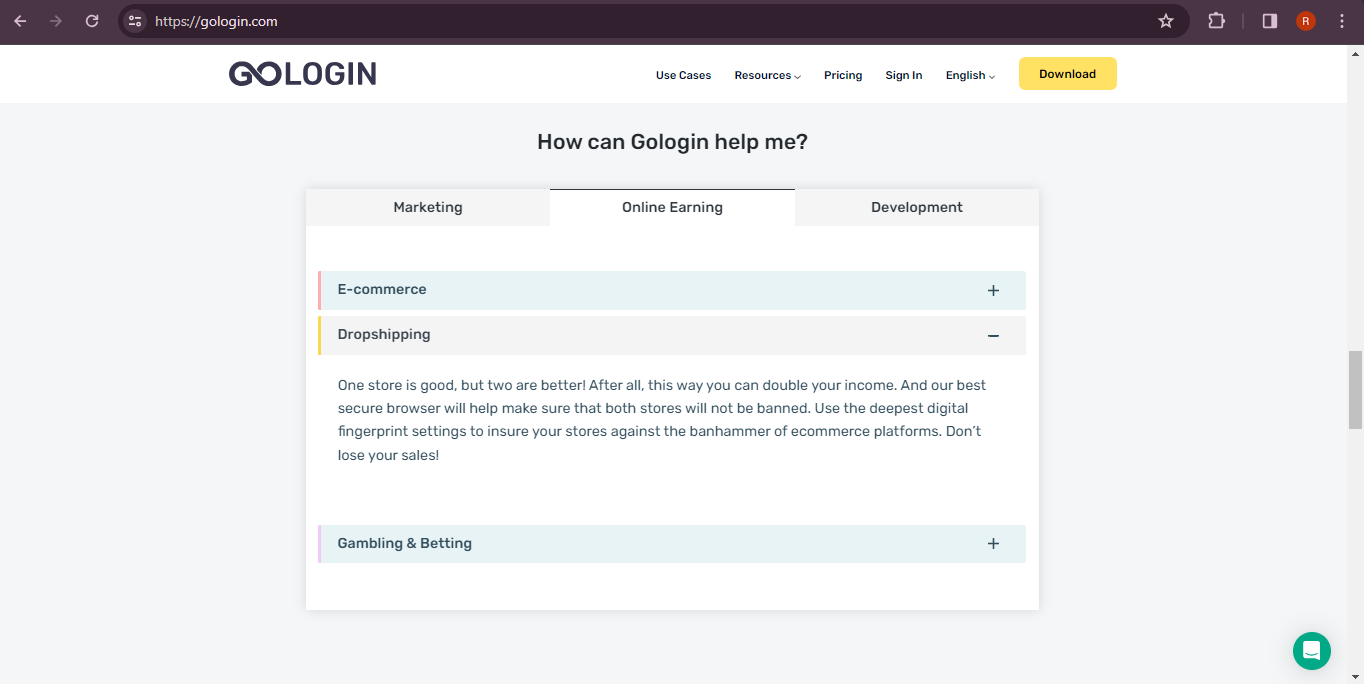
1. Self-Examination
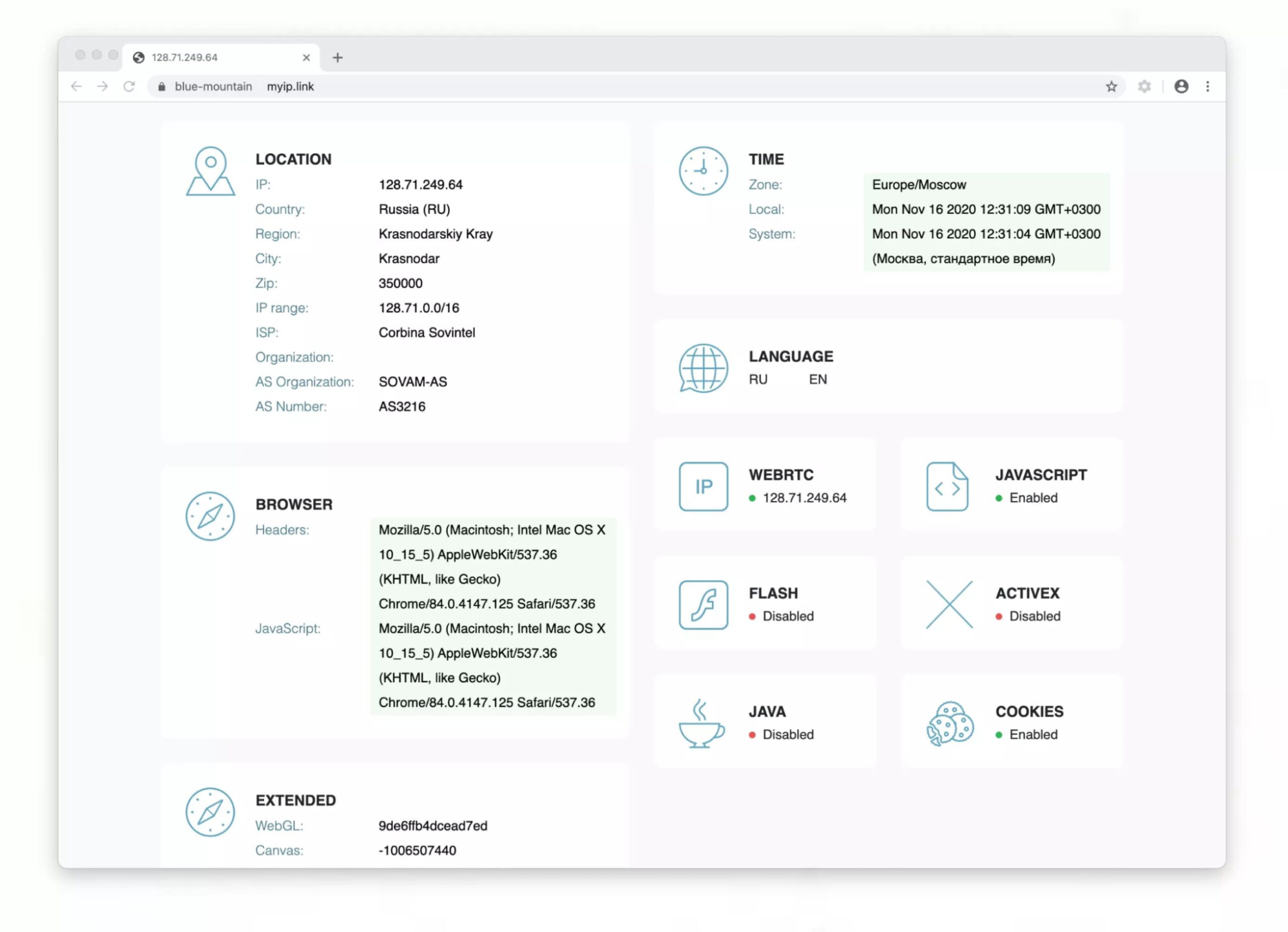
GoLogin works great for self-examination, where the website developers can run checks on their websites for codes and save a lot of time.
Additionally, this also helps them cut costs by avoiding unnecessary testing tool purchases. This platform has more than 15 parameters to check site usability by comparing software versions and different testing platforms.
All these sites can be accessed through Linux, Mac, and Windows without system emulators.
This solution is beneficial for professional testing, as it helps them with the testing process and ensures that sites are tested across various devices and platforms.
2. Brand Keeping
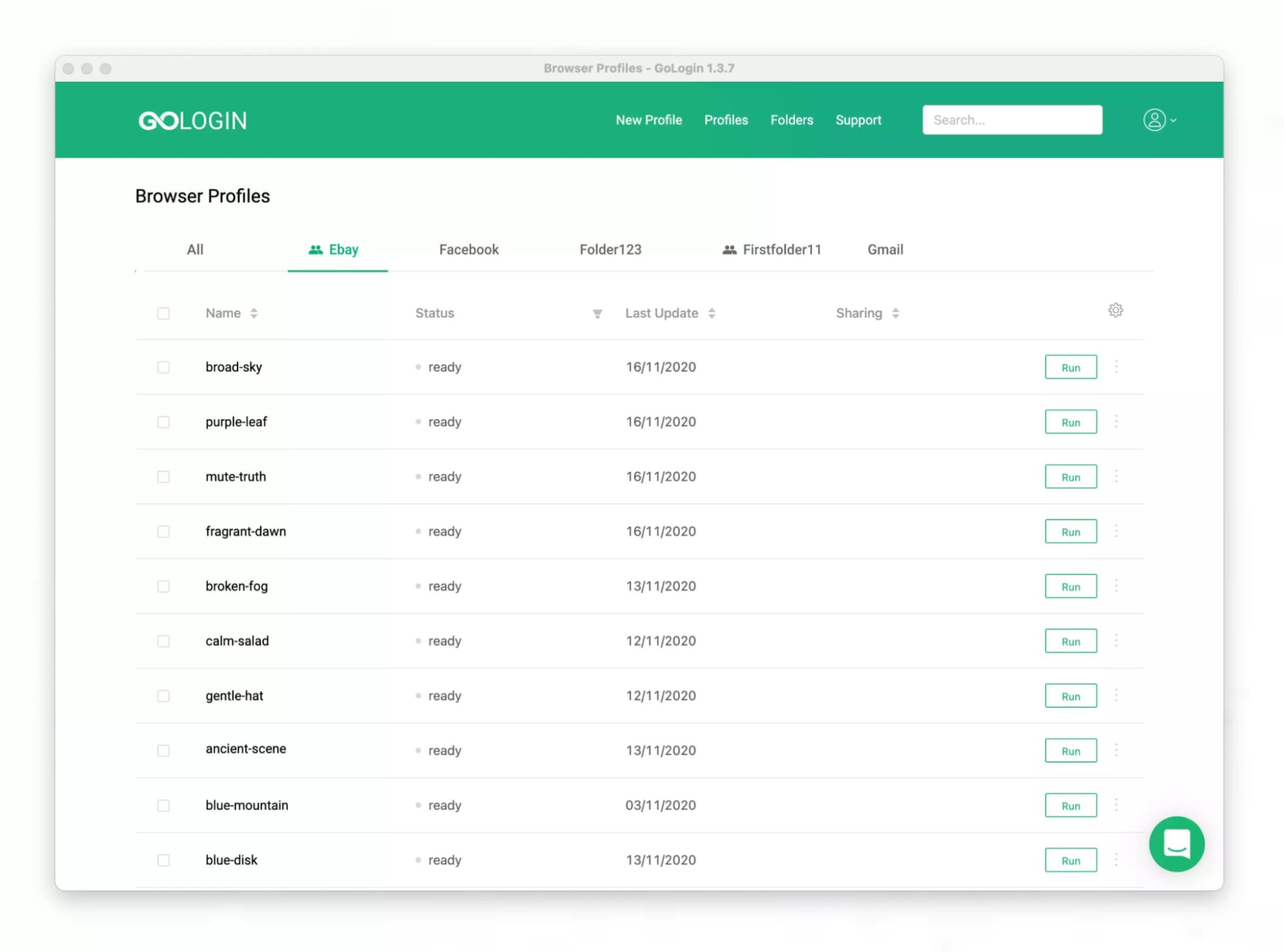
Using GoLogin, one can protect their brand’s identity and track their potential product counterfeit.
You can monitor the illicit usage of your brand on varied social media accounts in multiple geo-locations and forums with worldwide access.
This platform lets you control your fingerprints, with which you can remain anonymous while using the Orbita browser.
This certainly can help you avoid bans and get access to regionally restricted websites without being detected
3. SMM
SMM agents can efficiently manage their tasks by creating and managing multiple browser profiles in the cloud and can use them anytime, anywhere.
GoLogin lets every member of the team have access to these profiles, and this reduces the formalities of NDAs and so on.
Needless to say, the platform’s unique digital fingerprints can help them avoid verifications and bans after using different devices, ensuring a secure and efficient SMM agent work environment.
4. Partnership Programs
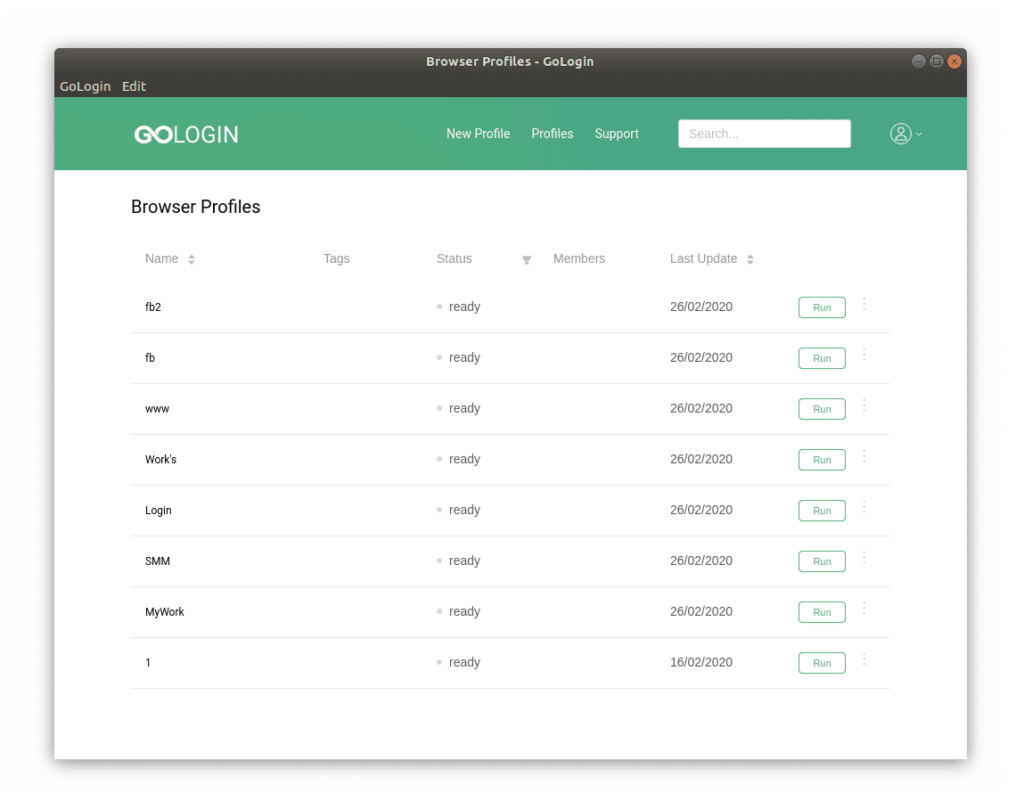
GoLogin seamlessly supports affiliate marketers and multiple marketing programs with its anti-detect browsers.
It helps them create new identities, which helps them advertise independently. This platform helps individuals and firms dealing with affiliate marketing by enabling them to have multiple browser profiles and protect their actual identities.
Additionally, the platform offers a secure and easy login solution, making it easier to manage multiple accounts and proxies.
Pros & Cons of GoLogin
Pros
- The bookmark management feature here is commendable.
- Is budget-friendly for the number of features it has to offer
- The security it offers is top-notch and reliable
- The automated extension arrangements are like additional perks
- It offers a 7-day trial plan
Cons
- Multiple users have reported slow performance of the browser.
- It lacks customization options
Subscription Tiers & Benefits
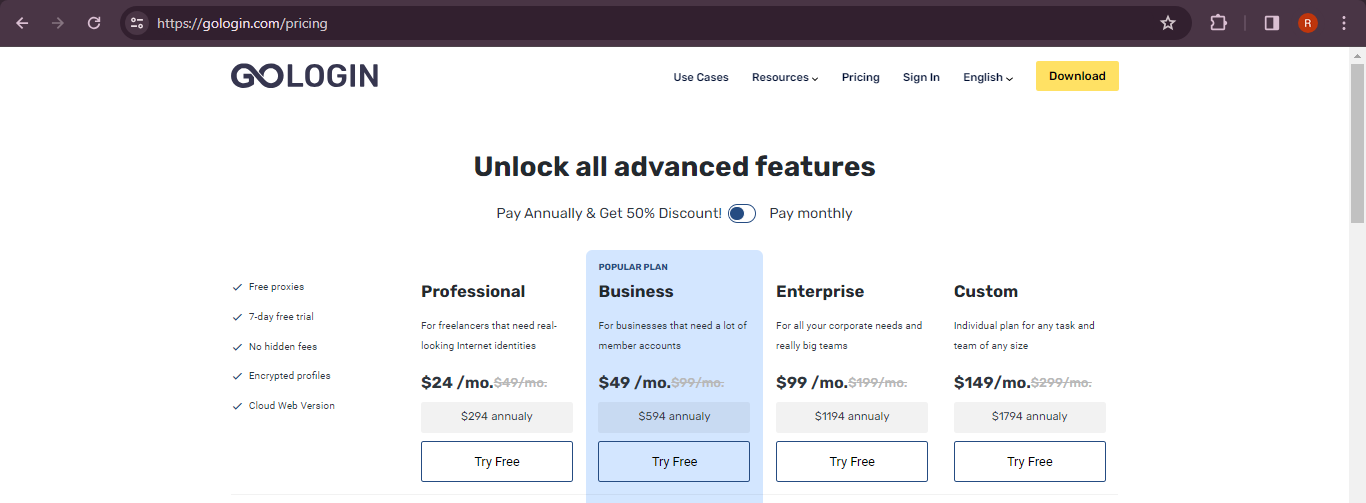
Firstly, GoLogin offers a trial plan for all the plans they have. In case you wish to avail of your trial period, read the section below on how to avail of a trial plan and experience the platform.
GoLogin offers 4 diverse plans for everyone’s needs. Right from an individual to an enterprise. All these packages are currently available at a flat 50% off if you make an annual purchase.
The plans are as follows:
| Plan Name | Description | Monthly Price | Annual Price | Browsing Profiles | Shared Browser Profiles | Cloud Launches | Teammates Allowed |
| Professional | Ideal for freelancers & solopreneurs | $24 | $294 | 100 | 10 | 1 | – |
| Business | Ideal for firms with multiple accounts | $49 | $594 | 300 | 100 | 2 | Upto 10 |
| Enterprise | Ideal for large corporate requirements | $99 | $1194 | 1000 | 1000 | 3 | Upto 20 |
| Custom | Perfect for customized needs | $149 | $1794 | 2000 | 2000 | 4 | Upto 20 |
Learn more about all these plans by visiting their pricing section here
How Do I Avail Myself of a Free Trial on GoLogin?
Now that you’re aware of all the features, benefits, and price plans of GoLogin, here’s how you can quickly get yourself a free trial.
Step 1: Please visit the official website of GoLogin, and click on the Pricing section available in the header.
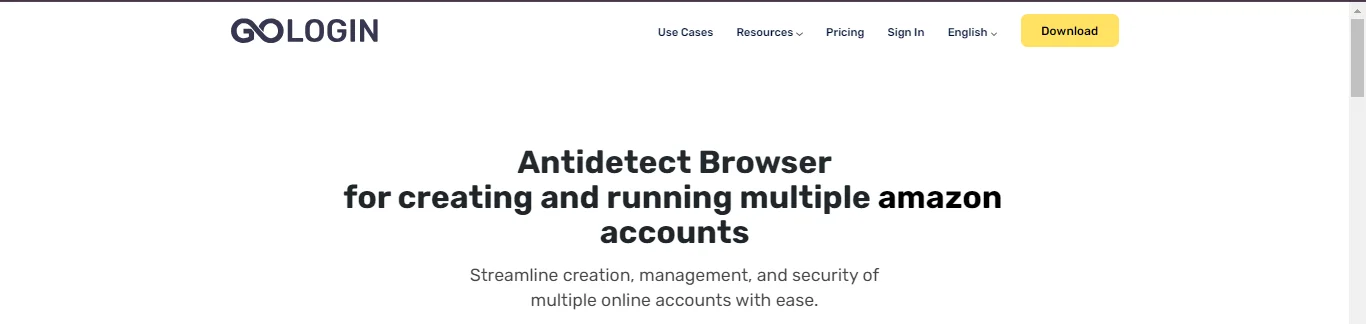
Step 2: Explore all the perks available under all the packages and click on the “Try for free” icon
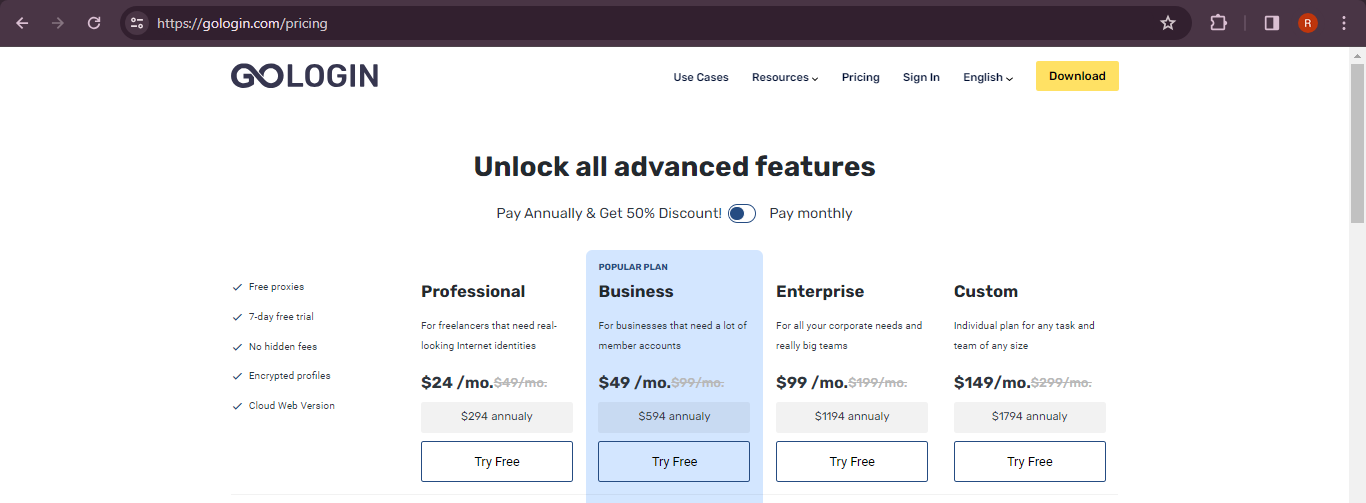
Step 3: Once you click on the Try Free icon, you’ll be redirected to another page where you will have to download GoLogin’s browser.
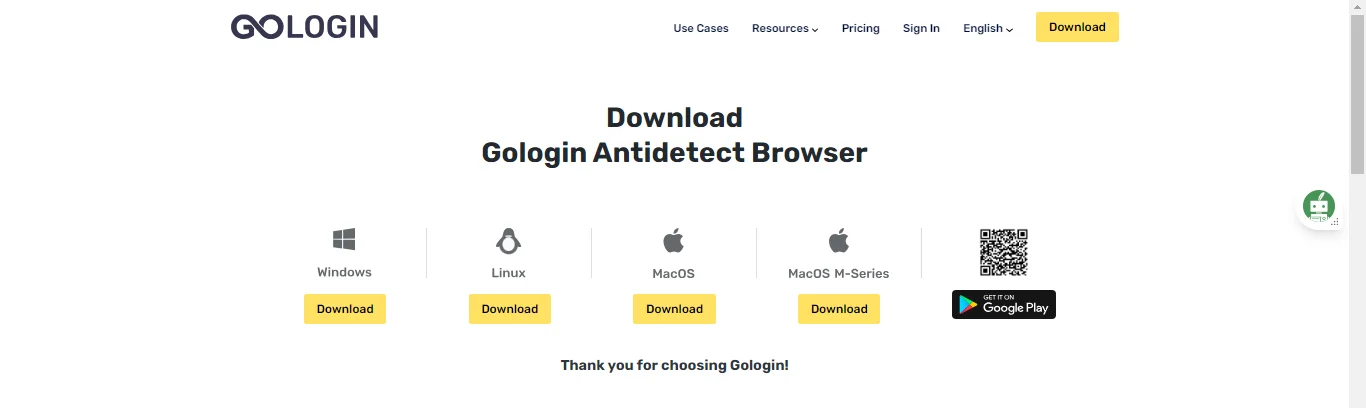
Step 4: Once your setup is ready, you will now have to fill in all your details as requested and get started.
How to Create a Profile on GoLogin Quickly?
To create a profile on GoLogin, you can follow these steps:
Step 1: Go to the GoLogin app that you just downloaded
Step 2: Click on the “New profile” button to enter the setup page.
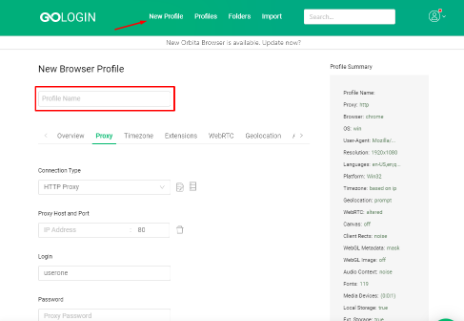
Step 3: Fill in the details as requested and also name your profile. Next, select an operating system for your profile.
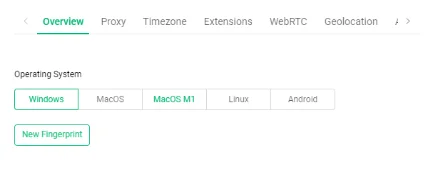
Step 4: Now choose a browser that needs to be presented on the web with GoLogin. It can be something like Mimic or Stealthfox.
Step 5: Fill in the “proxy host and port” and username and password details as requested on the next page of the profile.
Step 6: After filling in all the proxy details, pick the option “Check Proxy” to launch the HTTP or SOCKS server.
If you see a pop-up of the “Connection test passed” message, it is clear that your data was entered and retrieved correctly. These details also include the geolocation, timezone, and WebRTC configurations.
Step 7: That’s it. Click on the “Save” button, and you have successfully created a profile.
Note: Use this trial period to explore all the features and to check if GoLogin meets your standards. If you wish to elevate your experience with a premium service, go ahead and purchase your subscription.
Quick Links:
- Datacenter Proxies vs Residential Proxies
- Soax Review
- NetNut Review
- Proxy vs VPN
- Leading Residential Proxy Service Providers
The Verdict of GoLogin review in 2024
As a reviewer myself, experimenting with GoLogin was an enlightening exploration. The simple interface with the Orbita browser and other feature-rich options were the stand-out keys for me.
Additional features, like bookmark management and automated extension arrangements, have been some of the key highlights of this platform.
The 7-day free trial offered by this platform makes it easy for anyone to give this platform a try. However, one can’t overlook the user feedback; it’s important to note reported instances of slow browser performance.
With all that I explored, GoLogin is a great choice for anyone looking for a reliable, budget-friendly and feature-filled anti-detect browser service.
Whether you’re a freelancer, a business owner, or part of a large corporation, this platform has something to offer you, making it worth considering for your multi-account management needs.
