You know your IP address is important; we certainly bring it up often enough in our security guides. But why exactly is it so important?
If someone manages to get your IP address, they can do a lot of damage to your life, from sending you spam to attacking your computer.
In this guide, I’ll show you all the ways that someone could use your IP address. In addition, I’ll give you practical advice on how to protect this valuable piece of information.
Overview of How to Protect Your IP Address
Staying safe online is super important, and that’s where VPNs come in handy. A VPN hides your real IP address and gives you a different one when you’re browsing websites.
It also keeps your internet activity safe by encrypting it. I’ve tried out lots of VPNs, and here are our top three favorites that give you the most protection.
The Risks of Not Hiding Your IP Address

Your IP address is like your online ID number. It helps you do things on the internet, like watching Netflix or reading articles on Wikipedia.
But because it’s important, it’s also valuable to others. If someone gets your IP address, they can cause problems for you, from small annoyances to serious cyberattacks and sometimes even physical harm.
- Personalized Spam: Advertisers track your IP address to send targeted ads based on your browsing habits. For instance, if you read about bonsai trees online, you might start receiving emails from local nurseries. This practice is common but can be intrusive, flooding your inbox with unwanted messages.
- Geographic Location: Your IP address reveals your city, making it possible for others to determine your physical address. This poses a security risk, especially if shared on social media, potentially attracting burglars when you’re away from home.
- Access Restrictions: Some online services restrict access based on your geolocation, limiting content or charging different rates. For example, streaming platforms like Netflix offer different libraries of shows and movies depending on your country, affecting your viewing options.
- Online Gaming Restrictions: Game administrators can ban your IP address if they’re unhappy with your gameplay, preventing you from accessing certain games or platforms. This can be frustrating for gamers, especially if unfairly targeted.
- DoS/DDoS Attacks: Attackers can launch Denial of Service (DoS) or Distributed Denial of Service (DDoS) attacks using your IP address, flooding your system with traffic and rendering it inaccessible. VPNs are commonly used to mitigate such attacks by hiding your real IP address.
- Personal Information Discovery: While an IP address itself isn’t personally identifiable, hackers can use it to trace your Internet Service Provider (ISP) and potentially obtain personal information through phishing attacks, leading to identity theft.
- Framing for Crimes: Hackers may use your IP address to commit illegal activities online, routing their actions through your address to frame you for crimes like drug purchases or downloading illegal content.
- Selling on the Dark Web: Stolen IP addresses can be sold on the dark web for various purposes, including malicious activities or surveillance. Dark web monitoring services can help protect against such threats.
- Activity Tracking: Employers may track your online activities through your IP address, invading your privacy, especially in remote work scenarios.
- Copyright Infringement Lawsuits: Copyright enforcement agencies monitor torrenting services for IP addresses associated with illegal downloads. This can lead to legal action against individuals for copyright infringement, highlighting the importance of using VPNs for secure torrenting.
FYI: IP addresses don’t directly tell someone who you are, but they can give a general idea of where you are, like your city or ZIP code.
If a hacker gets your IP address, they might try to find out more about you by figuring out which company provides your internet service.
This information might not seem very personal, but it could still help them try to learn more about you, so it’s important to keep your IP address safe.
What Is An IP Address?
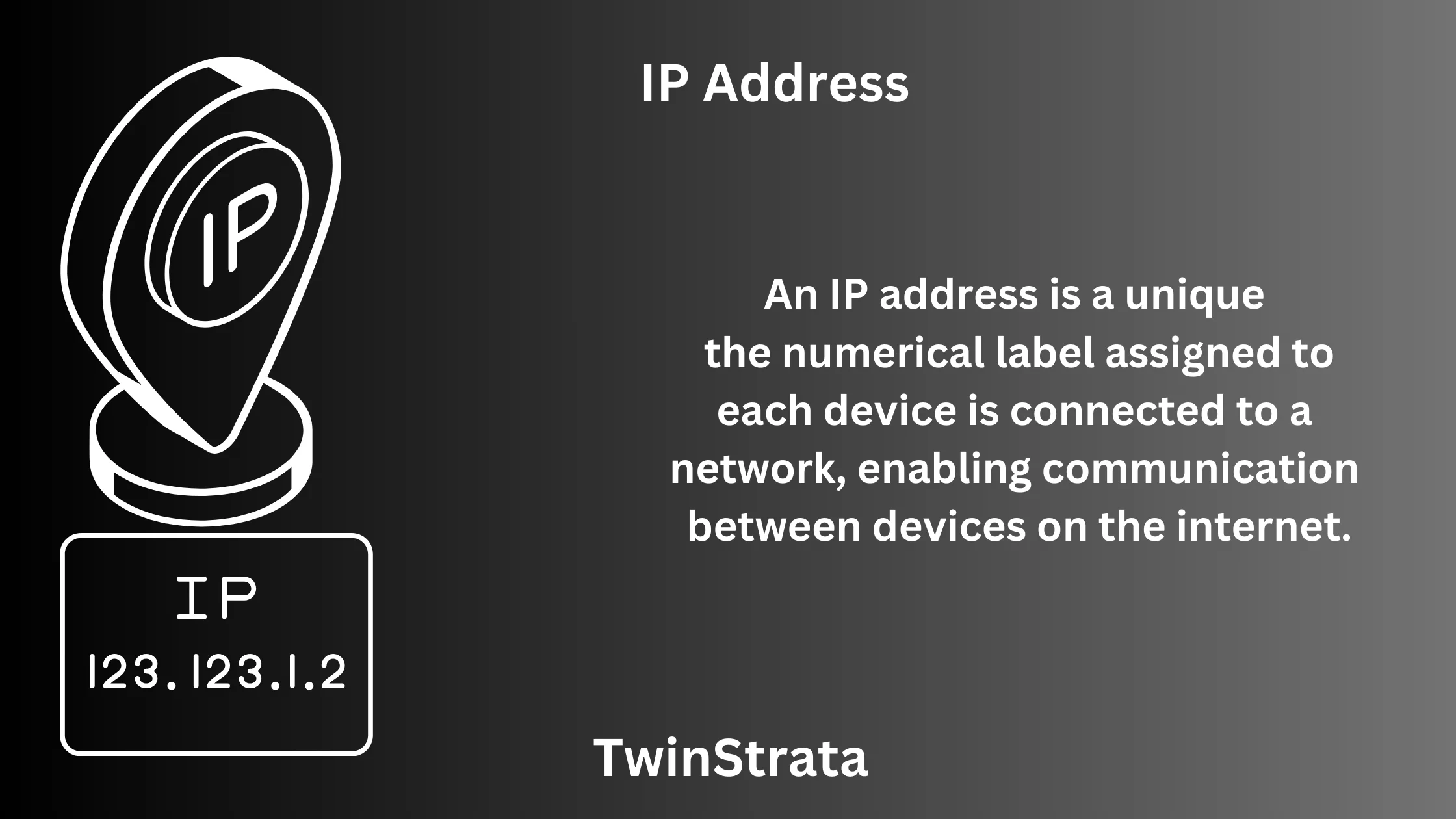
An IP address is like a digital address for your device on the internet. It helps the internet know where to send data and which device it’s meant for. Without IP addresses, the internet wouldn’t work.
Your device has two types of IP addresses: one for the outside world (public IP address) and one for your local network (private IP address).
The public one is like your home’s address, while the private one is like the room number in your house.
You might also see two types of IP addresses: IPv4 and IPv6. IPv4 is older and more common, but IPv6 has more unique combinations, so we use it to avoid running out of addresses.
How Can I See My IP Address?
Any device, like your printer, can be identified by its IP address, of course. Depending on the device you are using, you will have to follow different steps.
1. Windows
- Right-click on the Windows icon.
- Select “Network and Internet.”
- Choose either “Wi-Fi” or “Ethernet,” depending on your connection.
- Click on “Network” in the middle section.
- Your IP address will be shown as the IPv4 number.
2. Mac
Steps to find your IP address on a Mac:
- Click on the Apple Menu at the top-left corner of the screen.
- Choose “System Preferences.”
- In the System Preferences window, select “Network.”
- On the right side, click on either “Wi-Fi” or “Ethernet,” depending on your connection.
- If you’re using Ethernet, your IP address will be shown in the middle of the page.
- If you’re using Wi-Fi, click on “Details…”
- Your IP address will be listed in the pop-up box that appears.
3. Android
You can find your IP addresses on an Android device by doing the following:
- Navigate to your Settings menu.
- Choose About.

- Select Status.

- You should see your IP address listed.
IP Address on Android

4. iPhone
How to find your IP address on an iPhone:
- Open the Settings app from your home screen.
- Tap on “Wi-Fi.”
- Choose the Wi-Fi network you’re currently connected to.
- Look for your IP Address. It will be listed under the “IPv4 Address” section about halfway down the screen.
How Does Someone Get Your IP Address?
The truth is, finding your IP address isn’t that hard because it’s not considered super private information.
Many companies and services don’t take extra steps to hide it. Here are some ways someone could get your IP address:
- Email: Some email services show your IP address in the email details. Look for services like Gmail that don’t do this.
- Torrenting: When you use torrent to download files, your IP address can be seen by others sharing the same files. Using a VPN can help keep it private.
- Phishing: If you fall for phishing scams or click on fake links, hackers could find out your IP address.
- Online ads: Even clicking on regular online ads might give away your IP address. Some ads collect this info, which is called adware. There are ways to remove adware from your device.
- Your computer: If you lend your device to someone, they could easily find your IP address in the device settings.
Protecting Your IP Address
There are some easy steps you can take to keep your IP address safe:
- Update your firewall and passwords: Make sure your firewall is on and has strong passwords. Also, update your passwords regularly to keep hackers out.
- Adjust your messaging app settings: Set your messaging apps to private so hackers can’t get your IP address from them.
- Use a VPN: VPNs hide your IP address by routing your internet traffic through other servers. They give you a new address that’s hard for anyone to trace back to you.
- Try a proxy server: Like VPNs, proxy servers hide your IP address, but they don’t use as much security encryption.
- Use Tor: Tor is a special web browser that lets you browse the internet without revealing your IP address. It routes your traffic through a network of other Tor users.
- Use mobile data: Mobile data doesn’t use IP addresses, so it’s a good way to stay safe if you’re worried about leaks.
- Talk to your internet provider: If you’re really worried, your internet provider might have some solutions. They might give you a different IP address regularly to make it harder for hackers to find you.
Can Someone Use My IP Address to Control My Computer Remotely?
An IP address is just a number that shows where your device is on the internet. It doesn’t let hackers control your computer or pretend to be you.
But if hackers get into your computer with viruses or other bad stuff, they can use your IP address for bad things like sending threats or selling illegal stuff.
But if you update your computer and use good antivirus software, you can stop this from happening.
What to Do If Someone Has Your IP Address?
Once someone knows your IP address, you can’t really prevent them from using it, much like you can’t stop someone from using your Social Security number if they have it.
However, you can change your IP address whenever you want. If you’re at home, the simplest way to do this is by unplugging your router for about five minutes and then plugging it back in. After it restarts, you’ll have a different IP address.
Your IP address can also be changed on the device itself, and the process is just as simple. The specific steps will vary depending on the type of device you’re using.
1. Windows
To change your IP address on a Windows device, follow these steps:
- Go to Settings.
- Select Network & internet.
- Depending on whether you’re using Wi-Fi or Ethernet:
- For Wi-Fi, choose Wi-Fi, then Manage known networks, and select the network you want to change.
- For Ethernet, select Ethernet, then choose your Ethernet network.
- Next to the IP assignment, click Edit.
- Under Edit network IP settings, choose Automatic (DHCP) or Manual.
- Automatic (DHCP) means your router sets your IP address and DNS server automatically.
- The manual lets you set these details yourself.
- Click Save.
This way, you can easily update your IP address settings on your Windows device.
2. Mac
To change your IP address on a Mac, follow these steps:
- Click the Apple icon at the top left corner of your screen.
- Choose System Preferences…
- Select Network on the left side.
- Click on ‘Advanced…’ under the Wi-Fi settings.
- Choose ‘TCP/IP’ on the left side.
- In the ‘DHCP lease’ section, click on ‘Renew DHCP Lease’.
- Click Apply.
That’s it! Your IP address on your Mac will be updated after completing these steps.
3. Android
To change your IP address on an Android device, do the following:
- Go to Settings.
- Select Connections.
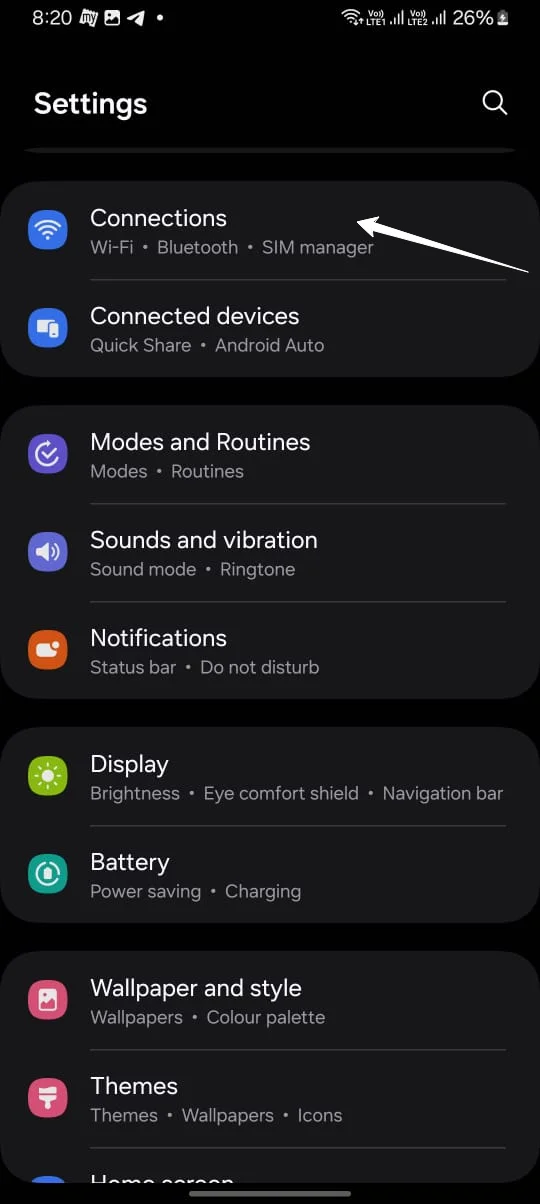
- Choose Wi-Fi.
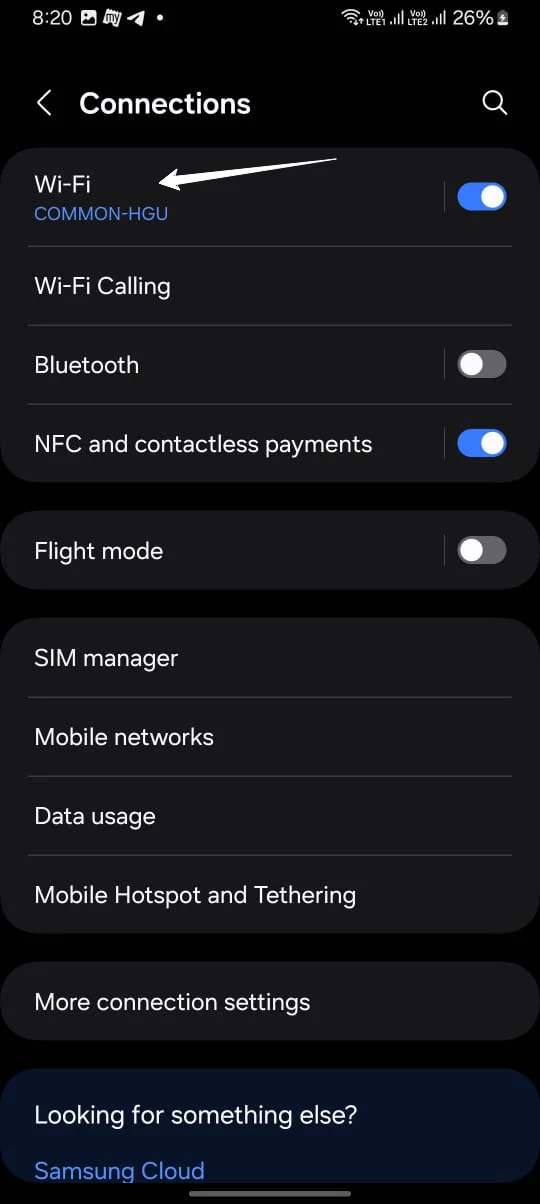
- Tap on the network you’re connected to.
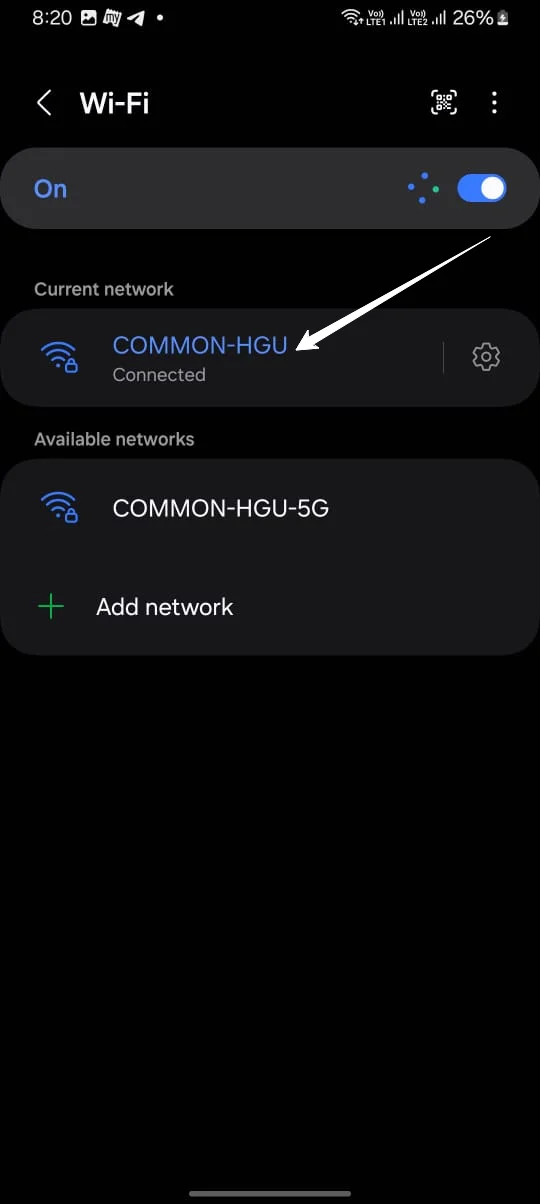
- Select Forget.
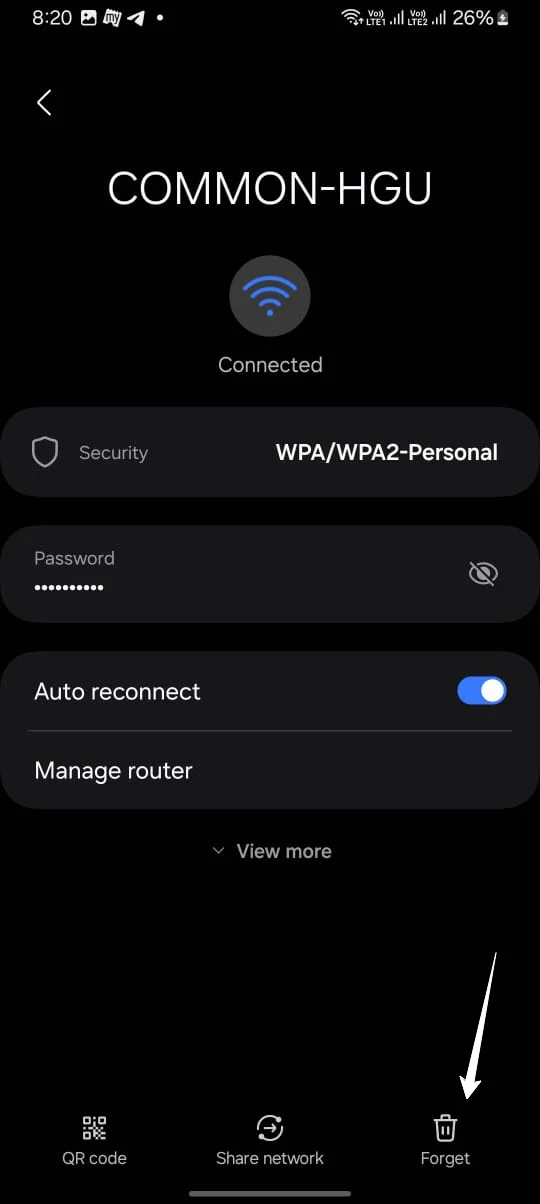
That’s it! Your Android device will forget the network, and when you reconnect, it may assign you a new IP address.
4. iPhone
To change your IP address on an iPhone, follow these steps:
- Open the Settings app.
- Tap on Wi-Fi.
- Select the network you’re currently connected to.
- Under the “IPv4 address” section, tap on Configure IP.
- Choose Manual to update your information manually.
- Enter your desired IP address.
- Save your changes.
That’s it! Your iPhone will now use the new IP address you’ve entered.
Editor’s Special Tip: If you’re worried that someone knows your IP address, you can easily change it to a different one. Just go to your device’s settings and update the IP address to a completely new one. This can help protect your privacy and security online.
Quick Links:
- How to Configure a Proxy Server on Android?
- How To Configure A Proxy Server On iPhone and iPad?
- What Is An Open Proxy?
- What is a Proxy Server and How Does it Work?
Conclusion
Your IP address is like your online ID, and if someone gets hold of it, they can cause trouble, like sending you spam or even committing crimes using your identity.
But you can safeguard yourself with tools like antivirus software and VPNs. And if things get too risky, you can change your IP address.
Whatever method you pick, keeping your device secure is key to protecting your address from harm.
